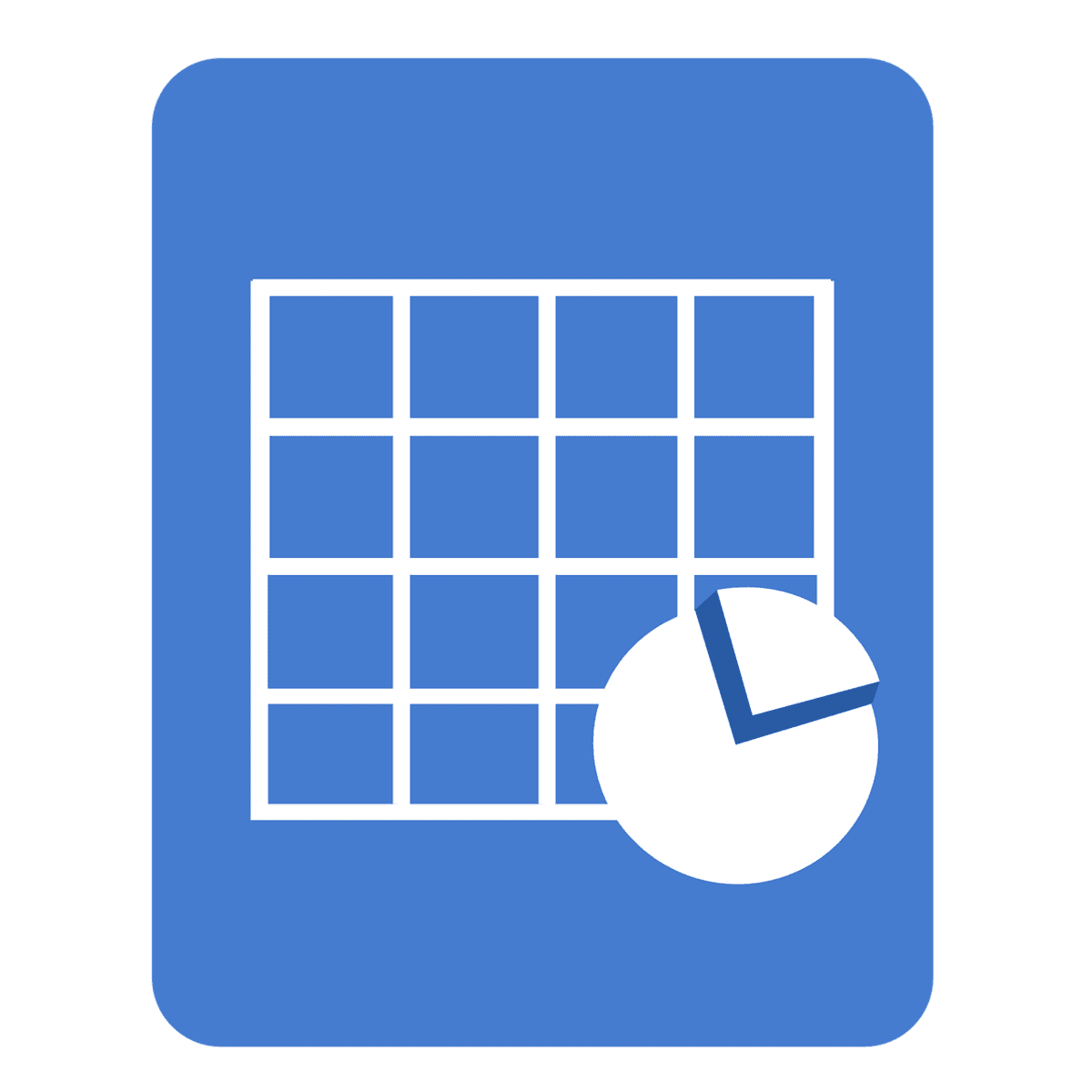Discover the Best Free Excel Courses: Your Ultimate Guide
Microsoft Excel is an essential tool for many professionals across various industries. Whether you’re a beginner looking to learn the basics or an experienced user wanting to enhance your skills, there are numerous free Excel courses available to help you achieve mastery. In this guide, we will explore some of the best free Excel courses that offer certificates, resources for practice, and additional materials to aid your learning journey.
Free Excel Courses with Certificates
Here are five excellent free Excel courses that come with certificates upon completion:
- Excel Efficiency Essentials by Financial Edge Training:
- Provider: Financial Edge Training
- Duration: Self-paced
- Level: Beginner to Intermediate
- Description: This course emphasizes efficiency in Excel, covering essential shortcuts, tips, and tricks to help users work faster and more effectively.
- Excel Skills for Business: Essentials by Macquarie University:
- Provider: Coursera (Macquarie University)
- Duration: 6 weeks, 2-4 hours per week
- Level: Beginner
- Description: A beginner-friendly course starting with the basics of Excel and leading into more complex tasks. Ideal for those new to Excel.
- Master Microsoft Excel by LinkedIn Learning:
- Provider: LinkedIn
- Duration: 12 hours 50 minutes of content
- Level: Beginner to Intermediate
- Description: Covers a wide range of topics from basic to intermediate levels for mastering various aspects of Excel.
- Useful Excel for Beginners by Udemy:
- Provider: Udemy
- Duration: 9 hours 38 minutes
- Level: Beginner
- Description: Designed specifically for beginners, offering easy-to-follow instructions and downloadable files for practice.
- Excel Fundamentals for Data Analysis by IBM:
- Provider: Coursera (IBM)
- Duration: 4 weeks, 2-4 hours per week
- Level: Beginner
- Description: Solid foundation in using Excel for data analysis, including data manipulation, basic functions, and introductory data visualization.
Additional Free Resources
In addition to structured courses, many organizations offer free resources that provide valuable insights and practice options:
- GoSkills & HubSpot Academy Excel for Marketers Course:
This course focuses on common formulas, functions, and shortcuts tailored for marketers, providing a certificate upon completion.
- HubSpot Excel Resources:
HubSpot offers an array of eBooks, templates, and video tutorials covering a variety of Excel-related topics to suit your needs.
- Microsoft’s Excel for Windows Training:
A comprehensive training hub featuring tutorials organized into functional learning modules to help users stay up to date with Excel’s latest features.
Practice Spreadsheets
To hone your skills, download free Excel practice spreadsheets from these websites:
- Vertex42.com:
A resource offering a variety of free download files to practice along with lessons and tips.
- Zapier’s Guide to Mastering Excel Online:
A guide providing practical tips and resources to enhance user skills.
- Online Excel Lessons from Excel-University.com:
Excel-University.com offers online lessons covering various topics from basic to advanced levels.
Free YouTube Tutorials
For visual learners, YouTube is an invaluable resource for understanding Excel:
- Excel Tutorial Beginner to Advanced by SimonSezIT:
This extensive 12-hour course covers everything from basic Excel functions to advanced skills, complete with downloadable exercise files.
Enroll in Free Online Courses with Alison
Alison provides an extensive variety of free online Excel courses suitable for both beginners and intermediate users. These courses break down Excel’s features and functionalities into clear instructions, perfect for mastering the software.
Conclusion
Mastering Microsoft Excel is a valuable skill that can enhance your productivity and open numerous professional opportunities. With a wealth of free courses and resources available, you can learn everything from basic functions to advanced data analysis and visualization without spending a penny. Whether you’re a marketer, freelancer, entrepreneur, or business owner, these resources will help you become proficient in using Microsoft Excel.
Support our mission at Excel Foundations by donating or purchasing our ebook.
Next Steps
- Start Learning Today: Choose one of the free Excel courses listed in this guide. For a comprehensive selection, check out the Top 5 Free Excel Courses for 2024, which includes various levels and focuses.
- Utilize Additional Resources: Explore HubSpot’s Excel resources including eBooks and video tutorials to enhance your learning journey beyond structured courses.
- Practice Regularly: Download free practice spreadsheets from Vertex42 to apply what you’ve learned and sharpen your skills.
- Engage with Visual Content: Watch the Excel Tutorial Beginner to Advanced by SimonSezIT for a visual and practical approach to mastering Excel.
- Join Online Communities: Participate in forums like the Excel subreddit or LinkedIn groups dedicated to Excel to connect with others and share insights.