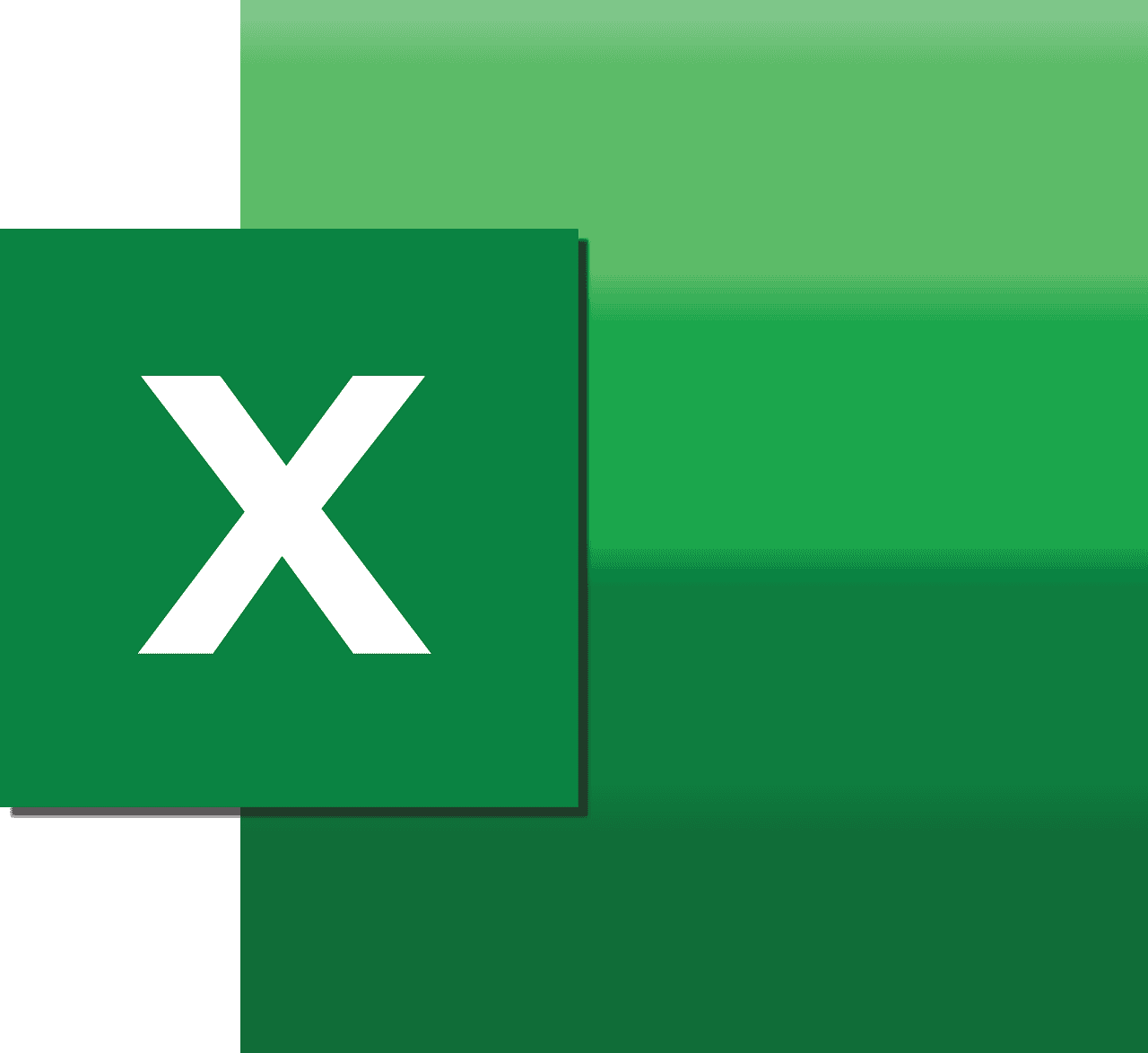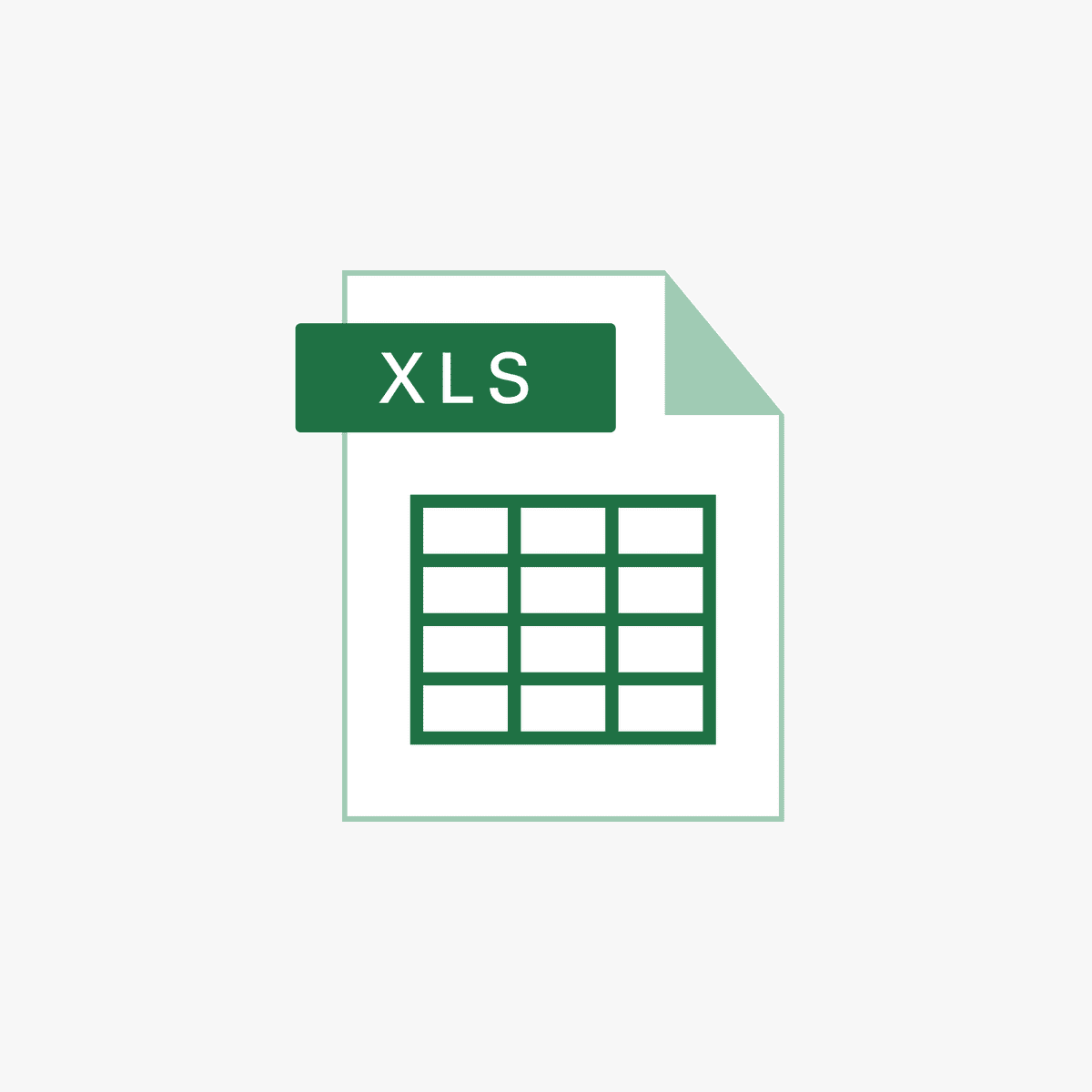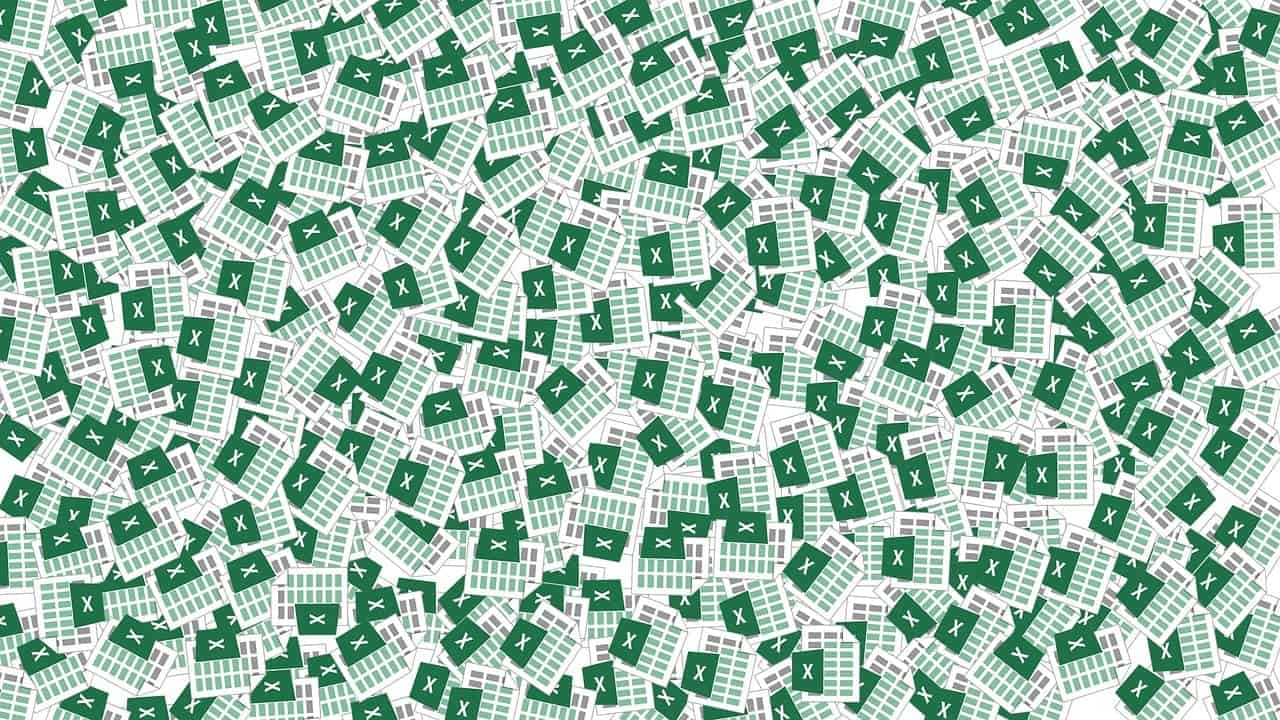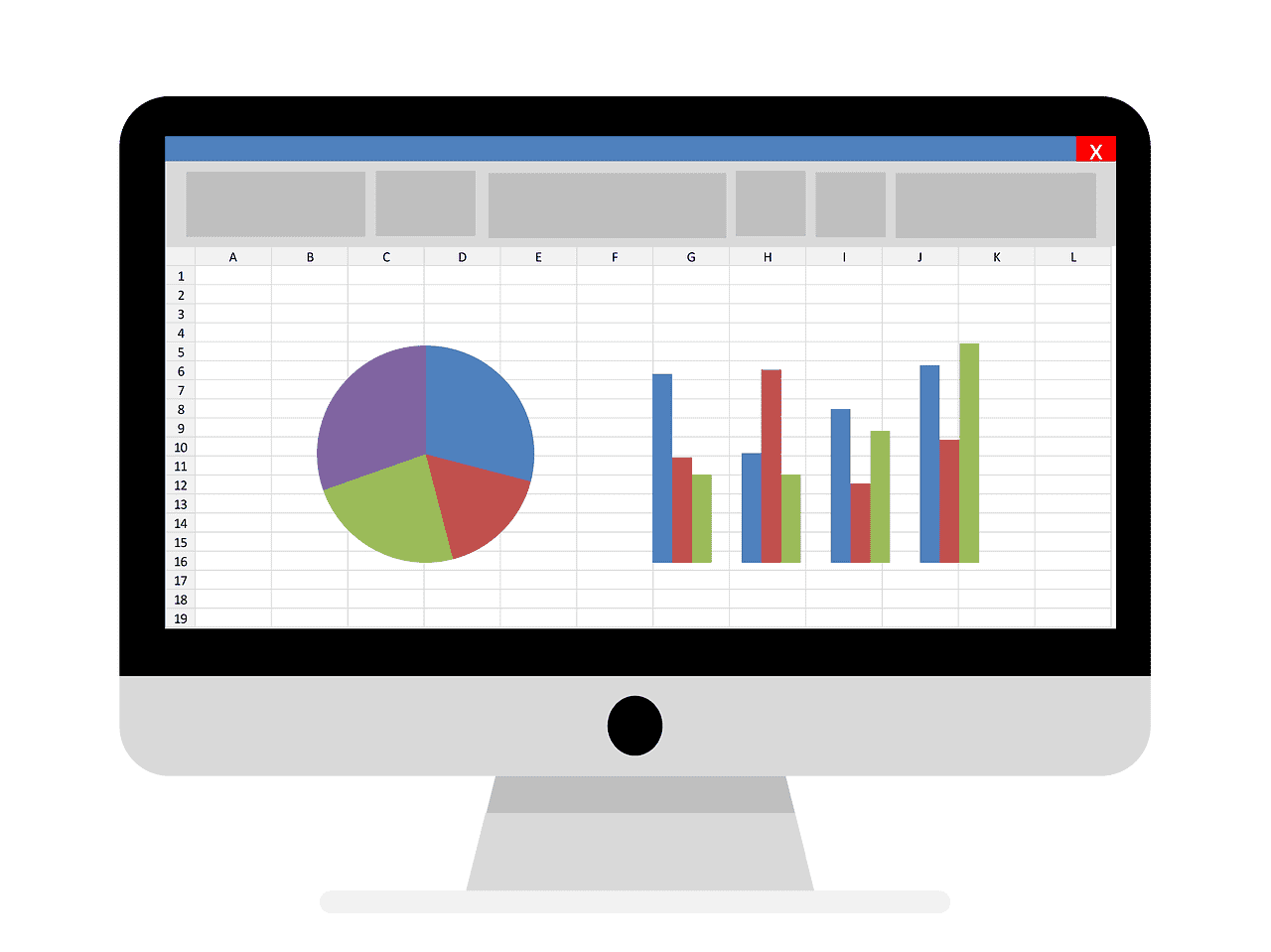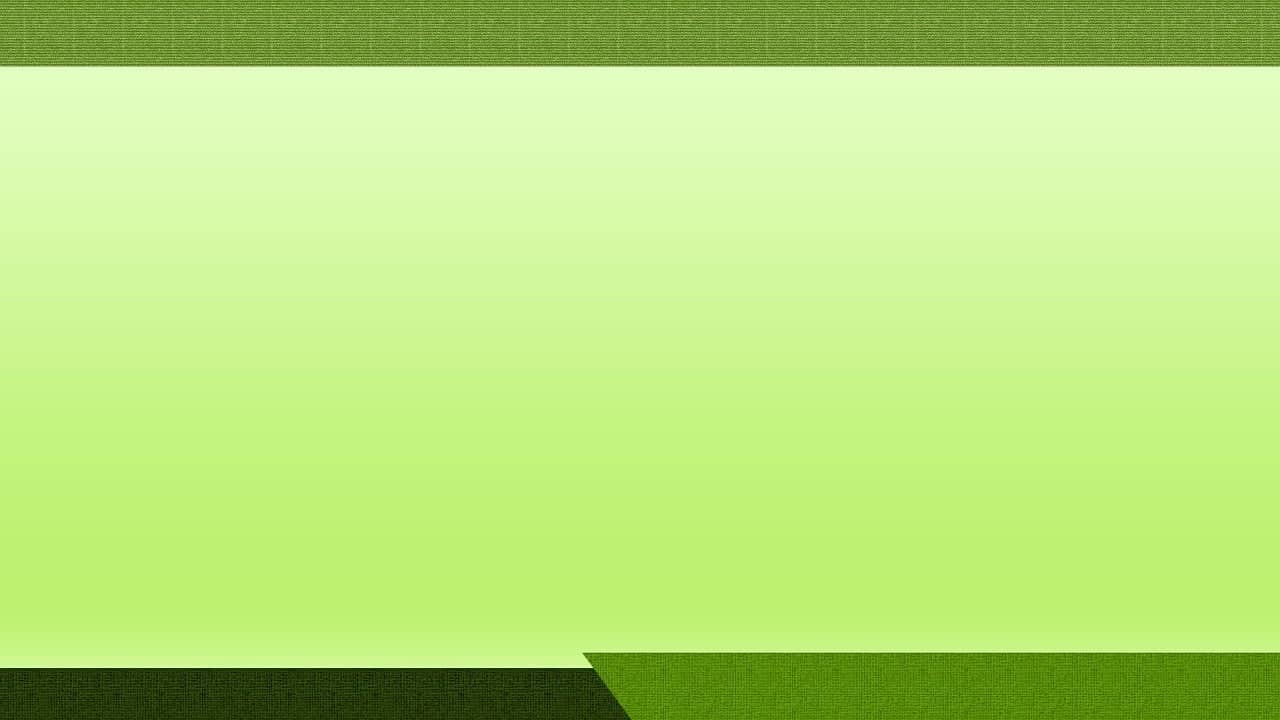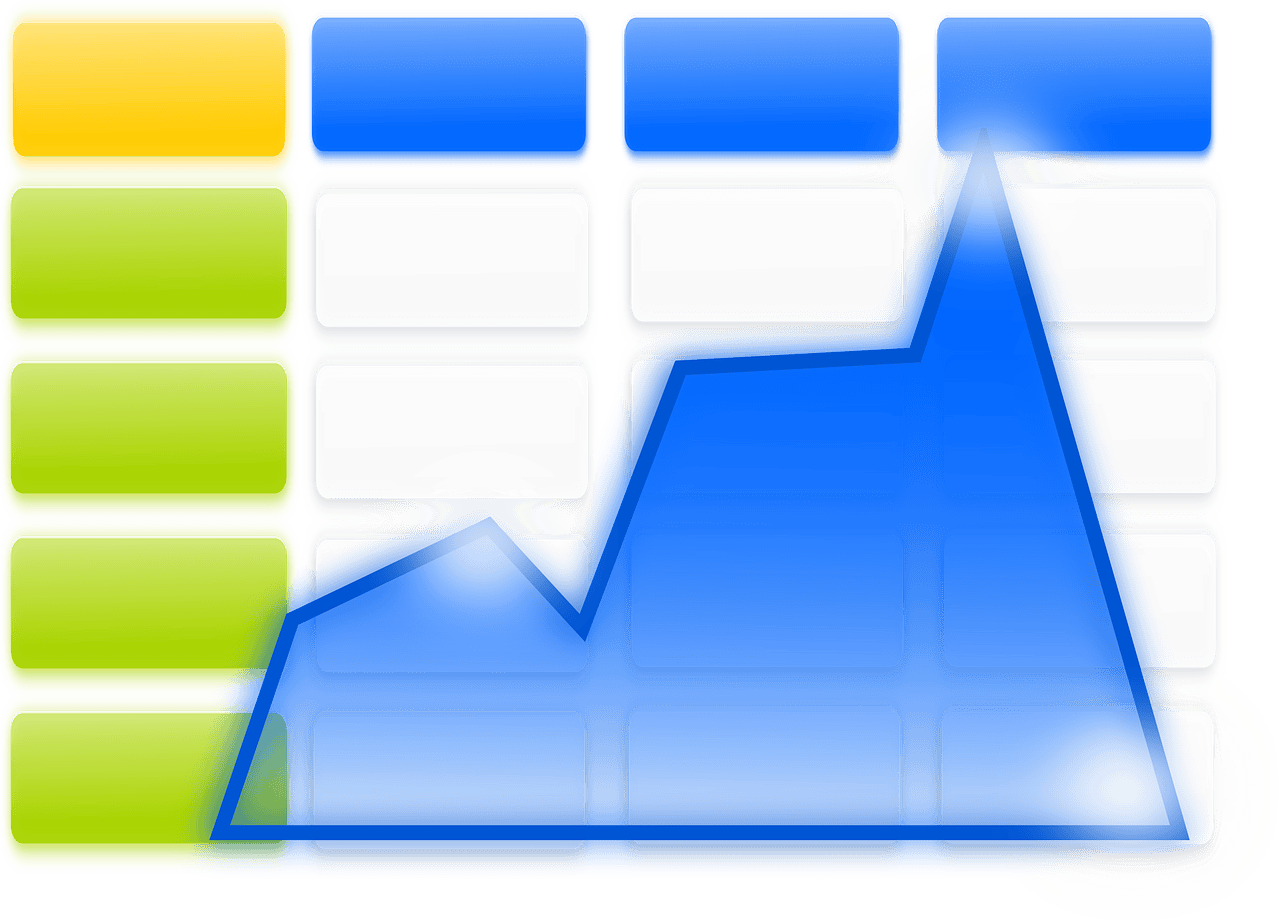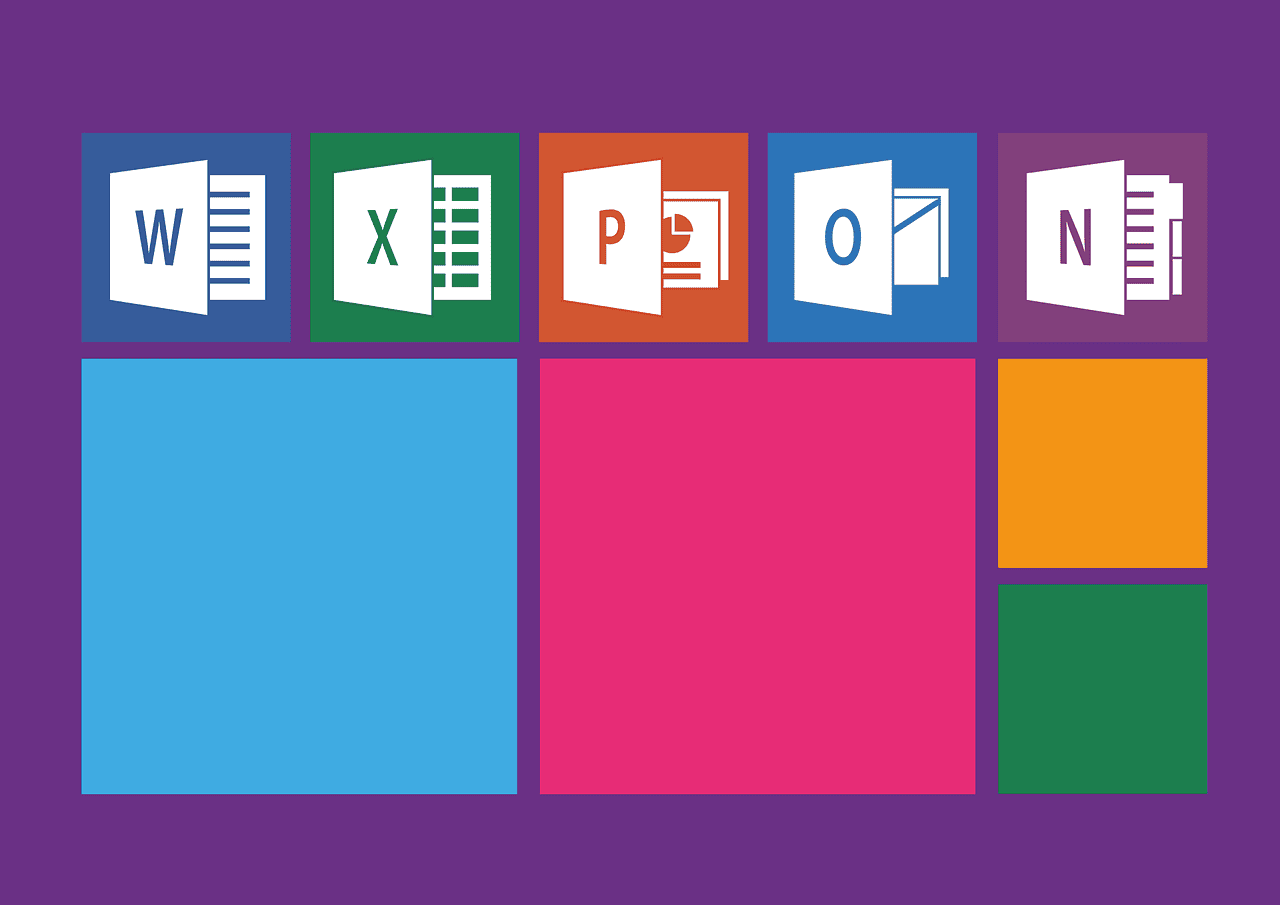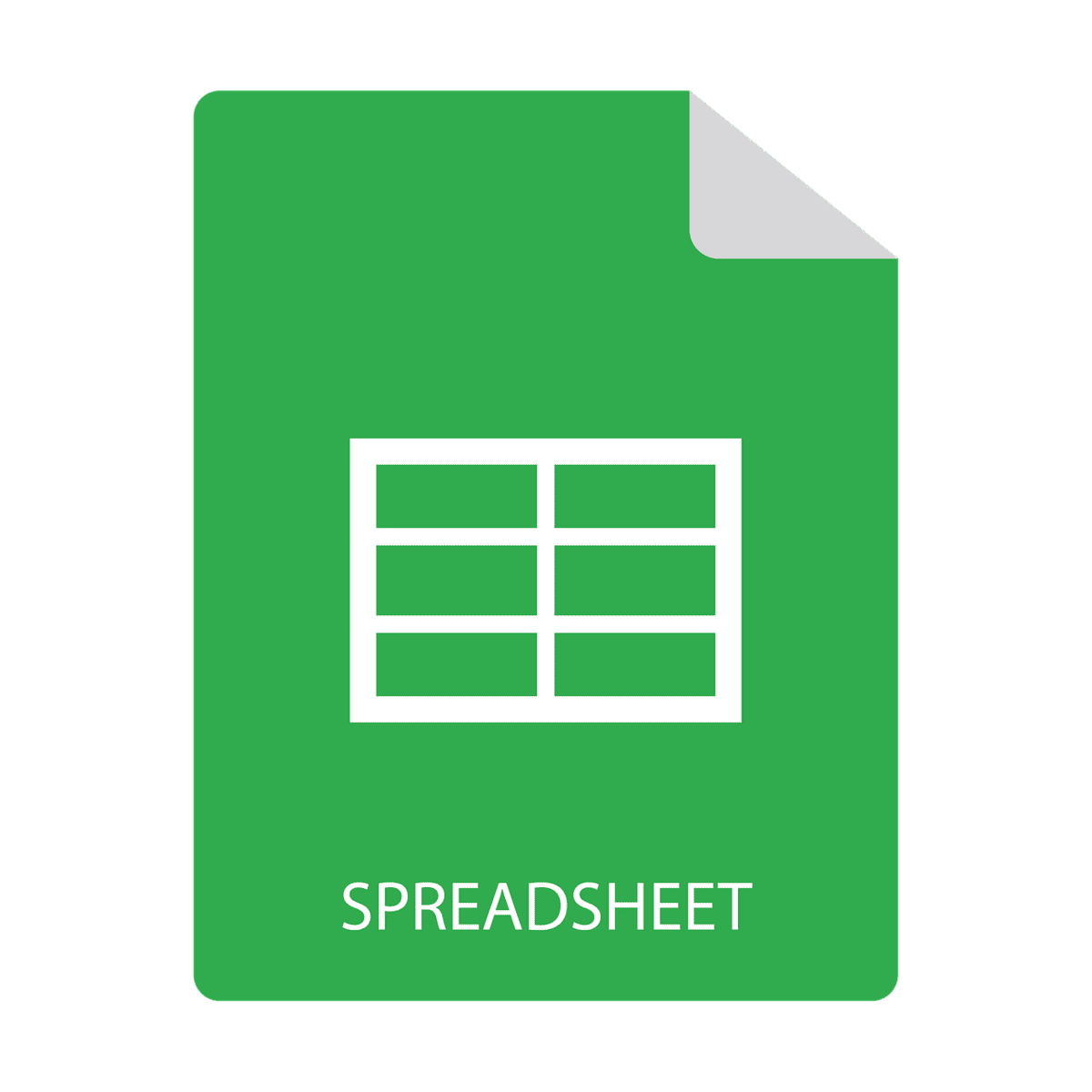Autofill Formula Excel: Mastering Excel’s Time-Saving Feature for Effortless Data Management Estimated Reading Time: 11 minutes Key Takeaways: Autofill formula Excel automates copying formulas with dynamic adjustment of cell references, saving time and reducing errors. Understanding cell reference types is crucial to control formula behavior while autofilling. Various methods to autofill formulas include using fill…
Master Excel’s Formula Auditing Tools for Accurate Analysis
Audit Formula in Excel: A Comprehensive Guide to Formula Auditing Tools and Techniques Estimated Reading Time: Approximately 10 minutes Key Takeaways Formula auditing in Excel helps verify calculations, trace data flow, and detect errors efficiently. Core tools include Trace Precedents, Trace Dependents, Evaluate Formula, Error Checking, and Watch Window. Integrating formula auditing tools strategically prevents…
A Comprehensive Guide to Attendance Percentage Calculation in Excel
Attendance Percentage Formula in Excel Sheet: A Complete Guide to Tracking Attendance Effectively Estimated Reading Time: 9 minutes Key Takeaways: Learn how to calculate attendance percentage dynamically using Excel formulas like COUNTIF and COUNTA. Set up a structured attendance tracking sheet for easy and accurate record keeping. Utilize Excel features such as Data Validation and…
Master Attendance Tracking with Excel Formulas
Attendance Excel Sheet Formula: The Ultimate Guide to Tracking Attendance Effectively Estimated Reading Time: 12 minutes Master Excel formulas like COUNTIF to automate attendance tracking efficiently. Leverage dynamic date generation and data validation for accurate, consistent attendance data entry. Use conditional formatting for clear, visual attendance status identification. Analyze attendance patterns and generate meaningful reports…
Master Array Formulas in Excel for Mac: A Complete Guide
Understanding Array Formula Excel Mac: A Comprehensive Guide for Excel Users Estimated reading time: 10 minutes Key Takeaways Array formulas enable Excel Mac users to perform complex calculations on multiple values simultaneously. Keyboard shortcuts differ: use Command + Shift + Return on Mac; newer Excel versions support dynamic arrays without manual shortcuts. Array formulas can…
Mastering Excel Formulas on Android for Productivity
Android Excel Formulas: A Comprehensive Guide to Using Excel on Your Mobile Device Estimated reading time: 12 minutes Key Takeaways: Android Excel app supports nearly all standard Excel formulas, enabling complex calculations on mobile. Seamless integration with Microsoft 365 cloud ensures real-time syncing between Android devices and desktops. Tips and best practices help optimize formula…
Mastering the AND Function in Excel for Logical Tests
Understanding the AND Excel Function: A Comprehensive Guide for Mastering Logical Tests in Excel Estimated Reading Time: 8 minutes The AND function returns TRUE only when all specified conditions are met, and FALSE otherwise. It is invaluable for creating multi-condition tests within IF statements to implement complex logic. Excel 365’s dynamic array capabilities have enhanced…
Mastering SAP Analysis for Microsoft Excel
Analysis for Excel SAP Tutorial: Unlocking Seamless Data Insights in Microsoft Excel Estimated Reading Time: 12 minutes Integrate SAP analysis directly within Microsoft Excel to streamline data reporting and insights. Master SAP Analysis for Microsoft Office with comprehensive official training and self-paced resources. Enhance Excel skills by combining SAP Analysis capabilities with advanced Excel functions…
Everything You Need to Know About Excel Formulas
An MS Excel Formula Is: Everything You Need to Know to Master Excel Formulas Estimated reading time: ~12 minutes Excel formulas are dynamic expressions that perform calculations and data manipulations. Mastering formulas boosts efficiency in data analysis, automation, and decision-making. Formula components include equals sign, operands, operators, functions, and arguments. Categories of formulas range from…
Mastering Alt Enter for Better Excel Formulas
Alt Enter Excel Formula: Mastering Line Breaks Within Cells for Enhanced Formula Readability Estimated reading time: 8 minutes Alt+Enter enables line breaks within a single Excel cell, improving formula and text readability. Using CHAR(10) in formulas simulates line breaks in output, which requires text wrapping. Breaking complex formulas into multiple lines via Alt+Enter simplifies understanding…