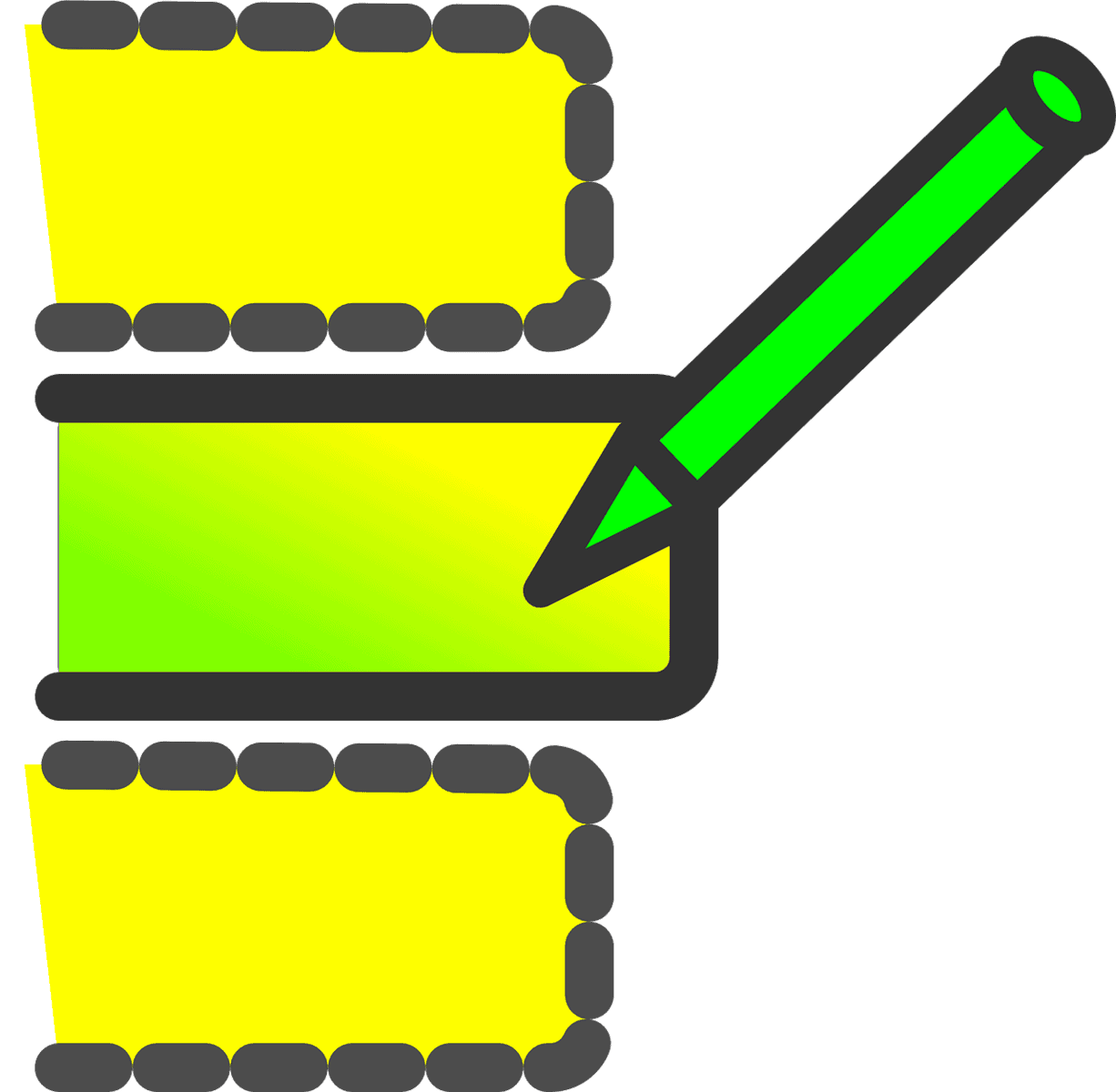Programming in Excel: A Comprehensive Guide for Learning Microsoft Excel
Microsoft Excel is a powerful tool for data analysis, visualization, and manipulation. While many users focus on the basic functions and formulas, advanced users can leverage programming capabilities to automate tasks, create complex models, and enhance their productivity. In this blog post, we will delve into the world of programming in Excel, providing tips and resources for readers to learn and master this skill.
Understanding the Basics of Excel Programming
Before diving into advanced programming, it’s essential to understand the foundational skills in Excel. This includes:
- Basic Formulas and Functions: Understanding how to use basic functions like
SUM,AVERAGE, andIFis crucial. These functions form the building blocks for more complex formulas and programming. - Data Entry and Formatting: Mastering data entry and formatting techniques is vital for organizing and presenting data effectively.
Advanced Excel Formulas and Functions
Once you have a solid grasp of the basics, you can move on to more advanced formulas and functions. These include:
- Logical Tests and Relational Operators: Understanding how to use logical tests and relational operators can help you create more sophisticated formulas. The
IFfunction, for example, can be nested to create complex conditional statements. - Lookup Functions: Functions like
VLOOKUPandINDEX/MATCHare essential for data manipulation and retrieval. - Dynamic Arrays: Excel 365 introduced dynamic arrays, which allow for more efficient and flexible data handling. Understanding how to use these arrays can significantly enhance your data analysis capabilities.
Programming in Excel: VBA and Macros
Excel’s Visual Basic for Applications (VBA) is a powerful tool for automating tasks and creating custom solutions. Here’s how to get started:
- Introduction to VBA: VBA allows you to write code that interacts with Excel. Start by learning the basics of VBA, including how to create and run macros.
- Creating Macros: Macros can automate repetitive tasks, such as data entry or formatting. Start by recording a macro to understand the process, then modify the code to suit your needs.
- Advanced VBA Techniques: Once you’re comfortable with basic macros, explore advanced techniques like error handling, loops, and arrays. These will help you create more complex and efficient solutions.
Resources for Learning Excel Programming
There are numerous resources available to help you learn Excel programming:
- Online Courses:
- Coursera: Offers a variety of courses on Excel, including “Getting Started with Microsoft Excel” and “Introduction to Data Analysis using Microsoft Excel.”
- DataCamp: Provides interactive courses that cover advanced Excel formulas and functions, including VBA programming.
- ONLC: Offers comprehensive training programs that include advanced Excel techniques and VBA programming.
- Tutorials and Guides:
- YouTube Tutorials: Channels like Simon Sez IT offer detailed tutorials on Excel programming, including VBA and advanced formulas.
- Microsoft Documentation: The official Microsoft documentation provides extensive guides on VBA programming and advanced Excel functions.
Practical Applications of Excel Programming
To truly master Excel programming, apply your skills to real-world projects:
- Automating Reports: Use VBA to automate the creation of reports, saving time and reducing errors.
- Data Analysis: Create custom functions to analyze data more efficiently, such as calculating statistical measures or performing complex data manipulations.
- Custom Tools: Develop custom tools to streamline your workflow, such as a project management tool or a budgeting template.
Conclusion
Mastering Excel programming is a significant step in becoming proficient in Microsoft Excel. By understanding the basics, advancing to more complex formulas and functions, and learning VBA programming, you can unlock the full potential of Excel. Utilize the resources mentioned above to start your journey and apply your new skills to practical projects. Whether you’re a beginner or an experienced user, the world of Excel programming offers endless opportunities for automation, analysis, and productivity enhancement.
Support our mission at Excel Foundations by donating or purchasing our ebook.
Next Steps
- Enroll in a Programming Course: Start your journey in Excel programming by enrolling in an online course such as “Programming in Excel Course on Coursera” to gain structured learning and hands-on experience.
- Practice with Excel VBA: Dive deeper into the world of VBA by practicing with sample projects available on Codefinity focusing on automating tasks and creating macros.
- Watch Video Tutorials: Enhance your understanding through video tutorials on YouTube, specifically looking for series on VBA programming and advanced Excel functions.
- Explore Advanced Functions: Once comfortable, challenge yourself with advanced Excel formulas by reading our blog post on “Advanced Excel Functions“.
- Implement Your Learning: Apply your newly acquired skill in Excel programming by automating your own reports and creating custom Excel tools tailored to your needs.