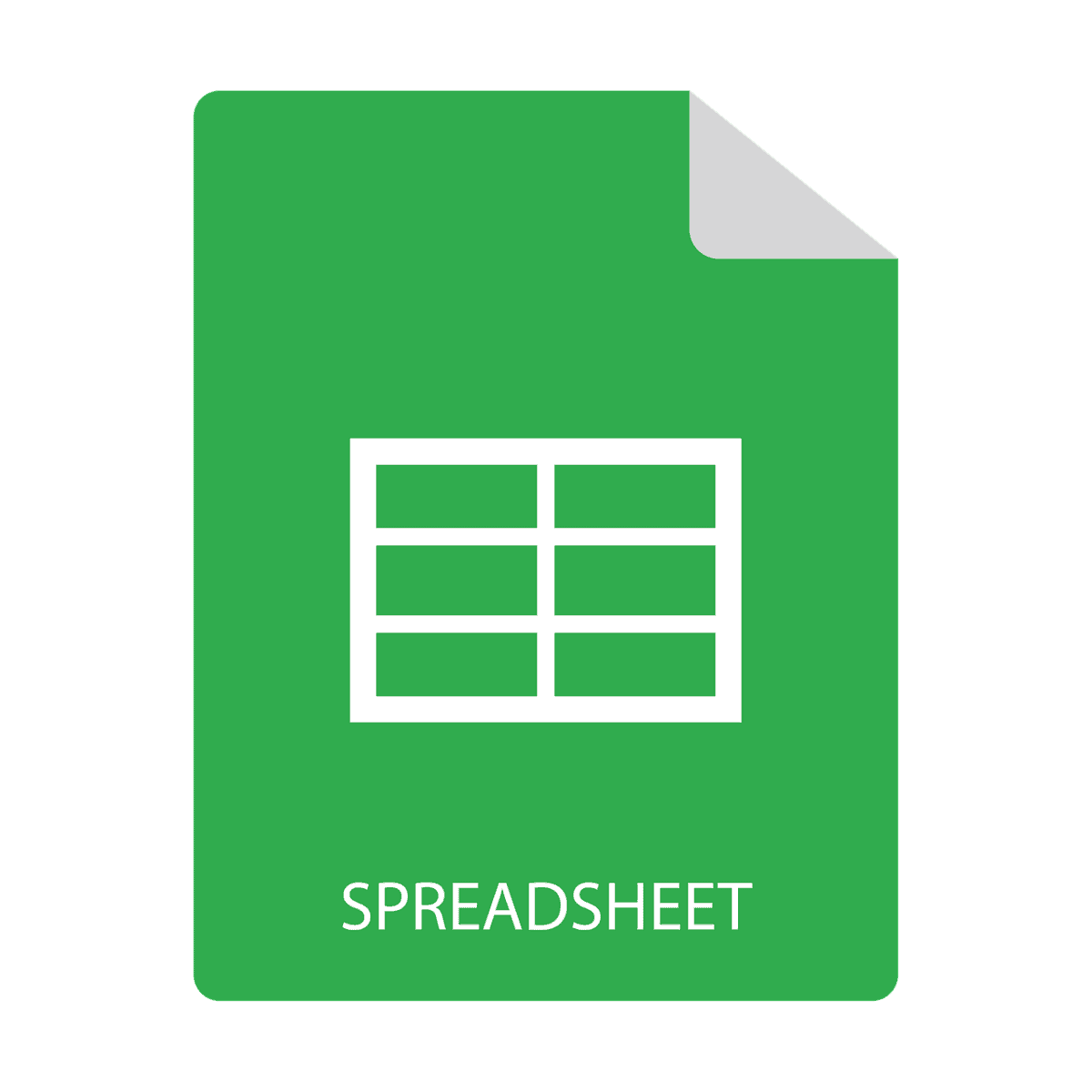Free Excel Master Courses for Beginners and Intermediate Users
Learning Microsoft Excel can significantly enhance your productivity and analytical skills, making it a valuable skill in various fields. Here are some top-notch free Excel master courses that can help you master the basics and advanced concepts of Excel.
1. Trump Excel Training
Duration: 12+ hours
Level: Beginner to Intermediate
Provider: Trump Excel
This comprehensive free online Excel training offers 26 video lessons covering all the basics and advanced concepts of Excel. The course is divided into 7 modules, making it easy to follow and understand. Key topics include Excel formulas, logical formulas, and math formulas. The course is completely free and does not require any sign-up, making it accessible to anyone who wants to learn Excel.
2. Microsoft Excel Training Center
Duration: Varies
Level: Beginner to Advanced
Provider: Microsoft
Microsoft’s Excel Training Center is an excellent resource for learning Excel. It offers a wide range of free tutorials, videos, and guides that cover both the latest and older versions of Excel. The resources are categorized by skill level, making it easy for beginners to start with basic math and chart creation and for intermediate users to learn advanced functions like VLOOKUPs and pivot tables.
3. Financial Edge Training: Excel Efficiency Essentials
Duration: Self-paced
Level: Beginner to Intermediate
Provider: Financial Edge Training
This course is designed to boost your efficiency in Excel by teaching essential shortcuts, tips, and tricks. It’s perfect for both beginners and intermediate users looking to streamline their workflow and improve their productivity in handling spreadsheets.
4. Macquarie University: Excel Skills for Business: Essentials
Duration: 6 weeks, 2-4 hours per week
Level: Beginner
Provider: Coursera (Macquarie University)
This course from Macquarie University is an excellent starting point for anyone new to Excel. It covers essential functions and features of Excel, gradually building up to more complex tasks. You’ll learn how to create and format spreadsheets, use basic formulas, and manage data effectively.
5. LinkedIn Learning: Master Microsoft Excel
Duration: 12 hours 50 minutes
Level: Beginner to Intermediate
Provider: LinkedIn
LinkedIn Learning offers a comprehensive course that covers everything from basic Excel skills to intermediate and advanced techniques. The course includes over 100 Excel courses and 4,000 video tutorials, making it an excellent resource for those looking to master Excel.
6. Udemy: Useful Excel for Beginners
Duration: 9 hours 38 minutes
Level: Beginner
Provider: Udemy
This course is specifically designed for beginners and is very easy to follow. The files are available for download, allowing you to practice along with the videos. It’s an excellent resource for those who want to start with the basics of Excel.
7. IBM: Excel Fundamentals for Data Analysis
Duration: 4 weeks, 2-4 hours per week
Level: Beginner
Provider: Coursera (IBM)
This course provides a solid foundation in using Excel for data analysis. It covers essential skills such as data manipulation, basic functions and formulas, and introductory data visualization. By the end of the course, you’ll be equipped with the fundamental skills needed to perform basic data analysis tasks in Excel.
Additional Resources
- YouTube Channels:
- Jamie’s Excel Tutorial: A beginner’s class that covers the fundamentals of Microsoft Excel, including basic terminology, formatting, and creating formulas.
- SimonSezIt: A 12-hour course that covers everything from basic to advanced Excel skills, including logical IF functions, Excel lookup functions, and more. The course includes downloadable exercise files to help users practice along.
Conclusion
Mastering Microsoft Excel is a valuable skill that can significantly enhance your productivity and analytical skills. These free courses offer excellent learning opportunities from reputable institutions, covering everything from basic functions to advanced data analysis and visualization. Whether you’re a beginner or an intermediate user, these resources will help you take your Excel skills to the next level without spending a penny.
By following these courses and practicing regularly, you’ll be well on your way to becoming proficient in Microsoft Excel. Remember to always refer to the official Microsoft resources for the latest updates and features in Excel. Happy learning!
If you found this article helpful, consider supporting our mission at Excel Foundations by donating or purchasing our ebook!
Next Steps
- Enroll in a Free Course: Choose one of the recommended free Excel master courses listed in this article, such as the Trump Excel Training or Macquarie University’s Excel Skills for Business: Essentials to start your learning journey.
- Practice Regularly: Download practice datasets from resources like Excel Foundations and apply what you’ve learned in real-world scenarios. Practice is key to mastering Excel skills.
- Utilize Additional Resources: Explore educational YouTube channels such as Jamie’s Excel Tutorial and SimonSezIt for a variety of instructional videos that enhance your understanding of Excel.
- Stay Updated: Regularly visit the Microsoft Excel Training Center for the latest tutorials and updates, ensuring you are equipped with current knowledge and best practices.
- Join Online Communities: Participate in forums and discussion groups, such as those found on Reddit or Excel-related Facebook groups, to engage with other learners and industry experts.