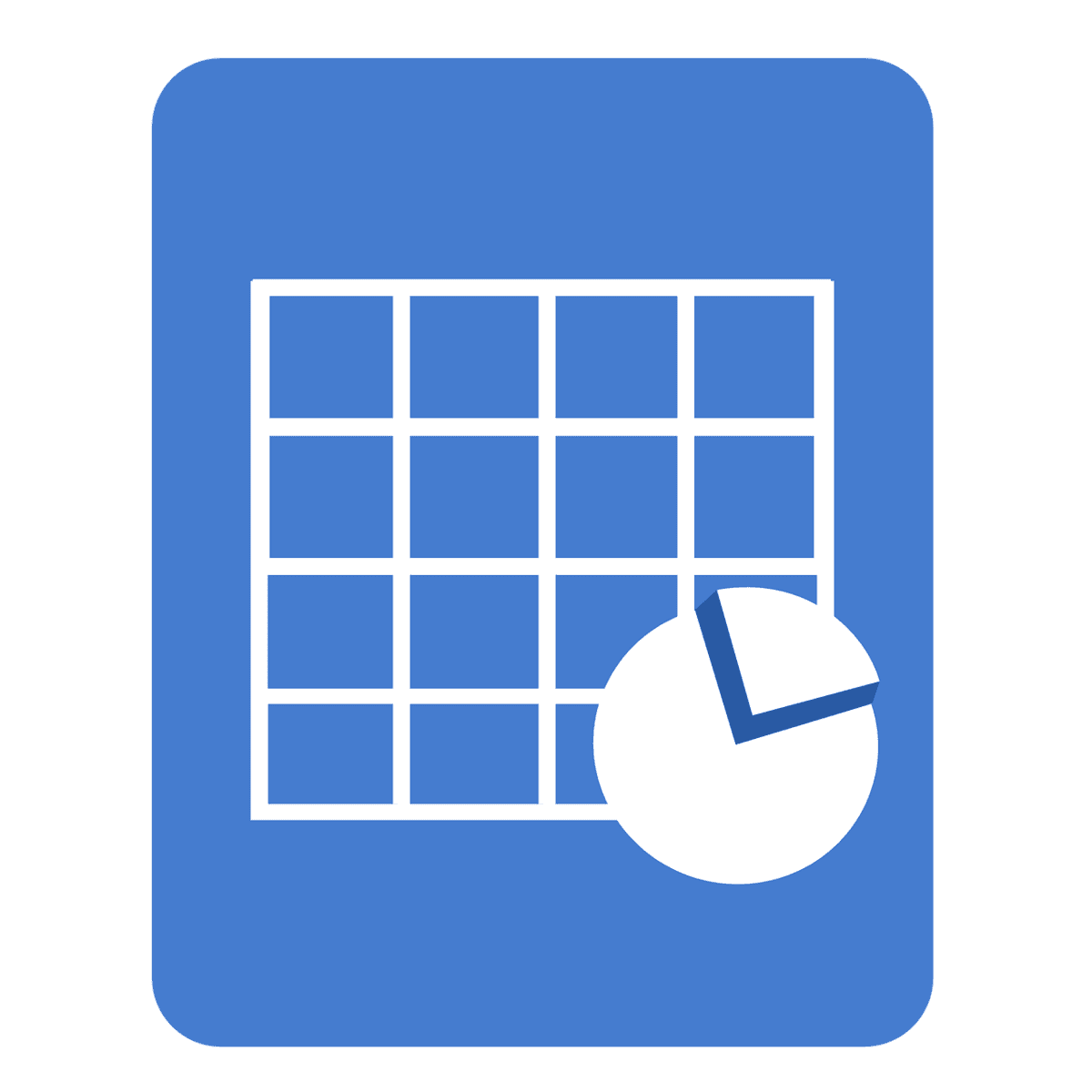Free Excel Macros Courses for Beginners
Learning Excel macros can significantly enhance your productivity and efficiency in using Microsoft Excel. Here are some free courses and resources that can help beginners get started with Excel macros:
1. Simplilearn’s Free Excel VBA Course
Simplilearn offers a comprehensive free Excel VBA course designed for beginners. This course covers the basics of Excel macros and VBA implementation, providing foundational knowledge for those new to this domain. The course includes 2 hours of self-paced video lessons and allows participants to access the content for 90 days. Upon completion, you will receive a certificate that can be shared with prospective employers and your professional network on LinkedIn.
For more insights, check out Unlocking the Power of Simple Excel Formulas.
2. Teachers Tech’s Step-by-Step Guide
Teachers Tech provides a step-by-step guide on creating your first Excel macro. This beginner’s tutorial covers essential tips to ensure your macros are efficient and error-free. The guide includes downloadable Excel files for practice and covers topics such as recording your first macro, editing macros, and assigning shortcuts for quick access.
For additional tips, consider reading Master Excel Data Training.
3. Excel-Pratique’s Free VBA Course
Excel-Pratique offers a free VBA course that is adapted for beginners in programming. The course starts from scratch and includes rich examples to facilitate the learning of VBA. Each lesson builds upon the previous one, ensuring a thorough understanding of the course material. The site also has a forum where you can ask questions if you’re having trouble.
Check out more resources like the Master Excel with These Top Free Online Course Options.
4. Home and Learn’s Excel VBA Programming Course
Home and Learn provides a free Excel VBA programming course for complete beginners. This course assumes no prior experience with coding and guides you through creating your own macros. It covers the basics of VBA and how to control various aspects of Excel using this programming language. The course is designed to bring your Excel skills to the next level and is accessible with Excel 2007 or later versions.
If you’re interested, also take a look at How to Learn Excel Fast for Free.
Tips for Learning Excel Macros
- Start with Simple Tasks: Begin with simple tasks and gradually move to more complex ones. This approach helps in understanding the basics and building confidence in using macros.
- Use Meaningful Names: When recording macros, use meaningful names for your macros. This helps in recognizing and managing multiple macros within a workbook.
- Practice with Downloadable Files: Utilize downloadable Excel files provided with some tutorials to practice recording and editing macros.
- Follow Best Practices: Ensure your macros are efficient and error-free by following best practices and tips provided in the tutorials.
- Access Free Resources: Take advantage of free resources available online, such as the courses mentioned above, to learn Excel macros without incurring any costs.
Next Steps
- Enroll in a Free Course: Start your learning journey by enrolling in Simplilearn’s Free Excel VBA Course. This course is designed to cover the essentials of Excel macros and provide you with practical knowledge.
- Practice Using the Provided Guides: Use the step-by-step guide from Teachers Tech to create your first macro and gain hands-on experience. Download the practice files available within the tutorial.
- Explore Additional Resources: Check out Excel-Pratique’s free VBA course for a structured approach to learning VBA from scratch. This course includes examples and a forum for troubleshooting.
- Implement What You’ve Learned: After completing your courses, apply your skills by creating macros for tasks you frequently perform in Excel. Start simple and progressively tackle more complex tasks.
- Join the Community: Engage with online forums and communities where you can ask questions and share your progress. Being part of a community can greatly enhance your learning experience.