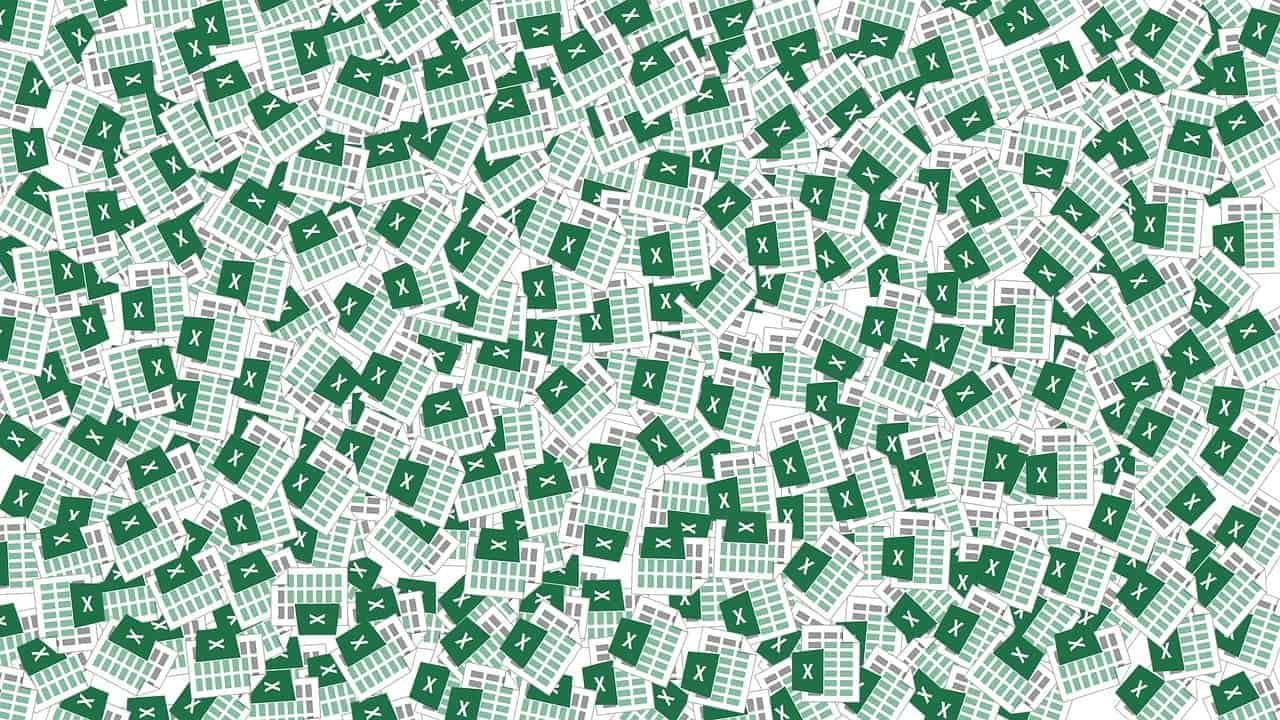Top Free Excel Advanced Courses You Need to Know
Mastering Excel can significantly enhance your productivity and data analysis skills. With the right training, you can unlock Excel’s full potential, making your work easier and more efficient. In this article, we’ll explore some excellent free advanced Excel courses that cater to all skill levels, from beginners to seasoned users.
1. Simon Sez IT Excel Course
The Excel Tutorial Beginner to Advanced course by Simon Sez IT is a comprehensive 12-hour training designed to take you from the fundamentals to advanced features. This course covers:
- Basic Skills: Launching Excel, navigating the interface, and using the Quick Access Toolbar.
- Intermediate Skills: Including cell styles and data input methodologies.
- Advanced Skills: Dynamic arrays, two-way lookups, statistical functions, and more.
Additionally, it provides downloadable exercise files to practice your skills.
2. HubSpot Academy Excel for Marketers Course
HubSpot Academy offers a free course targeted at marketers that includes valuable insights into common Excel functions. The Excel for Marketers course covers:
- Key Formulas and Functions: SUM, COUNT, AVERAGE, and absolute vs. relative references.
- Data Validation: Controlling cell values to improve data integrity.
- PivotTables: Creating PivotTables to analyze large data sets efficiently.
- Charts and Dashboards: Creating visual representations of your data.
3. Alison Advanced Excel Courses
Alison hosts a variety of advanced Excel courses that teach users the ins and outs of Excel. Their courses are accredited, which can be beneficial for career advancement. Key areas of focus include:
- Advanced formulas and conditional formatting.
- Data analysis and visualization techniques.
4. Mr. Excel Recommendations
Mr. Excel offers fantastic recommendations for online Excel courses, specializing in advanced functionalities like PivotTables, Dashboards, and Power Queries. Explore resources on the following sites:
5. Simplilearn Advanced Excel Full Course
The Advanced Excel Full Course 2024 by Simplilearn combines extensive training from beginner to advanced levels. The course content includes:
- Data sorting, filtering, and advanced functions.
- Time series analysis and dashboard design.
- Introduction to VBA and advanced automation techniques.
Why Choose Free Courses?
Taking advantage of free Excel courses allows you to enhance your skills without financial investment. Whether you are starting from scratch or looking to refine your existing knowledge, these courses provide robust training and practical exercises.
Tips for Enhancing Your Excel Skills
- Start with the Basics: If you are a beginner, begin with foundational courses before advancing to complex topics.
- Practice Regularly: Use downloadable exercise files to practice tasks often to reinforce learning.
- Diverse Learning Resources: Explore multiple learning platforms to find the resources that suit you best.
Ready to Enhance Your Skills?
Explore these free advanced Excel courses today and take the first step towards mastering Microsoft Excel! Support our mission at Excel Foundations by donating or purchasing our ebook for more in-depth knowledge.
Next Steps
- Enroll in a Free Course: Start enhancing your Excel skills today by enrolling in the Simon Sez IT Excel Tutorial to cover everything from basics to advanced functionalities.
- Apply Your Knowledge: After completing your courses, put your skills to the test using the exercise files provided. Practice creating PivotTables and data visualizations as covered in the HubSpot Academy course.
- Explore More Resources: Check out additional courses on platforms like Alison and Simplilearn for specialized training in advanced formulas and automation techniques.
- Watch Video Tutorials: Enhance your learning further by watching practical video tutorials such as this one on Excel tips and tricks to gain practical insights.
- Join Excel Communities: Engage with other learners by joining online Excel forums or communities where you can ask questions and share knowledge.