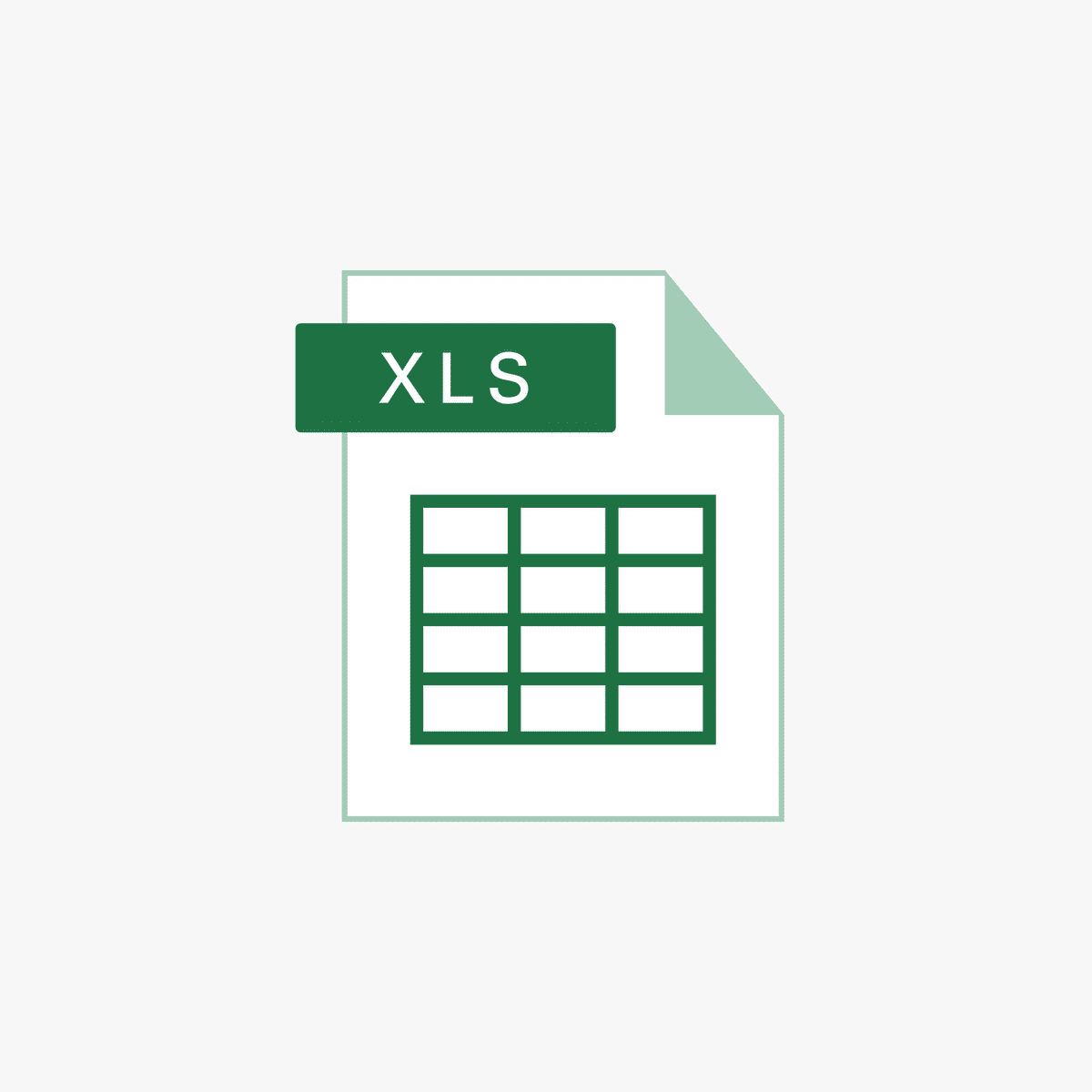Explore the Best Online Courses to Learn Excel
Microsoft Excel is an indispensable tool for data analysis, financial modeling, and business management. Whether you’re a beginner wanting to learn the basics, or an advanced user looking to sharpen your skills, there are numerous online courses to learn Excel tailored for all skill levels. Below, we explore some of the most highly-rated courses available today.
Beginner Courses
-
Excel Skills for Business Specialization (Coursera)
- Rating: 4.9
- Level: Beginner
- Description: Covering the fundamentals of Excel, this course consists of 7 modules with over 18 hours of video content, practice workbooks, and example projects.
-
Excel for Everyone Professional Certificate (edX)
- Rating: 4.8
- Level: Beginner
- Description: Focuses on basic skills such as data entry, formulas, charts, and more, enhanced with interactive quizzes and assignments.
-
Microsoft Excel – Excel from Beginner to Advanced (Udemy)
- Rating: 4.7
- Level: Beginner
- Description: A comprehensive course that starts with the basics and progresses to advanced topics, perfect for a holistic learning experience.
-
Excel Basics Free Course (YouTube)
- Rating: 4.7
- Level: Beginner
- Description: A step-by-step guide to learning Excel, provided on YouTube. Accessible for free, this course is perfect for cost-conscious learners.
Intermediate Courses
-
Excel Skills for Data Analytics and Visualization Specialization (Coursera)
- Rating: 4.8
- Level: Intermediate
- Description: Focuses on analytical skills using advanced Excel tools like PivotTables and PowerPivot through practical exercises and quizzes.
-
Excel Skills for Business Forecasting Specialization (Coursera)
- Rating: 4.8
- Level: Intermediate
- Description: Teaches forecasting models and data analysis techniques using Excel, enhanced with practical exercises.
Advanced Courses
-
Excel VBA Programming – The Complete Guide (Udemy)
- Rating: 4.6
- Level: Advanced
- Description: Ideal for users wanting to learn VBA programming within Excel, incorporating real-world examples and exercises.
-
Advanced Excel Formulas & Functions (LinkedIn Learning)
- Rating: Not specified
- Level: Advanced
- Description: This course covers over 75 important formulas and functions for Excel, focusing on practical applications in real scenarios.
Additional Recommendations
-
GoSkills Excel Certification Courses
- Price: $39/month (billed monthly), $20.75/month (billed yearly)
- Description: A range of Excel courses that start with basics and progress to advanced topics, designed in short, bite-sized lessons.
-
Excel Essentials from Excel Exposure
- Price: $197 (one-time payment), $59/month (billed monthly)
- Description: Focuses on all Excel concepts from basics to advanced features, including practical exercises from an experienced instructor in finance.
-
Inside Excel – Learn 23 Essential Excel Skills the Pros Know (SkillShare)
- Price: Not specified
- Description: Covers 23 key skills used by professionals that are essential for efficient Excel use.
Free Resources
-
50 Excel Hacks (HubSpot)
Explore tips and tricks to master Excel, complete with guided templates, GIF demos, and an Excel graph generator.
-
Excel Tutorial Beginner to Advanced (YouTube)
This comprehensive 12-hour course covers everything from basics to advanced skills, making it a valuable resource.
Conclusion
Investing time in learning Excel can significantly enhance your professional skills and broaden your career opportunities. Whether you’re starting out or looking to specialize, the courses mentioned above provide a robust foundation for mastering Excel. Don’t forget to check out the latest resources on mastering Excel and consider donating to support our mission or purchasing our ebook for more in-depth guidance.
Next Steps
- Choose the Right Course: Review the courses listed in the article based on your skill level and learning goals. Whether you’re a beginner, intermediate, or advanced user, there are options tailored just for you!
- Sign Up for a Course: Once you’ve selected a course, go ahead and sign up! Platforms like Coursera, edX, and Udemy often provide valuable certifications upon completion.
- Explore Free Resources: Take advantage of free learning resources to complement your course. Check out the Excel Tutorial Beginner to Advanced (YouTube) for comprehensive coverage.
- Practice Regularly: Apply what you learn by practicing with real-world datasets. Use free datasets available online or create your own to enhance retention.
- Stay Updated: Keep an eye on the latest trends and updates in Excel by visiting our blog at Excel Foundations. This will help you stay informed about new features and best practices.
- Read More: For a detailed comparison of various Excel courses, check out this resource to find additional courses that might suit your needs.