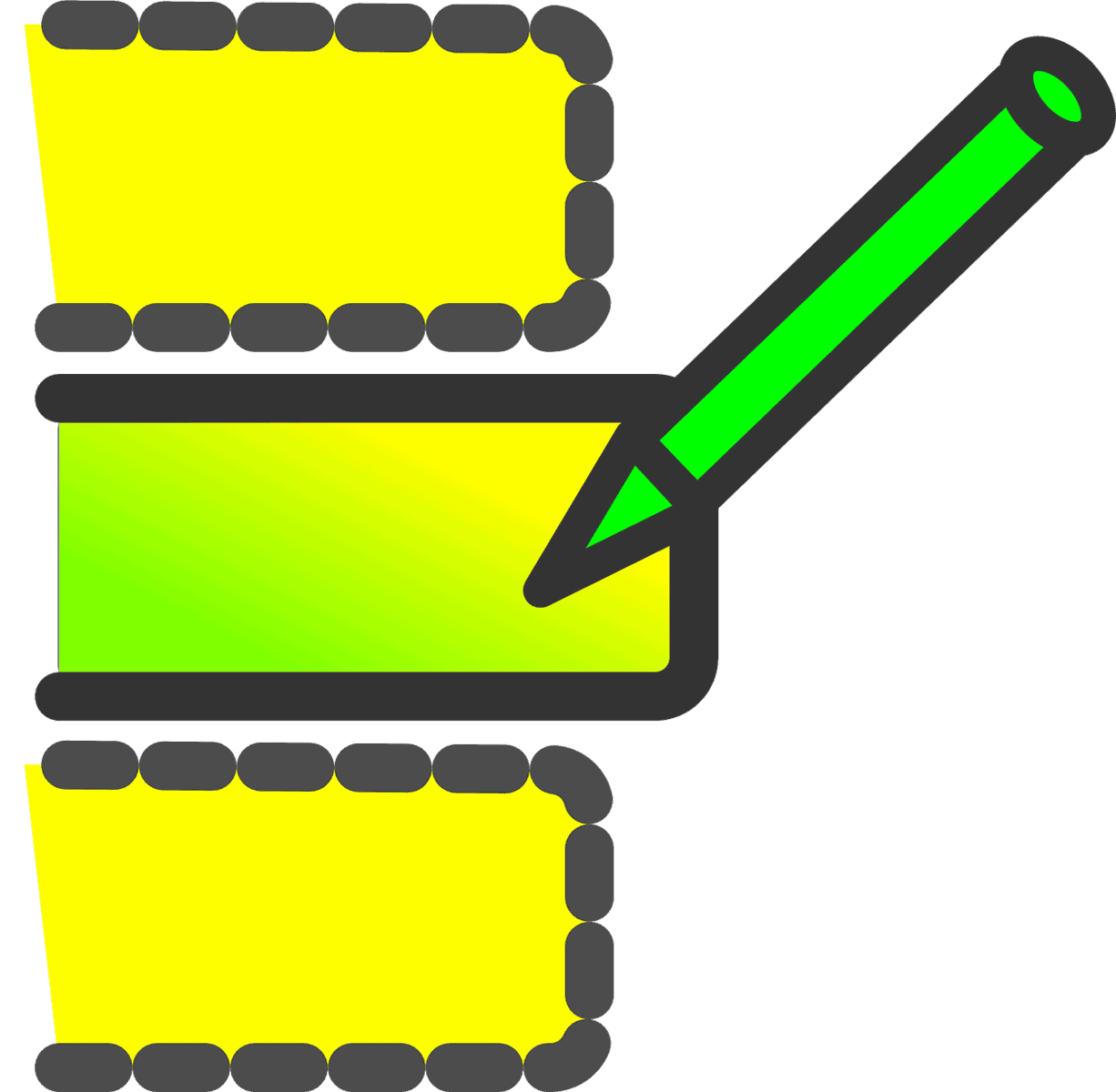Master Microsoft Excel: Your Ultimate Guide to a Full Course Free
Microsoft Excel is one of the most powerful tools for data analysis and management, and it’s essential for professionals in every field. Whether you’re a beginner or looking to sharpen your advanced skills, numerous free resources are available that will guide you through the process.
Top Free Resources for Learning Excel
YouTube Tutorials
Video tutorials offer visual support that can make learning Excel easier. Here are some insightful courses:
- Excel for Beginners – The Complete Course by Excel TV: This video covers everything from creating workbooks to using functions and formatting cells, making it an excellent starting point.
- Complete Excel Course: Beginner To Expert by Simplilearn: This tutorial dives into basic and advanced topics from data validation to data visualization.
- Excel Tutorial Beginner to Advanced – 12-Hour Course by Simon Sez IT: A comprehensive guide that includes downloadable exercise files to practice skills learned.
Free Online Courses
Aside from YouTube, various platforms offer free, structured courses:
- Microsoft’s Excel Training Center: Key tutorials tailored for beginners to advanced users covering everything from basic math to PivotTables.
- Alison’s Free Online Excel Courses: A platform offering concise explanations and certifications to improve your resume.
Additional Resources
If you’re looking for tips and tricks or advanced features, check out:
- The Spreadsheet Page: Curated by Excel expert John Walkenbach, this site delivers insightful articles and resources.
- HubSpot Excel Learning Center: Offers templates, tutorials, and ebooks for all skill levels.
Tips for Learning Excel Efficiently
- Start with the Basics: Begin with simple tutorials to grasp essential skills like creating workbooks and using formulas.
- Practice Regularly: Work on exercises frequently to solidify your understanding.
- Utilize Free Resources: Make the most out of free online tutorials, courses, and webinars.
- Engage with Online Communities: Join forums or social media groups where you can ask questions and find support.
- Download Exercise Files: Use practice files from tutorials to reinforce your learning.
Support Excel Foundations
Your support at Excel Foundations helps us continue to provide free resources. Consider donating or purchasing our ebook. Every contribution makes a difference!
Explore More Tutorials
Check out some of our in-depth articles on Excel:
- Master Excel: Your Complete Guide to a Full Microsoft Excel Course
- Master Excel Sheet: A Comprehensive Guide on How to Learn Excel Effectively
- Unlock Your Potential: Top Free Advanced Excel Courses
Next Steps
- Enroll in Free Courses: Begin your Excel journey by enrolling in the Microsoft’s Excel Training Center for structured lessons ranging from beginner to advanced topics.
- Watch Comprehensive Tutorials: Start with our recommended Excel for Beginners – The Complete Course to build a strong foundation in Excel.
- Practice with Exercise Files: Download exercise files from courses like Excel Tutorial Beginner to Advanced – 12-Hour Course to apply what you learn in a hands-on manner.
- Engage in Online Communities: Join forums like Reddit’s r/excel where you can seek advice, share knowledge, and learn from other Excel users.
- Explore Advanced Topics: If you’re ready to advance your skills, check out our article on Top Free Advanced Excel Courses for in-depth learning.