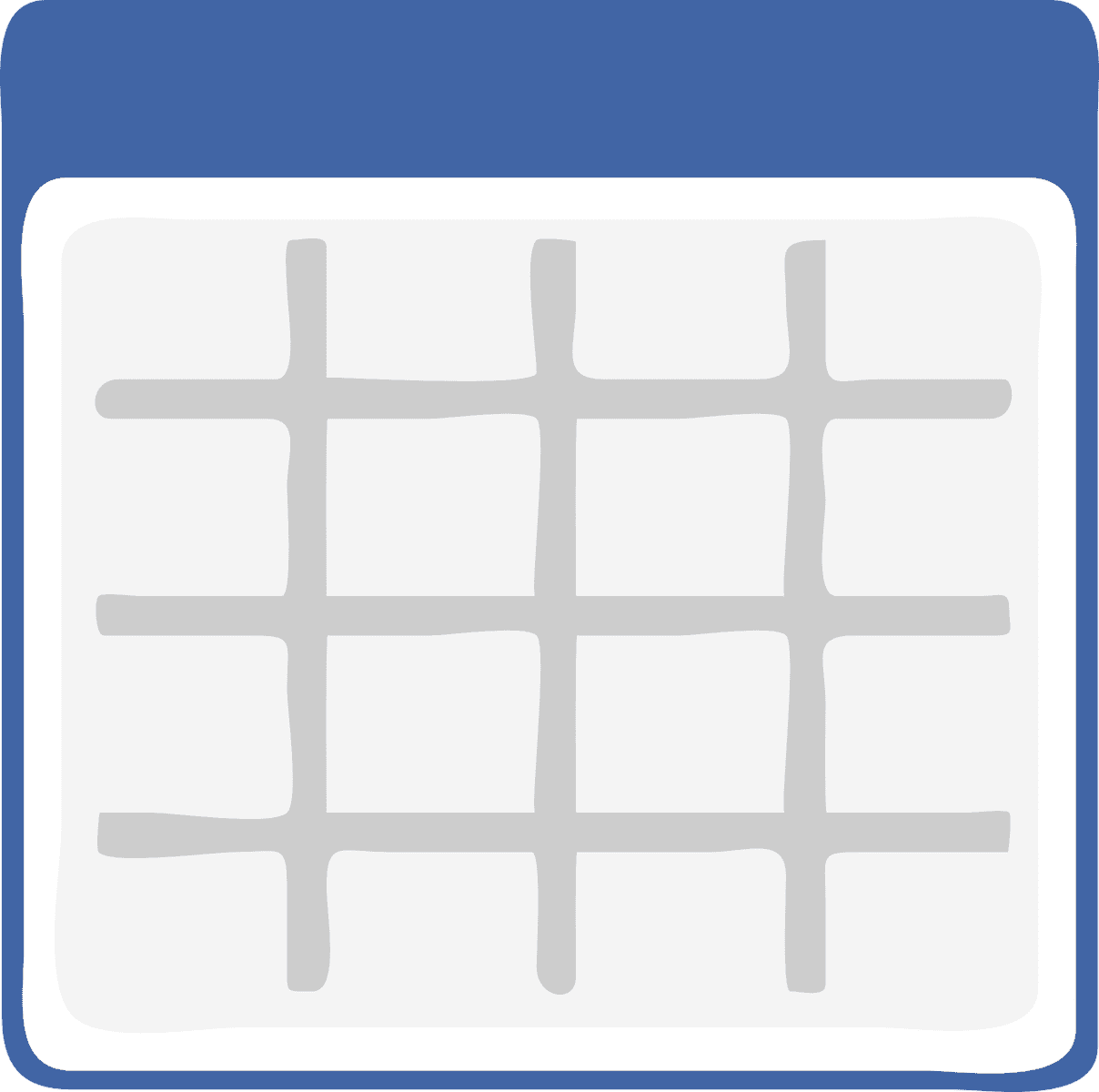Mastering Excel: Your Ultimate Guide to Free VBA Courses
Microsoft Excel is not just a spreadsheet application; it’s a powerful tool that can optimize your workflow and enhance productivity. One of its most valuable features is Visual Basic for Applications (VBA), which allows users to automate repetitive tasks, create complex financial models, and manage large amounts of data with ease. If you’re looking to learn Excel VBA without spending a dime, you’ve come to the right place!
Top Free Excel VBA Courses to Consider
1. Home and Learn Excel VBA Course
This course is tailored for complete beginners with no prior coding experience. It covers the basics of creating macros in Excel VBA, keeping the course simple and engaging without overwhelming you with technical details.
- Requisites: Excel 2007 or later; no prior programming skills required.
- Course Structure: Includes tutorials, exercises, and plentiful screenshots.
2. Excel 2019 VBA Full Course Tutorial on YouTube
This is a detailed, 7+ hour tutorial aimed at anyone looking to automate tasks in Excel. It delves into essential concepts of VBA, like recording macros and creating custom macros using loops and conditions.
- Features: Comes with exercise files and offers ad-free training.
- Best For: Users wanting a comprehensive start from scratch.
3. Free VBA Course on Excel-Pratique.com
This beginner-friendly course simplifies learning VBA with rich examples and structured lessons building upon each other, essential for retaining concepts effectively.
4. Microsoft Community Resources
Though it’s not a formal course, the Microsoft Community offers webinars and free ebooks that span various topics, including VBA and Excel functionalities.
5. Alison’s VBA for Beginners Course
This free online course introduces you to VBA with detailed lessons on keywords, syntax, macros, and loops, culminating in a certification that could bolster your resume.
Tips for Excelling in Excel VBA
- Start with the Basics: Utilize foundational courses like Home and Learn or Alison’s course to grasp basic programming concepts.
- Practice with Tutorials: Engage with courses on platforms like YouTube or Excel-Pratique to reinforce your learning with hands-on tasks.
- Utilize Online Resources: Don’t hesitate to leverage community forums like Microsoft Community to clarify doubts or to get tips from fellow learners.
- Dive into Advanced Topics: Once comfortable with the basics, explore advanced topics offered in free online courses.
- Certify Your Skills: Earning a certificate can prove your proficiency and help advance your career, especially using platforms like Alison.
Additional Resources
If you’re eager to dive deeper into Excel and its functionalities, consider exploring our detailed guides available on Excel Foundations:
- Unlock Your Excel Skills with Our Free Full Course Guide
- Master Excel: Your Complete Guide to a Full Microsoft Excel Course
- Master Excel with Our Comprehensive MS Excel Learning Course from Basics to Advanced Skills
Support Excel Foundations
We strive to provide free resources for learning Excel. If you find our content helpful, consider contributing to our mission by donating or purchasing our ebook. Your support helps us keep our resources available for everyone!
Next Steps
- Enroll in a Free Course: Start your journey by enrolling in the Home and Learn Excel VBA Course to build a strong foundation in VBA programming.
- Watch Comprehensive Tutorials: Check out the Excel 2019 VBA Full Course Tutorial on YouTube for in-depth lessons and hands-on exercises.
- Practice Regularly: Apply your skills by practicing via the Free VBA Course on Excel-Pratique.com, which offers structured lessons to reinforce learning.
- Explore Community Resources: Visit the Microsoft Community for interactive webinars and free ebooks that can further enhance your understanding of Excel and VBA.
- Earn Certification: Complete Alison’s VBA for Beginners Course to gain certification that demonstrates your newly acquired skills to employers.