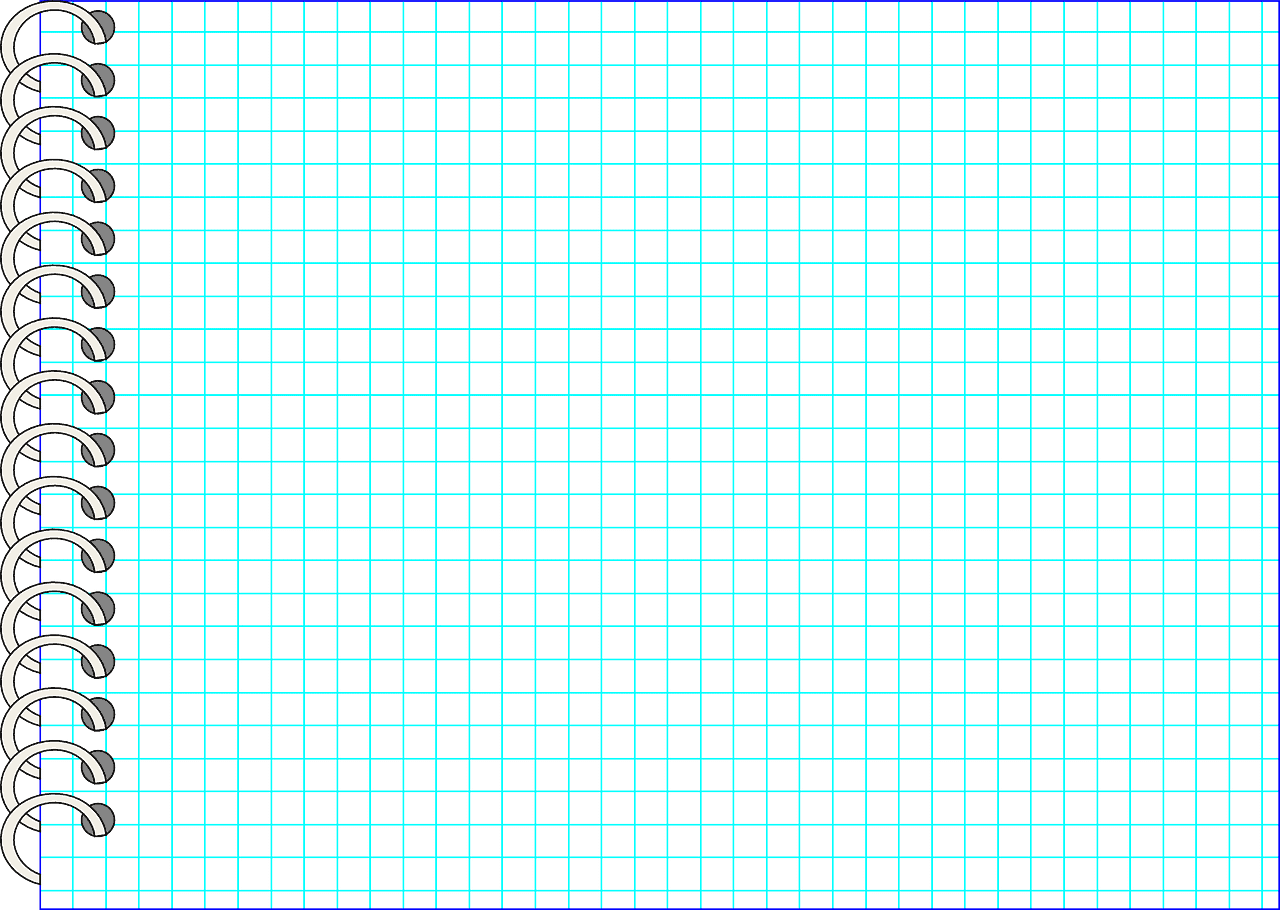Comprehensive Guide to Learning Microsoft Excel Online
Microsoft Excel is a powerful tool that can significantly enhance your productivity and data analysis skills. Whether you’re a beginner or an advanced user, there are numerous online courses available to help you master Excel. Here’s a detailed guide to the best online Excel courses, their features, and what you can expect to learn from them.
1. GoSkills Excel Course
Features:
- Premium Video Tutorials: Comprehensive video lessons covering both basic and advanced Excel skills.
- Award-Winning Instructors: Experienced trainers who provide personalized learning experiences.
- Personalized Learning: Tailored learning paths to suit your skill level and pace.
- Get Certified: Earn Microsoft Excel certification upon completion.
- Mobile Learning: Accessible on-the-go through mobile devices.
- Unlimited Tests and Quizzes: Continuous assessment to reinforce your learning.
- Regularly Updated Content: Ensures you stay updated with the latest Excel features.
Overview:
The GoSkills Excel course is designed to improve your skills and productivity, regardless of your role or industry. It covers everything from navigating the Excel interface to advanced data analysis and project management. By the end of the course, you’ll be equipped with real-world Excel knowledge to tackle tasks such as reports, charts, and complex data analysis.
Key Topics Covered:
- Basic Navigation: Understanding the Ribbon, Work Surface, and Navigation.
- Data Preparation: Organizing and filtering data.
- Advanced Functions: Mastering math, statistical, logic, and text functions.
- Data Visualization: Using charts and graphs to present insights.
- Pivot Tables: Creating and formatting Pivot Tables.
- Automation: Automating repetitive tasks.
- Latest Features: Discovering new functions like XLOOKUP, Dynamic Arrays, and LET.
Who is it for?
This course is perfect for beginners, as it starts with the basics and progresses to advanced lessons. If you already have some experience with Excel, you can skip the basic lessons and dive into the advanced content.
2. Simon Sez IT Excel Course
Features:
- Comprehensive Coverage: From beginner to advanced skills in 85 lessons.
- Downloadable Exercise Files: Practice what you learn with downloadable files.
- Step-by-Step Instruction: Bite-sized lessons (5-15 minutes each) for easy understanding.
- Compatibility: Compatible with Excel 2021 and Excel for Microsoft 365.
Overview:
The Simon Sez IT Excel course is designed for both beginners and those looking to improve their intermediate and advanced skills. It covers a wide range of topics, including logical IF functions, Excel lookup functions, formatting, statistical functions, and more. The course provides a solid introduction to Excel 2021 and Excel 365.
Key Topics Covered:
- Basic Skills: Launching Excel, exploring the interface, using ribbons, tabs, and menus.
- Intermediate Skills: Cell styles, data input, navigation buttons.
- Advanced Skills: Dynamic arrays, two-way lookups, median and mode, rounding values.
Who is it for?
This course is ideal for newcomers to Excel or individuals looking to build on their existing skills, structured to progress from basic to advanced levels.
3. Simon Sez IT Excel 365 Course
Features:
- Beginner to Advanced: Comprehensive training covering foundational skills to advanced techniques.
- Downloadable Course Files: Follow along with the course using downloadable exercise files.
- Unlimited Training: Access to over 200 courses and a 14-day free trial.
Overview:
The Simon Sez IT Excel 365 course is a training program that covers everything from navigating the Excel interface to advanced data analysis and visualization. It teaches essential functions, various formatting techniques, and advanced formula techniques.
Key Topics Covered:
- Beginner Skills: Navigating the Excel interface, entering and organizing data.
- Intermediate Skills: Applying formatting, creating charts.
- Advanced Skills: PivotTables, data validation, automation with macros, and data management with Power Query.
Who is it for?
This course is tailored for anyone looking to elevate their Excel skills and tackle complex tasks with confidence.
4. Recommendations for Advanced Excel Courses
If you’re looking to advance your Excel skills specifically in areas like pivots, dashboards, and automation, consider the following resources:
- MyExcelOnline: Offers advanced training, including courses on pivots and dashboards.
- MyOnlineTrainingHub: Provides a range of Excel courses, including advanced topics.
- Academy of Power Spreadsheets: Specializes in advanced Excel training, including VBA and Power Query.
Conclusion
Learning Microsoft Excel is a continuous process. The numerous online courses available cater to different skill levels and learning needs. Whether you want to start from scratch or enhance your advanced skills, these courses provide comprehensive training and practical exercises to help you master Excel.
By choosing the right course, you can improve your productivity, enhance your skills in data analysis, and make strides toward valuable certifications. Support our mission at Excel Foundations by donating or purchasing our ebook.
Final Tips
- Start with the Basics: If you’re new to Excel, begin with foundational skills to build a strong foundation.
- Practice Regularly: Use downloadable exercise files to implement what you learn.
- Stay Updated: Regularly refresh your skills with the latest Excel features.
- Choose the Right Version: Decide between Excel 2021 and Excel 365 according to your needs and budget.
- Join a Community: Engage in online communities or forums to stay informed and seek help when needed.
Next Steps
- Enroll in an Online Course: Take the first step towards mastering Excel by enrolling in a course that matches your skill level. Consider starting with the GoSkills Excel Course for a comprehensive introduction.
- Practice with Exercise Files: Downloadable exercise files are available in many courses, like the Simon Sez IT Excel 365 Course. Use these files to practice what you learn and strengthen your skills.
- Explore Advanced Topics: After completing a basic course, explore advanced Excel topics with resources such as MyExcelOnline for courses on Pivot Tables and dashboards.
- Join Excel Communities: Engage with fellow learners and professionals by joining online communities or forums where you can ask questions, share insights, and stay updated on Excel trends.
- Set Learning Goals: Develop specific learning goals to guide your Excel journey. For instance, aiming to master functions or data visualization techniques will help focus your studies.