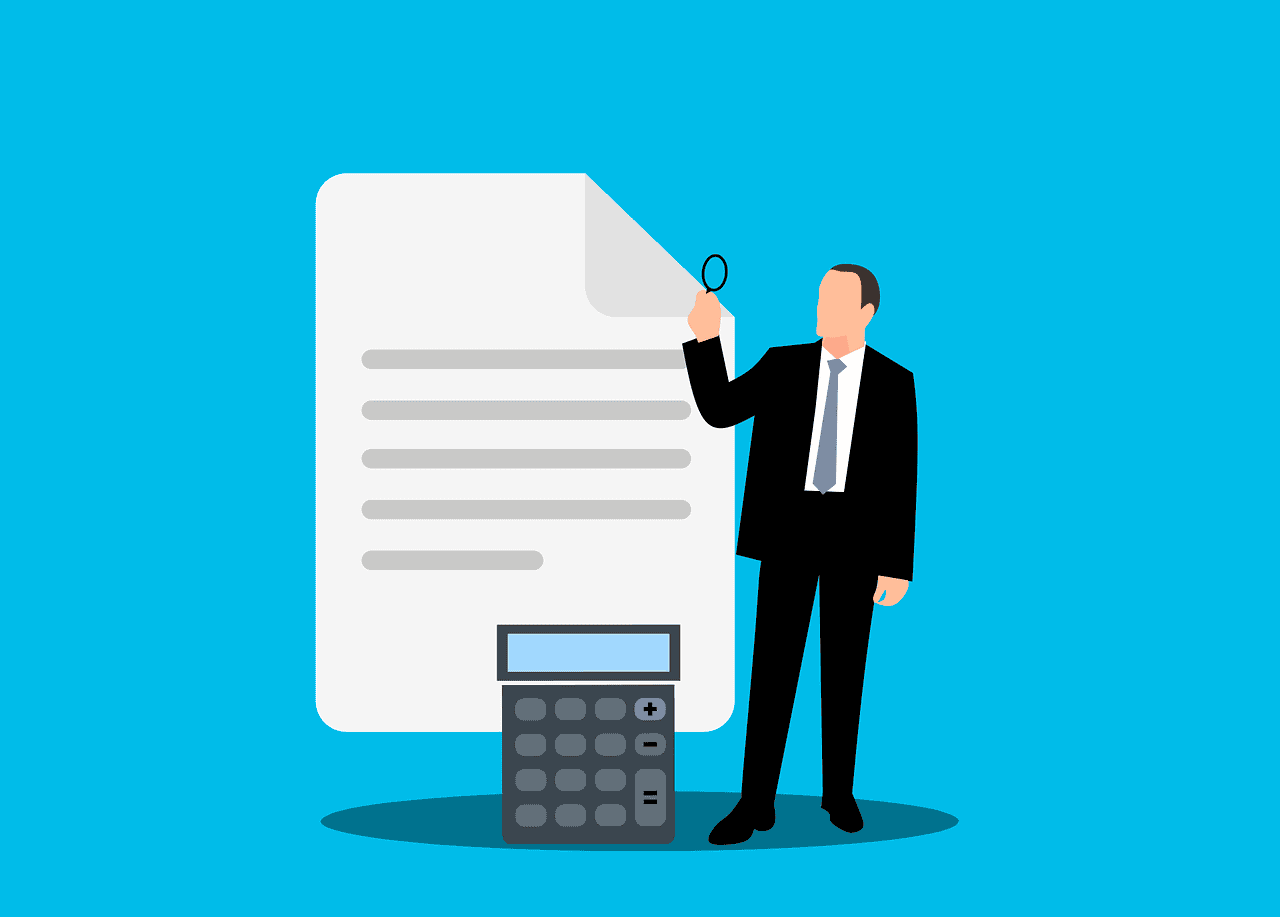Comprehensive Guide to Free Microsoft Excel Courses: Beginner to Advanced
Learning Microsoft Excel can significantly enhance your productivity and data analysis skills. Fortunately, there are numerous free resources available to help you master Excel, from the basics to advanced techniques. Here’s a detailed guide to the best free Excel courses, perfect for beginners and advanced users alike.
1. Simon Sez IT’s Excel 365 Beginner to Advanced Course
Duration: 12 hours
Features:
- Beginner Topics: Navigating the Excel interface, entering and organizing data, basic formulas, and formatting.
- Intermediate Topics: Applying formatting, creating charts, and working with essential functions.
- Advanced Topics: PivotTables, data validation, advanced formula techniques, automation with macros, and data management with Power Query.
How to Access: Download the free course files from Simon Sez IT’s website and follow along with the provided exercise files.
2. Mr. Excel’s Free Online Tutorial Series
Features:
- Linear Learning: A structured course that progresses from beginner to intermediate-advanced levels.
- Must-see Sites: Includes a list of recommended add-ins and resources for further learning.
How to Access: The tutorial series is available on Mr. Excel’s forum, where you can find detailed discussions and resources.
3. Simon Sez IT’s Excel 2021 Beginner to Advanced Course
Duration: 12 hours
Features:
- Beginner Topics: Launching Excel, exploring the interface, using ribbons, tabs, and menus, and quick access toolbar.
- Intermediate Topics: Cell styles, data input, navigation buttons, logical functions, and more.
- Advanced Topics: Dynamic arrays, two-way lookups, median and mode, rounding values, and more.
How to Access: Download the free exercise files from Simon Sez IT’s website to follow along with the course.
4. Microsoft Excel Tutorial for Beginners
Duration: Varies
Features:
- Real-world Projects: Six projects that cover data entry, navigation, creating formulas, charts, and pivot tables.
- Practical Applications: Includes shortcuts for handling large datasets and implementing VLOOKUP.
How to Access: The tutorial is available on YouTube, where you can watch the video lessons and access accompanying exercise files.
5. Coursera’s Microsoft Excel Courses
Features:
- Variety of Courses: Offers a range of courses from beginner to advanced levels, including:
- Getting Started with Microsoft Excel: Intermediate, guided project, less than 2 hours.
- Work Smarter with Microsoft Excel: Beginner, course, 1-3 months.
- Using Basic Formulas and Functions in Microsoft Excel: Beginner, guided project, less than 2 hours.
- Introduction to Data Analysis using Microsoft Excel: Intermediate, guided project, less than 2 hours.
- Create Charts and Dashboards Using Microsoft Excel: Intermediate, guided project, less than 2 hours.
- Excel Basics for Data Analysis: Beginner, course, 1-3 months.
How to Access: Enroll for free on Coursera and earn a certificate upon completion.
Tips for Learning Microsoft Excel
- Start with the Basics: Begin with fundamental skills such as navigating the interface, entering data, and creating basic formulas.
- Practice Regularly: Use the provided exercise files to practice what you learn. Consistent practice helps solidify your understanding.
- Focus on Intermediate Skills: Once you have a solid grasp of the basics, move on to intermediate topics like creating charts and working with pivot tables.
- Explore Advanced Techniques: As you progress, delve into advanced techniques such as data validation, macros, and Power Query.
- Use Real-world Projects: Apply what you learn by working on real-world projects. This helps you understand the practical applications of Excel.
- Utilize Online Resources: Take advantage of free online resources like YouTube tutorials and forums dedicated to Excel.
- Join a Community: Engage with online communities or forums where you can ask questions and get feedback from other users.
By following these steps and utilizing the resources mentioned above, you can effectively learn Microsoft Excel from beginner to advanced levels without spending a dime. If you found this guide helpful and want to support more content like this, consider donating or purchasing our ebook.
Next Steps
- Enroll in a Free Course: Start your learning journey by enrolling in Simon Sez IT’s Excel 365 Beginner to Advanced Course or check out Mr. Excel’s Free Online Tutorial Series for a structured approach that spans from beginner to advanced levels.
- Watch Video Tutorials: Utilize free video tutorials on YouTube to reinforce your understanding of Excel concepts through visual learning.
- Practice with Real Data: Download free exercise files from courses like Simon Sez IT’s Excel 2021 Course and apply learned concepts practically.
- Explore Advanced Topics: Once comfortable with the basics, delve into advanced techniques such as PivotTables and Power Query. Consider taking Coursera’s courses like Introduction to Data Analysis using Microsoft Excel for practical insights.
- Join an Online Community: Engage with fellow learners on forums like Mr. Excel or social media groups where you can ask questions and share knowledge on Excel-related topics.