Comprehensive Guide to Learning Microsoft Excel
Learning Microsoft Excel is a valuable skill that can enhance your productivity and data analysis capabilities. Whether you’re a beginner or looking to advance your skills, there are numerous resources available to help you master Excel. Here’s a detailed guide to help you get started and progress from beginner to pro.
Step 1: Start with the Basics
- Understand the Interface:
- Learn to navigate cells, enter data, and use basic formulas like
SUM,AVERAGE, andCOUNT. - Familiarize yourself with essential keyboard shortcuts to work efficiently.
- Learn to navigate cells, enter data, and use basic formulas like
- Data Entry and Formatting:
- Practice formatting sheets by applying currency formats, adding borders to tables, and center-aligning text.
- Learn to use conditional formatting to highlight important data.
- Basic Formulas and Functions:
- Start with simple functions like
IF,VLOOKUP, andCONCATENATEto build a solid foundation.
- Start with simple functions like
Step 2: Move to Advanced Formulas and Functions
- Intermediate Functions:
- Once you’re comfortable with basic formulas, move on to more advanced functions such as
XLOOKUPandINDEX-MATCH. - Practice using these functions with real-world datasets to reinforce your learning.
- Once you’re comfortable with basic formulas, move on to more advanced functions such as
- Pivot Tables and Charts:
- Learn to create pivot tables and charts to visualize data effectively.
- Understand how to use pivot tables to summarize and analyze large datasets.
- Power Query:
- Explore Power Query, a powerful tool for data manipulation and cleaning. It can help you transform and load data from various sources.
Step 3: Dashboard Design and Data Visualization
- Dashboard Design:
- Learn to design visually appealing dashboards using cell formatting techniques and pivot table values.
- Incorporate interactive elements like slicers to filter data in the dashboard.
- Data Visualization:
- Understand how to create charts and graphs to represent data effectively. This includes area charts, slicers, and other visualization tools.
Step 4: Practical Applications and Projects
- Real-World Projects:
- Apply your Excel skills to real-world projects such as building a monthly budget, analyzing sales data, or creating a project management tool.
- Use these projects to practice and reinforce your learning by working with real data.
- Guided Projects:
- Engage in guided projects that help you build confidence and reinforce what you’ve learned. These projects can include tasks like data entry, filtering, and chart creation.
Recommended Learning Resources
- Online Courses:
- YouTube Tutorials:
- Pragmatic Works: Offers comprehensive hands-on tutorials covering various Excel techniques.
- Practice and Community Support:
- DataQuest: Provides tips on how to learn Excel effectively, including the importance of regular practice.
Tips for Learning Excel
- Create a Learning Plan: Develop a structured learning plan to stay on track. Focus on the fundamentals first and then move on to more advanced topics.
- Practice Regularly: Use real-world data to practice and reinforce what you’ve learned. Regular practice helps build confidence and mastery.
- Focus on Real Tasks: Apply your Excel skills to real-world projects. This helps you understand the practical applications of what you’re learning.
- Join Communities: Join Excel communities for support and new ideas. This can help you stay motivated and learn from others.
Support our mission at Excel Foundations by donating or purchasing our ebook.
Conclusion
Learning Microsoft Excel is an ongoing process that requires patience, practice, and a structured approach. By starting with the basics, moving on to advanced formulas and functions, and applying your skills to real-world projects, you can become proficient in Excel. Utilize the recommended learning resources and tips provided above to enhance your learning experience and achieve your goals in mastering Microsoft Excel.
Next Steps
- Enroll in an Online Course: Begin your learning journey by signing up for a comprehensive MS Excel learning course. Explore options on Coursera, DataCamp, or Udemy to find the perfect course for your skill level.
- Watch Excel Tutorials: Boost your understanding with video tutorials. Check out Pragmatic Works for hands-on lessons, or explore other informative videos on this YouTube tutorial.
- Practice Regularly: Utilize free datasets to practice your skills. Websites like DataQuest provide tips for learning Excel effectively, including the importance of regular practice.
- Join Excel Communities: Engage with online forums and groups to connect with other learners and experts in Excel. This can provide support, motivation, and valuable insights into effective learning strategies.
- Apply What You Learn: Work on small projects related to your personal or professional life, such as budgeting or data analysis, to apply the skills you have learned and build confidence.
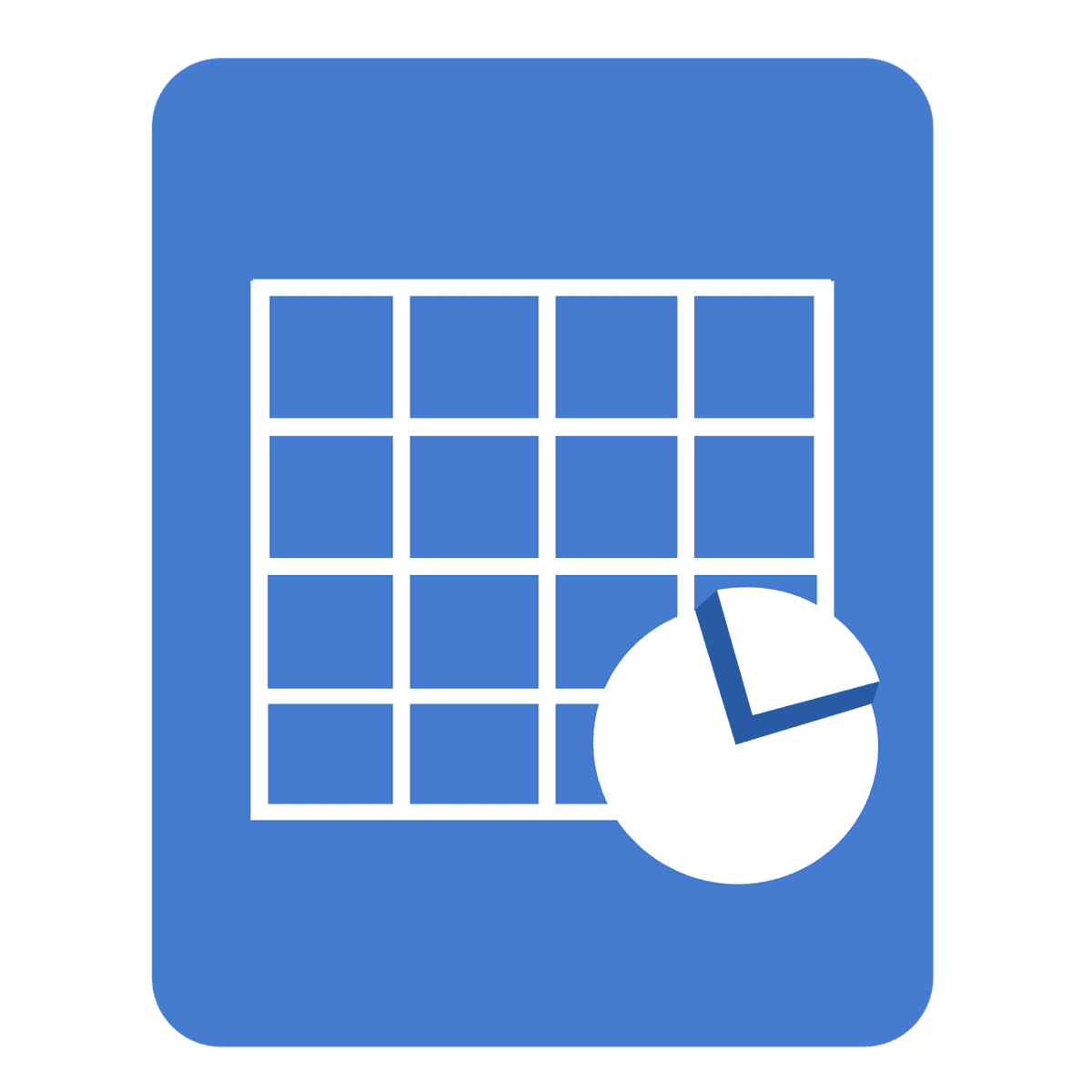
Comments
One response to “Master Excel with Our Comprehensive MS Excel Learning Course: From Basics to Advanced Skills”
[…] Master Excel with Our Comprehensive Course […]