Unlock Your Excel Potential: A Complete Guide to the Best Tutorial Courses
Learning Microsoft Excel is essential in today’s data-driven world. Whether you’re a beginner looking to grasp the basics or an advanced user aiming to enhance your skills, there’s an Excel tutorial course for you. Explore various options available online, including free resources, comprehensive courses, and high-quality tutorials.
The Importance of Learning Excel
Excel is a powerful spreadsheet software that provides tools for data analysis, financial forecasting, and business decision-making. Mastering Excel not only boosts productivity but also enhances career opportunities. Here’s how you can get started:
- Understand Excel’s interface and basic functions.
- Learn to create and manage spreadsheets effectively.
- Utilize formulas and functions to analyze data.
- Create visually appealing charts to present data insights.
- Automate tasks using Excel macros.
Top Recommended Excel Tutorial Courses
YouTube
YouTube hosts a plethora of free Excel tutorials. Here are two standout tutorials:
- Excel for Beginners – The Complete Course: Covers workbook creation, formulas, functions, and charts.
- Excel Tutorial Beginner to Advanced – 12-Hour Excel Course: A comprehensive guide from basics to advanced functions.
Coursera
Coursera offers structured excel courses from reputable institutions:
- Getting Started with Microsoft Excel: Perfect for beginners, covering essential skills.
- Introduction to Data Analysis using Microsoft Excel: Focused on data analysis techniques.
Udemy
Udemy features a variety of Excel courses suitable for all skill levels:
- Microsoft Excel Courses: Ranging from basic to advanced levels.
- Free Microsoft Excel Lessons: Short, effective lessons on key topics.
Other Resources
Don’t miss the following valuable resources:
- Microsoft’s Excel Training Center: Offers free tutorials on Excel features.
- HubSpot’s Excel Resources: Free ebooks, templates, and video tutorials.
Tips for Successful Excel Learning
To maximize your Excel skills effectively, consider the following tips:
- Start with the basics: Familiarize yourself with the fundamental features.
- Practice regularly: Incorporate Excel into your daily routine to reinforce your learning.
- Utilize online resources: Leverage free tutorials and courses to supplement your learning.
- Engage in hands-on projects: Apply your skills to real-world situations to enhance understanding.
- Join online communities: Participate in forums or social media groups to learn from others.
Join Us in Spreading Knowledge
Support our mission at Excel Foundations by donating or purchasing our ebook. Your contributions enable us to provide more free resources and enhance learning opportunities for Excel users everywhere!
Next Steps
- Start Your Learning Journey: Enroll in a recommended course like Introduction to Data Analysis using Microsoft Excel on Coursera to build a solid foundation in Excel.
- Enhance Your Skills: Choose a tutorial from our suggested YouTube playlists—consider starting with Excel for Beginners – The Complete Course for a comprehensive overview.
- Practice Regularly: Download sample datasets from our resources to create spreadsheets and perform data analysis exercises to reinforce what you learn.
- Engage with the Community: Join online forums or social media groups focused on Excel to exchange tips and solve problems collaboratively.
- Explore Expert Resources: Visit Microsoft’s Excel Training Center for in-depth tutorials and additional resources.
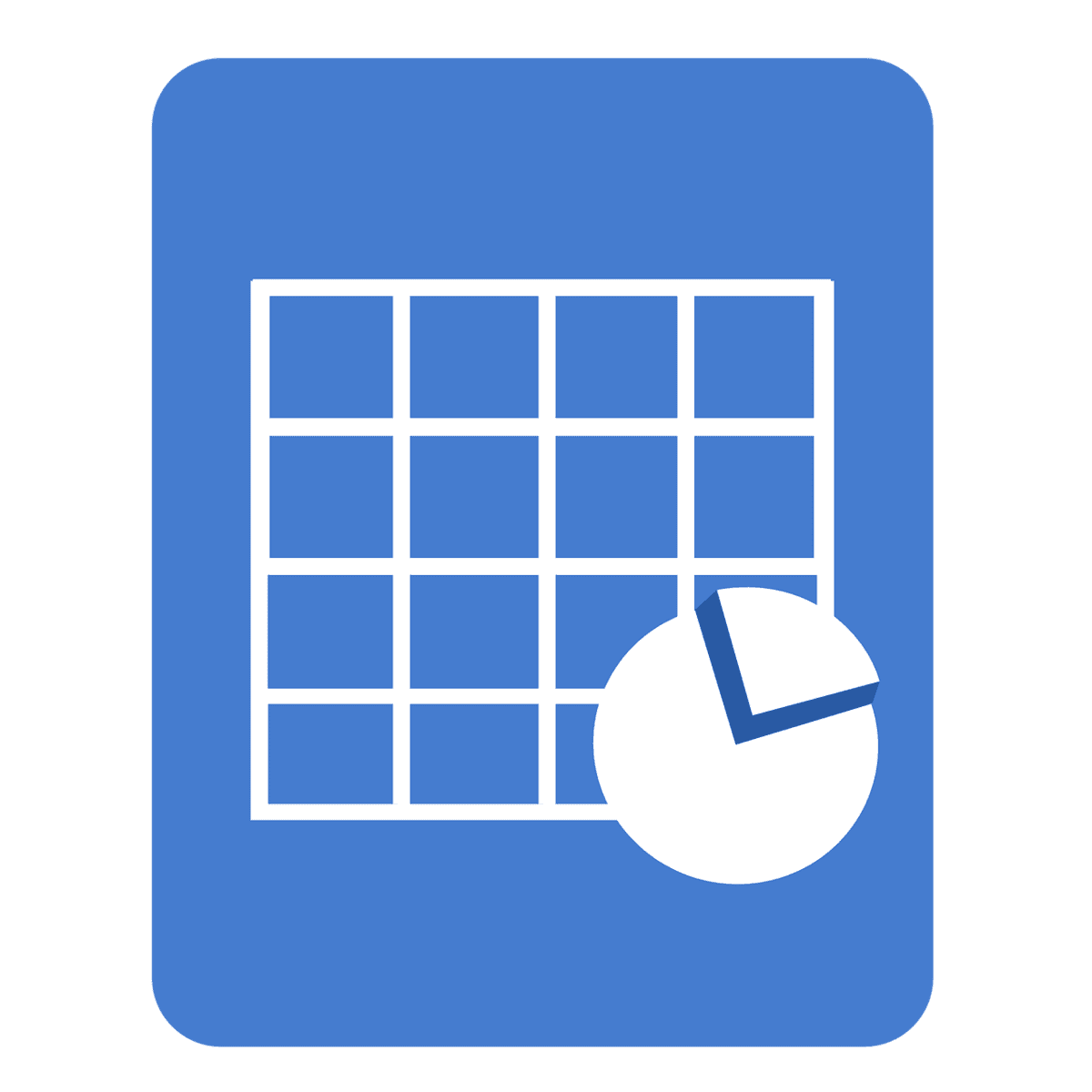
Comments
One response to “Master Excel with Our Comprehensive Excel Tutorial Course Guide”
[…] Explore our recommended resources, including courses and tutorials that cater to all skill levels. Check out our articles for deeper dives, such as Master Excel with Our Comprehensive Excel Tutorial Course Guide. […]