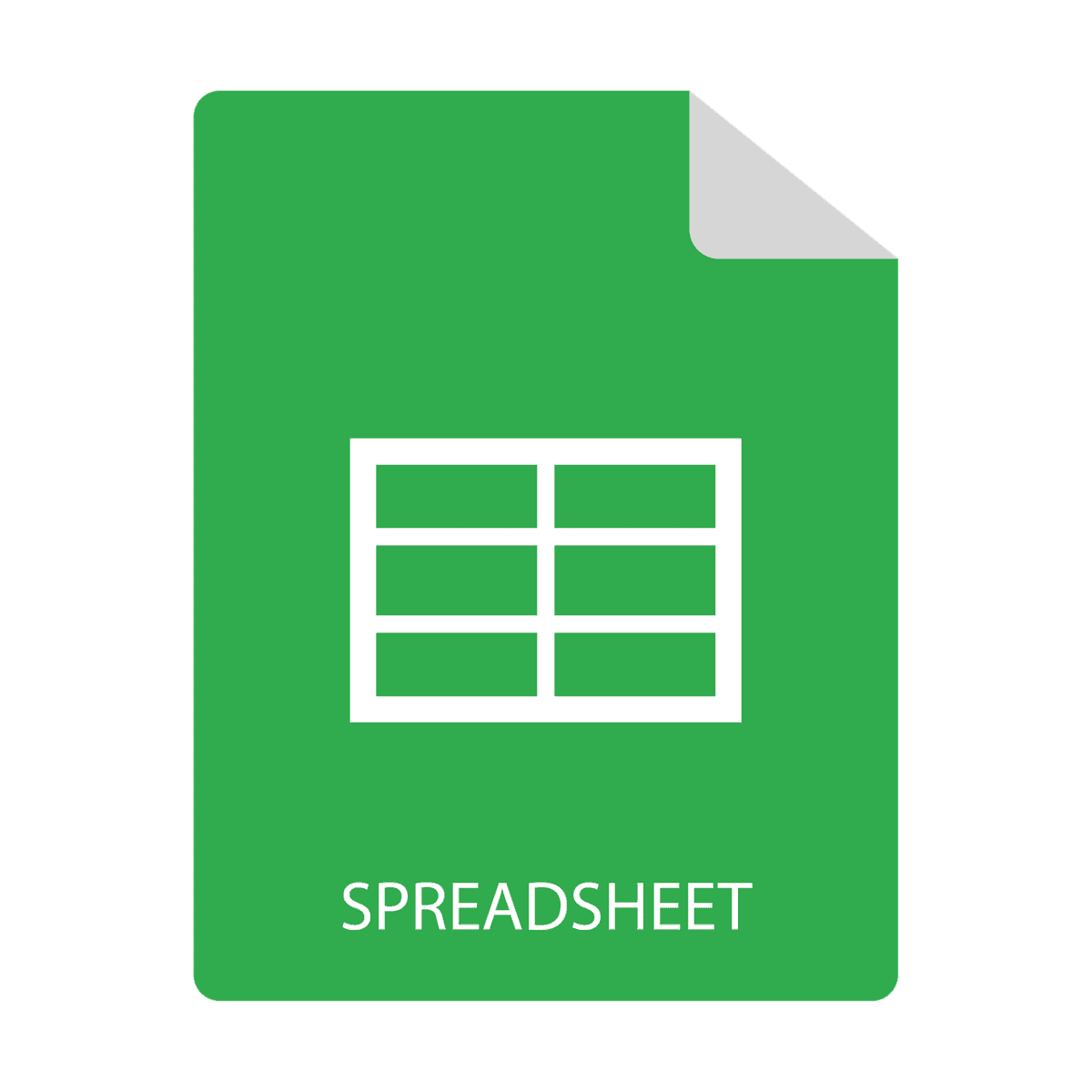Learning Excel VBA: A Comprehensive Guide for Microsoft Excel Users
Excel VBA (Visual Basic for Applications) is a powerful tool that allows users to automate tasks, create custom functions, and enhance the functionality of their Excel spreadsheets. In this blog post, we will delve into the world of Excel VBA, providing tips and resources for readers to learn and master this versatile programming language.
What is Excel VBA?
VBA stands for Visual Basic for Applications, which is a programming language used in Microsoft Office applications, including Excel. It enables users to create macros, which are sets of instructions that automate repetitive tasks, simplify complex functions, and expand the capabilities of their Excel program.
Why Learn Excel VBA?
- Automation of Tasks: VBA allows you to automate routine tasks, saving time and increasing efficiency. This is particularly useful for tasks like data entry, report generation, and data analysis.
- Custom Functions: You can create custom functions to perform specific tasks that are not available in standard Excel functions. This can be particularly useful for complex data analysis and reporting.
- Enhanced Functionality: VBA enables you to interact with other Office applications, such as Word, Outlook, and Access, from within Excel.
Getting Started with Excel VBA
- Basic Knowledge of Excel: While no prior programming skills are necessary, having an intermediate to advanced knowledge of Excel is recommended. This will help you understand the context and application of VBA.
- Using the VBA Editor: The VBA editor is where you write and edit your VBA code. It can be accessed by pressing
Alt + F11or by navigating to the Developer tab and clicking on Visual Basic. - Recording Macros: Excel’s Macro Recorder is a great tool for beginners. It allows you to record your actions and convert them into VBA code, which you can then edit and customize.
Resources for Learning Excel VBA
- Udemy Courses:
- The Complete Excel VBA Course for Beginners: This course covers everything from the basics of VBA to advanced topics like user forms and error handling. It includes lifetime access to lessons, practice files, and 1-on-1 instructor support.
- Top Excel VBA Courses Online: Udemy offers a variety of VBA courses that can help you learn the capabilities of this versatile language. These courses are designed for both beginners and advanced users.
- YouTube Tutorials:
- Microsoft Excel VBA Tutorial: This comprehensive tutorial covers the layout and format of the VBA editor, writing and creating macros, and various VBA functions. It is an excellent resource for beginners looking to learn the basics.
- Online Courses and Training:
- Excel Introduction to VBA Course Outline: This course is designed for those who want to learn more about Visual Basic and how to use macros. It covers topics like developing macros, formatting worksheets, and performing calculations.
- Free Learning Resources:
- Microsoft Documentation: The official Microsoft documentation provides an in-depth introduction to VBA, including articles and tutorials. It is an excellent starting point for beginners.
- Free eBooks: Resources like the “Excel VBA 24-Hour Trainer” and “Excel VBA Notes for Professionals” offer comprehensive guides and examples to help you learn VBA.
Tips for Learning Excel VBA
- Practice: Replicating samples from video tutorials and practicing with your own projects is crucial for mastering VBA. Start with simple tasks and gradually move to more complex ones.
- Use Real-World Examples: Learning VBA through real-world examples can make the process more engaging and relevant. Look for courses or tutorials that include practical projects.
- Join a Community: Joining online communities or forums dedicated to Excel VBA can provide valuable support and resources. You can also share your own experiences and learn from others.
Conclusion
Learning Excel VBA is a valuable skill that can significantly enhance your productivity and capabilities in Microsoft Excel. By understanding the basics of VBA, you can automate repetitive tasks, create custom functions, and interact with other Office applications. With the right resources and practice, anyone can become proficient in Excel VBA. Whether you’re a beginner or looking to advance your skills, the resources and tips provided in this guide will help you on your journey to mastering Excel VBA.
Additional Resources You May Find Useful
Support our mission at Excel Foundations by donating or purchasing our ebook.
Next Steps
- Enroll in a Comprehensive Course: Start your journey by enrolling in a structured course like Excel VBA Course on Udemy, which covers everything from the basics to advanced concepts.
- Practice Using Macros: Apply what you’ve learned by creating simple macros using the Macro Recorder in Excel. Experiment by recording common tasks and then modifying the generated code.
- Watch YouTube Tutorials: Enhance your learning by watching comprehensive tutorials, such as the Microsoft Excel VBA Tutorial, which breaks down the VBA editor and macro creation.
- Explore Free Resources: Visit the Microsoft Documentation for in-depth articles and tutorials, ensuring a solid understanding of Excel VBA.
- Join an Online Community: Engage with fellow learners in Excel VBA forums and communities to share experiences, troubleshoot issues, and gather insights from more experienced users.
- Apply Real-World Projects: Apply your skills to actual projects by automating repetitive tasks at work or home, which will reinforce your learning and build confidence in using VBA.