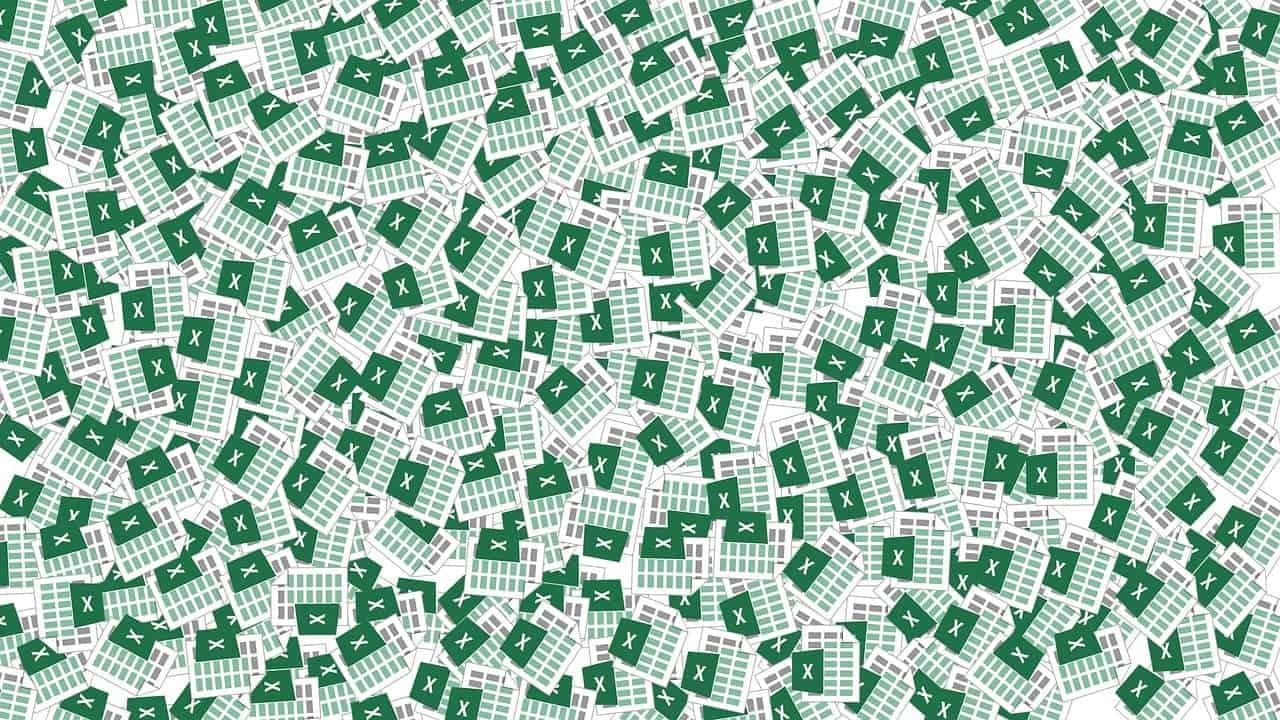Comprehensive Guide to Microsoft Excel Courses
Microsoft Excel is an essential tool for data analysis, visualization, and decision-making in various industries. To help readers master this powerful software, we have compiled a list of the best Microsoft Excel courses, including those offered by Microsoft itself. Here’s a detailed overview of the courses, resources, and tips to enhance your Excel skills.
1. Microsoft Excel Courses on Coursera
Coursera offers a range of Microsoft Excel courses designed to cater to different skill levels and career stages. Here are some of the most popular courses:
- Getting Started with Microsoft Excel: This beginner course covers the basics of Microsoft Excel, including data entry, formulas, and spreadsheet software. It is an excellent starting point for those new to Excel, with a duration of less than 2 hours and an intermediate level of difficulty.
- Work Smarter with Microsoft Excel: This course is designed for beginners and focuses on productivity and data visualization. It covers essential skills like Excel formulas, data visualization, and productivity software, with a duration of 1-3 months.
- Microsoft Excel Professional Certificate: This comprehensive certificate program includes four courses—Excel and Copilot Fundamentals, Data Cleaning & Processing with Copilot, Advanced Data Analysis & Visualization with Copilot, and Automation & Advanced Techniques with Copilot. Each course builds on the previous one, ensuring a seamless progression from fundamental to advanced techniques.
2. Microsoft Training Center
Microsoft’s official training center offers a wealth of free tutorials, videos, and guides for both beginners and advanced users. The resources are divided by skill level, covering topics such as basic math, creating charts, sorting and filtering data, conditional formatting, and advanced IF functions. This is an excellent starting point for anyone looking to learn Excel from the source.
Learn more by visiting the Microsoft Training Center.
3. Udemy Courses
Udemy offers a variety of Microsoft Excel courses, ranging from beginner to advanced levels. These courses cover topics such as organizing data into sheets, rows, and columns, creating complex dynamic formulas, and advanced techniques like pivot tables. Real-world experts provide training on this powerful business tool, making it an excellent resource for those looking to master Excel quickly.
Check out some highly-rated courses on Udemy.
4. Free Excel Spreadsheets and Templates
For practical experience, you can use free Excel spreadsheets and templates available online. Websites like Vertex42, Spreadsheeto, and MyExcelOnline offer downloadable templates and guides to help you practice your skills.
Tips for Learning Microsoft Excel
- Start with the Basics: Understand how cells work and practice basic formulas and functions before moving on to more advanced topics.
- Use Online Resources: Take advantage of free tutorials and guides from Microsoft’s official training center, as well as other online resources like Udemy and Coursera.
- Practice Regularly: The more you practice, the better you will become. Use free spreadsheets and templates to hone your skills.
- Focus on Data Analysis: Excel is not just for basic calculations; it’s also a powerful tool for data analysis and visualization. Learn advanced techniques like pivot tables, conditional formatting, and data visualization.
- Consider Certifications: Obtaining certifications like the Microsoft Office Specialist: Excel Associate or Expert can greatly enhance your job prospects and demonstrate your proficiency.
Explore More Resources
To enhance your Excel skills further, you can explore our other useful articles:
Next Steps
- Enroll in a Course: Take your Excel skills to the next level by enrolling in an Excel course by Microsoft on Coursera. These courses cater to different skill levels and can help boost your proficiency significantly.
- Utilize Microsoft’s Training Resources: For free tutorials and courses directly from the source, visit the Microsoft Training Center and explore their materials tailored for both beginners and advanced users.
- Practice with Real-world Applications: Use Excel templates and free spreadsheets from websites like Vertex42 and MyExcelOnline to reinforce your learning through practical examples.
- Consider Certification: If you’re serious about mastering Excel, think about obtaining a certification, such as the Microsoft Office Specialist: Excel Associate. This can enhance your career prospects.
- Explore Additional Resources: For further learning, check our articles on unlocking Excel skills and top accredited Excel courses.