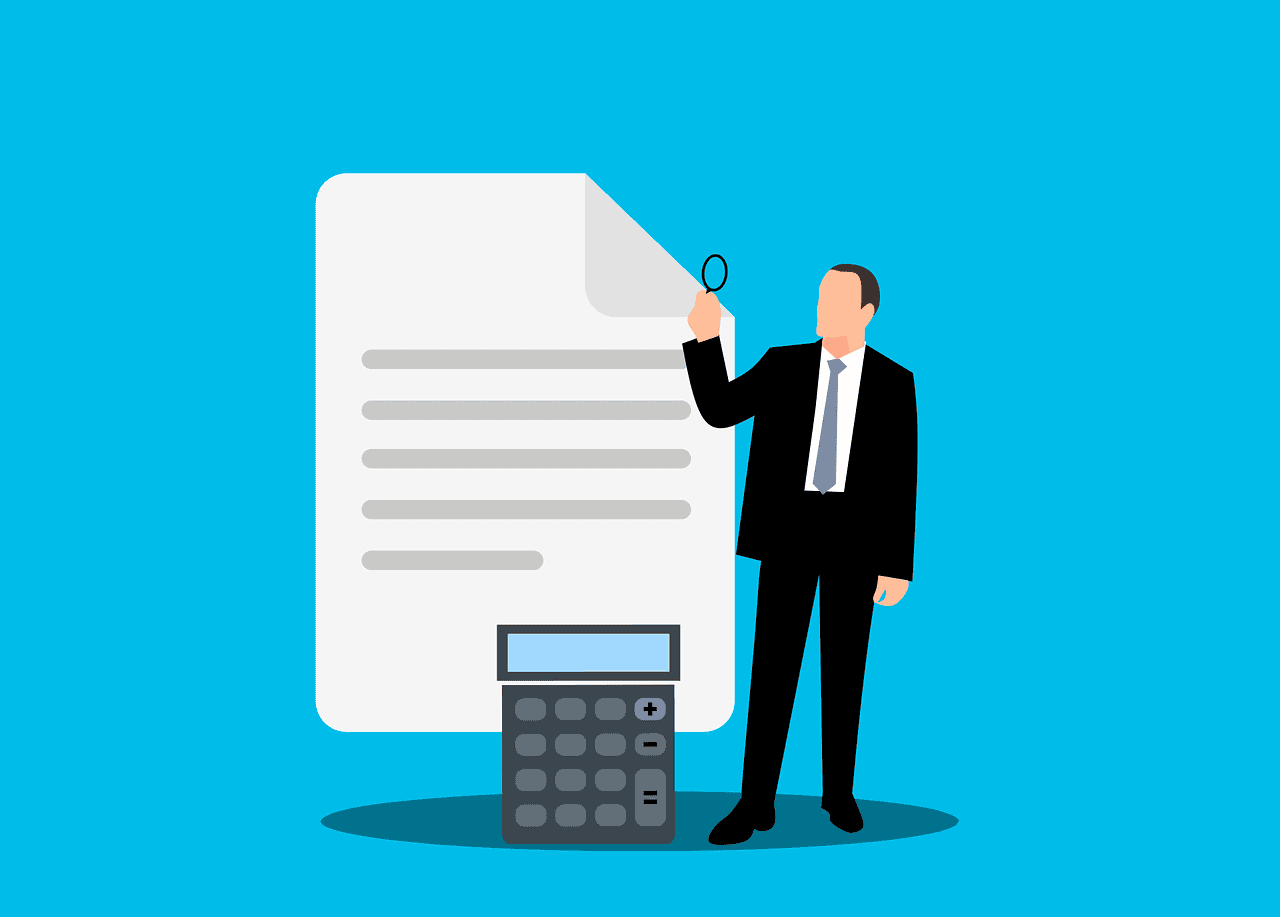How to Learn Excel: A Step-by-Step Guide for All Skill Levels
Learning Microsoft Excel can be a rewarding experience, especially with the right approach. This comprehensive guide is designed to help you learn Excel effectively, covering all skill levels from beginners to advanced users. Whether you are looking to manage data, analyze information, or automate tasks, this guide will enable you to become proficient in Microsoft Excel.
Step 1: Start with the Basics
Understanding Excel Terminology and Layout
- Cells, Columns, and Rows: Excel is built around cells, which are individual boxes that hold data. Columns run horizontally and are labeled alphabetically (A, B, C, etc.), while rows run vertically, numbered numerically (1, 2, 3, etc.). Each cell is identified by its column letter and row number (e.g., A1).
- Creating a Blank Workbook: Start by opening a new blank workbook in Excel to get familiar with the interface. Understand the tabs, ribbons, and groups that help you navigate through Excel.
- Entering Data: Practice entering data into cells and explore using the auto-fill handle to extend data patterns. Learn how to navigate cells using the arrow keys or by pressing Enter.
Step 2: Master Basic Formulas and Functions
Basic Formulas
Familiarize yourself with essential functions such as SUM(), AVERAGE(), and COUNT(). These functions are fundamental for data analysis and can be easily applied to real-life scenarios.
Formatting
Format your data to enhance the appearance and readability of your spreadsheet by applying currency formats, adding borders, and using cell styles.
Step 3: Move to Advanced Formulas and Functions
Intermediate Functions
Once you are comfortable with basic formulas, progress to intermediate functions like IF(), VLOOKUP(), and CONCATENATE(). These functions allow for more complex data analysis and manipulation.
Advanced Techniques
Understanding absolute cell referencing is crucial for formula accuracy. Learn to use functions like SUMIF() and COUNTIF() for conditional calculations to streamline your data management.
Step 4: Practice Regularly and Apply to Real Projects
Practice with Real-World Data
Utilize real-world data, such as personal finance tracking or sales analysis, to practice your Excel skills. This will reinforce your learning and enhance your practical knowledge.
Guided Projects
Engage in guided projects that help build confidence. Projects may include creating a monthly budget, analyzing sales data, or designing a simple project management tool.
Step 5: Utilize Online Resources and Tutorials
Online Courses and Tutorials
Leverage online resources and platforms like DataCamp, offering beginner-friendly courses that range from the basics to advanced concepts.
YouTube Tutorials
Explore YouTube channels dedicated to Excel training for beginners. Videos often cover essential topics like creating blank workbooks, entering data, and utilizing basic formulas.
Community Support
Join Excel communities to find support, exchange ideas, and stay motivated.
Additional Tips for Learning Excel
Keyboard Shortcuts
Learning essential keyboard shortcuts, such as Ctrl + C for copy and Ctrl + V for paste, will boost your efficiency in Excel.
Structured Learning Plan
Create a structured learning plan focusing on one skill at a time, adjusting your pace based on your learning preferences and specific Excel goals.
With consistent practice and the right resources, you can become proficient in Microsoft Excel. For more in-depth learning, explore our comprehensive resources:
Your efforts can help sustain our community and expand our resources. Support our mission at Excel Foundations by donating or purchasing our ebook.
Next Steps
- Start Learning the Basics: Download our free course to get started with Excel basics: Free Excel Basics Course.
- Practice with Real Data: Engage in practical projects such as budgeting or data analysis using real-life datasets. This will apply your learning and improve retention.
- Explore Online Tutorials: Check out tutorial channels on YouTube like Excel Is Fun or Mr. Excel for additional insights and demonstrations.
- Join an Excel Community: Participate in Excel forums and groups to gain support, share knowledge, and stay motivated in your learning journey.
- Establish a Learning Plan: Create a structured learning plan focusing on specific skills and adjust your pace according to your needs. This will help you stay organized and accountable.