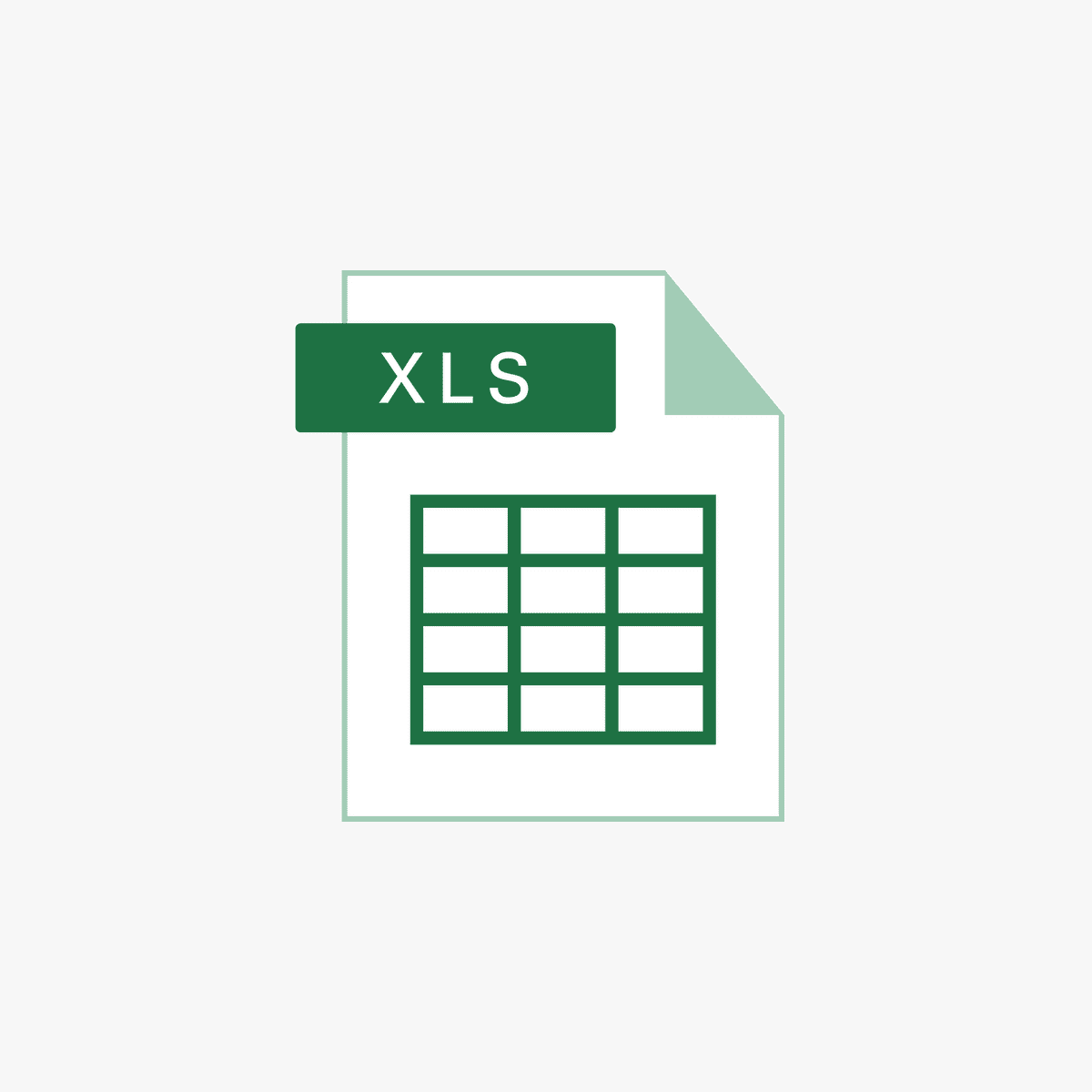Mastering Microsoft Excel: A Comprehensive Guide from Beginner to Advanced
Microsoft Excel is an essential tool for anyone looking to manage and analyze data effectively. Whether you’re a beginner or an advanced user, mastering Excel can significantly enhance your productivity and data analysis skills. In this blog post, we’ll delve into the world of Excel, providing tips and resources to help you learn from the basics to advanced levels.
Beginner Tips
-
Understand the Basics
Start by understanding the Excel interface. Familiarize yourself with the ribbon, tabs, and menus. The ribbon is the main toolbar at the top of the screen, and it contains various groups of commands. The tabs are located below the ribbon and provide access to different sections of the program, such as Home, Insert, and Formulas.
-
Entering Data
Learn how to enter data into cells and understand the concept of rows and columns. Each cell has a unique address, which you can use to reference cells in your formulas.
-
Basic Formulas
Start with basic formulas like SUM, COUNT, and AVERAGE. These functions are essential for everyday calculations and will help you build a solid foundation in Excel.
-
Formatting
Enhance the visual appeal of your spreadsheets by learning advanced formatting techniques. This includes changing font styles, colors, and alignment.
Intermediate Level
-
Advanced Formulas
Once you’ve mastered basic formulas, move on to more advanced functions like VLOOKUP and INDEX/MATCH. These functions help you look up data in tables and perform complex calculations.
-
PivotTables
Create dynamic reports using PivotTables. They help you summarize and analyze large datasets, making it easier to identify trends and patterns.
-
Data Validation
Utilize data validation to control the type of data that can be entered into a cell. This feature helps maintain data integrity and ensures that your data is consistent.
Advanced Level
-
Macros and VBA
Master the power of Macros and VBA (Visual Basic for Applications) to automate your day-to-day Excel tasks. Macros allow you to record and reuse sequences of actions, while VBA lets you write custom code to perform tasks.
-
PowerPivot
Unlock the power of Excel’s add-in, PowerPivot. It helps you analyze large datasets and create complex data models.
-
Worksheet Formulas
Audit Excel worksheet formulas to ensure they are clean and efficient. This helps maintain the integrity of your data and ensures that your spreadsheets are error-free.
Udemy Courses for Learning Excel
Udemy offers a variety of courses designed to take you from beginner to advanced levels in Microsoft Excel. Here are some of the top courses:
-
Microsoft Excel – Excel from Beginner to Advanced
This comprehensive course covers everything from the basics of Excel to advanced topics like Macros and VBA. It includes 18+ hours of step-by-step video lectures, downloadable exercise files, and section quizzes to test your knowledge.
-
Microsoft Excel From Beginner to Advanced 2024
This course is designed for both beginners and intermediate users. It covers essential features of Excel, including navigating the interface, creating and formatting data, and mastering basic and advanced formulas.
-
Excel Tutorial Beginner to Advanced – 12-Hour Course
This course covers everything from launching Excel to advanced topics like logical functions and statistical functions. It includes downloadable exercise files to help users master Excel.
Conclusion
Mastering Microsoft Excel is a journey that requires patience, practice, and the right resources. By starting with the basics and gradually moving to advanced topics, you can unlock the full potential of this powerful tool. Whether you’re looking to enhance your data analysis skills or automate repetitive tasks, Excel is an invaluable asset in both personal and professional settings. With the right courses and resources, you can go from an Excel newbie to an Excel guru.
Support our mission at Excel Foundations by donating or purchasing our ebook.
Additional Resources
- Free Microsoft Excel Courses & Tutorials Online: Udemy offers a variety of free and paid courses to help you learn Excel.
- Excel Certification: Consider obtaining certifications like the Microsoft Office Specialist: Excel Associate or Expert to demonstrate your proficiency and enhance your job prospects.
Next Steps
- Enroll in a Course: Take your Excel skills to the next level with a comprehensive course such as Microsoft Excel – Excel from Beginner to Advanced. This course provides over 18 hours of video lectures covering everything from basics to advanced techniques like Macros and VBA.
- Practice Regularly: Download practice files from your chosen course and dedicate time each week to practice different Excel tasks. Consistency is key in mastering Excel.
- Explore Additional Resources: For in-depth learning, visit our blog posts on Free Microsoft Excel Courses & Tutorials Online for additional free and paid resources available on the web.
- Get Certified: Consider pursuing Excel certification to validate your skills. Check out our post on Excel Certification to learn more about the options available.
- Join Excel Learning Communities: Engage with fellow learners and experts in online forums or social media groups dedicated to Excel. This can provide valuable insights and networking opportunities.