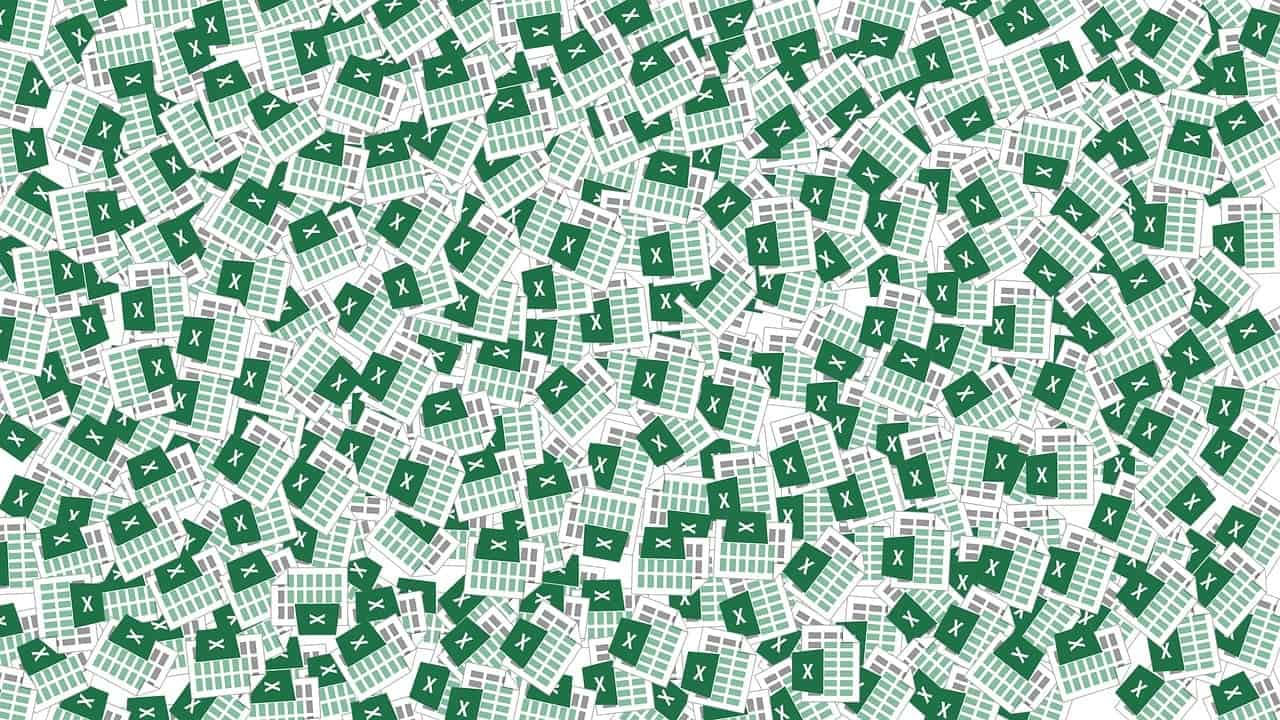Excel Data Training: Unlock Your Potential with Comprehensive Excel Skills
Microsoft Excel is a powerful tool that has become a staple in today’s business, educational, and personal environments. Whether you’re looking to analyze data, create budgets, or build reports, mastering Excel can significantly enhance your productivity and marketability. This guide aims to provide you with a thorough introduction to Excel data training, highlighting key skills, resources, and tips to help you excel in this vital application.
Why Learn Excel?
Learning Excel is essential for anyone looking to make data-driven decisions effectively. Here are a few compelling reasons to embrace this tool:
- Improved Productivity: Automate tedious tasks and simplify complex data sets.
- Enhanced Decision-Making: Gain insights from data analysis for informed business strategies.
- Increased Job Opportunities: Excel proficiency is a sought-after skill across many job markets.
Basic Excel Skills
Getting Started
Before diving into complex features, you need to become familiar with the Excel interface. Here are some tips:
- Set Up a Spreadsheet: Open Excel and choose a blank workbook or a template.
- Understand the Interface: Familiarize yourself with the Ribbon, Navigation Pane, and formula bar.
- Basic Operations: Practice the basics of copying, pasting, and formatting cells for better organization.
Formulas and Functions
Understanding formulas and functions is crucial for analyzing data. Start with these:
- SIMPLE Formulas: Learn how to add (SUM), average (AVERAGE), and count (COUNT).
- IF Functions: Use the IF function for conditional logic.
- VLOOKUP: This powerful function can help you find data in a large spreadsheet.
Useful Shortcuts
Excel has numerous keyboard shortcuts that can save you time. Here are a few essential ones:
- Ctrl + C: Copy selected data.
- Ctrl + V: Paste copied data.
- Ctrl + Z: Undo the last action.
- Ctrl + Arrow Keys: Navigate efficiently within your worksheet.
Intermediate Excel Skills
Using Pivot Tables
Pivot tables are one of Excel’s most powerful features for data summarization. Here’s how to create one:
- Select your data range and go to the Insert tab.
- Click on ‘PivotTable’ and choose where to place the report.
- Drag and drop fields to organize the data, filtering totals and averages as needed.
Conditional Formatting
Highlight important data points in your spreadsheet with conditional formatting:
- Select your data range.
- Go to the Home tab, click on ‘Conditional Formatting’.
- Choose rules to format cells that meet specified criteria.
Data Analysis Tools
Explore advanced tools like:
- Flash Fill: Automatically fills in data based on patterns you establish.
- Power Query: Import, cleanse, and organize data from various sources.
- Power Pivot: Advanced data modeling and analytical capabilities.
Advanced Excel Skills
Advanced Formulas and Functions
As you become comfortable with Excel, dive into:
- SUMIFS: Calculate sums based on multiple criteria.
- INDEX-MATCH: A robust alternative to VLOOKUP for more flexibility.
- XLOOKUP: The latest function to simplify lookups across tables.
VBA and Macros
Learn about Visual Basic for Applications (VBA) to automate tasks in Excel:
- Record macros for repetitive tasks.
- Write simple VBA code to control workbook behavior.
Data Visualization
Create visually appealing charts and graphs to represent your data clearly:
- Select your data and choose ‘Insert Chart’ under the Charts group.
- Experiment with different chart types to find the best representation.
Resources for Learning Excel
Free Resources
- HubSpot Academy: Free online courses to cover essential Excel functions.
- GoSkills: Offers Excel courses focusing on various skill levels.
- Contextures: Access numerous tutorials and templates dedicated to Excel.
- Vertex42: A plethora of free downloadable Excel templates.
Paid Resources
- CBT Nuggets: High-quality paid courses covering intermediate to advanced Excel techniques.
- LinkedIn Learning: Free trial available for comprehensive Excel courses tailored to different skills.
- Microsoft Office Training Center: Official training modules for all levels.
Call to Action
Support our mission at Excel Foundations by donating or purchasing our ebook. Your contributions help us provide these invaluable resources to learners around the world.
Conclusion
Regular practice and exploration of the various functions and features of Excel will lead to greater proficiency. Always seek out resources and training that align with your learning style and career goals. Share your favorite Excel tips and resources in the comments below!
Next Steps
- Enroll in a Comprehensive Course:
Consider taking a specialized course on Excel by HubSpot Academy to enhance your skills further. They offer a structured path from beginner to advanced levels. - Practice Daily:
Download sample datasets from Vertex42 and apply the skills you’ve learned, from formulas to data visualization techniques. - Explore Advanced Features:
Learn to create and manipulate Pivot Tables or automate tasks using VBA by checking out our in-depth articles on these topics on Excel Foundations. - Join Online Communities:
Engage with other Excel learners by joining forums and online communities where you can ask questions, share tips, and gain insights from experienced users. - Stay Updated:
Subscribe to newsletters from Excel experts or follow thought leaders on platforms like LinkedIn to keep your skills up to date.