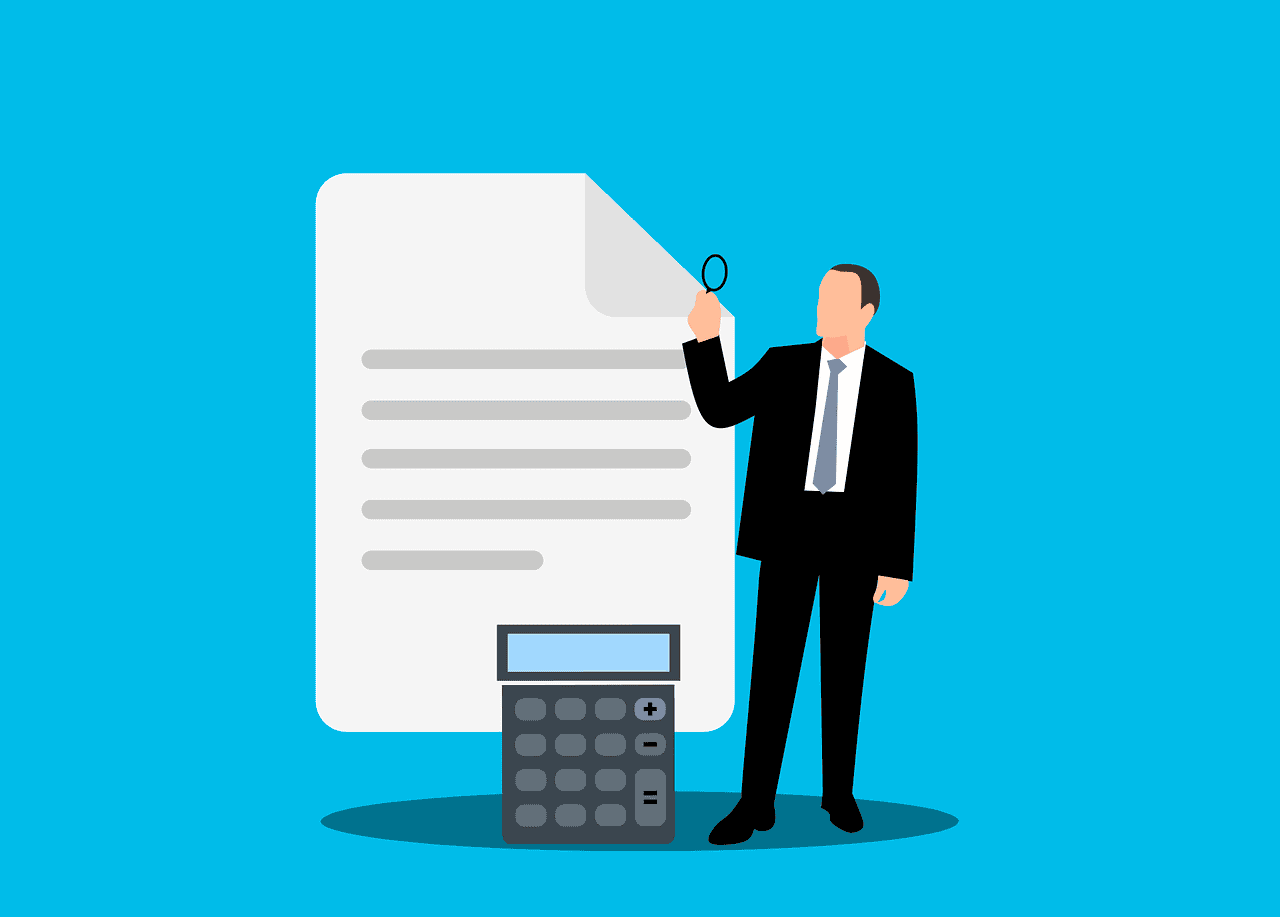Unlock Your Potential: Enroll in an Excel Database Course Today
Are you looking to enhance your skills in data management and analysis using Microsoft Excel? An Excel database course is your gateway to mastering powerful spreadsheet functions, data manipulation techniques, and visual representation of data. Whether you are a beginner, intermediate, or advanced Excel user, there’s something in store for you. This comprehensive guide will introduce you to essential courses, practical projects, and tips that will accelerate your learning and help you excel in your career.
1. Why Choose an Excel Database Course?
An Excel database course is designed to teach you how to efficiently organize, analyze, and present data using Microsoft Excel. Here are some benefits:
- Data Management Skills: Learn how to handle large datasets effectively.
- Advanced Functions: Master complex formulas and functions like VLOOKUP, IF statements, and PivotTables.
- Data Visualization: Create impactful charts and graphs for insightful presentations.
- Career Advancement: Equip yourself with skills that are in high demand in various industries.
2. Essential Excel Courses for All Skill Levels
Basic Excel Skills
- DataCamp: Introduction to Excel – Learn the fundamentals including navigation, formulas, and data visualization.
- Coursera: Excel Basics for Data Analysis – Offered by IBM, this course covers spreadsheet tasks, data entry, and essential formulas.
- YouTube: Excel Tutorial Beginner to Advanced – A comprehensive 12-hour course with downloadable exercises.
Intermediate Excel Skills
- DataCamp: Advanced Formulas and Functions – Move to advanced functions crucial for data manipulation.
- DataCamp: Data Visualization in Excel – Learn to create charts and graphs for effective data presentation.
- YouTube: Excel for Data Analytics – Covers PivotTables, Power Query, and more.
Advanced Excel Skills
- Youtube: Advanced Data Analysis with Excel – Learn about analysis add-ins and Power Pivot.
- YouTube: Setting Up Excel – Gain insights into the interface and keyboard shortcuts for efficiency.
3. Practical Projects to Enhance Your Skills
Applying what you’ve learned reinforces your knowledge. Consider undertaking these practical projects:
- Monthly Budget: Create a budget spreadsheet tracking income and expenses.
- Sales Data Analysis: Download an open dataset and analyze sales trends using your newly acquired Excel skills.
- Project Management Tool: Build a simple project tracker listing tasks, due dates, and uses conditional formatting.
4. Tips for Learning Excel
To ensure you’re making the most of your learning experience, follow these tips:
- Create a Learning Plan: Tailor a plan that suits your skill level and adjust as necessary.
- Practice with Real Projects: Hands-on experience is invaluable. Start with simple projects and gradually increase complexity.
- Utilize Online Courses: Platforms like Coursera and YouTube offer extensive resources for all learning styles.
- Join Online Communities: Engage with Excel enthusiasts through forums and groups on social media platforms.
Ready to boost your Excel skills? Support our mission at Excel Foundations by donating or purchasing our ebook. Every contribution helps us continue providing valuable resources and courses.
5. Conclusion
Investing in an Excel database course can significantly enhance your data management abilities, opening doors to new career opportunities. Whether you’re looking to master basic skills or dive into advanced Excel techniques, there’s a course for you. Take the first step today, and leverage the power of Excel!
Next Steps
- Enroll in an Excel Course: Start your learning journey by enrolling in an Excel Database Course that suits your skill level, whether you’re a beginner or looking to enhance your expertise.
- Practice with Real Projects: Implement what you’ve learned by creating practical projects. Consider building a Monthly Budget or Sales Data Analysis spreadsheet to apply your skills in a real-world context.
- Explore Advanced Skills: Once you’re comfortable with the basics, expand your knowledge by taking the Advanced Formulas and Functions course on DataCamp to master complex Excel functions.
- Join Online Communities: Connect with other learners and Excel enthusiasts by joining dedicated forums or social media groups to share challenges, tips, and resources.
- Utilize Online Resources: For further learning, check out additional resources on platforms like Coursera and YouTube to access tutorials and workshops.