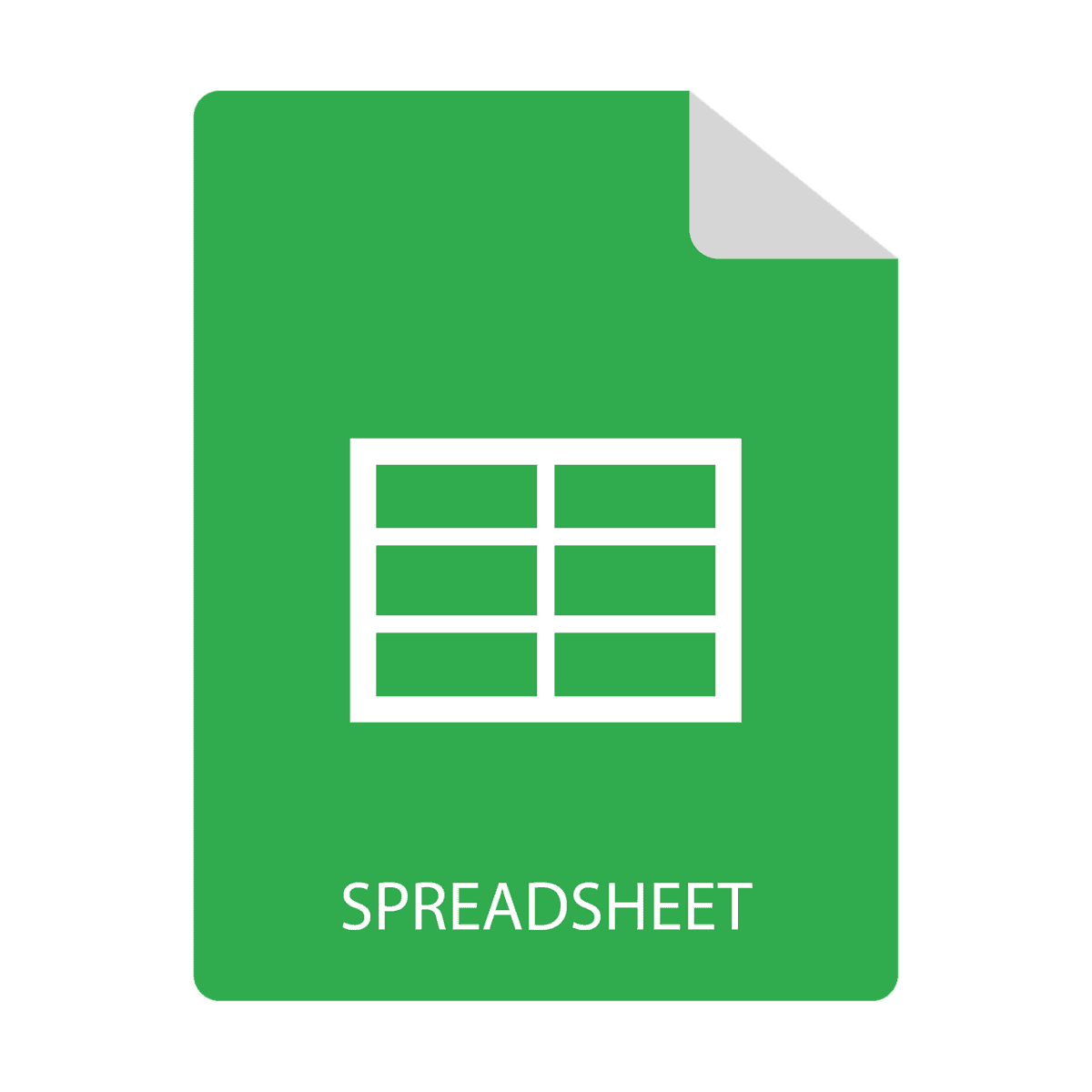Unlock Your Data Analysis Potential with Our Microsoft Excel Course
Microsoft Excel is a leading tool in data analysis, widely used in various industries for its powerful functionalities and versatile applications. Whether you’re just starting or looking to enhance your skills, this tutorial will guide you through mastering Excel’s data analysis capabilities.
Introduction to Microsoft Excel for Data Analysis
Excel’s popularity stems from its robust features, making it an essential skill for anyone in data analysis or business intelligence. This guide covers the foundational skills needed to analyze data effectively using Excel.
Essential Skills for Data Analysis in Excel
- Exploring Datasets: Learn to sort and filter datasets to identify trends and patterns.
- Transforming Datasets: Utilize functions and PivotTables to turn raw data into meaningful insights.
- Visualizing Data: Use various charting tools to present your findings effectively.
- Advanced Functions: Master complex functions like IF, SUMIF, VLOOKUP, and more to enable sophisticated calculations.
1. Exploring Datasets
Start by importing your data into Excel and use the Sort and Filter options to narrow down data. For instance, to filter sales data, you can choose products that exceeded a specific sales threshold.
2. Transforming Datasets
Utilize functions such as BATCH, IF, and VLOOKUP to transform and manage your data. Using PIVOT TABLES, for instance, can quickly summarize vast datasets into actionable insights, allowing for analysis across multiple dimensions.
3. Visualizing Data
Excel provides intuitive tools for visualizing data. Use charts like line, bar, and pie charts to present your data in a more digestible format. To create a chart, select your data range and navigate to the Insert tab, then choose your desired chart type.
4. Advanced Functions
To perform more complex calculations, advance from basic functions to more sophisticated formulas. Learning to use SUMIF and COUNTIF will enhance your analytical capabilities significantly, allowing you to draw deeper insights from your data.
Courses and Resources for Learning Excel
There are plenty of excellent resources available to help you build your Excel skills from the ground up.
- Codecademy’s Learn Microsoft Excel for Data Analysis: An interactive course perfect for beginners that covers essential Excel functions for data analysis.
- Coursera’s Introduction to Data Analysis Using Excel: This offers foundational knowledge alongside practical exercises.
- Excel Foundations’ Free Excel Resource: A hub for step-by-step courses designed for users at all levels.
Tips for Learning Excel
- Start with the Basics: Familiarize yourself with Excel’s interface and simple functions.
- Practice Regularly: The best way to learn is through practice. Create projects that challenge you to apply what you’ve learned.
- Use Visualizations: Always seek to visualize your data for better interpretation.
- Master PivotTables: PivotTables are indispensable for data analysis in Excel.
- Explore Advanced Functions: Continue to learn about complex functions, as they will enhance your data manipulation skills.
Conclusion
By mastering Microsoft Excel for data analysis, you are setting yourself up for success in various fields. Remember to start from the basics, use available resources, and practice consistently to enhance your skills.
Support our mission at Excel Foundations by donating or consider purchasing our ebook to further your Excel journey.
Next Steps
- Enroll in a Course: Take your learning further by enrolling in an Excel course tailored to data analysis. Check out Coursera’s Introduction to Data Analysis Using Excel or Codecademy’s Learn Microsoft Excel for Data Analysis for interactive learning.
- Practice Your Skills: Download sample datasets and apply the techniques you’ve learned by performing data analysis using Excel. Consider resources from Excel Foundations for structured practice.
- Explore Advanced Topics: Once you’re comfortable with the basics, deepen your knowledge by learning about advanced functions and features in Excel. Explore our blog post on mastering advanced data analysis techniques in Excel.
- Utilize Visualization Tools: Enhance your ability to present data effectively by experimenting with Excel’s various charting options. Use the insights gained from your analysis to create compelling visual reports.
- Consistent Learning: Stay updated with our blog for new articles and resources related to Excel and data analysis. Revisit key functions and concepts regularly to reinforce your skills.