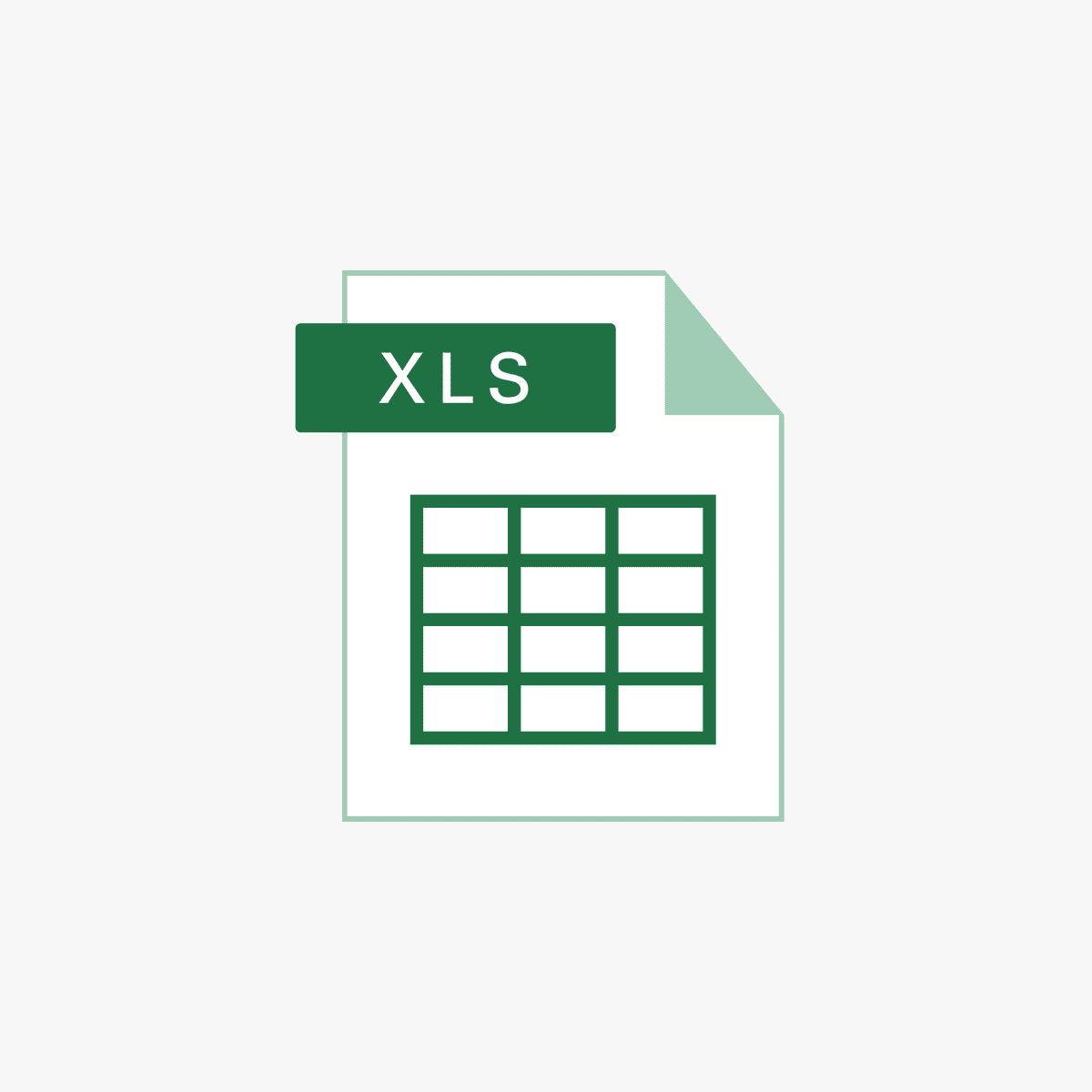Unlocking Your Potential: The Best Excel Courses Online
The world of data analysis and financial management is rapidly evolving, and Microsoft Excel remains an essential tool for professionals across all industries. In this comprehensive guide, we explore good Excel courses online that cater to all skill levels, from beginners to advanced users. Whether you’re looking to master basic functions or delve into advanced data analysis, there’s a course for you. Let’s dive into the best Excel course offerings available.
Best Overall Courses for Beginners
1. Excel Skills for Business (Macquarie University on Coursera)
This highly rated course is free to audit and has garnered a remarkable 4.9/5.0 rating with over 934,000 enrollments. It covers the essentials of Excel including data entry, formulas, formatting, data management, and visualization. As part of the Excel Skills for Data Analytics and Visualization Specialization, this course is a valuable resource for anyone new to Excel.
- Key Features: High-quality instructional materials, innovative teaching techniques, weekly challenges, and Arabic translation sponsor by the UAE Government.
2. Excel for Everyone Professional Certificate (edX)
This beginner-friendly course has a solid 4.8/5.0 rating and zeroes in on essential Excel skills. Topics include creating PivotTables, utilizing formulas, and data validation, making it perfect for new users eager to enhance their skills.
- Key Features: Interactive quizzes, comprehensive coverage of basic Excel functions, and practical assignments.
3. Microsoft Excel – Excel from Beginner to Advanced (Udemy)
This course is designed for both beginners and intermediate learners, earning a 4.7/5.0 rating. Covering foundational skills and advanced topics like data analysis and project management, it is a robust course for anyone looking to deepen their Excel knowledge.
- Key Features: Bite-sized lessons, engaging video tutorials, practical exercises, and quizzes.
Best Courses for Intermediate Learners
1. Excel Skills for Data Analytics and Visualization Specialization (Coursera)
This specialization targets intermediate learners, emphasizing data analytics and visualization. With courses on data manipulation, pivot tables, and advanced data analysis, it’s perfect for those looking to elevate their Excel capabilities.
- Key Features: Detailed practice workbooks, seven example projects, and a comprehensive syllabus.
2. Excel Skills for Business Forecasting Specialization (Coursera)
This specialization is intended for learners interested in business forecasting with Excel. It covers advanced topics such as forecasting models and financial analysis, providing a structured learning path that includes quizzes and practical assignments.
- Key Features: Structured learning with practical applications in business forecasting.
Best Courses for Advanced Learners
1. Advanced Excel Formulas & Functions (LinkedIn Learning)
Ideal for advanced users, this course focuses on mastering over 75 essential Excel formulas and functions, including conditional statements and statistics functions. It’s a perfect fit for users looking to refine their expertise.
- Key Features: Detailed video lectures, project files, exercises, and quizzes.
2. Excel VBA Programming – The Complete Guide (Udemy)
This comprehensive course is great for advanced learners interested in automating tasks with VBA programming. Covering both the fundamentals and advanced topics, this course will empower users to significantly increase their productivity.
- Key Features: Extensive coverage of VBA fundamentals, practical exercises, and downloadable practice files.
Best Courses for Busy Learners
1. Inside Excel – Learn 23 Essential Excel Skills the Pros Know (SkillShare)
This course is designed for busy professionals, featuring 23 essential Excel skills that can be learned in just over two hours. It focuses on practical techniques that enhance efficiency in Excel.
- Key Features: Bite-sized lessons, flexibility to jump to specific lessons, and detailed content descriptions.
Additional Recommendations
1. GoSkills & HubSpot Academy Excel for Marketers Course
This free course is perfect for marketers, covering vital Excel formulas, functions, and shortcuts in a format that is designed to be completed in under two hours.
- Key Features: Time-saving hacks, interactive content, and a certificate of achievement.
2. Noble Desktop’s Excel Bootcamp
This course provides live sessions with real-time feedback and accountability, covering foundational Excel skills, pivot tables, VLOOKUP, and advanced database functions.
- Key Features: Small class sizes, free retake within one year, and supplemental projects for practice.
Tips for Learning Excel
- Start with the Basics: Understand the core components of Excel, including interface, key functionalities, and basic data entry.
- Practice Regularly: Reinforce learning through consistent practice using exercises and quizzes provided in the courses.
- Focus on Visualization: Learn to create engaging visuals like charts and graphs to present data effectively.
- Explore Advanced Topics: Transition to advanced topics such as VBA programming and data analysis when comfortable with the basics.
- Utilize Interactive Resources: Leverage platforms like YouTube for tutorials and guided templates to enhance learning engagement.
For more resources, you can check out our guide on mastering Excel.
Support our mission at Excel Foundations by donating or purchasing our ebook.
Next Steps
- Enroll in a Course: Choose a course that fits your skill level. For beginners, consider the Excel Skills for Business by Macquarie University on Coursera. Intermediate learners might prefer the Excel Skills for Data Analytics and Visualization Specialization.
- Expand Your Knowledge: Explore additional course offerings by visiting this compilation of top Microsoft Excel courses to find specialized programs that suit your specific goals.
- Hands-On Practice: Apply what you learn by downloading sample datasets and practicing functions and formulas on your own. Consider using real-world scenarios to make your practice sessions more relatable.
- Utilize Additional Resources: Check out YouTube channels focused on Excel tutorials for visual and practical instructions to supplement your learning.
- Review and Retake: If you enroll in courses with free retake options, don’t hesitate to go back through the material to reinforce your understanding of challenging topics.