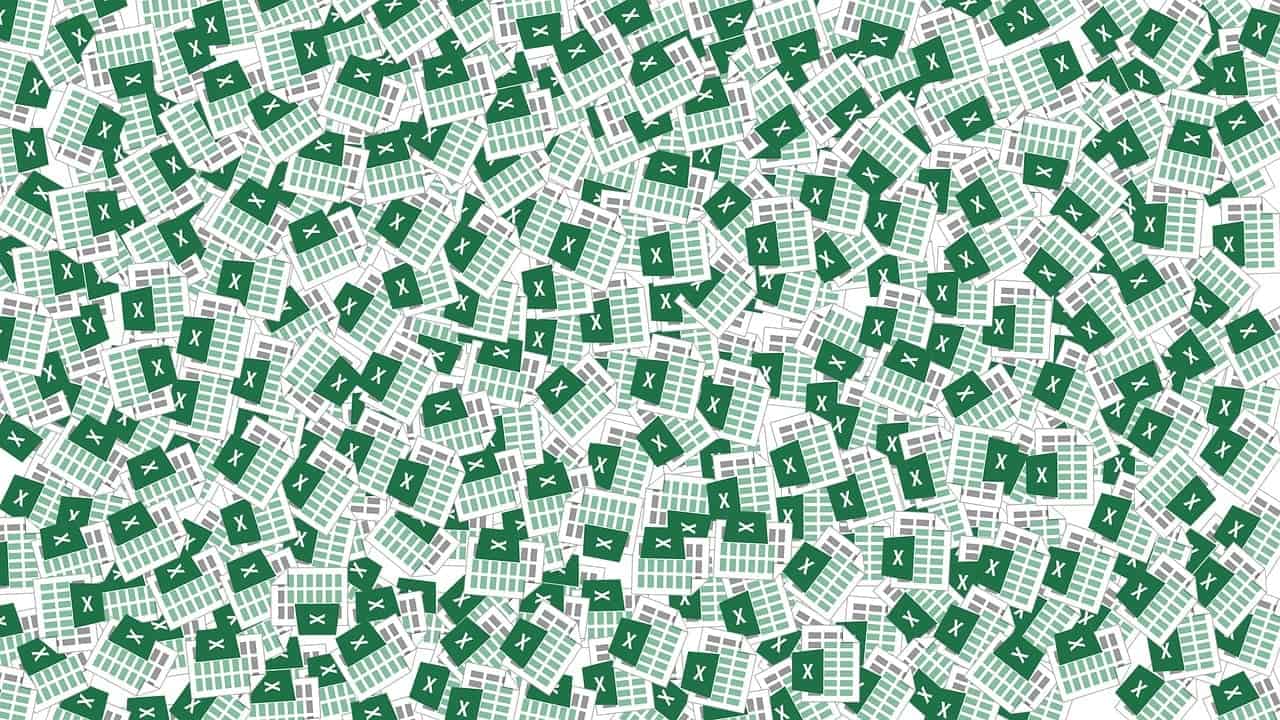Best Microsoft Excel Courses Online: Unlock Your Potential
Microsoft Excel remains an essential tool for professionals across various fields. Whether you’re a beginner looking to learn the basics or an advanced user wanting to master complex functions, there are several excellent online courses to help you navigate through the vast functionality of Excel. In this article, we will explore some of the best Microsoft Excel courses online, highlighting their key features, structures, and how they can benefit your personal and professional development.
1. Excel Skills for Business by Macquarie University
Provider: Coursera
Level: Beginner
Workload: 26 hours
Enrollments: 934K
Rating: 4.9/5.0 from 48K reviews
This course offers a free-to-audit option with high-quality instructional materials. It covers the core components of the Excel interface, essential terminology, data selection, navigation, and basic data entry. Additionally, it enhances your understanding of Excel’s computational capabilities, formatting tools, and graph/chart creation.
2. Noble Desktop’s Excel Bootcamp
Provider: Noble Desktop
Level: Beginner
Workload: 19 hours
Rating: 4.8/5.0 (Yelp) and 5.0/5.0 (Google)
This instructor-led bootcamp features real-time feedback and accountability with small class sizes. It covers fundamental Excel skills, including pivot tables, VLOOKUP, automation with functions and macros, and advanced database functions.
3. GoSkills Basic and Advanced Excel Courses
Provider: GoSkills
Features: CPD-accredited, premium video tutorials, personalized learning.
This comprehensive course structure offers something for every user level. Topics include navigation, data analysis preparation, and advanced functions such as XLOOKUP and Dynamic Arrays. With continuous updates, this course keeps you aligned with the latest features.
4. Microsoft Excel Training Center
Provider: Microsoft
The official training center offers a wealth of free tutorials, videos, and guides for both beginners and advanced users. Topics range from basic math and creating charts to advanced functions like IF statements and pivot tables.
5. Platforms with Diverse Excel Courses
Other notable providers include:
- LinkedIn Learning: Offers insightful courses like “Excel Essential Training” for basics and “Advanced Excel Formulas & Functions” for deeper mastery.
- Coursera: Explore courses like “Mastering Data Analysis in Excel.”
- edX: Provides courses on data analysis and visualization using Excel.
- Udemy: Features “Inside Excel – Learn 23 Essential Excel Skills the Pros Know.”
- SkillShare: Offers a range of Excel courses leveraging project-based learning.
Top Tips for Learning Excel Effectively
- Start with the Basics: Courses like “Excel Skills for Business” provide a solid foundation.
- Practice with Real-World Projects: Hands-on projects from courses like Noble Desktop’s Bootcamp reinforce learning.
- Focus on Advanced Skills: Invest time in mastering advanced tools through platforms like LinkedIn Learning.
- Utilize Free Resources: Leverage Microsoft’s Excel Training Center for additional tutorials.
- Consider Certification: Certificates from GoSkills or Noble Desktop can validate your skills and enhance your resume.
By selecting from these highly-rated courses, you not only invest in your excel education but also prepare yourself for greater productivity in your work. Start enhancing your skills today!
Support our mission at Excel Foundations by donating or purchasing our ebook.
Next Steps
- Choose a Course: Based on your current skill level, select one of the best Microsoft Excel courses online mentioned in this article. For an in-depth comparison of various courses, check out Class Central’s report on the best Microsoft Excel courses.
- Create a Learning Plan: Outline a study schedule to efficiently progress through your chosen course. Set specific goals for each week to track your improvement.
- Engage in Practice Projects: Apply what you’ve learned by working on real-world projects. Consider using the hands-on projects available in Noble Desktop’s Bootcamp for practical application.
- Explore Free Resources: Utilize the Microsoft Excel Training Center for complimentary tutorials that can further enhance your understanding.
- Network with Peers: Join online forums or study groups to discuss Excel topics. This can boost your learning and connect you with other Excel enthusiasts.
- Consider Certification: If you complete a course, think about acquiring a certificate to boost your resume and validate your newfound skills, especially from reputable providers like GoSkills or Noble Desktop.