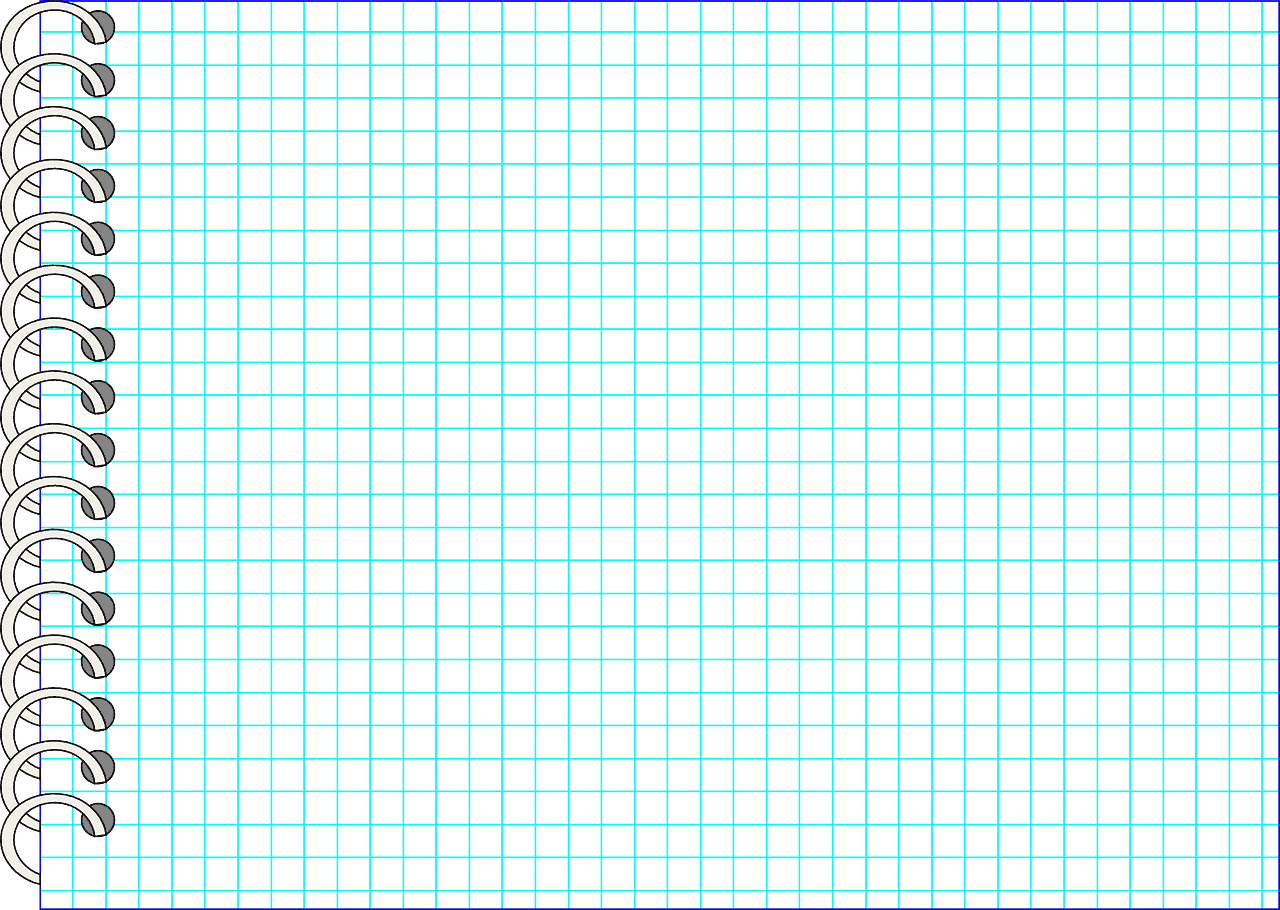Find Advanced Microsoft Excel Courses Near You
Are you looking to take your Excel skills to the next level? Whether you’re a beginner aiming to refine your skills or an advanced user looking to master complex functionalities, our guide will help you discover the best advanced Microsoft Excel courses available near you.
Top Advanced Excel Courses to Consider
Here’s a list of reputable institutions offering advanced Excel courses both in-person and online:
-
American Graphics Institute (AGI)
Location: Available in select locations including Boston and Philadelphia, with online options available nationwide.
Course Options:
- Advanced Excel Class – Covering advanced topics such as formulas, functions, and data analysis.
- Excel Bootcamp – A comprehensive course with both introductory and advanced topics.
- Excel Tips & Tricks Course – Focus on optimizing your Excel usage with advanced techniques.
- Excel Forecasting Course – Learn to forecast data using advanced Excel tools.
- Power BI Course – Introduction to Power BI integration with Excel.
-
Certstaffix Training
Location: Offers online and in-person options across various states such as Alabama and California.
Course Options:
- Combo Excel Course (Levels 1-3) – A three-day course covering all levels of Excel training.
- Excel Dashboards – Learn to create interactive dashboards in Excel.
- Data Analysis with PivotTables – Master PivotTables for effective data analysis.
- Excel VBA Programming – Dive into advanced programming techniques using VBA.
-
SkillPath
Location: Live virtual workshops available with multiple session dates.
Course Options:
- One-Day Advanced Training for Microsoft Excel – Covering data management, reporting, and advanced formula development.
-
Ed2Go
Location: Online courses accessible from anywhere.
Course Options:
- Microsoft Excel Certification Training – Prepares users for Microsoft Office Specialist Expert certification, covering advanced formulas and lists.
Tips for Learning Advanced Microsoft Excel
- Start with the Basics: Before enrolling in advanced courses, ensure a solid foundational knowledge of Excel functionalities.
- Choose the Right Course: Consider your career goals and the specific skills you want to develop when selecting a course.
- Practice Regularly: Regular practice is essential for reinforcing learning and building proficiency in advanced techniques.
- Utilize Online Resources: Supplement your coursework with online tutorials and forums for additional insights into the latest features.
- Consider Certification: Achieving certification can enhance your credibility and improve job prospects significantly.
Become an Expert with Our Resources
For more detailed guidance and resources, explore our related articles:
Next Steps
- Enroll in a Course: Choose an advanced Microsoft Excel course near you. Check options from American Graphics Institute, Certstaffix Training, and SkillPath to find the best fit for your learning style and goals.
- Practice with Online Resources: Enhance your skills further by utilizing online resources. Visit our blog post on the Top 10 Best Excel Training Programs for additional learning opportunities.
- Consider Certification: If you’re serious about mastering Excel, consider pursuing a certification. Look into programs like the Microsoft Excel Certification Training available online from Ed2Go.
- Implement What You Learn: Regularly apply what you’ve learned in your day-to-day tasks. Create your own projects using advanced techniques and share them with peers for feedback.
- Join Excel Communities: Engage with other Excel learners and professionals in forums or social media groups. This will provide you with additional insights and support as you progress in your learning.