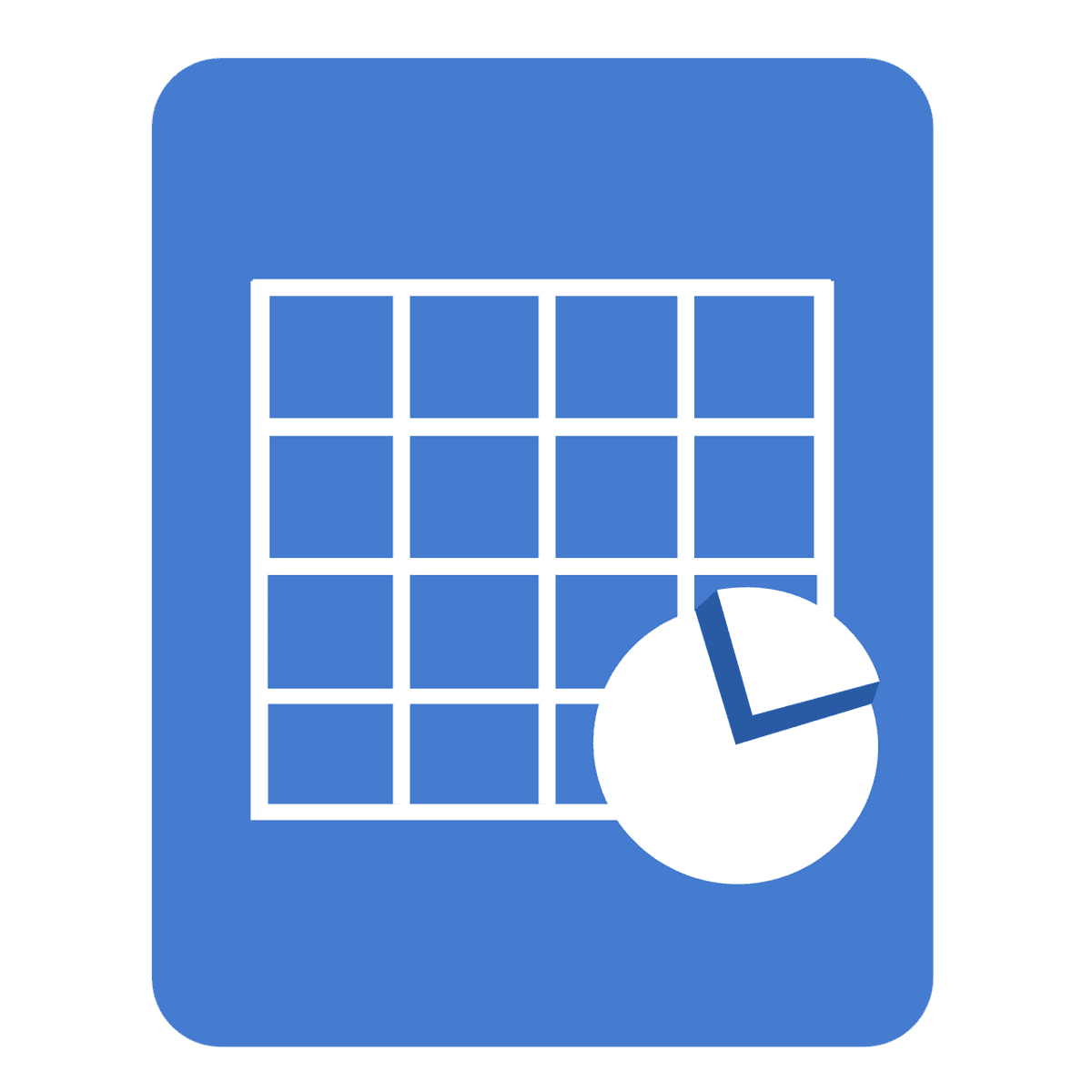Want to Learn Excel Online? Essential Tips and Resources
Microsoft Excel is an incredibly powerful tool for data management, analysis, and visualization. Whether you’re a beginner or seeking to enhance your advanced skills, learning Excel online can significantly boost your productivity and career prospects. In this guide, we’ll cover the best tips, resources, and strategies for mastering Excel.
1. Start with the Basics
Before diving into complex functions and data sets, it’s crucial to understand Excel’s foundational concepts. Here’s what you should start with:
- Understand Cell Basics: Learn how cells function and the correct way to enter data. For instance, instead of writing “3 plus 3,” input it as
=3+3to perform the calculation. - Essential Functions: Familiarize yourself with basic functions like
SUM,AVERAGE, andCOUNT. These form the building blocks for more complex computations.
2. Practice Regularly
The best way to learn Excel is through practice. Here are some effective strategies:
- Use Real-World Data: Work with real datasets to apply your skills practically. It helps solidify your understanding of how to utilize Excel in real-world scenarios.
- Guided Projects: Engage in beginner-friendly projects that can help build your confidence. Consider creating charts, dashboards, or performing data validation tasks.
3. Utilize Structured Learning Resources
Consider enrolling in online courses and using structured resources that suit your learning style:
- Dataquest: Offers tailored courses that cover basic to advanced Excel techniques.
- GoSkills: Provides video tutorials that guide you through various Excel topics, including keyboard shortcuts and macros.
4. Explore Free and Paid Resources
There are numerous free and paid resources available online:
Free Resources
- Contextures: This site offers a variety of free tutorials and training videos.
- Chandoo.org: A rich resource aimed at making users awesome in Excel through blog posts and courses.
- Trump Excel: A blog with over 100 functions and tutorials designed to help you master Excel.
Paid Resources
- Lynda.com: Offers an extensive array of Excel courses designed to cover every version.
- Udemy: Features a variety of courses taught by industry experts on both basic and advanced techniques.
5. Focus on Key Skills
Developing certain skills can tremendously improve your Excel efficiency:
- Keyboard Shortcuts: Mastering shortcuts can save you significant time. For instance,
Ctrl + Sto save andCtrl + Zto undo. - Data Visualization: Learn how to create impactful charts and dashboards to effectively present your data. Familiarize yourself with PivotTables and conditional formatting.
6. Join Excel Communities
Establish connections with other Excel users to further your learning:
- Online Forums: Join platforms like Reddit’s r/excel and LinkedIn groups where Excel enthusiasts share insights and solutions.
7. Stay Updated
Keep abreast of the latest Excel updates and features by regularly visiting:
- Microsoft’s Free Training Center: This official site offers extensive tutorials for all skill levels.
Conclusion
By following these tips and utilizing the various resources available, you can effectively learn Excel online and enhance your skills in data management, project management, and more. Start your journey today and unlock your potential!
Support our mission at Excel Foundations by donating or purchasing our ebook.
Next Steps
- Start Your Learning Journey: Begin with the basics by watching introductory videos on Excel available on YouTube, which can help you understand foundational concepts.
- Enroll in Online Courses: Consider enrolling in structured online courses that align with your learning style—check out DataCamp for interactive Excel courses or Udemy for a variety of options.
- Practice Regularly: Download sample datasets from HubSpot’s blog to begin applying what you learn in practical scenarios.
- Utilize Community Resources: Join online Excel communities like Reddit’s r/excel to connect with fellow learners, share tips, and ask questions.
- Stay Updated: Keep your skills fresh and updated by regularly visiting Microsoft’s Free Training Center for the latest features and tutorials.
- Explore Blog Posts: For additional resources, check out curated blog posts such as this one on learning Excel resources to discover even more tools and techniques to boost your Excel proficiency.