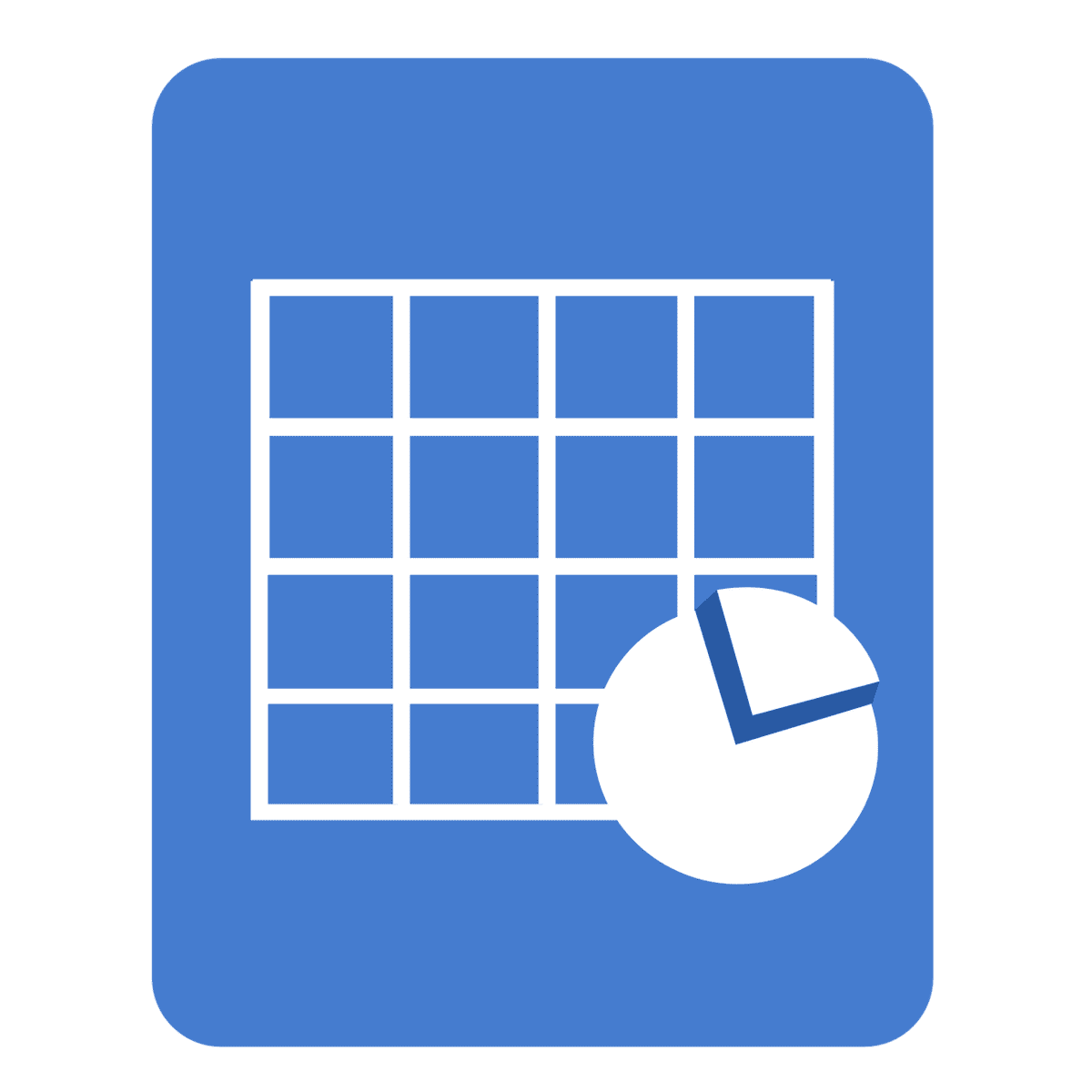Unlock Your Potential with the Best MS Office and Excel Courses
Microsoft Excel is a powerful tool that enhances productivity, data management, and analytical skills in the workplace. Whether you’re a beginner or looking to refine your skills, there are numerous online courses available to guide you through every aspect of Excel. This guide highlights the best courses you can take, essential tips for learning Excel, and helpful resources to ensure your success.
The Best Online Excel Courses
If you are looking to boost your Excel skills, here are some of the top-rated online courses:
-
GoSkills Excel Course
This course includes premium video tutorials, hands-on training, and the opportunity to earn Microsoft Excel certification at your own pace. From basics to advanced skills, it’ll help you automate tasks and prepare data for analysis.
-
Office Master’s MS Excel Training
Catering to all skill levels, this course covers over 200 Excel formulas and practical exercises, designed to enhance your earning potential and save you time daily.
-
IU Expand’s Excel Essentials Series
A self-paced course series that provides step-by-step instruction, quizzes, and certification for successful completion. It’s perfect for those who want to master commonly used Excel features.
-
SimonSez IT’s Office 365 Beginner Course
Designed for beginners, this comprehensive 12-hour course covers the basics of Excel, PowerPoint, and Word, complete with downloadable exercises.
Tips for Learning Microsoft Excel
To enhance your learning experience and become proficient in Excel, consider the following tips:
- Define Your Learning Objectives: Understand your goals for learning Excel, be it for personal projects or career advancement.
- Choose the Right Learning Platform: Opt for a platform that aligns with your learning style—Microsoft Office Training Center and LinkedIn Learning are popular options.
- Start with the Basics: Familiarize yourself with fundamental concepts such as data entry and basic formulas to build a solid foundation.
- Practice Regularly: Apply what you learn by working on exercises and real-world projects to reinforce your understanding.
- Master Essential Formulas: Learn key formulas and functions in Excel. Consider courses that provide comprehensive training on over 200 formulas.
- Utilize AI Assistance: Employ tools that assist with advanced Excel functions and creating dynamic dashboards.
- Automate Tasks: Discover how to automate repetitive tasks using macros and VBA, saving time and increasing efficiency.
- Stay Updated: Keep abreast of the latest updates and features in Excel, which can improve your efficiency and skills.
- Find a Mentor: Joining online communities or partnering with a mentor can provide guidance and motivation throughout your learning journey.
Additional Resources
For more insights on mastering Excel, check out these resources:
- Unlock Your Skills: Free Microsoft Excel Tutorial Guide
- Top Online Accredited Excel Courses to Boost Your Career and Skills
- Master Excel with Our Comprehensive Course Guide
- Unlock Your Potential with Free Excel Basics Course
Support Our Mission
Your support helps us provide quality educational resources. Please consider donating to our cause or purchasing our ebook for further learning.
Conclusion
Learning Microsoft Excel is a strategic move that can propel your career forward. By exploring the available courses and applying the tips provided, you can develop essential Excel skills that will significantly enhance your productivity and career prospects. Start learning today and unlock the full potential of your data-driven skills!
Next Steps
- Enroll in an Online Course: Choose one of the recommended MS Office and Excel courses to start enhancing your skills. Consider the GoSkills Excel Course for comprehensive video tutorials and certification.
- Set Personal Learning Goals: Define what you hope to accomplish with Excel, whether it’s for a job, a project, or personal development, to keep you motivated.
- Develop a Practice Routine: Regular practice is key. Utilize the exercises and projects from your chosen course, such as Office Master’s MS Excel Training, to solidify your learning.
- Join Excel Community Groups: Connect with others learning Excel. Online forums or groups can provide support and additional learning resources.
- Explore Further Resources: For more detailed guidance, check out our posts like Master Excel with Our Comprehensive Course Guide and Unlock Your Skills: Free Microsoft Excel Tutorial Guide.