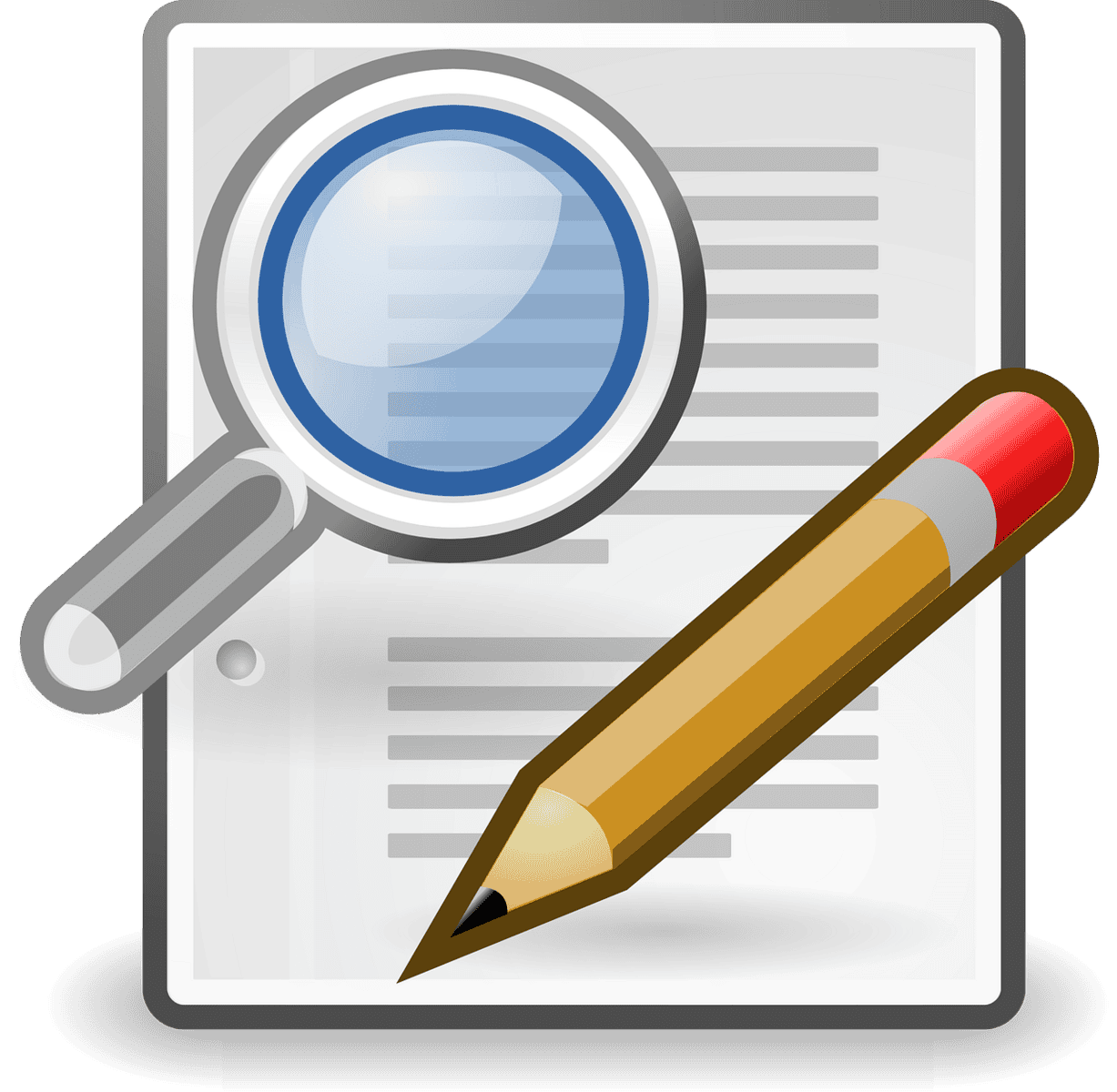Mastering Microsoft Excel Courses by Microsoft
Microsoft Excel is a powerful spreadsheet application used by millions of people around the world. Whether you’re a beginner looking to learn the basics or an advanced user aiming to master complex functions, Microsoft offers a range of courses that cater to your needs. In this article, we will dive into the various Excel courses provided by Microsoft to help you enhance your spreadsheet skills.
Overview of Microsoft Excel Courses
Microsoft provides an array of courses designed for different skill levels. Here’s a detailed look at the offerings:
Beginner Courses
-
Getting Started with Microsoft Excel
- Skills Gained: Microsoft Excel, Excel Formulas, Spreadsheet Software, Data Entry, Microsoft 365.
- Duration: Less than 2 hours.
- Level: Beginner.
- Guided Project: Yes.
- This course covers essential skills like data entry and basic formulas.
-
Using Basic Formulas and Functions in Microsoft Excel
- Skills Gained: Excel Formulas, Spreadsheet Software, Business Mathematics.
- Duration: Less than 2 hours.
- Level: Beginner.
- Guided Project: Yes.
- This course focuses on fundamental formulas and functions in Excel.
-
Excel Basics for Data Analysis
- Skills Gained: Data Analysis, Data Cleansing, Data Manipulation, Pivot Tables And Charts.
- Duration: 1-3 months.
- Level: Beginner.
- Guided Project: Yes.
- This course introduces the basics of data analysis using Excel.
Intermediate and Advanced Courses
-
Introduction to Data Analysis using Microsoft Excel
- Skills Gained: Data Analysis, Data Manipulation, Data Mining.
- Duration: Less than 2 hours.
- Level: Intermediate.
- Guided Project: Yes.
- This course dives deeper into data analysis techniques using Excel.
-
Work Smarter with Microsoft Excel
- Skills Gained: Data Visualization, Productivity Software.
- Duration: 1-3 months.
- Level: Intermediate.
- Course: Yes.
- This course focuses on improving productivity using Excel tools.
-
Create Charts and Dashboards Using Microsoft Excel
- Skills Gained: Data Visualization, Dashboard Creation.
- Duration: Less than 2 hours.
- Level: Intermediate.
- Guided Project: Yes.
- This course teaches users how to effectively create dashboards in Excel.
Professional Certificate Program
The Microsoft Professional Certificate program equips learners with advanced skills in data analysis and automation. Key components of this program include:
- Visual Basic for Applications (VBA) Automation: Master VBA for automating tasks within Excel.
- Report Generation: Learn to generate insightful reports using Excel.
- Copilot Prompting: Introduce AI-driven tools like Copilot to improve workflows.
- Excel Proficiency: Develop robust skills in Excel for data visualization and dashboard creation.
- Applied Learning Project: Engage in hands-on projects that replicate real-world challenges, such as creating attendance trackers and cleaning datasets.
Additional Learning Resources
For those seeking visual learning, YouTube channels offer excellent tutorials:
- Microsoft Excel Tutorial for Beginners: This tutorial guides viewers through real-world applications like payroll setup and sales databases.
- Excel Tutorial for Beginners in Hindi: Perfect for non-English speakers, this tutorial covers basic to advanced topics in Excel.
Conclusion
Whether you’re starting your Excel journey or looking to refine your skills, Microsoft’s comprehensive courses and resources cater to all skill levels. Engage with engaging projects, practical examples, and expert instruction to enhance your proficiency in one of the world’s most important business tools.
Support our mission at Excel Foundations by donating or purchasing our ebook. Your contributions help us provide exceptional resources for Excel learners everywhere.
Next Steps
- Enroll in a Microsoft Excel Course: Start your learning journey by selecting a course that fits your skill level. You can find the full range of offerings directly on the Microsoft Learn platform.
- Complete Guided Projects: Engage with practical projects included in your chosen courses to cement your understanding. These projects simulate real-world applications, enhancing your learning experience.
- Expand Your Skills: Consider exploring intermediate and advanced courses such as the Introduction to Data Analysis using Microsoft Excel on Coursera to deepen your expertise.
- Use YouTube as a Resource: Supplement your learning with video tutorials. Check out the Microsoft Excel Tutorial for Beginners and apply the concepts discussed in your courses.
- Apply Your Knowledge: Practice regularly by creating your own spreadsheets, formulas, and dashboards, as suggested in the courses. Use scenarios from work or personal projects to apply what you’ve learned.