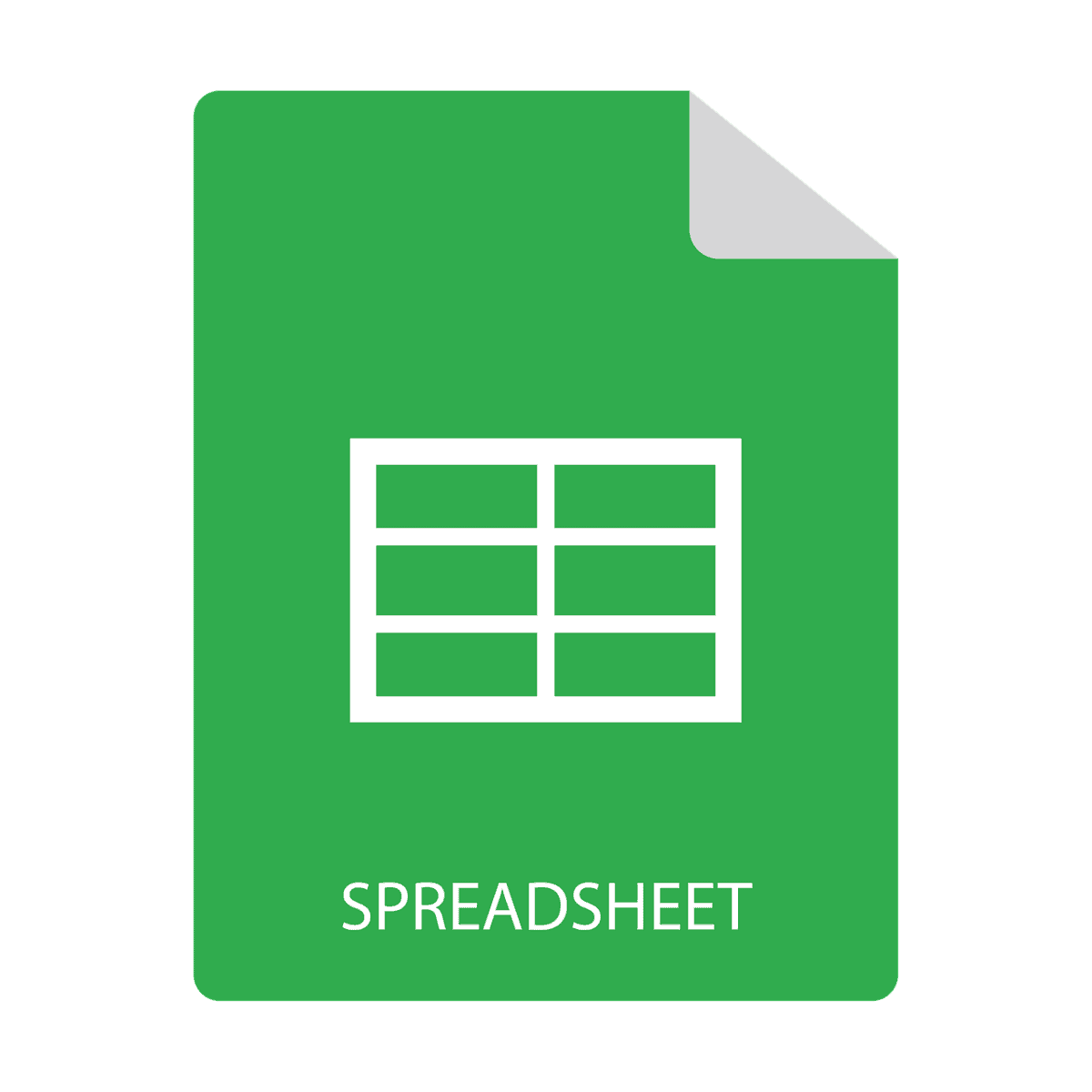Comprehensive Excel Course Content: Master Excel Like a Pro
Welcome to our detailed guide on Microsoft Excel course content. This tutorial aims to equip learners of all skill levels with the tools and knowledge necessary to excel in using Excel. Whether you’re a beginner or an advanced user, this course content breakdown will navigate through essential features and functionalities.
1. Introduction to Excel
The first section introduces you to Excel’s user interface: the title bar, menu bar, ribbon, formula bar, data area, worksheet bar, and status bar. You’ll learn fundamental operations, including:
- Creating and saving a new workbook.
- Navigating through different menus and tools.
2. Basic Operations
This section covers:
- Entering Data: How to enter text, numbers, and formulas.
- Formatting Cells: Techniques to format fonts, colors, and cell alignment.
- Basic Formulas: Learning arithmetic operations and using the fill handle.
3. Formulas and Functions
Get hands-on with essential formulas:
- Arithmetic Functions: Learn to use
SUM,AVERAGE, andCOUNT. - Logical Functions: Implement
IF,AND,OR, andNOT. - Lookup Functions: Discover
VLOOKUP,INDEX-MATCH, andHLOOKUP. - Advanced Formulas: Get into array formulas and nested
IFfunctions.
4. Data Analysis
Learn powerful data analysis techniques:
- Sorting and Filtering: Master basic and advanced techniques to sort and filter data sets.
- Conditional Formatting: Highlight cells based on values, using formulas and formatting options.
- PivotTables: Create and manage PivotTables for effective data analysis.
5. Data Visualization
Enhance your presentations by learning to create:
- Charts: Explore different styles of charts (bar, line, pie, etc.) and learn customization techniques.
- Graphs and Tables: Tips for creating effective graphs and tables for data presentation.
6. Worksheet Management
Understand how to manage worksheets:
- Insert, delete, and adjust cells, columns, and rows.
- Switch between different worksheet views, including how to hide or show sheets.
7. Printing and Exporting
Learn about preparing your workbooks for sharing:
- Printing Workbooks: Preview and print your workbooks while configuring headers and footers.
- Exporting Data: Different methods for saving workbooks in various formats and exporting data.
8. Advanced Techniques
Explore advanced functionalities such as:
- Macros and VBA: Learn to automate repetitive tasks by creating and running macros.
- Password Protection: Methods to secure workbooks and sheets with passwords.
- Advanced IF Functions: Using these for complex logical operations.
9. Tips and Tricks
Discover essential shortcuts and best practices to enhance your workflow:
- Grab a list of effective Excel shortcuts for faster navigation and operations.
- Tips for organizing files and customizing the Excel interface for efficiency.
10. Practice Resources
Strengthen your skills with:
- Free Templates: Use templates available online to practice your Excel skills.
- Practice Exercises: Step-by-step exercises designed to reinforce learning.
11. Certification Preparation
Prepare for Microsoft Office Specialist Program exams (MO-200 and MO-201) to gain certifications.
12. Online Resources
Enhance your learning with these resources:
- Microsoft Training Center: Access free tutorials, videos, and guides.
- Online Courses: Consider enrolling in courses from platforms like Udemy, Coursera, and Lynda.com for comprehensive learning.
Support our mission at Excel Foundations by donating or purchasing our ebook.
Next Steps
- Enroll in a Comprehensive Course: Consider enrolling in our recommended course on Microsoft Excel Complete Course to thoroughly cover all aspects of Excel from basics to advanced techniques.
- Access Free Resources: Visit the Microsoft Training Center for free tutorials and guides that align with the topics discussed in our course content overview.
- Practice Regularly: Utilize free templates and practice exercises provided in our resources to strengthen your Excel skills and apply what you’ve learned.
- Prepare for Certification: If you’re aiming for certification, check out our tips on preparing for Microsoft Office Specialist exams in the Microsoft certification page.
- Join a Community: Engage with fellow learners and experts in Excel forums or communities, where you can ask questions and share knowledge for further improvement.