Master Microsoft Word and Excel with Free Online Courses
Excel and Word are essential tools in today’s digital world. Whether you’re a student, a professional, or just looking to enhance your skills, free online courses provide the perfect opportunity to learn and master these powerful applications.
Why Learn Microsoft Excel and Word?
Microsoft Excel is used worldwide for data analysis, financial modeling, and reporting. Similarly, Word is a cornerstone document creation tool used in all industries. Knowing how to use these programs efficiently can significantly improve your productivity and career prospects.
Top Free Online Courses for Microsoft Excel
-
Microsoft 365 Training
The official Microsoft 365 Training Centre offers various resources, including videos, cheat sheets, and downloadable guides for Excel, making it suitable for all levels.
-
GoSkills & HubSpot Academy’s Excel for Marketers Course
This free course covers essential functions and formulas in under two hours, suited for marketers and anyone wanting to enhance their Excel skills.
-
Udemy’s Microsoft Excel – Improve Your Skills Quickly
Learn key Excel features from formatting to VBA automation in this quick, free course ideal for fast skill acquisition.
-
SimonSez IT’s Excel 2021 Beginner to Advanced Course
A comprehensive course covering everything from basic to advanced Excel skills with practical downloadable exercises.
Top Free Online Courses for Microsoft Word
-
Microsoft 365 for the Web
While not a traditional course, Microsoft 365 offers free Word and Excel access for document creation and collaboration online.
-
SimonSez IT’s Word 2021 Beginner to Advanced Course
This course is designed to guide users through Word basics to advanced functionalities with helpful practice exercises.
Tips for Learning Microsoft Excel and Word
- Start with the Basics: Understanding the interface, ribbons, and menus is essential to becoming proficient.
- Practice Regularly: Consistent practice will deepen your understanding and help you retain information.
- Focus on Formulas and Functions: Excel’s true power lies in its ability to analyze data using formulas like SUM, IF, VLOOKUP, and others.
- Utilize Online Resources: Websites like Microsoft Learn and Coursera offer numerous free resources to help with your learning journey.
- Join Online Communities: Engage with other learners and experts in forums and groups to get tips and address your queries.
Next Steps
- Enroll in Courses: Start your learning journey by enrolling in one of the free online courses recommended above for both Microsoft Excel and Word to build a solid foundation.
- Practice with Real Projects: Apply the skills you learn by creating real-life documents and spreadsheets. Challenge yourself to draft reports, create budgets, or analyze data sets.
- Explore Additional Resources: Enhance your learning by checking out more resources on Microsoft Office, such as the blog post on “How to Learn Microsoft Office“.
- Join Online Communities: Connect with fellow learners on platforms like Reddit, or Microsoft forums where you can share knowledge, seek help, and stay motivated throughout your learning process.
- Stay Updated: Follow training resources and tutorials from sites like Microsoft Learn to ensure you keep up with the latest updates and features in Excel and Word.
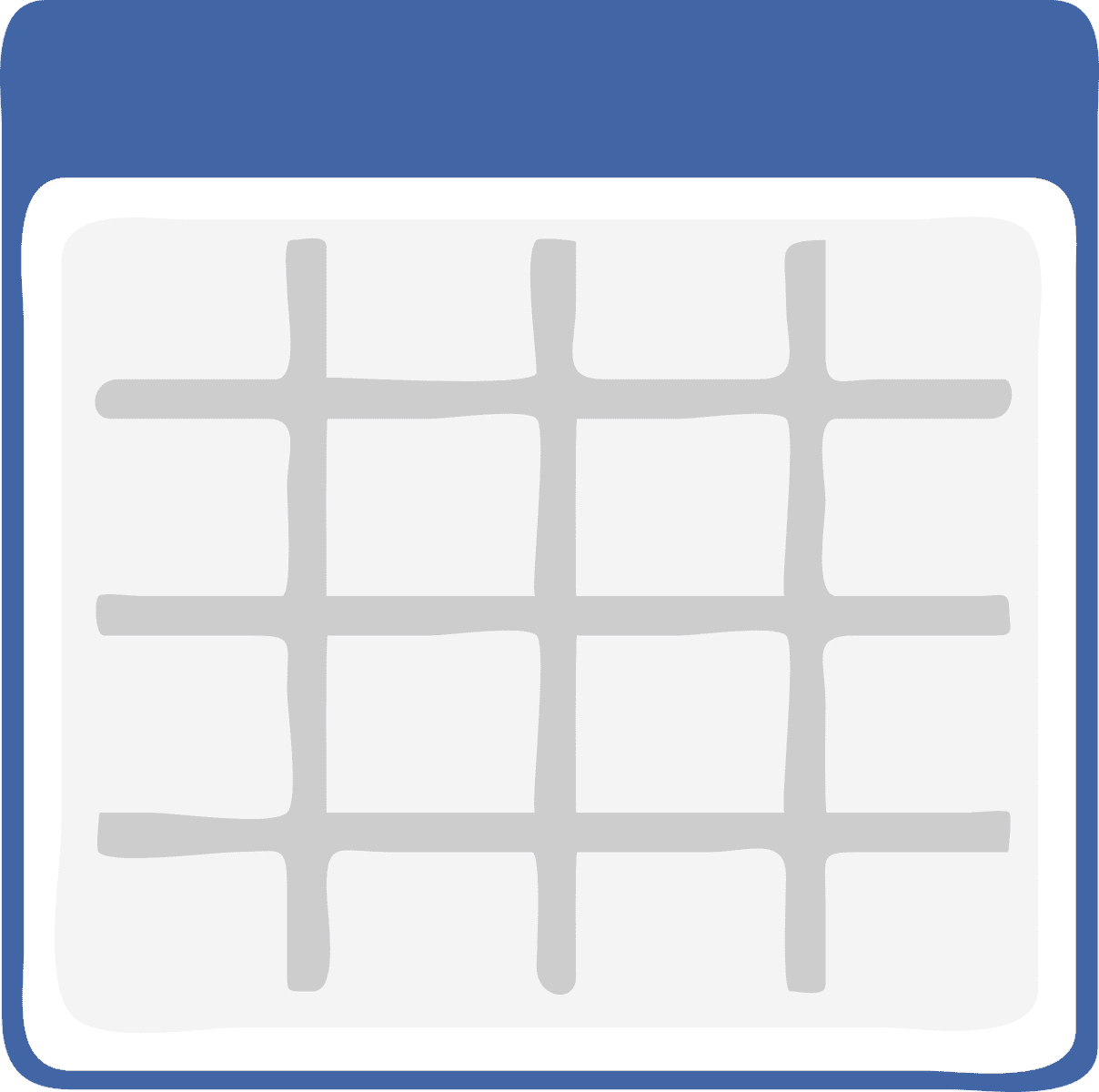
1 thought on “Unlock Your Potential: Free Online Courses for Microsoft Word and Excel”
Comments are closed.