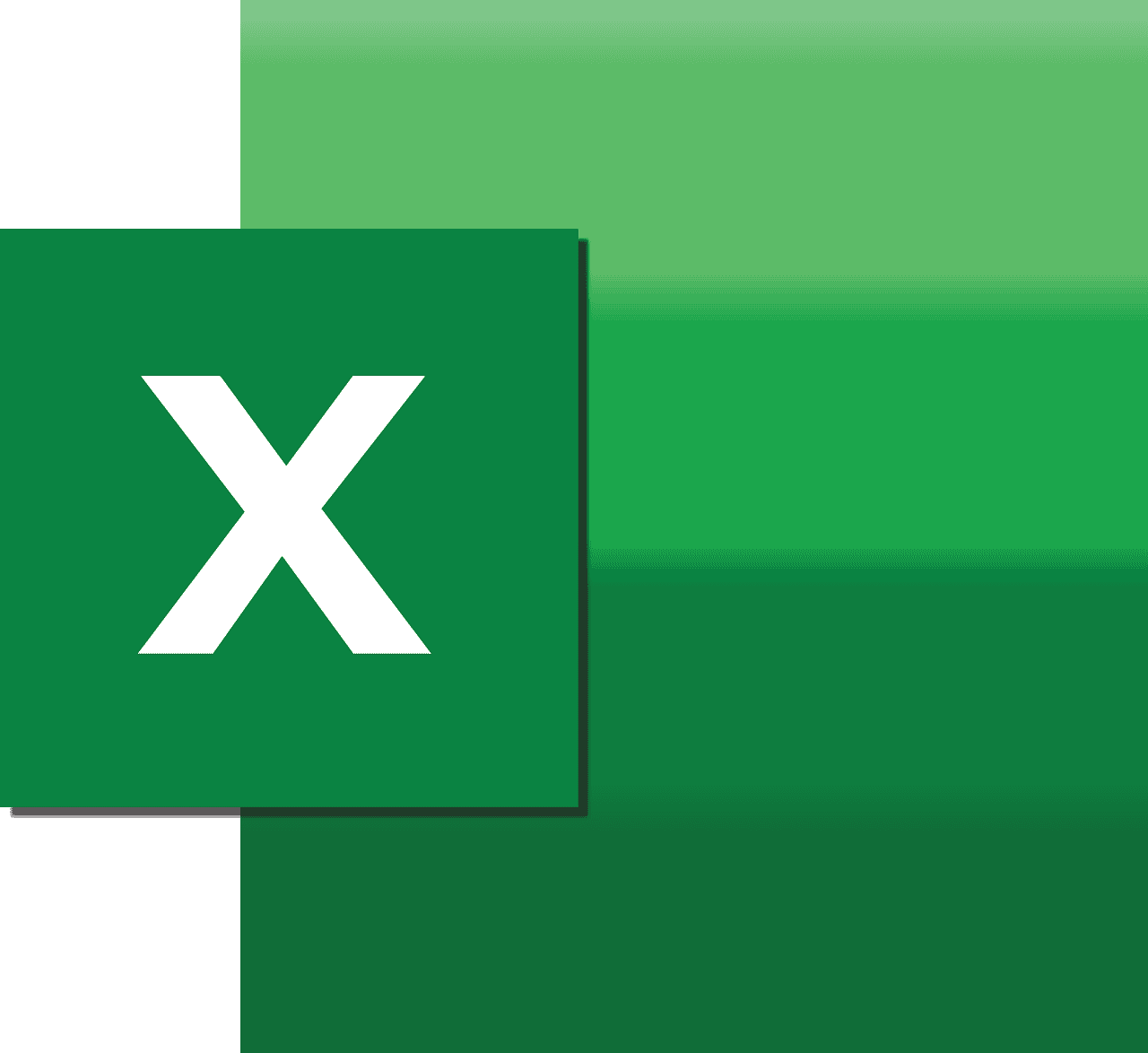Top Free Excel Courses: Unlock Your Excel Potential
Estimated Reading Time: 5 minutes
- Discover top free Excel courses to boost your skills.
- Learn the importance of mastering Excel for career growth.
- Find courses suitable for all levels from beginner to advanced.
- Utilize practical tips and resources for learning Excel effectively.
- Engage with Excel communities for additional support and learning.
- The Importance of Learning Excel
- Comprehensive Overview of Top Free Excel Courses
- Platforms for Finding Free Excel Courses
- Tips for Learning Excel for Free
- Conclusion
- Call to Action
- FAQ
The Importance of Learning Excel
Excel is not just about creating spreadsheets; it’s about leveraging data to make informed decisions, perform complex calculations, and enhance productivity. Mastering Excel can significantly boost your job prospects and effectiveness in any role that involves data handling. But with countless courses available, how do you choose one that suits your needs without cost?
Comprehensive Overview of Top Free Excel Courses
To guide you through the jungle of online learning, we’ve curated a list of some of the best free Excel courses available across various platforms. From beginner-friendly options to more advanced training, you’ll find a course tailored to your skill level and learning pace.
1. Excel Efficiency Essentials by Financial Edge Training
- Provider: Financial Edge Training
- Duration: Self-paced
- Level: Beginner to Intermediate
- Description: This course focuses on shortcuts, tips, and tricks to enhance your efficiency in using Excel. Suitable for both beginners and intermediate users, it offers practical insights that every Excel user should know. Learn More Here
2. Excel Skills for Business: Essentials by Macquarie University
- Provider: Coursera (Macquarie University)
- Duration: 6 weeks (2-4 hours per week)
- Level: Beginner
- Description: This course is part of a broader specialization covering the basics of creating and formatting spreadsheets, using basic formulas, and data management techniques. It’s an ideal starting point for beginners looking to build a solid foundation. Enroll Now
3. Microsoft Free Online Training
- Provider: Microsoft
- Duration: Varies
- Level: Entry-level to Advanced
- Description: Microsoft offers a variety of free training courses for Excel, catering to different skill levels. These courses are perfect for anyone wanting to learn Excel without spending money, directly from the creators of the software. Explore Microsoft Training
4. Udemy Free Excel Courses
- Provider: Udemy
- Duration: Varies
- Level: Beginner to Advanced
- Description: While many courses are paid, Udemy occasionally provides free Microsoft Excel courses taught by real-world experts. You can check for free courses that cover various aspects of Excel usage. View Udemy Courses
5. Excel Tutorial Beginner to Advanced by Simon Sez IT
- Provider: Simon Sez IT
- Duration: Approximately 12 hours
- Level: Beginner to Advanced
- Description: This YouTube-hosted course is comprehensive and features topics from basic Excel operations to advanced functions like logical IF functions and lookup functions. Exercise files are available for practice, making it an excellent hands-on resource. Watch on YouTube
Platforms for Finding Free Excel Courses
Finding free Excel courses can also be easy with the right platforms:
- Coursera: This platform provides a variety of free Excel courses from reputable universities, allowing you to earn certificates upon completion. Check out Available Courses.
- Udemy: While not all courses are free, Udemy occasionally offers free tutorials. It’s worth checking to explore Excel resources tailored to your needs. Discover Free Courses on Udemy.
- Financial Edge Training: They provide specialized courses focusing on efficiency and productivity in Excel. View Courses.
Tips for Learning Excel for Free
- Practice Regularly: Excel is a practical tool, and consistent practice using available tools and exercises is essential for mastering it. Apply what you learn through practical projects.
- Utilize Online Resources: Platforms like Microsoft and YouTube host a multitude of free tutorials and courses. Don’t underestimate the value of video resources which can bring concepts to life.
- Join Excel Communities: Online forums and communities (like Reddit or Excel specific groups on LinkedIn) can be valuable for troubleshooting issues and learning new techniques from fellow learners and experienced users.
- Explore AI Consulting and n8n workflows: As technology evolves, incorporating AI tools and automation, like n8n workflows, can enhance your Excel skills by streamlining data-driven tasks and enhancing productivity.
Conclusion
In conclusion, there are numerous free Excel courses available across different platforms, each targeting different levels of proficiency and specific skills within Microsoft Excel. By taking advantage of these resources, you can not only gain essential skills but also enhance your overall productivity and efficiency at work. Whether you’re just starting or looking to refine your skills, these courses are a great way to boost your Excel knowledge at no cost.
Call to Action
Explore our wealth of resources at Excel Foundations to further enhance your Excel skills and stay updated with the latest trends and techniques in Microsoft Excel. Whether you’re a beginner or looking to specialize further, our expert guides and courses can help you excel in your journey.
Disclaimer: Always consult a professional before acting on any advice presented in this article. Your unique circumstances may require specific considerations.
By prioritizing your Excel education, you’re investing in your future. Start learning today!
FAQ
- Q: Are these Excel courses really free?
A: Yes, all the courses listed are free of charge. - Q: Do I need any prior knowledge to start these courses?
A: Most courses cater to beginners, but some are suitable for intermediate users as well. - Q: Will I receive a certificate upon completing these courses?
A: Some platforms, like Coursera, may offer a certificate upon completion, while others may not. - Q: How long do these courses typically take to complete?
A: The duration varies by course; some are self-paced while others have set timelines. - Q: Can I access these courses on mobile devices?
A: Many platforms offer mobile-friendly interfaces, allowing you to learn on-the-go.