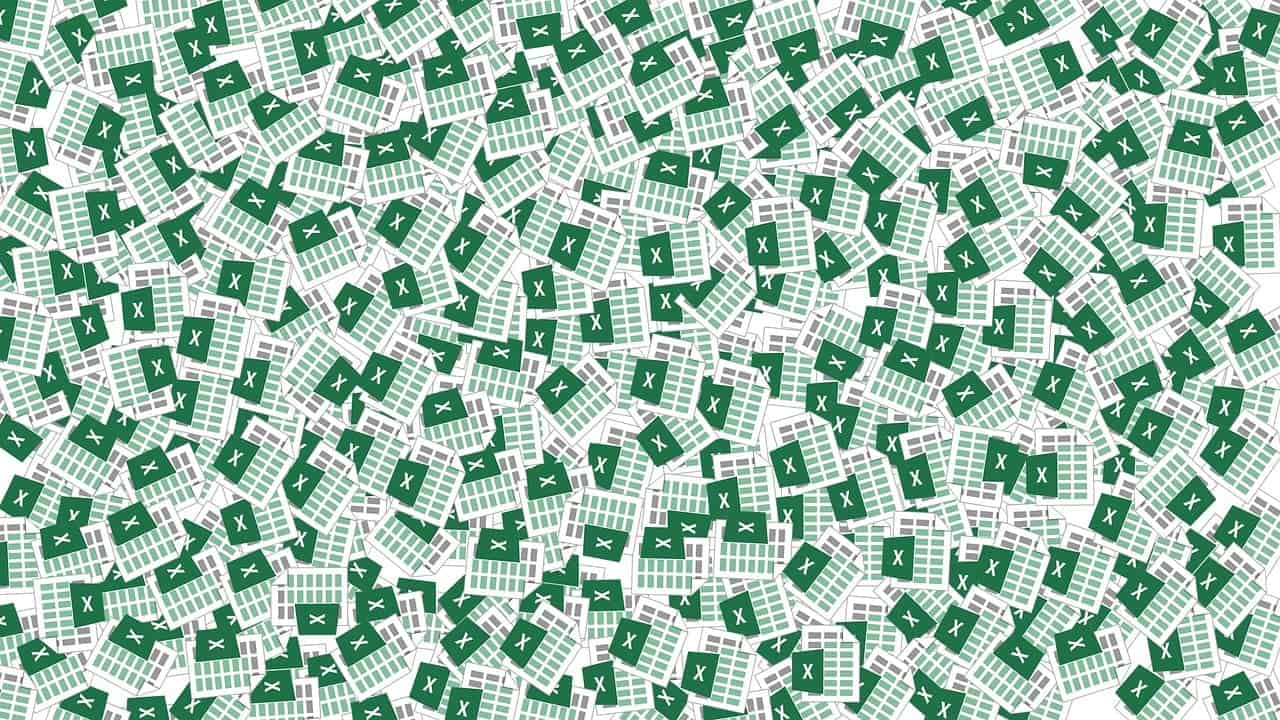Mastering Excel: 10 Essential Functions You Need to Know
Estimated reading time: 6 minutes
- Enhance your productivity with essential Excel functions.
- Position yourself as a valuable asset in any workplace.
- Streamline your work process and improve data manipulation skills.
Table of Contents
- Why Understanding Excel Functions Matters
- 1. VLOOKUP
- 2. IFERROR
- 3. SUMPRODUCT
- 4. TRIM
- 5. SUBSTITUTE
- 6. MATCH
- 7. MIN and MAX
- 8. EXACT
- 9. REPLACE
- 10. COUNTIF
- Additional Excel Functions by Category
- Practical Takeaways: How to Implement These Functions
- Conclusion
- FAQ
Why Understanding Excel Functions Matters
In today’s data-driven world, the ability to efficiently analyze and present data is more critical than ever. Learning these functions not only ensures you can handle day-to-day tasks but also positions you as a valuable asset in any workplace. Moreover, with the integration of AI consulting and automation tools like n8n workflows, understanding these foundational functions will significantly simplify processes and enhance your overall technical capability.
1. VLOOKUP
Purpose: The VLOOKUP function is one of the most recognized functionalities in Excel. It allows users to look up a value in a specific column and return a corresponding value from another column in the same row.
Use Case: For instance, if you have a product list with prices and wish to find the price of a specific product, VLOOKUP can quickly provide this information.
Limitation: Remember, VLOOKUP can only search from left to right, which poses a challenge in certain situations.
Learn more about VLOOKUP from Microsoft Support.
2. IFERROR
Purpose: Every data analyst faces moments in which functions return errors rather than the expected results. The IFERROR function allows users to specify a custom value to display in place of an error.
Use Case: For instance, if you’re performing a division operation and the denominator is zero, instead of receiving a #DIV/0 error, you can use IFERROR to return a meaningful message such as “N/A”.
3. SUMPRODUCT
Purpose: The SUMPRODUCT function is particularly powerful as it multiplies corresponding elements in two or more arrays and returns the sum of those products.
Use Case: This function is widely utilized for weighted averages, making it advantageous for financial analysts or anyone dealing with datasets requiring complex calculations.
4. TRIM
Purpose: Cleaning text data is vital for accurate analysis, and the TRIM function removes excess spaces from a text string, ensuring only single spaces remain between words.
Use Case: This is essential for processing imported data from various sources, where inconsistent spacing may lead to errors in analysis.
5. SUBSTITUTE
Purpose: The SUBSTITUTE function is used to replace existing text in a string with new text.
Use Case: It’s beneficial when cleaning up and modifying column titles in spreadsheets to ensure uniformity and correctness.
6. MATCH
Purpose: The MATCH function returns the position of a specified value within a range, making it a powerful tool for combining with other functions like VLOOKUP.
Use Case: For instance, in a more complex data workbook with multiple related sheets, using MATCH helps create dynamic lookup operations.
7. MIN and MAX
Purpose: Identifying key data points is crucial in analysis. The MIN and MAX functions allow users to find the smallest or largest value in a specified range of cells.
Use Case: They are frequently used in financial reports to determine the lowest and highest points in a series of data for analysis.
8. EXACT
Purpose: To compare two strings and return TRUE if they are identical, the EXACT function is ideal for ensuring data consistency.
Use Case: This function proves crucial in scenarios where case sensitivity matters, such as when validating entries from user input forms.
9. REPLACE
Purpose: Similar to SUBSTITUTE, the REPLACE function allows users to replace part of a text string, but gives control over the position and the number of characters to replace.
Use Case: It’s especially useful when working with standardized data that may need locale-specific formatting corrections.
10. COUNTIF
Purpose: The COUNTIF function is designed to count the number of cells in a specified range that meet a certain criterion.
Use Case: This function is invaluable for analyzing survey data to count responses fitting specific characteristics or conditions.
Additional Excel Functions by Category
In addition to these 10 crucial functions, Excel offers a robust set of functionalities categorized into groups such as:
- Database Functions: Such as DSUM, DMIN, DMAX, essential for managing and analyzing large datasets.
- Financial Functions: Including PMT and IPMT, ideal for financial analyses and calculations on investments.
- Date and Time Functions: Functions such as TODAY, NOW, and DATEDIF help manage and compute dates efficiently.
- Engineering Functions: Useful for converting numbers across different bases, like DEC2BIN.
To learn more about these functions and their applications, visit Microsoft’s Excel Functions Overview.
Practical Takeaways: How to Implement These Functions
To harness the power of these Excel functions, consider the following practical steps:
- Create Real-World Scenarios: Incorporate these functions into daily task scenarios you face, whether it’s generating reports or conducting analyses.
- Utilize Online Resources: Platforms like Coursera have excellent courses aimed at improving your proficiency in Excel functions.
- Practice Regularly: The more you practice, the more intuitive using these functions will become. Consider using tools such as Power Query and PivotTables alongside your learned functions to enhance your data manipulation skills.
- Collaborate and Share Knowledge: Engage with colleagues or join online forums to discuss and share tips on effectively using Excel functions.
Conclusion
Mastering these 10 essential functions of Excel is a vital skill that can significantly improve your efficiency and productivity. By integrating these tools into your workflow, you’ll elevate your data analysis capabilities and become a more effective contributor in any professional setting.
Excel Foundations specializes in training professionals to become adept in Microsoft Excel through comprehensive courses and resources. Explore our website for more insights, tools, and learning materials to help you elevate your Excel skills!