How Can I Learn Excel from Basic to Advanced?
Learning Microsoft Excel from basic to advanced can be a rewarding and valuable skill, particularly in today’s data-driven world. This comprehensive guide will help you navigate Excel, covering both foundational and advanced techniques.
Step 1: Start with the Basics
1. Understand the Interface
Familiarize yourself with the Excel interface, including the ribbon, cells, and basic functions. Knowing where everything is will make your learning process smoother.
2. Basic Formulas and Functions
Start with essential formulas like SUM(), AVERAGE(), and COUNTA(). Practice using these in real-life applications, such as budgeting or tracking expenses.
3. Data Entry and Formatting
Learn how to enter data correctly and format your spreadsheets. This includes applying currency formats, adding borders, and using bold and center-aligning text.
4. Keyboard Shortcuts
Mastering keyboard shortcuts can significantly speed up your workflow. Familiarize yourself with common shortcuts like Ctrl+S for saving and Ctrl+Z for undoing.
Step 2: Move to Advanced Formulas
1. Intermediate Functions
Once you’re comfortable with basic formulas, move on to intermediate functions like IF(), VLOOKUP(), and CONCATENATE().
2. Conditional Formatting and Data Validation
Learn how to use conditional formatting to highlight important data and data validation to ensure accurate input.
3. PivotTables and Data Visualization
PivotTables are powerful tools for data analysis. Learn how to create and use them to summarize and analyze data effectively.
Step 3: Advanced Techniques
1. Macros and VBA
Macros can automate repetitive tasks. Learn how to create and use macros with VBA (Visual Basic for Applications) to improve efficiency.
2. Power Query and Power Pivot
These tools allow you to extract, clean, and reshape data for analysis. They are particularly useful for managing large datasets.
3. Data Visualization
Learn how to create dynamic and visually appealing dashboards using Excel’s advanced data visualization features.
Step 4: Practical Applications
1. Real-World Projects
Apply your Excel skills to real-world projects. Examples include building a monthly budget, analyzing sales data, and creating a simple project management tool.
2. Online Courses and Tutorials
Utilize online courses and tutorials to enhance your learning. Websites like Excel Foundations and DataCamp offer structured learning resources.
Additional Tips
- Practice Regularly: Regular practice is key to mastering Excel. Use real-world data to reinforce what you’ve learned.
- Join Communities: Engage with Excel communities where you can seek support and gain new ideas. Websites like Chandoo.org provide a wealth of resources and community engagement.
- Focus on Real Tasks: Applying Excel skills to everyday work makes the learning process engaging and practical.
Recommended Resources
- Comprehensive Excel Course – Master Microsoft Excel step-by-step.
- Free Excel Courses – Explore a list of the best free online Excel courses available.
- Excel for Beginners – A complete guide to mastering essential skills.
- Training in Excel – Find the best training classes near you.
If you find our resources helpful, please consider supporting Excel Foundations by donating or purchasing our ebook. Your support helps us continue to provide valuable learning materials for all skill levels!
Next Steps
- Start Learning the Basics: Begin your journey by familiarizing yourself with Excel’s interface and basic functions. Check out our Excel for Beginners guide for a comprehensive introduction.
- Explore Online Courses: Enroll in structured online courses to further your understanding. Our list of free Excel courses is a great place to start.
- Practice with Real Projects: Apply what you learn to real-world scenarios, such as creating budgets or analyzing sales data. Practical experience is key to mastering Excel.
- Join Excel Communities: Engage with fellow learners and experts by joining Excel-focused communities like Chandoo.org. Share your challenges and successes to learn from others.
- Advance Your Skills: Once you’re comfortable with the basics, dive into advanced topics like Macros and Power Query. You can find a detailed course on advanced techniques in our Comprehensive Excel Course.
- Utilize Additional Resources: For further learning, refer to the recommended resources that compile useful articles and tutorials tailored for Excel learners.
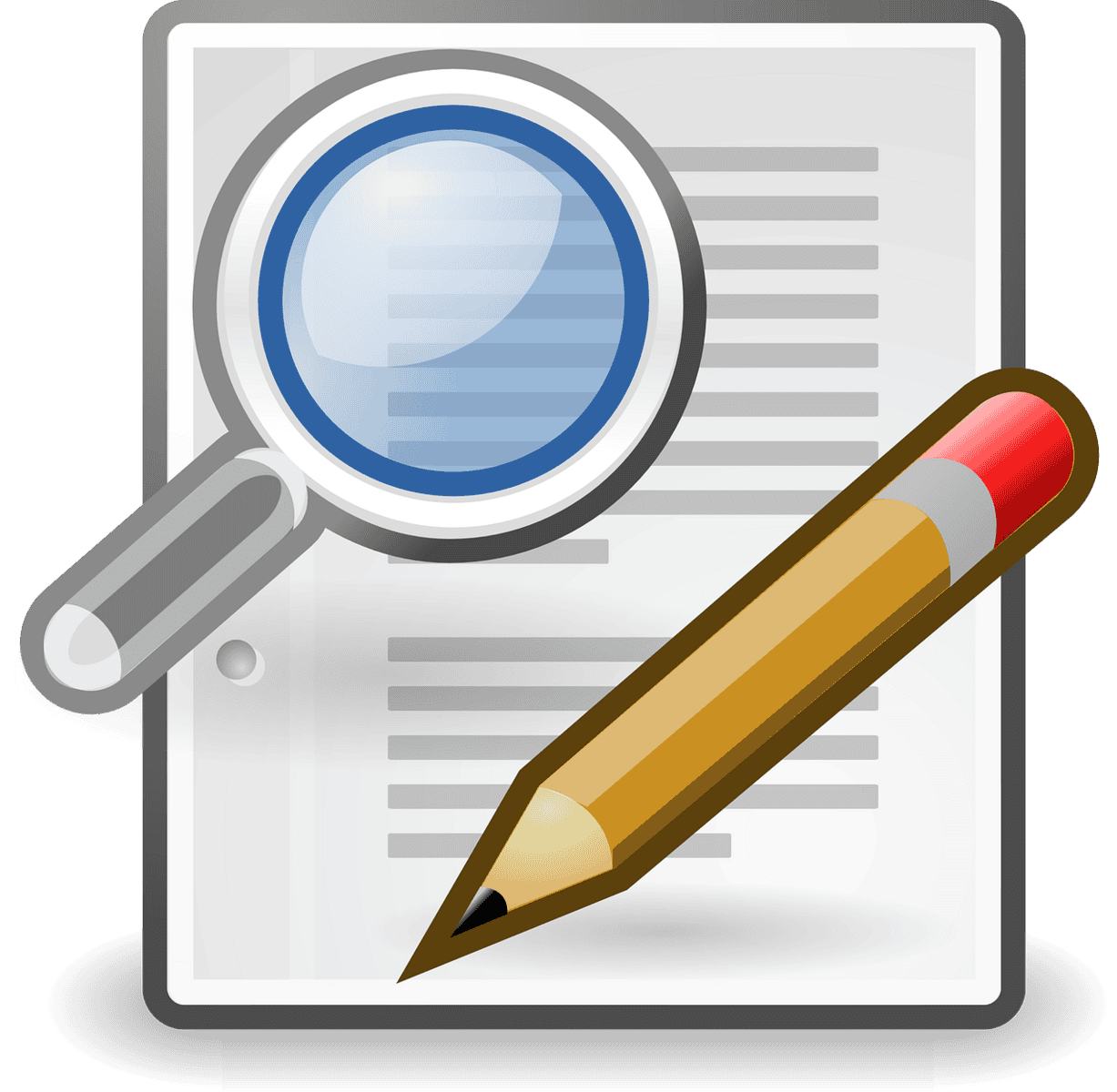
1 thought on “Master Microsoft Excel: A Step-by-Step Guide on How Can I Learn Excel from Basic to Advanced”
Comments are closed.