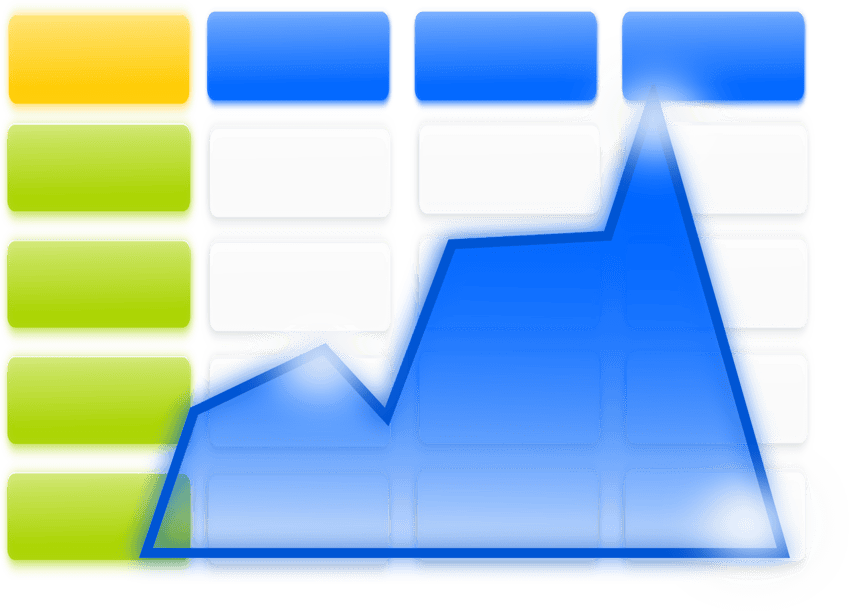Unlock Your Potential with Free Word and Excel Courses
In today’s digital landscape, proficiency in Microsoft Excel and Word is essential for personal and professional development. Whether you’re a beginner or looking to advance your skills, there are numerous free courses available to help you master these vital tools.
Why Learn Excel and Word?
Learning Excel and Word enhances your productivity and efficiency in managing data and creating documents. Here are some benefits of mastering these programs:
- Increased job opportunities.
- Enhanced productivity and workflow efficiency.
- Ability to analyze and visualize data effectively.
- Improved organization skills for document management.
Top Free Excel Courses
1. Excel Efficiency Essentials by Financial Edge Training
This self-paced course focuses on boosting your efficiency in Excel with essential shortcuts, tips, and tricks suitable for both beginners and intermediate users.
2. Excel Skills for Business: Essentials by Macquarie University
Available on Coursera, this course lasts 6 weeks, offering 2-4 hours per week of instruction. It covers the basics like creating spreadsheets and using basic formulas.
3. LinkedIn Learning: Master Microsoft Excel
With over 12 hours of content, this comprehensive course provides training from basic functions to advanced topics, ideal for users at all levels.
4. Useful Excel for Beginners by Udemy
This beginner-friendly course includes downloadable files to practice along with video tutorials, taking about 9 hours to complete.
5. Excel Fundamentals for Data Analysis by IBM
Hosted on Coursera, this 4-week course focuses on essential data analysis skills, ideal for beginners looking to harness Excel for data manipulation.
Where to Find Free Courses for Word and Excel
Beyond structured courses, many online platforms offer resources to enhance your Excel and Word skills:
- HubSpot Academy: Offers various free resources including eBooks and templates.
- Microsoft’s Excel for Windows Training: A hub for tutorials organized into functional learning modules.
- GCF LearnFree: Provides video courses and downloadable spreadsheets.
- Alison: Offers a range of free online Excel courses for different skill levels.
Additional Learning Tips
Here are some tips to help you maximize your learning experience:
- Practice Regularly: Apply what you learn by using real-world scenarios.
- Utilize Online Resources: Leverage free resources from sites like HubSpot and Microsoft.
- Focus on Shortcuts and Efficiency: Learning shortcuts can significantly enhance your productivity.
Call to Action
Support our mission at Excel Foundations by donating or purchasing our eBook. Your support helps us provide quality resources and courses to aspiring learners.
Next Steps
- Enroll in a Free Course: Start your learning journey by enrolling in a free course such as Excel Efficiency Essentials by Financial Edge Training to boost your Excel skills.
- Explore Online Resources: Visit platforms like HubSpot Academy and GCF LearnFree to find additional free materials for both Excel and Word.
- Practice as You Learn: Utilize downloadable files from courses to practice your skills in Excel and Word. The more you practice, the more proficient you will become.
- Engage with the Community: Join forums or online communities dedicated to Excel and Word where you can ask questions and share experiences with other learners.
- Consider Advanced Learning: After mastering the basics, look into more specialized courses like Excel Fundamentals for Data Analysis by IBM to continue your education.