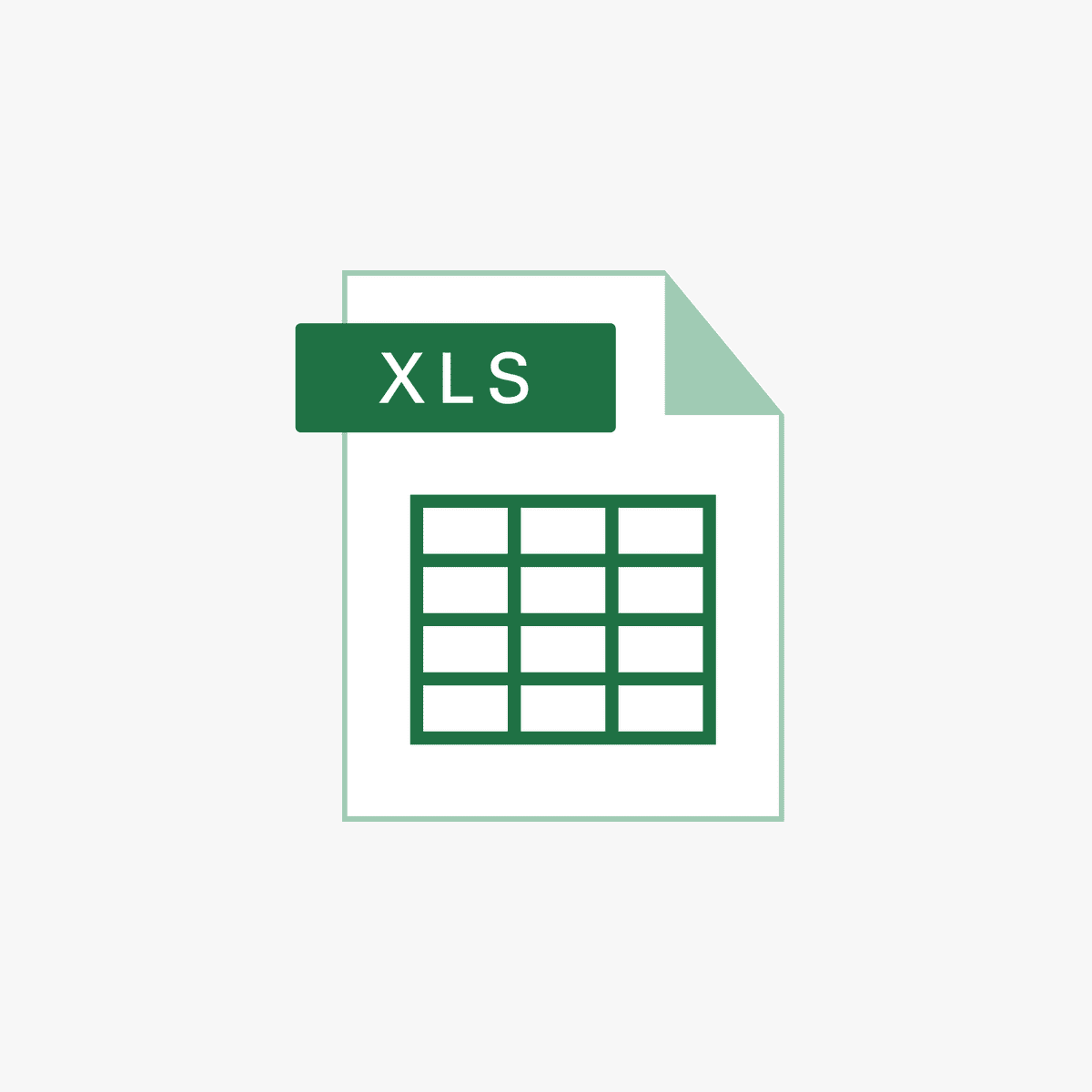Learn Excel Macros Online: Your Comprehensive Guide to Mastering Automation
Estimated Reading Time: 7 minutes
- Understand the importance of Excel macros in enhancing productivity.
- Explore various online resources for learning Excel macros effectively.
- Get tips to maximize your learning experience while mastering macros.
- Learn practical steps to apply your Excel macros skills.
- Join a community of Excel learners and professionals for support.
Table of Contents
- Why Learn Excel Macros?
- Online Resources to Learn Excel Macros
- Tips for Learning Excel Macros Online
- Practical Takeaways
- Establishing Authority in Excel
- Call to Action
- Disclaimer
- FAQ
Why Learn Excel Macros?
Before diving into resources, let’s clarify why learning Excel macros is crucial for any Excel user:
- Automation: Macros enable users to automate routine operations, allowing you to execute complex tasks with a single click. This not only saves time but also reduces the likelihood of manual errors.
- Customization: With Excel macros, you can create custom tools that specifically cater to your workflow needs. Whether it’s formatting data or generating reports, macros can handle it all for you.
- Efficiency: By mastering macros, you can focus on higher-value tasks instead of getting bogged down by repetitive actions. Increased efficiency can lead to enhanced productivity across various aspects of your work.
Online Resources to Learn Excel Macros
Thanks to the internet, learning Excel macros has become accessible to everyone. Here are some excellent resources to help you get started.
1. YouTube Tutorials
YouTube is packed with informative video tutorials suited for all learning styles. Here are two fantastic channels that focus on Excel macros:
- Excel Macros & VBA – Tutorial for Beginners: This beginner-friendly video guides you through the steps of recording a macro and editing VBA code. It covers essential topics like loops, conditional statements, and saving macros to different workbooks.
- Create Your First Excel Macro: A Step-by-Step Guide for Beginners: Perfect for novices, this tutorial walks you through the basic processes of creating and editing macros, assigning shortcuts, and even adding interactive buttons for quick execution.
2. Course Platforms
Enrolling in a structured course can significantly enhance your learning experience. Here are some reputable platforms offering comprehensive courses on Excel macros:
- Coursera: This platform features a variety of courses like “Excel/VBA for Creative Problem Solving” by the University of Colorado Boulder and “Microsoft Excel VBA and Macros” by other esteemed instructors. These courses aim to equip learners with skills to apply macros not just in data analysis, but also in various business applications.
- Intellipaat: Another great online training resource, Intellipaat offers courses focusing on Excel macros and VBA. With an in-depth curriculum, you can master automation techniques suited for real-world scenarios.
3. Tutorials and Guides
For those who prefer textual guides, there are excellent tutorials available:
- Tutorialspoint: This site provides a complete guide to learning Excel macros, including step-by-step instruction on creating and automating tasks. Examples and best practices further enhance your understanding and application of macros.
Tips for Learning Excel Macros Online
To maximize your learning experience, consider the following tips:
- Start with Basic Concepts: Familiarize yourself with the fundamentals of macros. Understand how they work and the potential benefits they can unlock in your workflow.
- Practice Recording Macros: Begin automating small tasks by recording macros. This practical exposure will help reinforce your learning.
- Explore VBA Editing: Once comfortable with recording, extend your skills by learning to edit VBA code. Customizing macros to suit specific needs can significantly enhance their efficacy.
- Utilize Interactive Resources: Engage with video tutorials and online courses to enjoy a hands-on experience. The more you practice, the more confident you’ll become.
- Join Communities: Engage with fellow learners and professionals in Excel forums or social media groups. Sharing tips and troubleshooting challenges together can expedite your learning journey.
Practical Takeaways
Now that we’ve explored the resources and strategies for learning Excel macros, let’s recap the practical steps you can take right now:
- Choose your preferred learning style – videos or structured courses.
- Start small by recording simple macros.
- Move on to VBA editing for deeper customization.
- Utilize communities for support and insights.
- Apply your skills regularly to reinforce your knowledge.
Establishing Authority in Excel
At Excel Foundations, we pride ourselves on being at the forefront of Excel training and resources. Our extensive experience in the Microsoft Excel space allows us to provide you with high-quality, actionable content that enhances your learning experience. We encourage you to explore more of our resources, including additional tutorials, expert advice, and forums for engaging with fellow Excel enthusiasts.
Call to Action
Ready to take your Excel skills to the next level? Dive into our collection of guides, tutorials, and training programs available on the Excel Foundations website. Whether you’re a beginner or looking to enhance your skills, we have something for everyone!
Disclaimer
The information provided in this blog post is for educational purposes only and should not be considered professional advice. Always consult a qualified professional before acting on any information presented here.
FAQ
- What are Excel macros? Excel macros are sequences of instructions that automate repetitive tasks in Excel, written using VBA (Visual Basic for Applications).
- Can I create macros without programming experience? Yes! You can start by recording macros, which does not require programming knowledge.
- Are there risks in using macros? Yes, macros can contain harmful code. Always ensure you trust the source before enabling macros in a workbook.