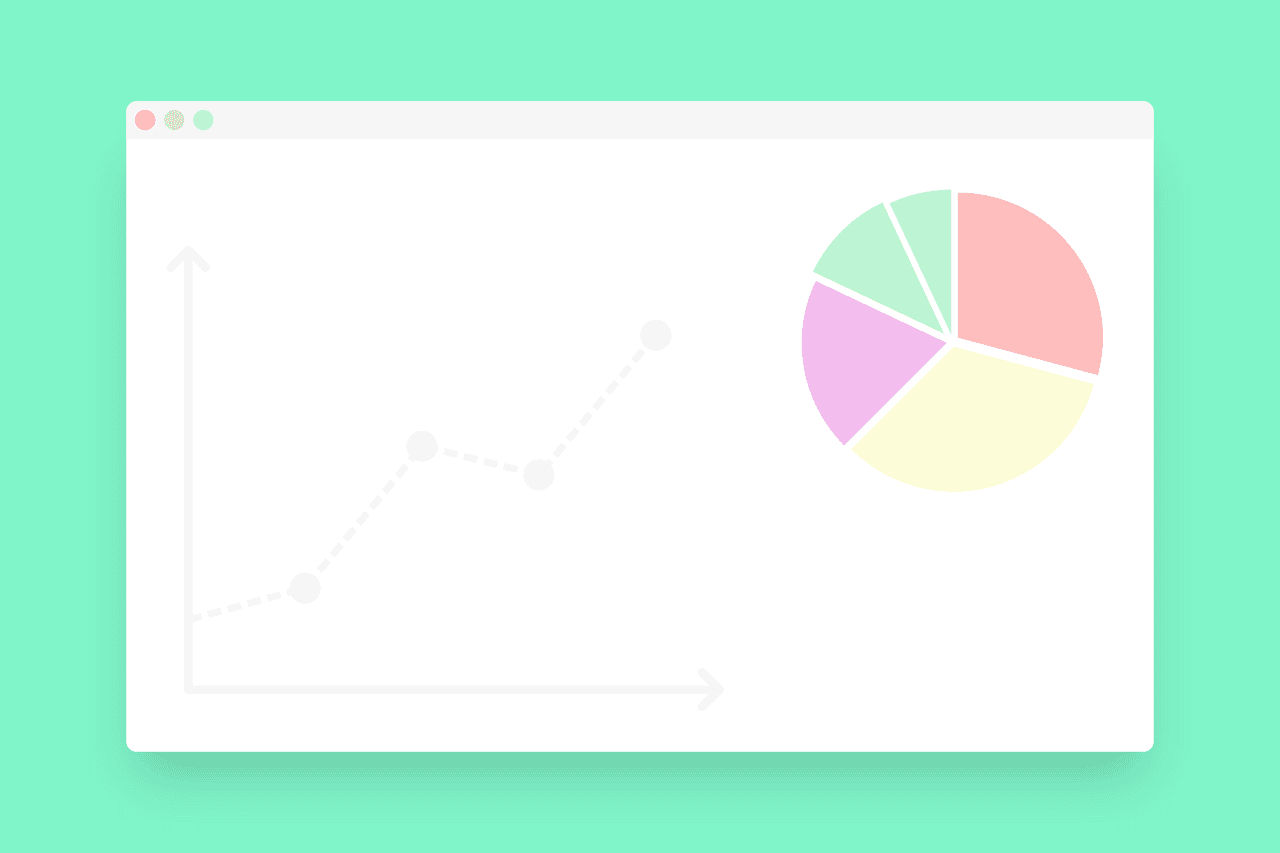Want to Learn Excel: Your Ultimate Guide to Mastering Microsoft Excel
Estimated reading time: 7 minutes
- Comprehensive Resources: Explore a plethora of official and structured learning resources.
- Structured Learning: Discover tailored courses designed for varying expertise levels.
- Engaging Video Tutorials: Utilize interactive video content to enhance your understanding.
- Productivity Boosters: Implement tools and techniques to optimize your Excel workflows.
- Advanced Skills Development: Master advanced Excel features to elevate your professional capabilities.
Table of Contents:
- Learning the Basics with Official Microsoft Resources
- Structured Learning Platforms for Tailored Courses
- Engaging Video Tutorials
- Productivity Boosters to Enhance Your Excel Experience
- Advanced Skill Development
- Creating a Curriculum Roadmap to Excel Mastery
- Final Insights and Call-To-Action
- FAQs
Learning the Basics with Official Microsoft Resources
If you want to learn Excel, starting with dependable, official resources is a great strategy. Microsoft itself provides a wealth of knowledge through various platforms:
Dynamics Without the Drama: Excel Help & Learning Hub
The Excel Help & Learning Hub is a treasure trove of guides and articles that cover everything from basic functionalities to troubleshooting common issues. This resource ensures you’re learning directly from the source, making it invaluable for beginners.
Explore Microsoft 365 Training
Another gem is the Microsoft 365 Training Page, which includes video tutorials and documentation specifically tailored to help users understand the fundamentals as well as advanced features of Excel. As a bonus, it integrates Excel with other Microsoft 365 tools, promoting a comprehensive understanding of how to utilize the entire platform effectively.
Structured Learning Platforms for Tailored Courses
Many structured learning platforms provide specialized courses that cater to varying expertise levels, making them perfect for anyone looking to excel in Excel.
GoSkills for Comprehensive Learning
GoSkills offers tiered Excel courses that span from beginner to advanced topics. You can choose courses specific to your needs, such as their Excel for Marketers program which combines analytical skills with practical marketing applications.
HubSpot Academy’s Strategic Partnership
HubSpot Academy has also collaborated with GoSkills to create a focused course on learning Excel for marketing purposes. Check out the free Excel for Marketers course if you’re seeking practical applications that are particularly useful in the marketing field, including features like PivotTables and data visualization techniques.
Engaging Video Tutorials
Video content can significantly enhance your understanding of complex concepts. Utilizing video tutorials is an excellent way to observe Excel in action.
AppState’s Excel-Online Tutorial
The AppState Excel-Online Tutorial provides interactive modules covering fundamental topics such as formulas, PivotTables, and data filtering. This format allows you to visualize and practice your learning, which can facilitate better retention of information.
Microsoft’s Building Column Charts Guides
For specific tasks like creating visualizations, Microsoft’s Building Column Charts Guides deliver platform-specific tutorials designed for both PC and Mac users. These resources are invaluable for those looking to enhance their skills in data presentation.
Productivity Boosters to Enhance Your Excel Experience
As you become more acquainted with Excel, consider leveraging productivity tools that can amplify your efficiency.
Download Free Templates
GoSkills provides 52 free templates ranging from budgeting tools to Gantt charts and tax trackers. These templates can serve as starting points for your projects, allowing you to focus on analysis rather than formatting.
Mastering Shortcuts
Familiarizing yourself with 200+ keyboard shortcuts is essential for maximizing your productivity. Both PC and Mac users can benefit from these tips, which streamline navigational and functional tasks in Excel.
Recommended Add-Ins
Excel also supports a plethora of add-ins that extend its functionality. GoSkills lists 50 recommended tools that focus on data analysis and workflow automation, helping you to further tailor your Excel experience.
Advanced Skill Development
Once you have a grasp of the basics, diving into advanced skill areas can set you apart in the workplace.
Master PivotTables
PivotTables are powerful tools for data analysis, and mastering them can be a game changer for many professionals. GoSkills offers step-by-step guides with video walkthroughs that can elevate your understanding and application of this feature.
Learn Macros for Automation
If you’re ready to automate repetitive tasks, learning how to use Macros is essential. GoSkills provides resources for Macro Training that guide users through programming their Excel workflows for efficiency.
Creating a Curriculum Roadmap to Excel Mastery
To effectively absorb Excel within structured timelines, consider establishing a customized curriculum roadmap:
- Beginner Stage:
- Intermediate Stage:
- Advanced Stage:
Consider where you currently stand in your Excel journey and choose resources that align with your developmental goals. For professionals in the field, courses like Excel for Marketers (source) and Workplace Productivity Templates (source) are designed to elevate your industry-specific skills further.
Final Insights and Call-To-Action
The landscape of Excel learning is extensive, but with these resources at your disposal, developing proficiency in the software is more achievable than ever. Remember to leverage official resources, online courses, video tutorials, and hands-on practice to create a well-rounded skill set.
To take the next step in your Excel journey, visit our website to explore more content that can aid in your learning and application of Microsoft Excel. Let us help you become an Excel expert—check out our other resources, tutorials, and guides!
Lastly, always consult with a professional before implementing any advanced techniques or alterations based on your newfound knowledge. Excel is a powerful tool that can transform your work; with the right guidance and resources, you can master it.
FAQs
- What is the best way to start learning Excel? Begin with official Microsoft resources and structured courses that match your skill level.
- Are there free resources available for learning Excel? Yes, platforms like GoSkills and Microsoft 365 offer various free resources and templates.
- How can I improve my Excel skills efficiently? Use a combination of video tutorials, hands-on practice, and productivity tools like templates and shortcuts.
- What advanced skills should I focus on? Consider mastering PivotTables and learning Macros for automation to enhance your Excel expertise.
- Can I learn Excel with no prior experience? Absolutely! Start with beginner resources and gradually progress to intermediate and advanced topics.