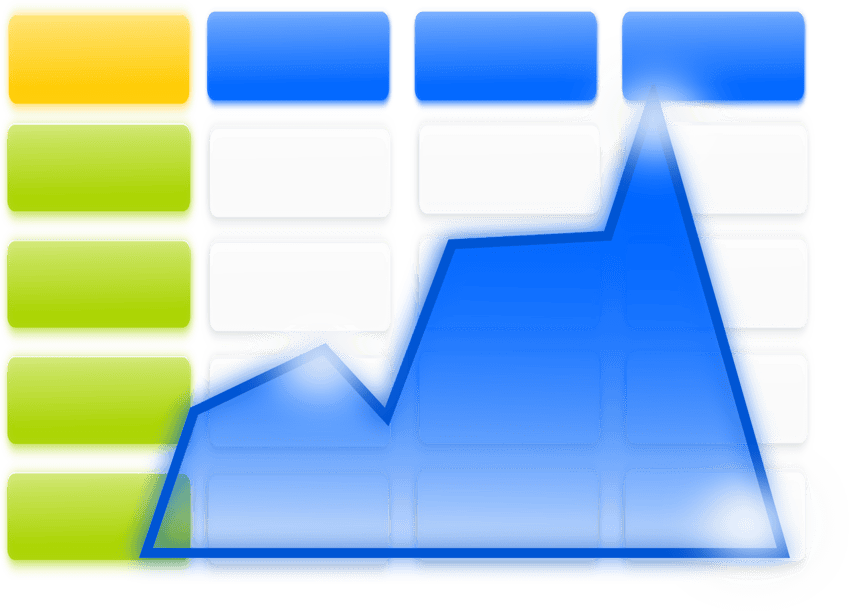Free Certificate Excel Courses: Enhance Your Skills and Career Prospects
Estimated reading time: 5 minutes
- Increase your employability and job prospects.
- Improve your productivity and efficiency.
- Enhance your data analysis capabilities.
- Gain a competitive edge in your field.
Table of contents:
- Why Invest Time in Learning Excel?
- Top Free Certificate Excel Courses
- Additional Resources
- Practical Takeaways
- Conclusion
- FAQ
Why Invest Time in Learning Excel?
Excel is more than just a spreadsheet program; it’s an indispensable tool used in various industries, including finance, marketing, data analysis, and project management. By acquiring Excel skills, you can:
- Increase your employability and job prospects
- Improve your productivity and efficiency at work
- Enhance your data analysis capabilities
- Gain a competitive edge in your field
Moreover, earning a certification can serve as proof of your skills to prospective employers, thereby enhancing your resume and professional profile.
Top Free Certificate Excel Courses
Here’s a comprehensive look at the most effective free Excel courses that offer certification upon completion.
1. Excel Efficiency Essentials by Financial Edge Training
- Provider: Financial Edge Training
- Duration: Self-paced
- Level: Beginner to Intermediate
- Certificate: Available upon completion
- Course Content: This course focuses on essential shortcuts, tips, and tricks to improve your productivity in Excel. It is ideal for beginners and intermediate users aiming to optimize their workflow.
- Learn more
2. Excel Skills for Business: Essentials by Macquarie University
- Provider: Coursera (Macquarie University)
- Duration: 6 weeks, 2-4 hours per week
- Level: Beginner
- Certificate: Available upon completing the specialization
- Course Content: This course begins with basic Excel functions and gradually progresses to more complex tasks. It’s perfect for new users eager to build solid foundational skills.
- Learn more
3. LinkedIn Learning: Master Microsoft Excel
- Provider: LinkedIn Learning
- Duration: 12 hours 50 minutes
- Level: Beginner to Intermediate
- Certificate: Not guaranteed for free but available upon completion
- Course Content: A comprehensive course that covers both basic and intermediate skills in Excel. Suitable for those looking to deepen their understanding of Excel functionalities.
- Learn more
4. Useful Excel for Beginners
- Provider: Udemy
- Duration: 9 hours 38 minutes
- Level: Beginner
- Certificate: Available upon completion
- Course Content: This beginner-oriented course provides downloadable materials and video tutorials for practical learning alongside the lessons.
- Learn more
5. Excel Fundamentals for Data Analysis by IBM
- Provider: Coursera (IBM)
- Duration: 4 weeks, 2-4 hours per week
- Level: Beginner
- Certificate: Available upon completing the course
- Course Content: This course emphasizes data manipulation, basic functions, and introductory data visualization using Excel, catering especially to those interested in data-focused roles.
- Learn more
Additional Resources
If the courses above don’t meet your needs, you might also explore:
- Microsoft Learn: A platform offering a range of free Excel courses from beginner to advanced levels. While these courses may not always provide a certificate, they offer valuable training resources without needing a Microsoft 365 subscription. Explore Microsoft Learn.
- Coursera and Udemy: Both platforms host additional free Excel courses, many of which offer certificates upon the successful completion of guided projects. Coursera Free Excel Courses, Udemy Free Excel Courses.
Practical Takeaways
Here are some actionable tips to make the most of these free Excel courses:
- Set Specific Goals: Define what you want to achieve by taking an Excel course. Whether it’s boosting your employability, learning data visualization, or improving your reporting skills, having clear objectives will help keep you motivated.
- Practice Regularly: The best way to master Excel is through hands-on experience. Try to apply what you learn in the course to real-life scenarios or projects you are working on.
- Join Online Communities: Engage with others who are also learning Excel. Platforms like LinkedIn and Reddit have groups dedicated to Excel discussions, where you can ask questions and share insights.
- Use Supplementary Resources: While these courses are excellent, consider complementing them with books, YouTube tutorials, or Excel forums for a more well-rounded learning experience.
Conclusion
The path to Excel proficiency does not have to be costly. With the plethora of free certificate Excel courses available, you can enhance your skills and boost your career potential without any financial burden. Choose a course that fits your current level and career aspirations, and invest the time to learn and practice.
At Excel Foundations, we are committed to helping you build expertise in Microsoft Excel. Our resources, training programs, and community discussions are designed to support learners at every level.
Explore more: Check out our library of resources and courses to continue your learning journey today!
FAQ
Q: Are these courses really free?
A: Yes, all the mentioned courses offer free access to their content and certification.
Q: Do I need prior knowledge of Excel?
A: Most of the courses are designed for beginners and do not require prior knowledge of Excel.
Q: Can I access these courses anytime?
A: Yes, many of them are self-paced and can be accessed at your convenience.
Q: Will I get a certificate after completing the courses?
A: Yes, if you complete the course requirements, you will receive a certificate of completion for most courses.
Legal Disclaimer: This blog post is for informational purposes only. Please consult a professional before acting on any advice provided.