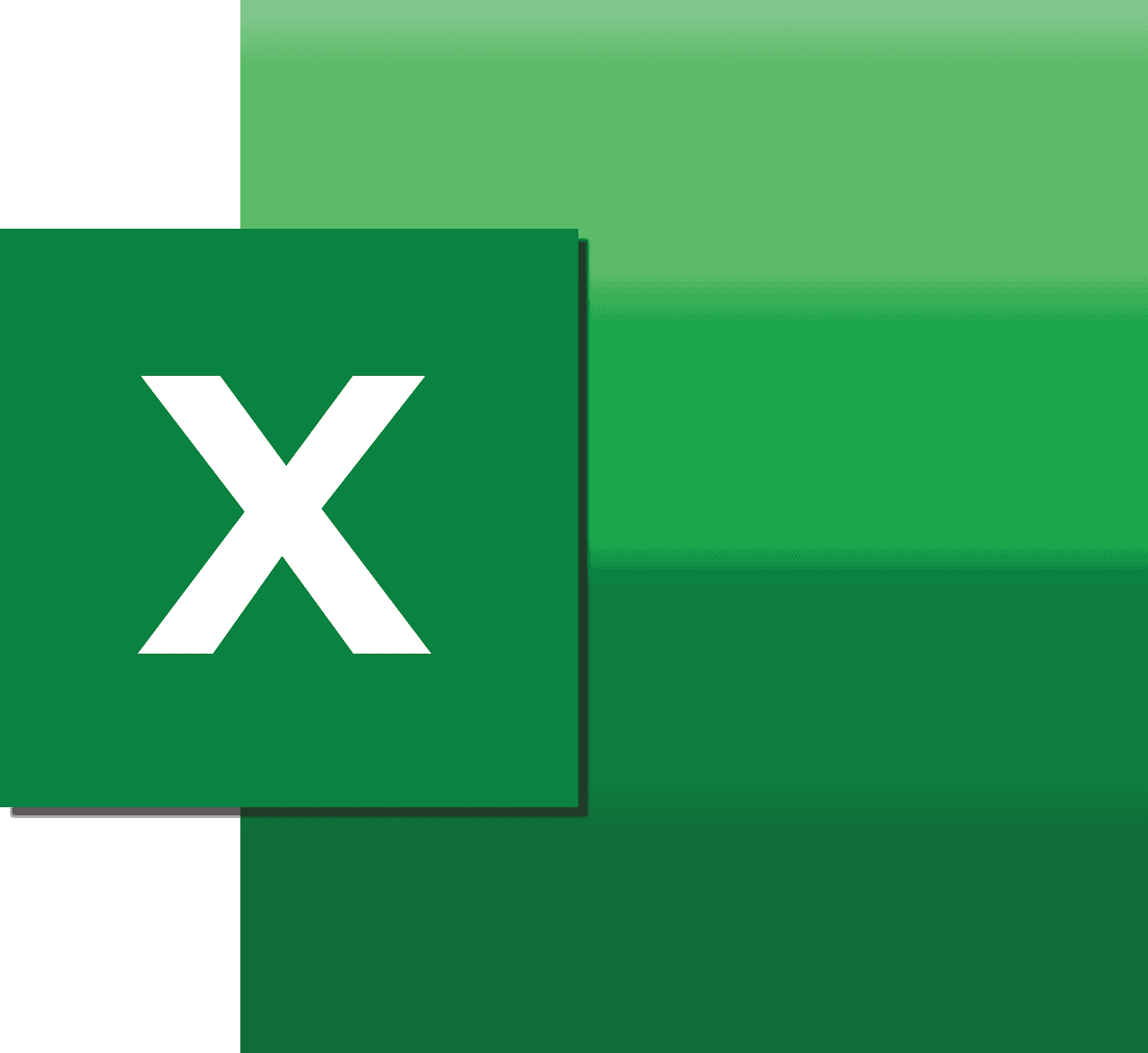Excelling in Excel: Your Guide to Free Advanced Excel Courses
Estimated reading time: 5 minutes
- Master advanced Excel skills without financial strain.
- Explore a variety of free courses and resources.
- Engage with a community of learners.
- Apply practical techniques to enhance productivity.
Table of Contents
- The Importance of Advanced Excel Skills
- Comprehensive Overview of Free Advanced Excel Training Resources
- Recommendations for Advanced Learning
- Practical Takeaways for Excel Mastery
- Conclusion
- Call to Action
- FAQ
The Importance of Advanced Excel Skills
Excel remains one of the top tools used globally for data analysis, reporting, and management. From formulas to functions, charts to pivot tables, the depth of Excel knowledge can significantly affect efficiency and decision-making processes in any workplace. However, the cost of professional courses often deters many from pursuing further education. Fortunately, several platforms offer comprehensive free online Excel courses that can help you master these advanced skills without breaking the bank.
Comprehensive Overview of Free Advanced Excel Training Resources
Microsoft-Endorsed Free Training
Microsoft has recognized the demand for quality Excel training and offers a plethora of free online resources through its learning platforms. The Excel-focused modules cover a range of topics from foundational to intermediate skills, providing a solid grounding for those aspiring to delve deeper into advanced concepts. Although Microsoft doesn’t specifically label courses as “advanced,” their broader certification programs, such as Microsoft 365 Fundamentals, include essential skills like formulas, data visualization, and spreadsheet management. To learn more, you can visit: Microsoft Excel Training.
Coursera’s Excel Programs
Coursera offers several Excel courses with free audit options that can significantly enhance your knowledge. Here are some of the notable programs:
- Work Smarter with Microsoft Excel: This course dives into advanced formulas, data visualization, and integrates Microsoft 365 features.
- Microsoft Excel Professional Certificate: Focused on advanced topics such as Excel macros, pivot tables, and data cleansing techniques.
- Guided Projects: These short, free-to-access modules are great for intermediate learners looking to brush up on their skills.
Udemy’s Free Content
While Udemy is known for paid content, it also provides access to an array of free introductory Excel courses. Although most advanced courses require payment, some selected topics cover critical elements essential for understanding advanced functionalities, including:
- Data analysis tools
- Formula automation
- Intermediate-to-advanced functions
You can explore more about these offerings here: Udemy Excel Free Courses.
YouTube’s Comprehensive Tutorials
For a rich visual learning experience, YouTube offers many tutorials that cover advanced Excel concepts extensively. One standout is Simon Sez IT’s 12-hour Excel Course, which offers:
- In-depth explanations of logical IF functions
- Lookup functions such as VLOOKUP and XLOOKUP
- Techniques for statistical analysis
- Data formatting shortcuts
This course also provides free downloadable exercise files, allowing learners to gain hands-on experience while following along.
Alison’s Certification-Centric Courses
Alison is another excellent platform offering free advanced Excel courses, with options for paid certificates. Their courses focus on:
- Conditional formatting
- Complex formulas, including INDEX-MATCH
- Data modeling techniques
To learn more about their offerings, visit: Alison Advanced Excel Courses.
Recommendations for Advanced Learning
For those serious about honing their Excel skills, starting with Coursera’s audit-mode courses is a strategic choice. These programs lay a solid foundation upon which you can build. Following that, Simon Sez IT’s YouTube guide is an excellent resource for diving deeper into advanced techniques. For individuals looking for certified skills, Alison provides valuable courses that enhance both knowledge and career prospects.
Practical Takeaways for Excel Mastery
As you journey through these free resources, consider the following actionable advice to maximize your learning experience:
- Set Clear Learning Goals: Define what advanced skills you wish to acquire and tailor your course selection accordingly.
- Practice Regularly: Use downloadable resources or create your own datasets to practice what you learn. Hands-on experience solidifies theory.
- Engage with the Community: Join forums or social media groups focused on Excel to network with other learners, share insights, and find answers to your questions.
- Explore Beyond Basics: Don’t just stop at the courses’ theoretical knowledge; apply what you learn to real-world situations relevant to your job or personal projects.
Conclusion
Mastering Excel can significantly enhance productivity, facilitate better decision-making, and streamline data management tasks. With the abundance of free advanced Excel courses available today, there’s no excuse to not upgrade your skills.
As a leader in providing resources and consulting in the Microsoft Excel space, Excel Foundations is committed to empowering our audience with top-notch training and support. We invite you to explore more of our advanced Excel webinars, articles, and tutorials designed to further your understanding and mastery of Excel.
Call to Action
Are you ready to take your Excel skills to the next level? Explore our website for additional resources, guides, and advanced training opportunities today!
Disclaimer: The advice provided in this article is for informational purposes only. Please consult a professional before acting on any of the guidance discussed herein.
FAQ
What are some of the best platforms for learning advanced Excel?
The best platforms include Microsoft’s official training, Coursera, Udemy, YouTube, and Alison.
Can I get certified for free in Excel?
While certification options may have a fee, many platforms offer free courses that lay the groundwork for certification.
How often should I practice Excel skills?
Consistency is key; practice regularly to reinforce what you learn.
What’s the best way to engage with other learners?
Join forums, social media groups, and attend webinars focused on Excel for networking and support.