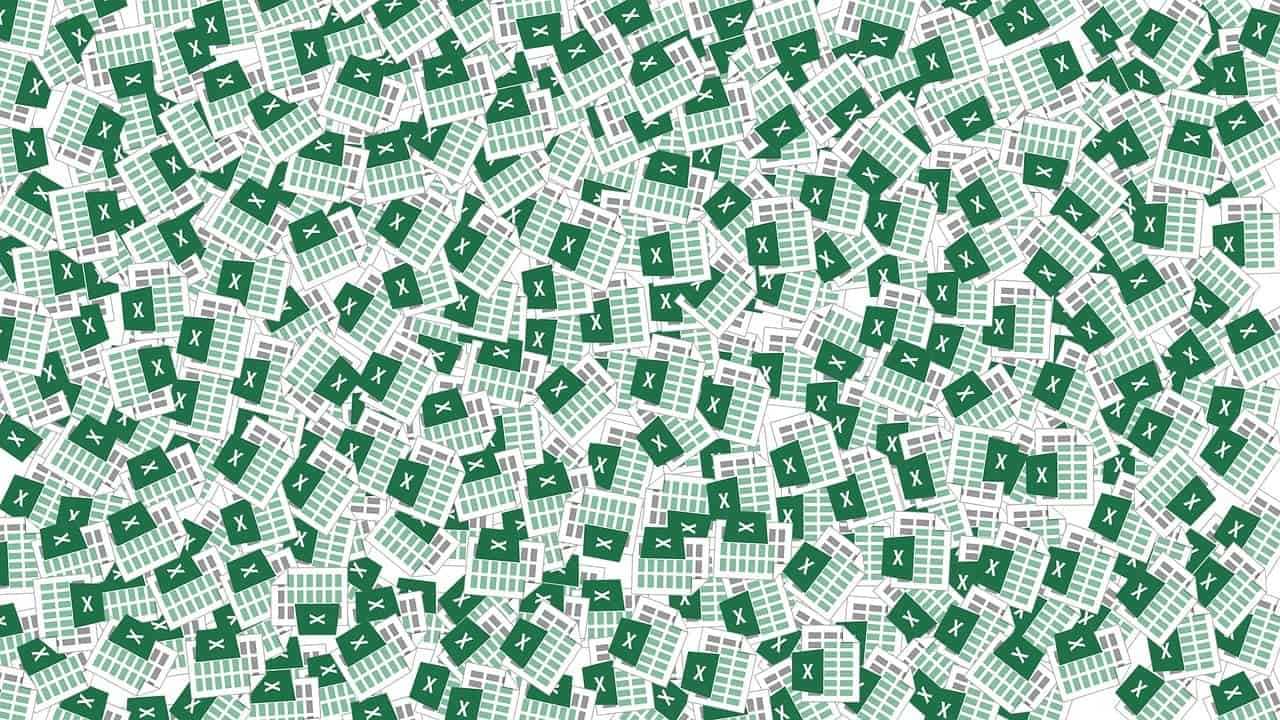Unlock Your Excel Potential: Explore Microsoft Excel VBA Courses
- Enhance productivity by automating tasks in Excel using VBA.
- Master basic and advanced techniques like User Defined Functions and Error Handling.
- Access reputable platforms for learning such as Udemy and Coursera.
- Develop custom solutions to extend Excel’s basic functionality.
- Get practical insights through YouTube tutorials.
Table of Contents
Introduction
In today’s fast-paced business environment, efficiency is key. One of the most effective ways to enhance productivity when working with large sets of data in Microsoft Excel is through automation. If you’ve been looking for ways to streamline your Excel worksheets, then enrolling in a Microsoft Excel VBA course could be your game-changing move. VBA, or Visual Basic for Applications, is the powerful programming language embedded within Excel that enables users to create macros, automate routine tasks, and extend Excel’s functionality. This blog post will dive deep into what VBA is, the benefits of learning it, available courses, and learning outcomes. Let’s begin!
Overview of Microsoft Excel VBA Courses
Purpose and Benefits
The primary purpose of learning Microsoft Excel VBA is to automate tedious and repetitive tasks, which can significantly enhance your productivity. Whether you’re handling complex spreadsheet calculations or creating user-defined functions and forms, mastering VBA will allow you to achieve results much more efficiently. According to a review on Udemy, users who have learned VBA reported a marked increase in their ability to manage tools and reports.
Course Platforms
There are several reputable platforms where you can find top-quality Excel VBA courses:
- Udemy: Offers a massive selection of Excel VBA courses for all skill levels. Topics such as creating macros, implementing loops, and error handling are covered extensively. You can explore their offering here: Udemy Excel VBA Courses.
- Coursera: Provides structured courses and certificates focused on VBA that teach programming and debugging within Excel and other Microsoft Office applications. You can check their offerings at Coursera.
- YouTube: An invaluable resource for free learning, featuring comprehensive tutorials such as the 6+ hour Excel 2021 VBA full course that guides learners through essential VBA concepts.
- Official Microsoft Documentation: Microsoft Learn offers foundational knowledge on starting with VBA in Office applications, including an in-depth understanding of how VBA code operates within Excel. You can access their official resources here: Microsoft Learn.
Key Topics Covered in VBA Courses
Introduction to VBA
- Understanding What VBA Is: Courses will typically start with what VBA entails and introduce you to the VBA development environment, also known as the Visual Basic Editor.
- Using the Macro Recorder: This vital tool allows you to capture your actions within Excel and generate the corresponding VBA code, giving beginners a head start.
Basic Programming Constructs
Every robust programming language has foundational concepts. In VBA, you will learn:
- Variables and Data Types: Essentials for storing data values.
- Control Constructs: Decision-making techniques using If statements and Select Case.
- Loops: Mastering loops such as For, While, and Do Until, which enable repetitive execution of code blocks efficaciously. For detailed examples, Microsoft Answers provides good insights.
Working with Excel Objects
Mastering the Excel Object Model is crucial for effective VBA programming:
- Key Objects: Workbooks, worksheets, cells, ranges, charts, and PivotTables.
- Event Programming: Learn how to create interactive and responsive applications that react to user actions, such as workbook or worksheet events.
UserForms and Controls
Building interfaces enhances user experience significantly:
- Designing UserForms: Courses will typically emphasize how to create forms for better user interaction.
- Using Controls: You’ll add text boxes, combo boxes, and buttons to enhance user functionality and respond dynamically to user inputs.
Advanced VBA Concepts
Once you have grasped the basics, you can delve into advanced topics:
- Custom Functions: Known as User Defined Functions (UDFs), allowing users to create formulas tailored to specific needs.
- Error Handling: Essential for dealing with code errors gracefully.
- Class Modules and Add-Ins: Enhance modular programming and create robust applications.
- Automated Data Retrieval: Techniques for creating efficient data manipulation routines.
Learning Outcomes
By the end of an Excel VBA course, you should be able to:
- Automate Tasks: Write and modify macros to perform repetitive operations automatically.
- Interactive Forms: Build and implement forms to improve user interaction within Excel.
- Custom Solutions: Develop tools that extend Excel’s basic functionality through custom scripts.
- Debug Effectively: Identify and rectify issues in VBA code to maintain high productivity.
Learning VBA not only provides you with the technical know-how to handle complex tasks in Excel but also positions you as a valuable asset in your organization. For practical insights, resources like YouTube’s Excel 2021 VBA full course allow you to visualize and practice what you learn.
Conclusion
Enrolling in a Microsoft Excel VBA course is a step towards unlocking your Excel capabilities. This robust programming language opens up a world of automation and advanced functionalities that can significantly enhance your productivity. Whether you choose online platforms like Udemy or Coursera, or explore free resources on YouTube, you will be equipped with essential skills to maximize Excel’s potential.
Call to Action
Ready to take your Excel skills to new heights? Explore our content on Microsoft Excel techniques, tips, and courses available on our website. Empower yourself with the knowledge you need to succeed!
Legal Disclaimer
Please consult with a professional before acting on any advice or guidance provided in this article. This content is intended for informational purposes only and should not be considered as professional advice.
References
FAQ
What is VBA?
VBA (Visual Basic for Applications) is a programming language embedded in Microsoft Office applications that allows users to automate tasks and enhance functionality.
How can learning VBA benefit my career?
Learning VBA can position you as a valuable asset in your organization by equipping you with skills to efficiently manage and analyze data in Excel.
Are there free resources available to learn VBA?
Yes, platforms such as YouTube and the official Microsoft documentation provide free learning resources.