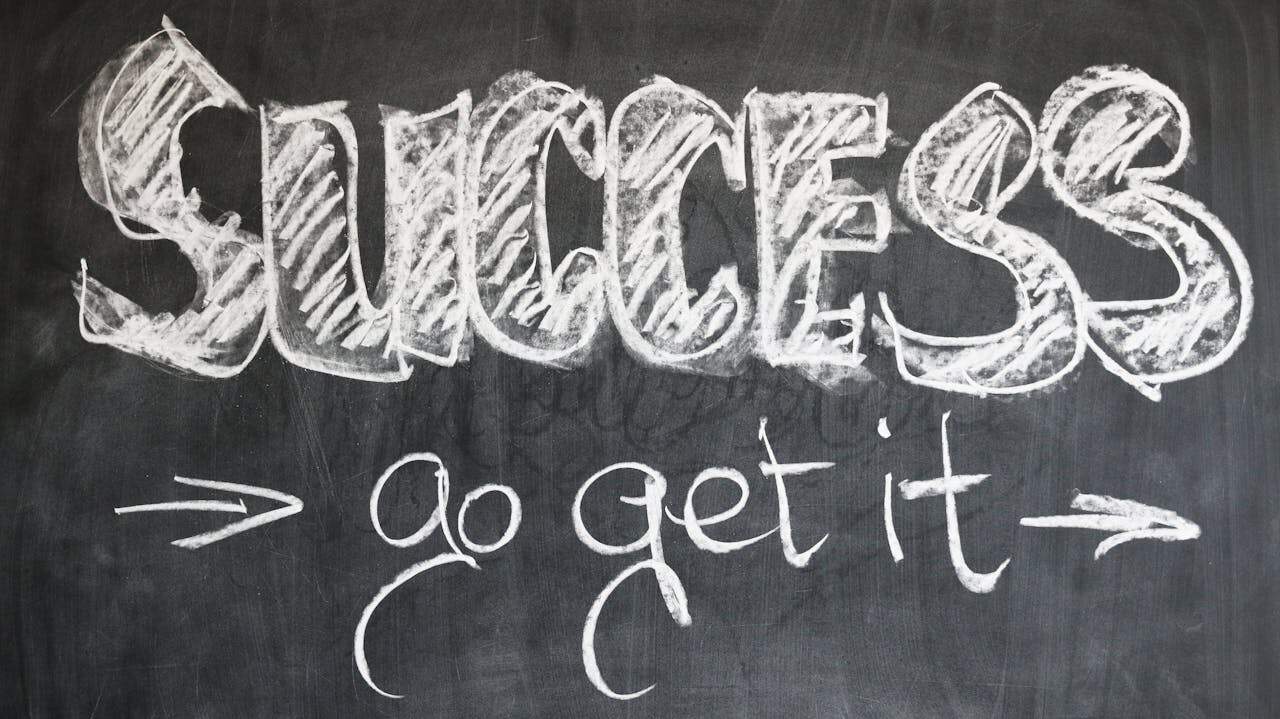Unlocking Your Potential with Microsoft Office Excel Training Courses
Estimated reading time: 6 minutes
- Excel is essential across various industries.
- Multiple reputable platforms offer training courses tailored to different skill levels.
- Effective learning strategies can enhance your Excel proficiency.
- Excel skills can lead to better job opportunities and career advancement.
Table of Contents
- Understanding Microsoft Office Excel Training Courses
- Skills You Will Master
- Choosing the Right Course
- Practical Tips to Enhance Your Learning Experience
- Why Excel Matters in Today’s Market
- Our Expertise in Microsoft Excel Training
- Call to Action
- FAQ
Understanding Microsoft Office Excel Training Courses
Excel training courses are designed to enhance your skills, whether you’re just getting started or looking to refine your expertise. These courses cover everything from basic data entry and spreadsheet management to advanced data analysis techniques and effective visualization methods.
Below, we’ve compiled a list of some of the most reputable platforms offering Microsoft Excel training. Each platform brings unique value, from beginner-friendly courses to advanced strategies.
1. Coursera
Coursera offers a variety of high-quality Excel courses in partnership with leading universities and institutions. Here are a two popular options:
- Work Smarter with Microsoft Excel: This course is perfect for beginners looking to improve productivity and understand Excel formulas and data visualization. The course spans 1-3 months and involves hands-on projects that apply learnings in real-world scenarios. Find out more here.
- Getting Started with Microsoft Excel: For intermediate learners, this guided project helps streamline essential Excel skills quickly and effectively. Check the course details here.
2. Microsoft Learn
As the official platform for Microsoft education, Microsoft Learn is an excellent resource that offers free training courses ranging from beginner to advanced levels. These courses provide comprehensive training on various Excel features and functionalities. You can explore these offerings here.
3. Udemy
With its vast course selection, Udemy is another popular option for learning Excel. Here are a couple of notable courses:
- Zero to Hero in Microsoft Excel: This course is packed with practical examples and is tailored for learners at all levels aiming for mastery.
- Beginner to Pro in Excel: Financial Modeling and Valuation: If you’re interested in finance and modeling, this course is excellent for enhancing your Excel skills crucial for business applications.
Check out all available courses on Udemy here.
4. GoSkills
GoSkills focuses on providing comprehensive online training that allows you to learn at your own pace. With enhanced practical exercises and certification opportunities, this platform is tailored for individuals looking to progress from beginner to advanced skills. Explore GoSkills Excel training here.
Skills You Will Master
Enrollment in any of these training courses will enable you to acquire a wide array of Excel skills, including:
- Basic Operations: Gain proficiency in data entry and effective spreadsheet management.
- Intermediate Skills: Learn to manipulate data using Excel formulas and cleansing techniques.
- Advanced Skills: Master the use of pivot tables for data analysis, create powerful dashboards, and utilize Excel macros/VBA for automation.
- Data Analysis: Import and export data, conduct statistical analysis, and master forecasting techniques.
Choosing the Right Course
Selecting the right Excel training course depends on your current skills, learning objectives, and budget. Here are some considerations to help guide your choice:
- Skill Level: Be honest about your current proficiency to avoid enrolling in a course that is too basic or advanced for you.
- Learning Format: Decide whether you prefer video lessons, hands-on projects, or a more traditional learning approach.
- Certifications: If gaining a qualification is important to you, look for options that offer certification upon course completion.
- Cost: Review the pricing structure of each course since some platforms offer free courses while others require payment.
Practical Tips to Enhance Your Learning Experience
Once you’ve chosen your training course, follow these actionable tips for a more effective learning experience:
- Practice Regularly: Make it a habit to apply what you’ve learned in real-life scenarios, whether through personal projects or in your professional tasks.
- Engage with the Community: Many platforms have forums or discussion boards where you can interact with other learners. Don’t hesitate to ask questions or share your experiences.
- Utilize Additional Resources: Supplement your learning by accessing external blogs, YouTube tutorials, and Microsoft’s own documentation to clarify complex topics.
- Set Achievable Goals: Break down your learning objectives into smaller, manageable milestones to track your progress effectively.
Why Excel Matters in Today’s Market
Proficiency in Excel is becoming increasingly important across various business roles, from finance and marketing to data analysis and operations management. Many employers view Excel proficiency as a critical skill, leading to better job opportunities and career advancement.
Our Expertise in Microsoft Excel Training
At Excel Foundations, we’re dedicated to empowering individuals with the knowledge and skills needed to succeed in their careers. With years of experience in providing training and consulting services, our team is committed to making Excel accessible to everyone.
Whether you’re a beginner eager to dive in or an experienced professional looking to sharpen your skills, we offer resources and guides tailored to your learning journey. Visit our website to explore more content on Excel training and discover how we can support you in your professional growth.
Call to Action
Ready to take your Excel skills to the next level? Explore our extensive library of resources, tips, and guides on our website. Whether you’re just starting out or looking to become an Excel expert, we have something for everyone. Don’t forget to subscribe for our updates and join our community of Excel enthusiasts!
FAQ
- What skills do I need to start learning Excel? Basic computer skills are sufficient to begin learning Excel. Familiarity with spreadsheets will be helpful.
- How long does it take to master Excel? It varies by individual, but consistent practice and engaging in courses can help you progress quickly within a few months.
- Are free Excel courses effective? Yes, many free courses provide quality content and effective teaching methods suitable for learners at all levels.
- Do I need to pay for certification courses? Some platforms offer free courses, while others require payment for certification. Always check for options that suit your budget.
Disclaimer: The information provided in this article is intended for educational purposes only. It is always advisable to consult a professional or a qualified instructor before acting on any advice or recommendations.
By exploring these Microsoft Office Excel training courses and implementing the tips we’ve shared, you can unlock new professional opportunities and elevate your skillset in today’s data-driven world. Start your journey today and transform your understanding of Excel!