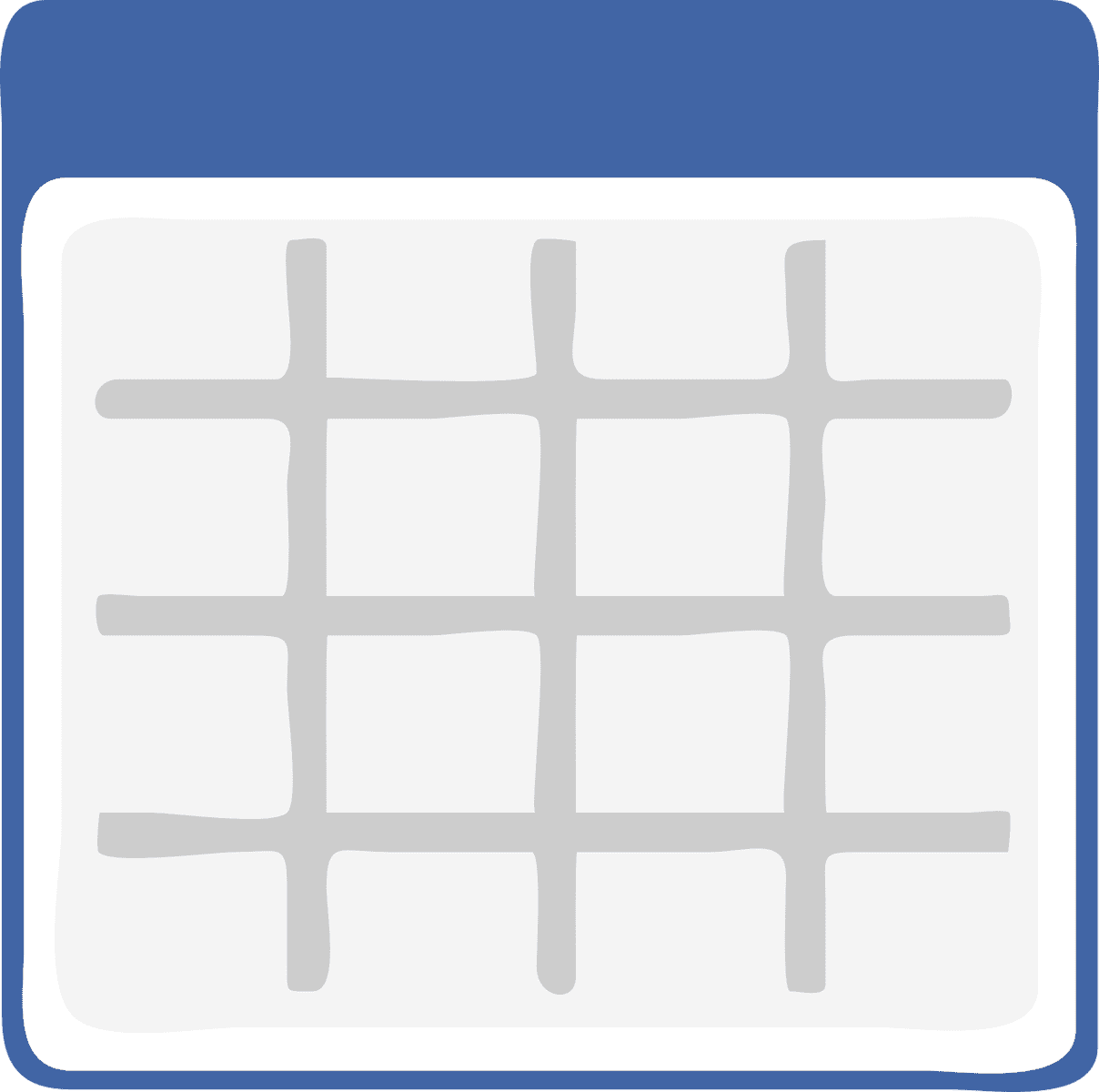Unlock Your Career Potential with Microsoft Excel Online Certificate Courses
In today’s data-driven workplace, proficiency in Microsoft Excel is a crucial skill for professionals across various industries. Online certificate courses in Microsoft Excel offer a comprehensive and flexible way to enhance your skills, whether you’re a beginner or an experienced user. This guide delves into various popular courses, highlighting their benefits, key features, and what you can expect to learn.
1. Coursera’s Microsoft Excel Professional Certificate
Course Overview
The Microsoft Excel Professional Certificate on Coursera is a 4-course series designed to unlock the full potential of Microsoft Excel, including AI-driven tools like Excel Copilot. This program is ideal for professionals at any stage of their career.
Key Features
- Hands-on Learning: Structured to provide practical experience in Excel’s core functionalities and advanced techniques.
- AI Integration: Learn to use Microsoft Copilot, an AI tool for data manipulation, analysis, and task automation.
- Project-Based Learning: Tackle applied projects, such as developing attendance trackers and creating dynamic dashboards.
- Flexibility: Access lectures, readings, and assignments anytime and anywhere via the web or mobile device.
Benefits
This certificate prepares you for data analysis roles, enhancing your employability by equipping you with essential, in-demand skills.
2. Ed2Go’s Microsoft Excel Certification Training
Course Overview
Ed2Go offers an online Microsoft Excel Certification Training course that prepares you for the Microsoft Excel Expert certification exam (MO-201 for Microsoft Office 2019/2021 users or MO-211 for Office 365 users).
Key Features
- Comprehensive Curriculum: Covers creating, modifying, and formatting Excel worksheets, performing calculations, and printing workbooks.
- Exam Preparation: Fully prepares you to take and pass the Microsoft Excel Expert certification exam.
- Self-Paced Learning: Start and finish the course at your own pace, with six months to complete it.
- Optional Voucher: Enrollment includes an optional exam voucher, though proctor fees may apply.
Benefits
Certification enhances your professional credentials and provides the flexibility to learn on your schedule.
3. University of Delaware’s Live-Online Microsoft Excel Training
Course Overview
The University of Delaware offers live-online Microsoft Excel Essentials and Advanced Concepts courses, designed to equip participants with modern job skills.
Key Features
- Foundational and Advanced Topics: From basic navigation to advanced conditional formatting and creating interactive dashboards.
- Hands-on Application: Immediate application through related exercises following each session.
- Support: Instructors available for questions even after course completion.
Benefits
Excel skills are valuable for career advancement, and the interactive format enhances the learning experience.
4. UGA’s Microsoft Excel Certification Training
Course Overview
The University of Georgia’s Georgia Center offers a Microsoft Excel Certification Training course that prepares you for the Microsoft Office Specialist: Microsoft Excel Expert exam (MO-201).
Key Features
- Comprehensive Curriculum: Covers advanced formulas, working with lists/charts, and advanced formatting techniques.
- Exam Preparation: Fully prepares you to take and pass the certification exam.
- Optional Voucher: Enrollment includes an optional voucher for the certifying exam fee.
Benefits
Gain a broad range of skills and enhance your professional credentials with a recognized certification.
Tips for Learning Microsoft Excel
- Start with the Basics: Foundational courses covering essential topics will ensure a solid foundation.
- Practice Regularly: Reinforce your learning by completing projects and exercises provided in the courses.
- Explore Advanced Features: Once comfortable with the basics, challenge yourself with pivot tables, macros, and data validation.
- Use AI Tools: Maximize productivity with tools like Excel Copilot.
- Join a Community: Engage with online communities or forums to stay updated on new features and best practices.
- Take Certification Exams: Validate your skills and enhance your credentials through certification.
Conclusion
Learning Microsoft Excel is a valuable investment for improving your data analysis and automation skills. Online certificate courses offer a flexible and comprehensive way to achieve this. Whether you’re a beginner or an advanced user, enrolling in these programs will improve your proficiency in Microsoft Excel, positioning you for success in today’s competitive job market.
Support our mission at Excel Foundations by donating or purchasing our ebook
Next Steps
- Enroll in a Course: Choose an online certificate course that fits your needs, such as the Microsoft Excel Professional Certificate on Coursera or Ed2Go’s Microsoft Excel Certification Training.
- Practice Your Skills: Make the most of your learning by applying what you’ve learned. Download sample datasets and undertake project-based exercises to reinforce your skills.
- Join a Community: Engage with online forums or groups focused on Excel to share knowledge, seek advice, and stay up-to-date on new features and tips.
- Explore Advanced Features: After mastering foundational concepts, challenge yourself by learning advanced features like pivot tables, macros, and data validation.
- Consider Certification: Validate your skills with a certification exam. Look for courses that prepare you for exams like the Microsoft Excel Expert certification for added credibility in your career.
- Utilize Learning Resources: Check out additional resources and blog posts on Excel Foundations to deepen your understanding and explore various Excel functionalities.