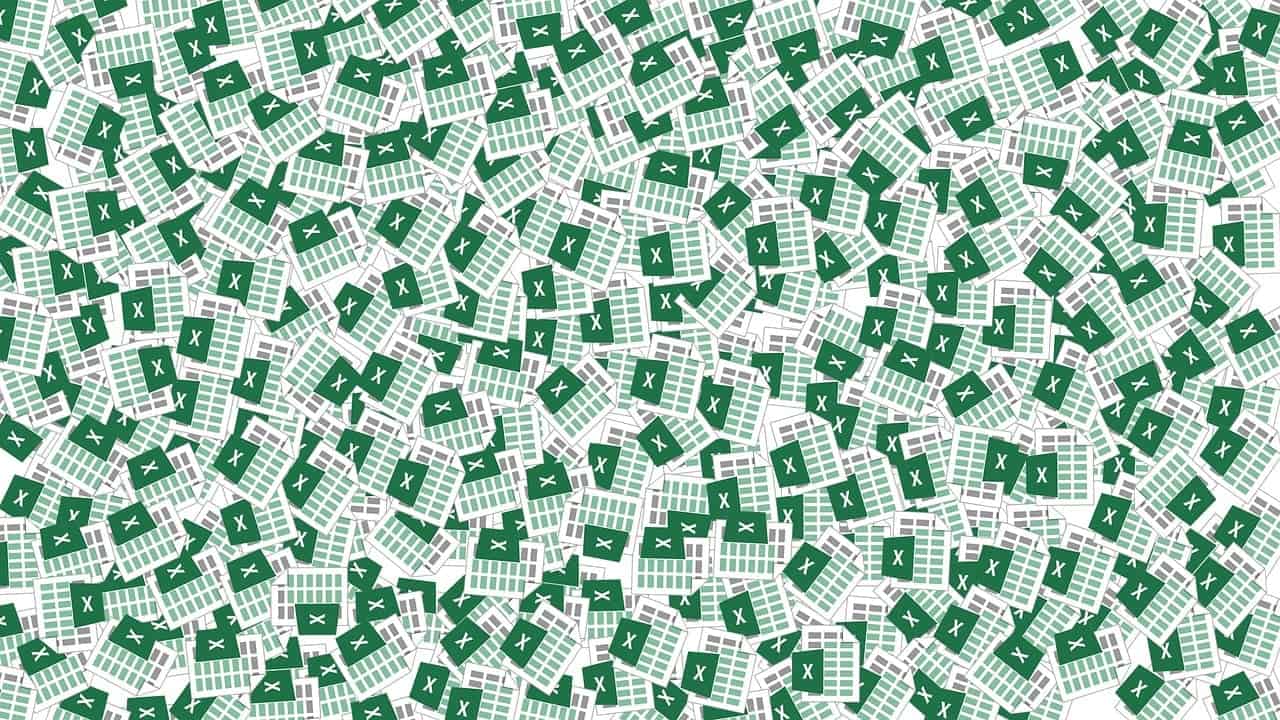Easy Excel Training: Unlocking Your Spreadsheet Potential
Estimated reading time: 8 minutes
- Free training resources are abundant and accessible.
- Excel skills enhance productivity and value in the job market.
- Hands-on learning is crucial for mastering Excel.
- Structured training paths can guide your learning journey.
- Practical application solidifies knowledge retention.
Table of Contents
- Introduction
- Why Excel Skills Matter
- Foundational Excel Training Programs
- Modern Training Methodologies
- Learning Progression Paths
- Practical Takeaways
- Conclusion
- Call to Action
- FAQ
Introduction
In today’s data-driven world, mastering Excel is crucial for anyone looking to enhance their professional skill set. Whether you’re a student, a job seeker, or an experienced professional, having a good grasp of Microsoft Excel can set you apart. This week, we’re focusing on easy Excel training resources designed to help you navigate the complexities of Excel with ease. From free YouTube courses to reputable online platforms, our guide provides valuable insights and links to top-notch resources that cater to beginners and those seeking to strengthen their Excel foundations.
Why Excel Skills Matter
Before diving into easy training options, let’s explore why Excel skills are essential. Excel is a powerful tool for data organization, analysis, and visualization across various industries. Mastering its functionalities can improve your efficiency and effectiveness in handling data-driven tasks. According to recent studies, individuals with proficient Excel skills can boost productivity significantly, making them valuable assets to employers.
Moreover, with the rise of AI consulting and tools like n8n workflows, understanding Excel can also facilitate integrating advanced data workflows into your projects. Our training resources not only equip you with the foundational skills you need for basic operations but also prepare you for more complex tasks in the future.
Foundational Excel Training Programs
Free YouTube Courses
YouTube is a treasure trove of free Excel training courses for absolute beginners. Two standout options include:
- Excel for Beginners – The Complete Course (2022): This comprehensive course covers essential spreadsheet terminology, data entry, formulas, formatting, charts, and printing. You can start learning right away by watching the course here.
- Master Excel Basics (2023): Focusing on interface navigation and essential functions like SUM and AVERAGE, this course emphasizes hands-on learning through real-time practice. Check out the course here.
These courses emphasize a hands-on approach, ensuring that learners engage with workbook creation and real-time practice.
Core Curriculum Components
When embarking on your easy Excel training, you’ll discover common core components every training program addresses:
- Workbook Management: Learn how to create and save files to organize your work effectively. You can find a guide on basic tasks here.
- Data Manipulation: Gain skills in entering cell values, performing basic calculations, and formatting text. Detailed instructions can be found here.
- Formatting Essentials: Understand how to adjust column widths and apply number formats for better data presentation. Check out this resource for formatting tips here.
- Formula Foundations: Familiarize yourself with key functions like SUM, AVERAGE, MAX, and MIN, which form the bedrock of data analysis in Excel. You can learn about these functions here.
Key Platform Offerings
If you’re looking for structured guidance, check out these platforms, which provide in-depth Excel training:
- Excel Easy: Offers web-based tutorials with chapterized lessons covering formulas, charts, and data analysis.
- Udemy’s Free Course: This course focuses on practical application through project-based learning.
- Microsoft Support: Official guides with instructions on workbook setup, data entry, and quick analysis tools.
Modern Training Methodologies
Leading resources utilize modern training methodologies to ensure effective learning:
- Interface-First Teaching: A focus on navigation through the ribbon and cell referencing is crucial for beginners. Learn more about the interface in this tutorial here.
- Financial Literacy Integration: Understand practical applications of Excel, like currency formatting and effective use of the $ symbol. This knowledge not only enhances your data handling but also prepares you for roles in finance and analytics.
- Visual Learning: The use of annotated screenshots and video demonstrations aids in understanding complex operations. You can find visual tutorials in the aforementioned YouTube courses, such as this one.
Learning Progression Paths
To effectively navigate your Excel training journey, here is a typical learning progression:
- Basic Operations:
- Data entry.
- Cell formatting.
- Explore these essential tasks here.
- Calculation Mastery:
- Learn to utilize formulas.
- Understand functions and create tables.
- Discover more about advanced calculations here.
- Output Optimization:
- Chart creation.
- Print layout.
- Publishing data effectively.
- Investigate different outputs here.
Following this structured path will equip you with everything you need for both basic operations and more complex tasks down the line.
Practical Takeaways
- Start with Free Resources: Use the free YouTube courses mentioned above to kickstart your understanding of Excel. Practical, hands-on training helps solidify your learning.
- Utilize Microsoft Support: Leverage Microsoft’s official resources for reliable information on tasks and troubleshooting.
- Progress at Your Own Pace: Everyone learns differently. Take your time with each component of Excel to ensure you fully grasp the material.
- Implement What You Learn: Try applying your knowledge to real-life scenarios or projects. This practical application will enhance retention and bolster your confidence.
Conclusion
Incorporating easy Excel training into your self-improvement plan can yield tremendous benefits for both your personal and professional life. By mastering Excel through structured, hands-on resources, you’ll find yourself better prepared to tackle data-related challenges!
At Excel Foundations, we strive to provide you with the best resources and guidance to enhance your Microsoft Excel skills. We invite you to explore our other content and tools available on our website to further your learning journey.
Call to Action
Interested in taking your Excel skills to the next level? Explore our extensive library of blog posts, tutorials, and expert resources to become the Excel expert you’ve always wanted to be!
FAQ
Q: What level of expertise do I need to start learning Excel?
A: Most resources cater to beginners, so no prior expertise is required.
A: Most resources cater to beginners, so no prior expertise is required.
Q: How long does it take to become proficient in Excel?
A: Time varies by individual, but consistent practice will significantly enhance your skills.
A: Time varies by individual, but consistent practice will significantly enhance your skills.
Q: Are there any costs associated with learning Excel?
A: There are many free resources available, but some structured courses may require payment.
A: There are many free resources available, but some structured courses may require payment.
Q: Can I use Excel for data analysis?
A: Absolutely! Excel is also a powerful tool for data analysis and visualization.
A: Absolutely! Excel is also a powerful tool for data analysis and visualization.
Legal Disclaimer: This article is for informational purposes only. Please consult a professional or conduct your research before acting on any advice or information presented here.
By implementing these training methods and utilizing the resources we’ve highlighted, you will soon find yourself navigating Excel with the confidence and ease needed to succeed!