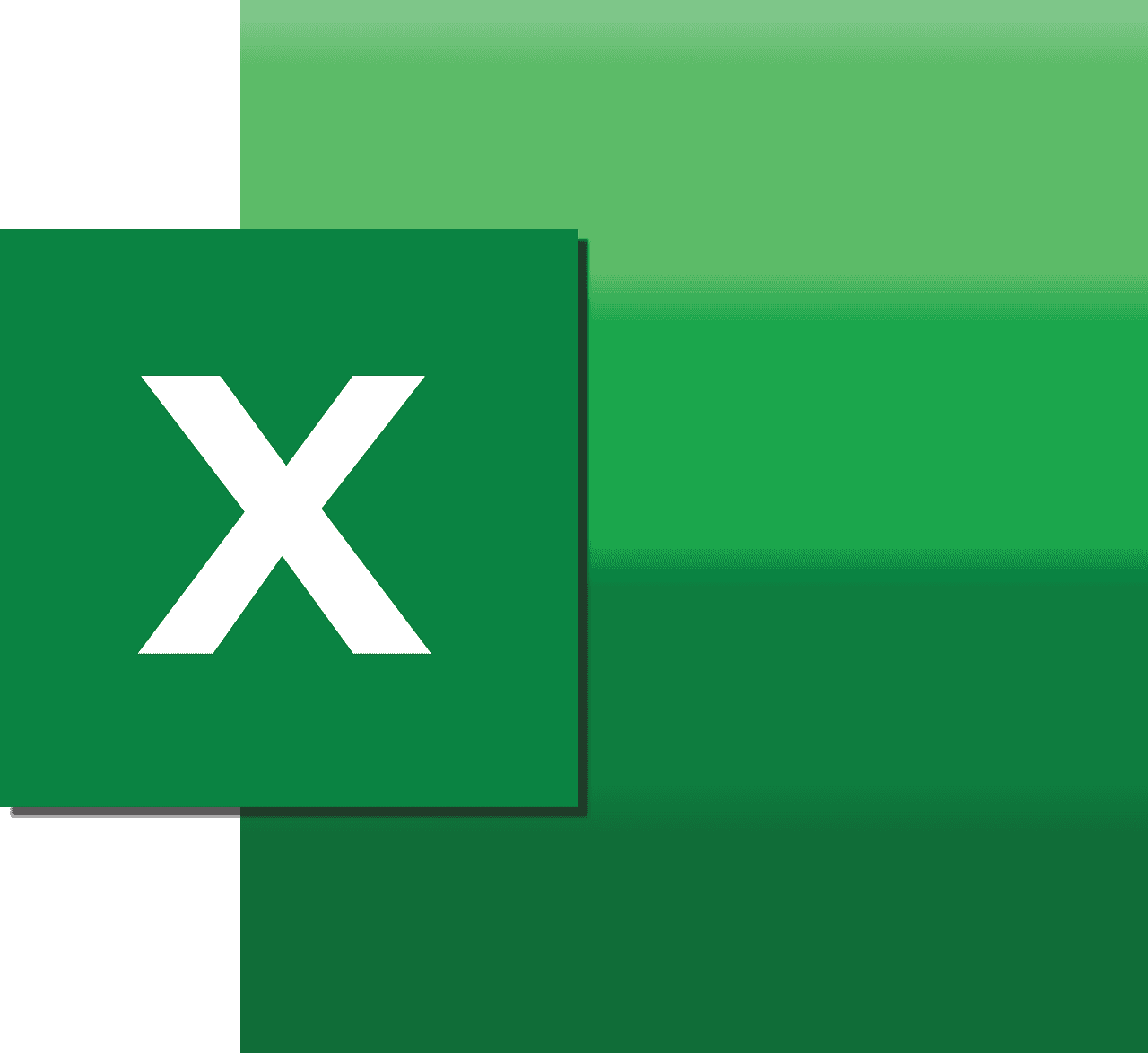Best Microsoft Excel Training Courses to Boost Your Skills
Estimated reading time: 5 minutes
- Mastering Excel: Elevate your proficiency with structured training.
- Certification Paths: Validate your skills with recognized Microsoft certifications.
- Flexible Learning: Choose between online and in-person training options.
- Real-World Applications: Gain practical skills that enhance career prospects.
- Continuous Improvement: Keep your skills updated with ongoing education.
The Rise of Excel: Why Training Matters
Microsoft Excel is not just a spreadsheet tool; it’s a powerful platform for data analysis, visualization, and reporting. Whether you are a novice or an experienced user, investing in formal Excel training can significantly sharpen your skills. According to a report by Microsoft, Excel skills are among the most sought-after competencies across various industries.
For those looking to enhance their Excel capabilities, multiple training pathways exist, ranging from official Microsoft certifications to reputable online courses. In this post, we’ll break down some of the best courses and resources available based on carefully researched data.
Core Microsoft Certification Paths
One of the most prestigious ways to validate your Excel skills is through Microsoft’s official certifications. Here are the key certification paths you can consider:
Microsoft Office Specialist (MOS) Certifications
- Excel Associate (MO-200): This entry-level certification validates foundational skills in using worksheets, formulas, charts, and PivotTables. It’s perfect for newcomers to Excel who want to establish a solid base. More about this certification can be found on the Microsoft Certification page.
- Excel Expert (MO-201): Aimed at those who already have a grasp on Excel, the Expert certification demonstrates mastery in advanced functions, data analysis tools, and macros. This certification is essential for professionals looking to represent their Excel expertise credibly. Check out further details here.
- Certification Delivery: Excel certifications are available through authorized testing centers like Certiport, with options for both in-person and online proctoring. To find a testing location near you, visit this link.
Top Training Resources
Now that you know about the certification paths let’s delve into some of the best training resources available for those interested in Excel.
1. Microsoft’s Official Learning Platform
For anyone interested in self-study, Microsoft’s official learning platform offers free documentation and guided learning paths. You will find direct exam preparation materials for the MO-200 and MO-201 certifications here.
2. Coursera’s Professional Programs
Coursera features several Excel-focused specializations, including offerings from institutions like Macquarie University. They provide certificates for users at all levels, making it a versatile platform for learning. Explore available courses on Coursera.
3. University-Affiliated Programs
If you prefer a structured classroom environment, consider these university programs:
- Northern Kentucky University: They offer a paid program that includes an exam voucher for $1,295. More information can be found on their website.
- Syracuse University’s ICT: This program provides comprehensive training for MOS Excel 365/2019 along with access to Certiport testing infrastructure. For more details, click here.
Benefits of Training in Microsoft Excel
Investing in Excel training provides several advantages:
- Skill Validation: Achieving MOS certifications are recognized industry credentials that validate your proficiency in spreadsheet functions.
- Real-World Application: Many training programs emphasize practical applications, including data visualization, financial modeling, and workflow automation, which can be critical for career advancement.
- Convenience: With hybrid testing options, candidates can choose online or in-person testing, accommodating different learning styles and schedules.
Key Considerations for Professionals
As you consider pursuing training in Microsoft Excel, keep the following in mind:
- Exam Logistics: Explore hybrid testing options that merge online convenience with rigorous in-person proctoring standards, as per details provided here.
- Commitment to Continuous Learning: Excel is ever-evolving, enhancing its features regularly. Committing to ongoing education ensures that your skills remain relevant.
- Choosing the Right Path: For newcomers, Microsoft’s free learning paths combined with structured courses on platforms like Coursera provide a solid foundation. On the other hand, seasoned professionals may find value in university programs with guaranteed certification attempts.
Practical Takeaways
For readers eager to improve their Excel skills, here are actionable steps to get started:
- Start with Official Resources: Check out Microsoft’s free learning documents to understand the basics of Excel.
- Enroll in a Course: Consider online platforms like Coursera to learn at your own pace, or explore university-affiliated programs for a structured approach.
- Prepare for Certification: Once you feel confident in your skills, prepare for MOS certification to formally recognize your expertise.
Conclusion
The landscape of business and data analysis continues to evolve, making Microsoft Excel a critical tool for professionals across industries. By investing in the best Microsoft Excel training courses, you’ll not only increase your skill set but also enhance your career prospects.
If you are looking to further your Excel learning journey, explore more of our valuable resources on Excel Foundations. Our mission is to empower individuals and organizations to harness the full potential of Microsoft Excel.
Disclaimer: It is always advisable to consult with a professional before acting on the advice presented in this post.
Embrace the opportunity to master Microsoft Excel today! Your future self will thank you for it.
FAQ Section
1. What is the best way to learn Excel?
The best way to learn Excel depends on your learning style; consider Microsoft’s free resources for beginners and online platforms like Coursera for structured courses.
2. How important are Excel certifications?
Excel certifications validate your skills and can be critical for career advancement, as they are recognized by employers across multiple industries.
3. Are there free resources available to learn Excel?
Yes, Microsoft offers a range of free learning resources on their official website, suitable for users of all levels.