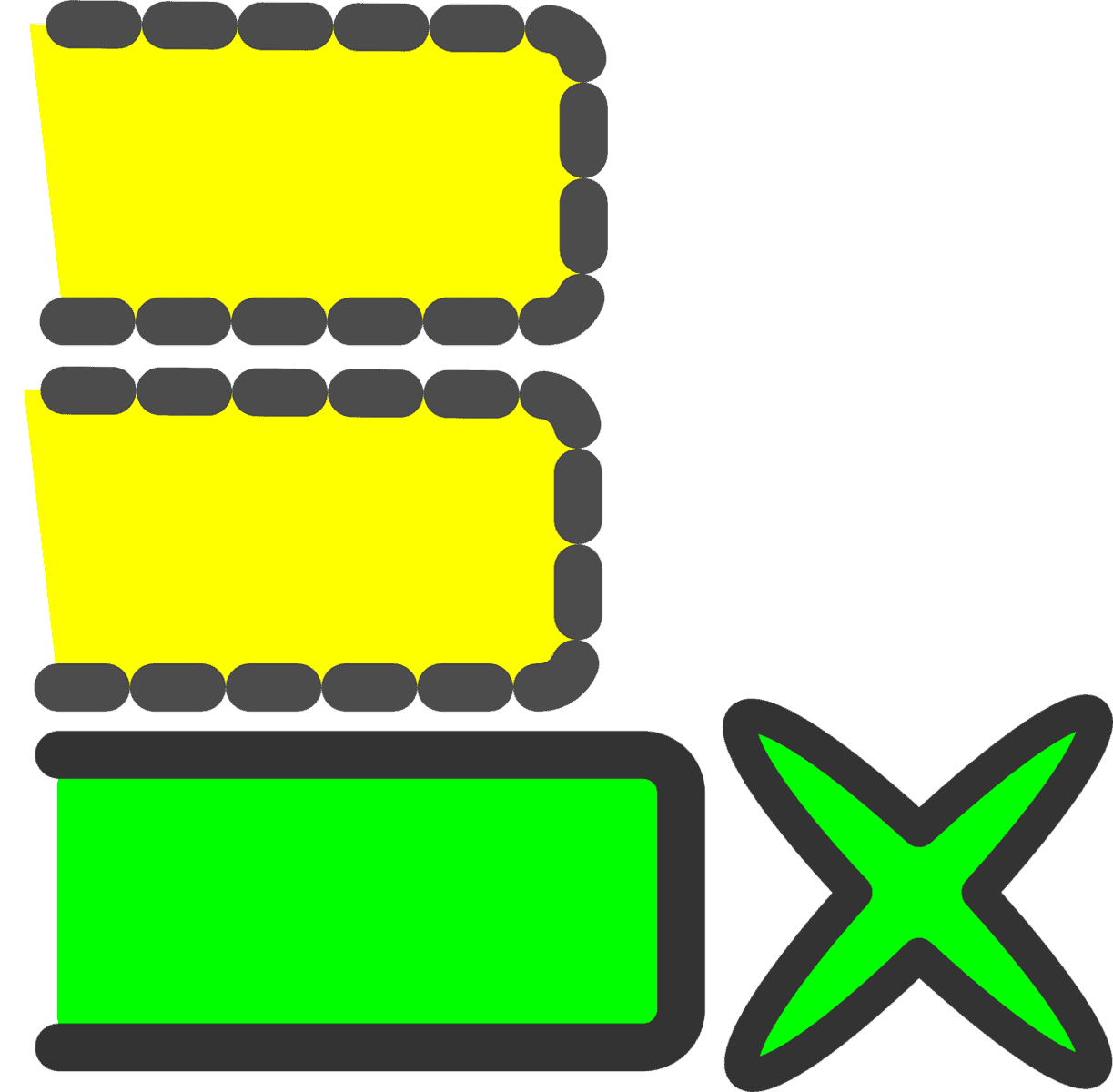Advanced Course Excel Online Free: Unlock Your Excel Potential Today
Estimated Reading Time: 10 minutes
- Access top-rated advanced Excel courses completely free, with flexible pacing and optional certification.
- Learn complex formulas, PivotTables, Power Query, macros, and business intelligence tools.
- Explore reputable platforms like Coursera, Trump Excel, Excel Champs, and YouTube for quality training.
- Apply actionable tips to maximize learning benefits and advance your career prospects.
- Benefit from expert-curated resources provided by Excel Foundations for comprehensive mastery.
Why Choose an Advanced Course Excel Online Free?
In today’s data-driven workplaces, Excel proficiency goes far beyond basic spreadsheet skills. Advanced Excel knowledge encompasses:
- Complex formula creation and nested functions
- PivotTables and PivotCharts for dynamic analysis
- Data validation and conditional formatting
- Power Query and Power Pivot for data modeling
- Macros and VBA for automation
- Business intelligence tools integrated with Excel
An advanced course Excel online free offers several advantages:
- Cost-effective learning: Gain access to expert-led lessons without spending money.
- Flexible pace: Many courses are self-paced, allowing you to balance learning with work/study.
- Certification: Free certification options enhance your resume and LinkedIn profile.
- Career growth: Upskilling in Excel opens job opportunities in analytics, finance, project management, and more.
Top Platforms Offering Advanced Excel Courses for Free
Our deep-dive research identified several reputable platforms where you can enroll in advanced Excel courses completely free of charge.
1. Coursera – University and Industry-Backed Excel Training
- Course highlights: Topics include advanced formulas, data analysis, macros, Power BI integration, and data visualization.
- Format: Video lectures, quizzes, hands-on projects.
- Duration: Typically 12+ hours for comprehensive course completion.
- Certification: Courses provide certificates upon completion, usually requiring payment; however, financial aid is available for eligible learners.
Explore Coursera’s offerings here: Coursera Free Microsoft Excel Courses
2. Trump Excel – Specialized Excel Tutorials and Courses
- Key features: Detailed lessons on advanced formulas, Excel dashboards, VBA programming, and data analysis.
- Learning style: Blog posts, downloadable practice files, and video tutorials.
- Accessibility: Entirely free resources, with premium courses available.
Visit Trump Excel to learn more: Trump Excel Learn Excel
3. Excel Champs – Comprehensive Course Selections
- Focus areas: Advanced Excel features including Power Query, Power Pivot, and automation.
- Course benefits: Step-by-step instructions with real-world examples.
- Format: Self-paced videos and exercises.
Check out Excel Champs here: Excel Champs Excel Courses
4. YouTube Tutorials – Free Visual Learning
YouTube hosts countless Excel tutorials—from basics to advanced skills—created by industry experts and Excel MVPs. This platform is excellent for learners who prefer short, focused videos.
Example video: Advanced Excel Course – Full Playlist
5. Forbes Advisor – Curated List of Free Courses with Certificates
Forbes Advisor recently published an article listing free online Excel courses with certificates, helping learners identify legitimate, high-quality options.
Read their guide here: Free Online Excel Courses with Certificate
What to Expect from an Advanced Excel Course
An advanced Excel course generally covers a broad spectrum of topics designed to elevate your proficiency:
Core Topics Covered
- Advanced formulas: INDEX-MATCH, array formulas, dynamic named ranges.
- Data analysis: PivotTables, slicers, Power Query for ETL (Extract, Transform, Load) processes.
- Automation: Recording and writing macros in VBA.
- Data visualization: Advanced charting techniques, including combo charts and dashboards.
- Power BI integration: Basics of connecting Excel data models with Power BI for enhanced analytics (learn more in our guide: Essential Tips for Excel Users Transitioning to Power BI).
Learning Formats and Materials
- Video tutorials with live demonstrations
- Interactive quizzes and assignments
- Downloadable practice files to experiment with real datasets
- Discussion forums or instructor feedback (depending on platform)
- Certification exams or project work for proof of skills
Benefits of Pursuing Free Advanced Excel Courses
Here’s why you should consider investing time in these free offerings:
- Expand job prospects: Roles in finance, marketing, operations, and analytics increasingly require advanced Excel skills.
- Improve productivity: Automate repetitive tasks and generate insights faster.
- Empower data-driven decisions: Build robust reports and dashboards to support organizational goals.
- Boost confidence: Certification programs validate your expertise to employers and clients.
At Excel Foundations, we emphasize equipping learners with practical, applicable skills. Our tailored courses and resources complement these free external offerings by providing structured learning paths for every skill level. Need help finding the right Excel course to fit your goals? Check out our exclusive post: Discover the Best Excel Courses for Every Skill Level: From Beginner to Advanced.
How to Maximize Your Learning Experience with Free Excel Courses
To get the most value from these courses, follow these actionable tips:
1. Set Clear Goals
Determine why you want to improve your Excel skills. Is it to manage large datasets, automate reports, or transition to data analytics? Your goal will help you select the most relevant courses.
2. Schedule Regular Practice Time
Consistency beats cramming. Allocate daily or weekly blocks of time to follow lessons and practice exercises actively.
3. Apply Skills to Real Projects
Complement theory with hands-on experience. Use personal or work-related data to build models, dashboards, or macros incorporating what you learn.
4. Take Notes and Create Summary Sheets
Document formulas, shortcuts, and key concepts for quick review. This will aid retention and future application.
5. Connect with Learning Communities
Join Excel forums, LinkedIn groups, or course cohorts to share insights and troubleshoot challenges.
6. Follow Up With Certification or Advanced Learning
Consider obtaining a certificate for credibility or enroll in paid specialized courses if deeper knowledge is needed. We offer guidance on mastering Excel fast with essential tips here: Master Excel Quickly: Learn Excel Fast for Free with Essential Tips and Resources.
About Excel Foundations: Your Partner in Excel Mastery
At Excel Foundations, our mission is to make Excel accessible and exciting for everyone—from beginners to advanced users. With years of industry experience, a team of Microsoft Certified Trainers, and a passion for data, we design educational content that empowers learners to excel confidently in today’s digital workplace.
Our tailored courses address real business scenarios, ensuring learners master practical Excel applications. By combining free resources with expert-led training, we help you build lasting skills that drive career success.
Summary
The availability of advanced course Excel online free options has never been greater. Platforms like Coursera, Trump Excel, Excel Champs, and YouTube provide learners with high-quality, self-paced training covering everything from complex formulas to automation and business intelligence.
Pursuing these free courses can dramatically enhance your Excel proficiency without any investment, offering new career opportunities and improved productivity. At Excel Foundations, we encourage all learners to take advantage of these resources and supplement learning with our expert content tailored for your success.
Ready to start your Excel journey? Explore our curated resources and join our community of Excel enthusiasts!
Call to Action
Explore more about Excel courses tailored to every skill level on our website:
- Discover the Best Excel Courses for Every Skill Level: From Beginner to Advanced
- Master Excel Quickly: Learn Excel Fast for Free with Essential Tips and Resources
- Essential Tips for Excel Users Transitioning to Power BI
Take the first step towards Excel mastery today!
Legal Disclaimer
The information provided in this blog post is for educational purposes only. While we strive to deliver accurate and up-to-date content, professional advice should be sought before making decisions based on Excel skills training or certification. Excel Foundations is not responsible for any outcomes resulting from the use of this material.
Sources and Further Reading
FAQ
- What is the best free platform to learn advanced Excel?
- Platforms like Coursera and Trump Excel offer comprehensive and reputable free advanced Excel courses, each with unique learning styles.
- Can I get certification from free Excel courses?
- Yes, many free courses provide certification options, though some may charge for the certificate itself. Platforms like Coursera offer financial aid to access certificates without cost.
- What topics are covered in an advanced Excel course?
- Expect topics such as complex formulas, PivotTables, macros and VBA, Power Query and Power Pivot, advanced charting, and integration with Power BI.
- How do I stay motivated during free online courses?
- Setting clear goals, scheduling practice time, applying skills to real projects, and joining learning communities can help maintain motivation and engagement.
- Are free Excel courses suitable for career advancement?
- Absolutely. Acquiring advanced Excel skills increases job opportunities, improves productivity, and demonstrates your commitment to professional growth.