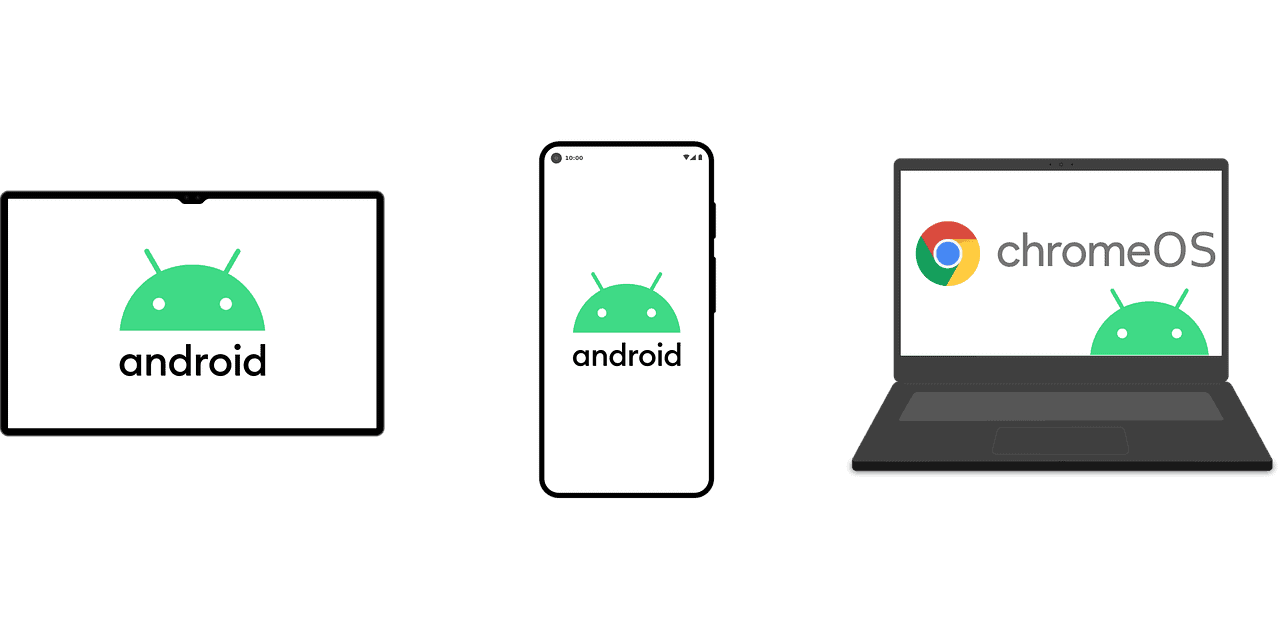Advanced Excel Calculations: Elevate Your Data Analysis Skills in 2025
Estimated Reading Time: 9 minutes
Key Takeaways
- Master advanced lookup functions like XLOOKUP and FILTER for efficient data retrieval.
- Leverage pivot tables with custom calculations and pivot charts to transform raw data into insights.
- Utilize AI-powered forecasting and Excel 2025’s enhanced functions for smarter data predictions.
- Integrate Excel seamlessly with Power BI, Power Query, and Power Automate for streamlined workflows.
- Embrace Excel 2025’s AI features to automate tasks, optimize workflows, and reduce errors.
Table of Contents
- What Are Advanced Excel Calculations?
- Key Advanced Excel Calculations You Must Know in 2025
- 1. Advanced Lookup Functions: XLOOKUP, VLOOKUP & FILTER
- 2. Pivot Tables and Pivot Charts with Custom Calculations
- 3. Forecasting with FORECAST.LINEAR and AI Enhancements
- 4. Financial Functions: Depreciation Calculation with DB
- 5. Integration with Power BI, Power Query, and Power Automate
- 6. AI-Powered Features in Excel 2025
- Why Mastering Advanced Excel Calculations Matters
- Practical Takeaways: Getting Started with Advanced Excel Calculations
- How Excel Foundations Can Help You Master Advanced Excel Calculations
- Credible Sources and Further Reading
- Conclusion
- Legal Disclaimer
- FAQ
What Are Advanced Excel Calculations?
Advanced Excel calculations go far beyond basic formulas like SUM and AVERAGE. They encompass a suite of powerful functions and tools designed for sophisticated data analysis, manipulation, forecasting, and automation. These techniques enable users to:
- Efficiently search and manipulate large datasets using advanced lookup functions.
- Summarize complex data with pivot tables and create dynamic visualizations.
- Make data-driven predictions using forecasting functions.
- Conduct financial and statistical analyses using specialized formulas.
- Automate repetitive tasks and integrate with external data systems for enhanced workflow.
By mastering these tools, professionals can significantly increase productivity, reduce errors, and unlock deeper insights from their data.
Key Advanced Excel Calculations You Must Know in 2025
1. Advanced Lookup Functions: XLOOKUP, VLOOKUP & FILTER
Lookup functions are fundamental when working with large datasets. While many are familiar with VLOOKUP, 2025 Excel introduces XLOOKUP—a more powerful and flexible alternative. Unlike VLOOKUP, which searches only from left to right and requires sorted data, XLOOKUP can search in any direction, handle exact and approximate matches, and return multiple results.
XLOOKUP syntax example:
=XLOOKUP(lookup_value, lookup_array, return_array, [if_not_found], [match_mode], [search_mode])
FILTER is another essential function that allows extracting records that meet specific criteria dynamically, ideal for creating custom views of your data.
These functions streamline data retrieval and conditional filtering, enabling faster and more accurate calculations.
2. Pivot Tables and Pivot Charts with Custom Calculations
Pivot tables remain Excel’s powerhouse for summarizing and analyzing large datasets. They allow users to group and aggregate data quickly without writing complex formulas. In 2025, Excel improves pivot tables with custom calculations, enabling users to define their own calculated fields that perform operations across data subsets.
- Create summary reports and instantly see trends.
- Use pivot charts to visualize pivot table data interactively.
- Implement calculated fields to derive metrics like profit margins, growth rates, and more directly within the pivot table.
Pivot tables not only save time but transform raw data into strategic insights.
3. Forecasting with FORECAST.LINEAR and AI Enhancements
Predicting future trends is crucial for budgeting, inventory management, and strategic planning. Excel’s FORECAST.LINEAR function uses historical data points to calculate expected future values based on linear regression.
=FORECAST.LINEAR(x, known_y’s, known_x’s)
With Excel 2025, AI integration automates forecasting by:
- Identifying patterns and anomalies in data.
- Suggesting the best exponential or linear trend models.
- Offering “what-if” scenario analyses quickly using enhanced data models.
These AI-powered forecasting capabilities empower professionals to make smarter business decisions with less manual modeling.
4. Financial Functions: Depreciation Calculation with DB
Business analysis often requires understanding asset depreciation. Excel’s DB (Declining Balance) function allows precise calculation of depreciation for fixed assets over time, aiding in accurate financial reporting and tax planning.
=DB(cost, salvage, life, period, [month])
This is particularly useful for accountants and finance professionals to incorporate into budgeting and asset management workflows.
5. Integration with Power BI, Power Query, and Power Automate
Excel no longer exists in isolation. It integrates powerfully with Microsoft’s Power Platform tools:
- Power Query enables complex data import, transformation, and cleanup automations before data hits your worksheet.
- Power BI allows you to seamlessly publish Excel data models to interactive dashboards and share insights across organizations.
- Power Automate extends Excel’s functionality by automating repetitive tasks, such as report generation, email notifications, and data refreshes.
This integration creates a holistic environment for modern data analysis and business process automation.
6. AI-Powered Features in Excel 2025
Excel 2025 introduces AI capabilities that:
- Automate formula generation and corrections.
- Provide advanced data insights and visualization suggestions.
- Optimize your workflow through intelligent task automation.
These innovations reduce the learning curve for beginners and boost the efficiency of seasoned Excel users.
Why Mastering Advanced Excel Calculations Matters
Mastering advanced Excel techniques offers numerous benefits:
- Efficiency: Automate complex data operations and reduce manual errors.
- Accuracy: Use powerful formulas and AI assistance to increase calculation precision.
- Insight: Transform data into actionable insights with pivot tables, forecasting, and data visualization.
- Career Advancement: Excel proficiency is a highly sought-after skill across industries, enhancing your marketability.
- Business Growth: Enable data-driven decision-making that propels growth and profitability.
At Excel Foundations, we’ve helped thousands of learners develop these skills through targeted online courses specifically designed to teach both foundational and advanced Excel functionalities—from essential formulas to VBA automation.
Practical Takeaways: Getting Started with Advanced Excel Calculations
- Start with the lookup functions: Master XLOOKUP and FILTER before diving into complex analyses.
- Leverage pivot tables: Practice summarizing data and creating calculated fields within pivot tables.
- Explore forecasting tools: Use FORECAST.LINEAR on your own datasets to predict trends.
- Integrate data sources: Experiment with Power Query for data cleanup and Power Automate for basic task automation.
- Embrace AI features: Allow Excel’s AI suggestions to guide formula creation and insights.
- Keep learning: Consider taking structured Excel courses to deepen your understanding and confidence.
For those ready to deepen their expertise, explore our detailed Excel VBA Coding Course: Unlock the Power of Automation in Microsoft Excel to elevate your automation skills.
How Excel Foundations Can Help You Master Advanced Excel Calculations
At Excel Foundations, we pride ourselves on offering comprehensive, expert-led Excel training tailored for today’s fast-evolving data landscape. Our courses cover the latest Excel 2025 features, from advanced formulas to AI integrations and Power Platform workflows. By training with us, you will:
- Gain hands-on experience with real-world datasets.
- Understand how to apply advanced calculations in your profession.
- Learn at your own pace with flexible online options.
- Access ongoing support and expert resources.
Ready to unlock your Excel potential? Check out our guide on how to download Microsoft Excel for all devices and start learning the skills that will set you apart.
Credible Sources and Further Reading
To ensure the accuracy and reliability of this post, we consulted reputable sources in the Microsoft Excel domain:
- AGI Training: Advanced Excel classes and updates — agitraining.com
- TimesPro: Top 50 Advanced Formulas in Excel — timespro.com
- CodeBasics: How to learn Advanced Excel in 2025 — codebasics.io
- DataCamp: Advanced Excel functions course — datacamp.com
- ExcelTutorial.org: Advanced Excel formulas for data analysis — exceltutorial.org
Conclusion
In 2025, advanced Excel calculations continue to evolve, harnessing AI and integration capabilities that make data analysis faster, smarter, and more comprehensive. By mastering functions like XLOOKUP, creating pivot table custom calculations, forecasting with AI-powered tools, and automating workflows with Power Platform, you will stay ahead in the competitive job market and contribute significantly to your organization’s success.
Excel Foundations is here to guide you every step of the way. Whether you are starting your journey or upgrading your skills, our expert-led courses and resources will help you become an Excel power user.
Ready to take your career to the next level? Visit our post: Unlock Your Career Potential: Take an Excel Course for Mastering Microsoft Excel Skills and empower yourself with the Excel skills employers value most.
Legal Disclaimer
This blog post is intended for informational and educational purposes only. The content provided reflects the author’s research and opinion at the time of writing. Readers should consult a qualified professional before implementing any advice or strategies described herein to ensure they are appropriate for your specific situation.
FAQ
- What is the main advantage of using XLOOKUP over VLOOKUP?
- XLOOKUP is more flexible than VLOOKUP: it can search in any direction, handle exact and approximate matches, and return multiple results without the need for sorted data.
- How do AI features in Excel 2025 help beginners?
- AI features automate formula generation and corrections, provide advanced data insights and visualization suggestions, and optimize workflows, reducing the learning curve for new users.
- Can Excel pivot tables include custom calculations?
- Yes, in 2025, Excel allows users to create calculated fields within pivot tables to perform complex operations across data subsets.
- What role does Power Automate play in Excel workflows?
- Power Automate automates repetitive Excel tasks such as report generation, email notifications, and data refreshes, streamlining business processes.
- Where can I learn more about advanced Excel automation?
- You can explore the Excel VBA Coding Course: Unlock the Power of Automation in Microsoft Excel offered by Excel Foundations.