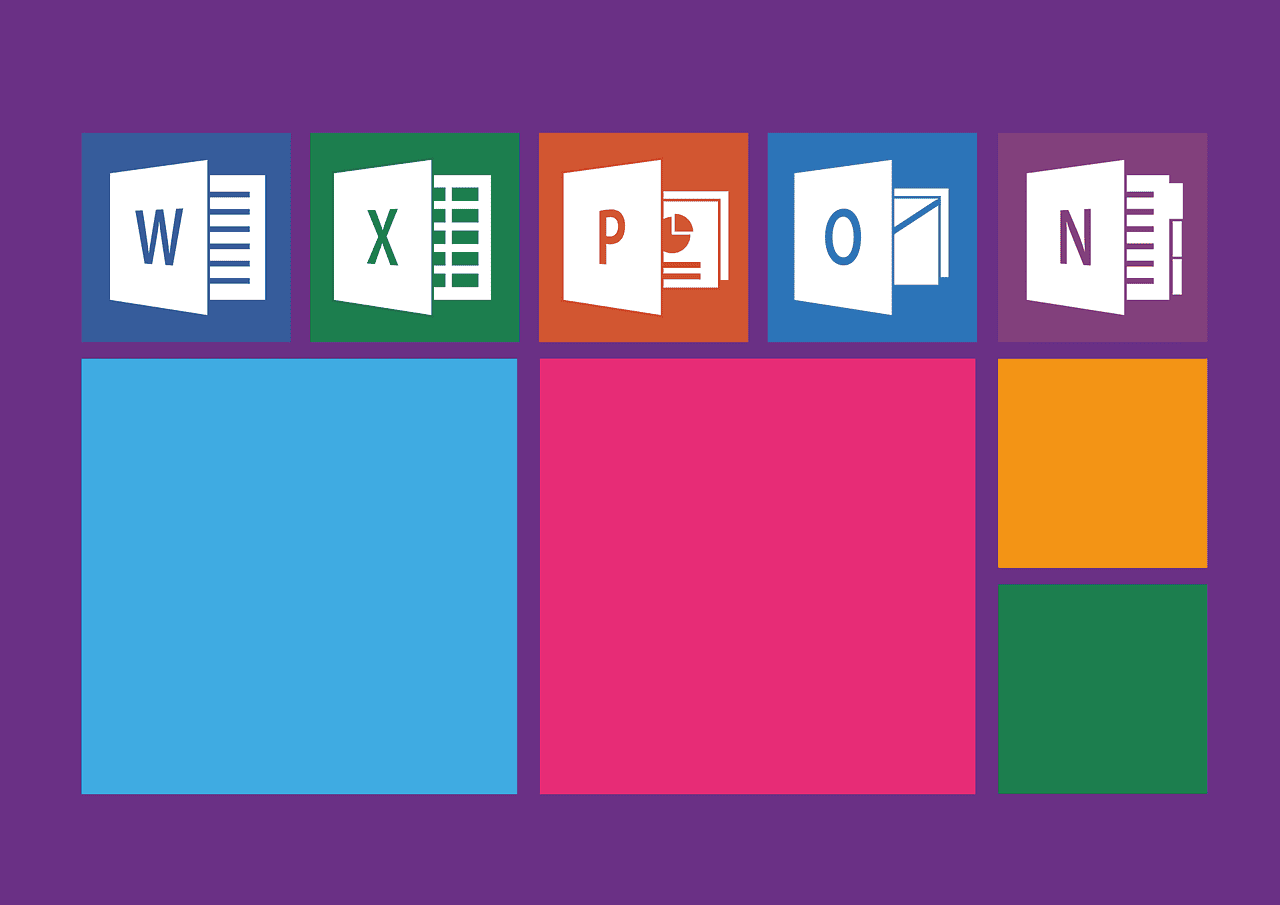Advanced Excel All Formula: Master the Most Powerful Excel Functions Today
Key Takeaways
- Mastering advanced Excel formulas unlocks powerful data analysis, automation, and decision-making capabilities.
- Formulas like VLOOKUP, INDEX/MATCH, SUMPRODUCT, and FORECAST.LINEAR are essential for professional workflows.
- Leveraging keyboard shortcuts, named ranges, and array formulas significantly boosts efficiency.
- Advanced Excel skills are highly sought after in fields such as finance, data analytics, marketing, and project management.
- Ongoing learning and practice, supported by trusted courses, will accelerate your Excel proficiency.
Table of Contents
- Why Mastering Advanced Excel Formulas Is Essential
- Key Advanced Excel Formulas You Should Know
- Additional Excel Features to Amplify Your Formula Skills
- Real-World Applications of Advanced Excel Formulas
- How Excel Foundations Can Help You Master Advanced Excel Formulas
- Practical Takeaways & Tips for Excel Formula Mastery
- Conclusion
- Ready to Take the Next Step?
- Legal Disclaimer
- Sources
- FAQ
Why Mastering Advanced Excel Formulas Is Essential
Advanced Excel formulas allow users to perform complex calculations, analyze large datasets, automate repetitive tasks, and derive meaningful insights with ease. Many professionals underestimate the power and flexibility that formulas such as VLOOKUP, INDEX/MATCH, and SUMPRODUCT bring to the table—but they are game-changers.
Companies worldwide seek individuals with strong Excel skills, especially those familiar with advanced formulas, because they help:
- Save time on manual calculations and data manipulation
- Improve accuracy in data analysis and reporting
- Enable scenario modeling and forecasting
- Support data-driven decision-making with dynamic insights
According to TimesPro, advanced formulas have become indispensable across many industries, notably finance, marketing, and data analytics.
Key Advanced Excel Formulas You Should Know
Below is a detailed overview of some of the most powerful and useful advanced Excel formulas, categorized by their common applications.
1. Lookup and Reference Formulas
- VLOOKUP
Searches a value vertically down a column and returns a corresponding value from another column. Essential for merging data from different tables.
Example:=VLOOKUP(lookup_value, table_array, col_index_num, [range_lookup]) - INDEX / MATCH
A more flexible and powerful alternative to VLOOKUP. INDEX returns the value at a given position; MATCH finds the position of a value within a range. Used together for dynamic lookups.
Example:=INDEX(return_range, MATCH(lookup_value, lookup_range, 0))
2. Mathematical and Statistical Formulas
- SUMPRODUCT
Multiplies corresponding array elements and sums the products. Useful for conditional sums and weighted averages.
Example:=SUMPRODUCT(array1, array2) - FORECAST.LINEAR
Predicts a future value using linear regression based on existing data points. Handy for trend analysis and forecasting.
Example:=FORECAST.LINEAR(x, known_y’s, known_x’s) - SKEW
Measures data distribution asymmetry, valuable in advanced statistical analysis.
Example:=SKEW(number1, [number2], ...)
3. Financial Formulas
- DB (Declining Balance Depreciation)
Calculates depreciation of assets for accounting purposes using the declining balance method, accelerating depreciation early in an asset’s life.
Example:=DB(cost, salvage, life, period, [month]) - SUM, MIN, MAX
Fundamental but powerful for financial checks: summing transactions, finding minimum or maximum values for budgets or performance monitoring.
4. Text and Information Functions
- LEFT / LEFTB
Extracts a specified number of characters from the left of a string. Useful for parsing codes or IDs.
Example:=LEFT(text, num_chars) - LEN / LENB
Returns the length of a text string in characters or bytes. Helpful in validating field lengths.
Example:=LEN(text) - ERROR.TYPE
Identifies the type of error in a formula, enabling advanced error handling strategies.
Example:=ERROR.TYPE(error_val) - TYPE
Returns the data type of a value, useful for data cleansing.
Example:=TYPE(value)
5. Complex Numbers Functions
- IMABS
Returns the absolute value (modulus) of a complex number. - IMCOT
Calculates the cotangent of a complex number.
These complex functions are niche but crucial in specialized fields such as engineering and scientific research.
Additional Excel Features to Amplify Your Formula Skills
Being proficient in formulas alone is not enough for advanced Excel mastery. Experienced users also take advantage of:
Keyboard Shortcuts
- Shift + F2: Edit comments quickly
- Ctrl + F3: Open Name Manager to define named ranges, making complex formulas easier to understand and manage
Combining Multiple Functions
Nested formulas—for example, combining IF with AND/OR and VLOOKUP—to perform conditional lookups or calculations.
Array Formulas
Perform multiple calculations on arrays of data in a single formula, enhancing calculation power when used with Ctrl+Shift+Enter (prior to Excel dynamic arrays).
Real-World Applications of Advanced Excel Formulas
Advanced Excel formulas are not just academic—they deliver real value across these domains:
- Data Analytics: Aggregating, filtering, and analyzing large datasets, automated dashboards
- Finance and Accounting: Dynamic budgeting, financial forecasting, asset depreciation calculations
- Project Management: Tracking timelines, resource allocation, progress monitoring with dynamic data visualization
- Marketing: Customer segmentation, campaign ROI calculations, sales forecasting
By mastering these formulas, you elevate your capacity to provide actionable insights and contribute effectively to your organization’s goals.
How Excel Foundations Can Help You Master Advanced Excel Formulas
At Excel Foundations, we have years of experience helping learners at all levels—from beginners to advanced users—excel in Microsoft Excel. Our expertly designed courses cover not only basic functions but also deep dives into advanced formulas with clear, practical examples.
Recommended Resources:
- Master Microsoft Excel with Our Ultimate Online Course for Beginners
- Master Basic Excel Functions: A Beginner’s Comprehensive Guide for Spreadsheet Success
- Beginner’s Guide to Essential Word and Excel Courses for Mastering Microsoft Office
Our courses incorporate hands-on practice, enabling you to apply advanced formulas in real business scenarios. Together with expert guidance, you’ll accelerate your learning and become a trusted Excel expert in your profession.
Practical Takeaways & Tips for Excel Formula Mastery
- Start by mastering lookup functions like VLOOKUP and INDEX/MATCH—they are foundational to many complex tasks.
- Practice combining functions to create dynamic formulas that reduce manual input.
- Use keyboard shortcuts and Name Manager to improve formula manageability and workflow efficiency.
- Leverage Excel’s error-handling functions to create robust spreadsheets immune to common input errors.
- Take time to learn array formulas as they are powerful for handling large datasets efficiently.
- Regularly explore online resources and Excel communities—continuous learning is key in a rapidly evolving software landscape.
Conclusion
Mastering advanced Excel all formula is a significant step toward becoming a proficient Excel user capable of sophisticated data analyses and efficient spreadsheet management. From lookup functions and mathematical operators to financial and statistical formulas, these tools empower professionals across industries.
At Excel Foundations, we are committed to supporting your journey by offering tailored learning experiences, expert insights, and practical knowledge that align with the latest Excel functionalities. To deepen your skills, explore our recommended courses designed specifically to take you from beginner to advanced user.
Start transforming the way you work with data today!
Ready to Take the Next Step?
Unlock the full power of Microsoft Excel by exploring our comprehensive range of courses and tutorials. Whether you are just starting out or looking to sharpen your advanced skills, Excel Foundations has the resources to support your growth.
Visit our course page and begin your Excel mastery journey now!
Legal Disclaimer
This blog post is for informational purposes only and does not constitute professional advice. Please consult a qualified expert or professional before implementing any advanced Excel techniques in critical business or financial decisions.
Sources
FAQ
Start with foundational formulas like VLOOKUP and INDEX/MATCH, practice applying them in real scenarios, and leverage structured courses such as those offered by Excel Foundations. Consistent hands-on exercise and exploring nested or array formulas build proficiency rapidly.
They automate manual calculations, reduce errors, enable dynamic data analysis, and streamline tasks that would otherwise be time-consuming. This frees up time to focus on strategic decision-making and deeper insights.
Absolutely. Formulas assist with tracking timelines, resource allocation, progress monitoring, and even generating dynamic reports and dashboards, making project management more data-driven and effective.
Yes, complex numbers functions like IMABS and IMCOT are specialized for fields such as engineering and scientific research. Similarly, financial formulas like DB are vital for accounting.
Trusted platforms like Excel Foundations offer expertly designed courses, tutorials, and practical examples. Additionally, online communities, blogs from recognized Excel experts, and official Microsoft support pages are excellent resources.