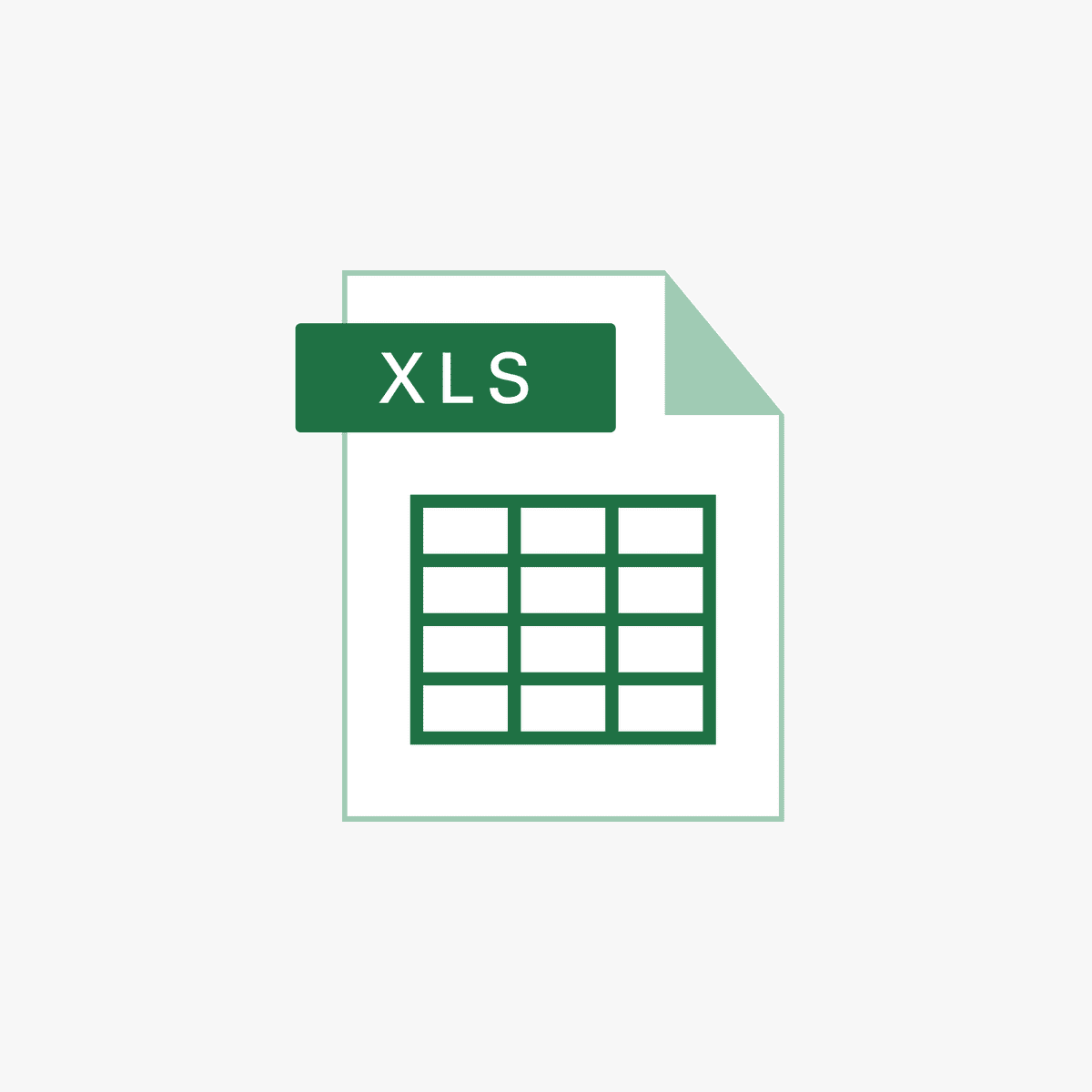Advance Excel Online Free Course: Unlock Your Data Skills for the Future
Estimated Reading Time: 12 minutes
- Master essential and advanced Excel skills to boost your career prospects and productivity.
- Access free, high-quality Excel courses from Microsoft and other reputable platforms.
- Learn at your own pace with practical tutorials, certifications, and up-to-date content.
- Understand how advanced Excel techniques empower data-driven decision-making and analytical thinking.
- Discover tailored learning paths to suit beginner to expert levels in Excel.
Why Take an Advance Excel Online Free Course?
Microsoft Excel remains the cornerstone of data management, financial modeling, reporting, and analysis across industries. The growing emphasis on data literacy means employers increasingly seek candidates who can quickly analyze and visualize data to make informed decisions. Excel’s versatility—from simple spreadsheet calculations to complex pivot tables and automation using macros—makes it indispensable.
A free advanced Excel course online offers:
- Accessibility: Learn at your own pace, anytime, anywhere, without financial barriers.
- Certification: Many courses provide certificates that validate your skills for employers.
- Practical Skills: Hands-on tutorials, real-life projects, and quizzes to solidify learning.
- Updated Content: Courses reflecting the latest Excel versions, like Excel 2019 and Microsoft 365.
Microsoft’s Free Excel Course: Preparing for the 2025 Job Market
Microsoft itself has recognized the importance of Excel proficiency and has launched a free Excel course aimed at increasing employability by preparing learners for the future world of work. This program is open to everyone—from students to professionals—and offers a complete curriculum that covers both fundamental and advanced Excel features.
Course Highlights:
- Comprehensive coverage: The training spans essential Excel basics, intermediate functions, and advanced skills like automation and data visualization.
- Hands-on practical training: Learners gain experience with real Excel datasets and scenarios.
- Focus on Excel 2019 and latest updates: The course outlines new features and versions to keep you current.
- Learning reinforcement: Quizzes and assessments to test your understanding throughout.
- Certification upon completion: Added advantage in your resume or LinkedIn profile.
This free course offers a great way to build strong Excel foundations and master advanced functionalities without spending a dime. Microsoft designed it with the future in mind, targeting the skills that will remain in high demand through at least 2025.
Learn more and apply here: Microsoft’s Free Excel Course
Other Reputable Free Online Excel Courses Worth Exploring
In addition to Microsoft’s offering, various online platforms provide excellent free and trial-based Excel courses catering to diverse learning needs and skill levels.
Coursera
Coursera hosts multiple free Microsoft Excel courses accredited by top universities and institutions. While many courses offer a free auditing option, full access including certification may require a subscription or a 7-day free trial. Courses on Coursera cover:
- Excel basics for beginners.
- Advanced data analysis and visualization.
- Using Excel for business analytics and decision making.
Check out Coursera’s free Excel courses here: Coursera Excel Courses
Excel Champs
Excel Champs offers free Excel courses that range from beginner tutorials to advanced topics like macros and VBA scripting. This platform combines video tutorials with downloadable practice files and certification options.
Explore their free Excel lessons here: Excel Champs Courses
TechGig
Known for upskilling professionals, TechGig partners with Microsoft to offer a free Excel course with certification. This is ideal for IT professionals looking to enhance their data handling skills.
More information available here: TechGig Free Excel Course
Master of Project
Master of Project provides free Microsoft Excel training focused on project management applications, ideal for professionals looking to integrate Excel skills into planning and tracking workflows.
Join their free classes here: Master of Project Excel Training
What You Will Learn in These Advanced Excel Courses
These courses typically cover an extensive range of skills essential for anyone looking to advance their Excel expertise:
Foundational Skills
- Basic formulas and functions.
- Cell referencing and formatting.
- Data entry techniques and shortcuts.
Intermediate to Advanced Skills
- Complex formulas: IF statements, nested functions, Lookup formulas.
- Data validation and data cleaning.
- Pivot tables and pivot charts — essential for summarizing complex data.
- Conditional formatting to highlight trends and outliers.
- Using Excel tables and name ranges to organize data.
- Introduction to VBA macros for automation.
- Data visualization including advanced charts and sparklines.
Specialized Areas
- Power Query and Power Pivot for data modeling.
- Dashboard creation for interactive reporting.
- Collaboration and cloud-based Excel features through Microsoft 365.
If you want to deepen your knowledge beyond the free courses, explore our detailed training options like Ultimate Excel Pivot Training: Mastering Pivot Tables for Effective Data Analysis and Unlock Your Data Potential: Top Excel VLOOKUP Training Courses for Mastery.
Practical Benefits of Completing an Advanced Excel Course
Improve Employability and Career Growth
According to recent job market analyses, Excel proficiency tops the list of essential skills across roles such as data analyst, marketer, financial analyst, project manager, HR specialist, and many more. Learning advanced Excel techniques can make your resume stand out and increase your chances of landing jobs or promotions.
Boost Productivity and Decision-Making
Mastering Excel automation and analytics tools allows you to process data faster, reduce manual errors, and create insightful reports that support data-driven decision making.
Develop Analytical Thinking
Advanced Excel use encourages critical thinking by empowering you to interpret complex datasets and derive actionable insights.
How Excel Foundations Supports Your Excel Learning Journey
At Excel Foundations, we are committed to guiding learners from basic to advanced Excel mastery. Our extensive Office Excel training resources help demystify complex concepts and present practical, business-oriented skills.
Whether you are following free courses or seeking more structured, in-depth training, we offer expert insights and tailored tutorials to optimize your Excel learning path. For a holistic learning experience, start with our comprehensive beginner to advanced guide: Master Microsoft Excel: Your Comprehensive Guide to Office Excel Training Resources.
Actionable Tips to Maximize Your Excel Learning Experience
- Set Clear Goals: Determine why you are learning Excel (e.g., career advancement, business reporting) to focus on relevant skills.
- Practice Regularly: Use sample datasets or your own work data to apply new functions immediately.
- Leverage Quizzes and Assessments: Test yourself frequently to ensure retention.
- Engage with Excel Communities: Forums like Reddit Excel, Microsoft Tech Community, and LinkedIn groups can provide support and inspiration.
- Integrate Excel With Other Tools: Experiment with importing/exporting data between Excel and Power BI or SQL databases to broaden your data expertise.
Final Thoughts
Taking an advance Excel online free course is a strategic investment for anyone looking to thrive in the data-driven economy. Microsoft’s free course and other reliable online offerings not only make Excel learning affordable and accessible but also empower you with skills vital for future jobs. Coupled with continuous practice and quality resources like those from Excel Foundations, you can unlock the full potential of Excel to stand out professionally.
Explore More Excel Learning Resources
Ready to deepen specific skills? Explore our curated posts to master essential Excel tools:
Legal Disclaimer
This article is intended for informational and educational purposes only. While we strive to provide accurate and up-to-date information, Excel practice and training effectiveness may vary based on individual circumstances. Please consult a qualified professional or educator for personalized advice before making decisions based on this content.
FAQ
What is the best free platform to learn advanced Excel skills?
Microsoft’s free Excel course is highly recommended for comprehensive, beginner to advanced coverage. Other strong options include Coursera, Excel Champs, TechGig, and Master of Project, all offering practical training and certification opportunities.
Are certifications from free Excel courses valued by employers?
Yes, many free Excel courses provide certificates that are recognized by employers and can boost your CV or LinkedIn profile by validating your skills.
How long does it typically take to complete an advanced Excel course online?
Course lengths vary but expect to spend from a few hours up to several weeks, depending on your pace and the course depth. Many free courses are self-paced, allowing flexibility.
Can I learn Excel automation through free courses?
Absolutely. Several courses include modules on VBA macros and automation techniques, especially Microsoft’s free course and Excel Champs tutorials.
Are there any prerequisites before starting advanced Excel courses?
Basic familiarity with Excel is helpful but not mandatory, as many advanced courses also review foundational concepts before diving into complex topics.