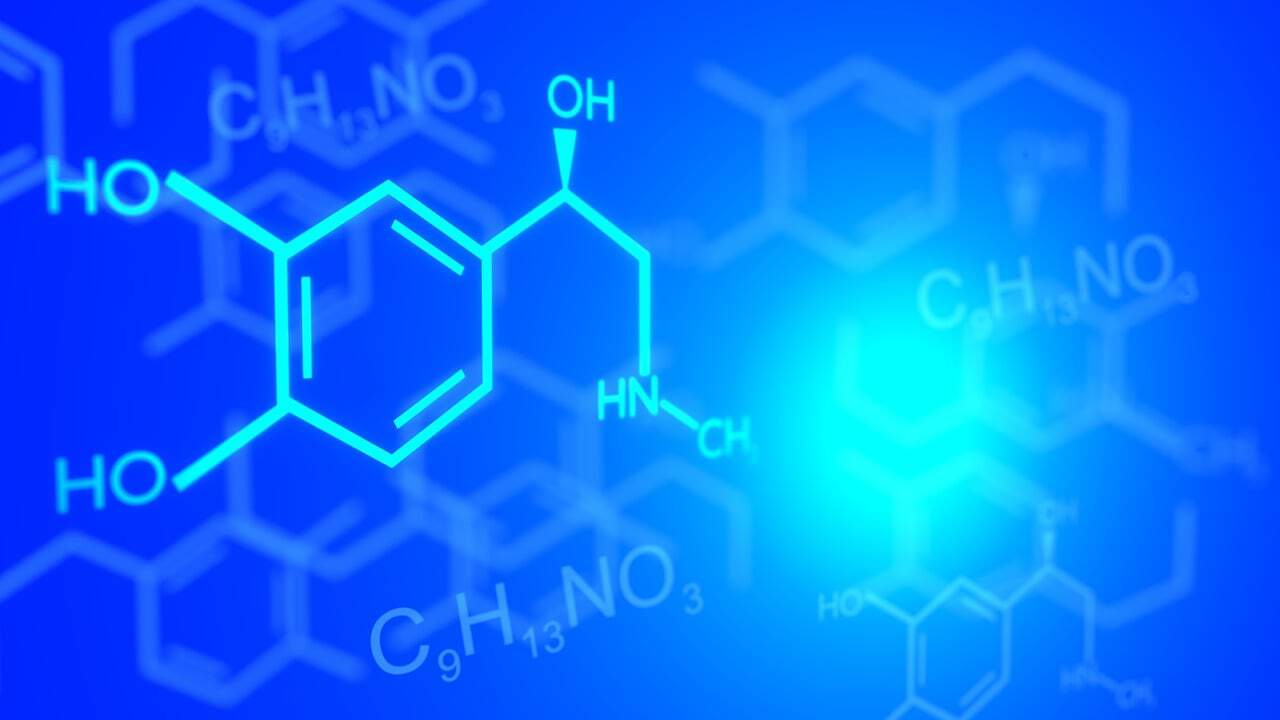Access VBA Tutorial for Beginners: Unlock the Power of Automation in Microsoft Access
Estimated Reading Time: Approximately 12 minutes
- Understand the fundamentals of Access VBA and how to leverage it to automate database tasks.
- Learn a structured roadmap for beginners to start coding VBA within Microsoft Access confidently.
- Explore key VBA concepts like Subs, Functions, and working with database objects.
- Discover practical benefits and resources for mastering Access VBA.
- Gain expert tips to accelerate your learning and improve your VBA skills effectively.
Microsoft Access is a versatile database management tool widely used by businesses and individuals to store, manage, and analyze large volumes of data. However, the true potential of Microsoft Access is unleashed when you integrate it with VBA (Visual Basic for Applications).
If you’re new to this powerful combination, this Access VBA tutorial for beginners will guide you through the essentials of VBA programming within Access, helping you automate tasks, enhance functionality, and customize Access applications to fit your unique needs.
At Excel Foundations, we understand the importance of mastering tools like Microsoft Excel and Access to improve your productivity and data management capabilities. This comprehensive guide is designed to introduce beginners to the fundamentals of Access VBA, drawing upon meticulously researched information and practical examples to help you start your journey in Access automation confidently.
What is Access VBA and Why Should Beginners Learn It?
VBA, or Visual Basic for Applications, is the programming language embedded in Microsoft Office products, including Access, Excel, Word, and Outlook. Within Microsoft Access, VBA allows users to extend the application far beyond its default capabilities by:
- Automating repetitive tasks.
- Creating custom user interfaces and forms.
- Manipulating database objects like tables, queries, and reports.
- Validating and managing data input.
- Integrating Access with other Office applications or external systems.
For beginners, learning VBA in Access might seem intimidating at first. However, it opens up a world of possibilities by enabling you to write Subs (subroutines) and Functions that perform complex operations with just a click or automatically upon an event trigger.
Getting Started with Access VBA: A Beginner’s Roadmap
Before diving into writing VBA code, it is crucial to build a solid foundation. Here’s a structured approach to learning Access VBA effectively:
1. Understand Microsoft Access Basics
If you are completely new to Access, start by familiarizing yourself with:
- The Access interface: forms, tables, queries, reports.
- Database concepts: relationships, primary keys, data types.
- How to create and design tables and forms.
Many Access VBA tutorials incorporate this foundational knowledge since VBA often interacts with these objects. For a comprehensive introduction, Microsoft’s official guide on Introduction to Access Programming is an excellent resource.
2. Familiarize Yourself with the VBA Environment
Access provides its own VBA editor, where you will write, edit, and debug your code. Key parts of the VBA environment include:
- The code window.
- Project Explorer (to view database objects).
- Immediate Window (for testing code snippets).
- Properties window.
Microsoft’s Getting Started with VBA in Office explains how to navigate the VBA editor and write simple macros.
3. Learn the Basics of VBA Syntax and Structure
Begin your journey into the programming language by understanding:
- Variables and data types.
- Control structures: loops (
For,While), conditional statements (If...Then...Else). - Creating and calling Subs and Functions.
- Working with strings and numbers.
- Error handling basics.
4. Practice Writing Simple VBA Code in Access
Start with small, practical projects such as:
- Automating a form button to open another form.
- Validating user inputs.
- Importing or exporting data.
- Creating automated reports.
Consistent practice helps reinforce concepts. Engaging with tutorial videos like this beginner-friendly video or this comprehensive introduction can provide visual demonstrations.
Common Access VBA Concepts Explained for Beginners
Let’s walk through some core elements in Access VBA to help you grasp programming basics quickly.
Creating Subs and Functions
Subroutine (Sub): A block of code that performs a task but does not return a value.
Sub ShowMessage()
MsgBox "Welcome to Access VBA!"
End Sub
Function (Function): Performs a task and returns a value.
Function MultiplyNumbers(a As Integer, b As Integer) As Integer
MultiplyNumbers = a * b
End Function
Working with Database Objects in VBA
In Access VBA, you can manipulate objects like tables, queries, records, and forms:
Dim rst As DAO.Recordset
Set rst = CurrentDb.OpenRecordset("SELECT * FROM Customers")
Do While Not rst.EOF
Debug.Print rst!CustomerName
rst.MoveNext
Loop
rst.Close
Set rst = Nothing
This snippet opens a recordset and loops through each record, printing customer names in the Immediate Window.
Automating Tasks
VBA shines in automation. Consider automating the process of importing data from Excel to Access or exporting reports with the click of a button.
Practical Takeaways: How Can Access VBA Help You?
By learning Access VBA, you can:
- Save Time: Automate mundane and repetitive tasks with VBA macros.
- Increase Accuracy: Reduce human errors by validating inputs and automating calculations.
- Create Customized Solutions: Tailor Access databases to business-specific workflows.
- Integrate with Other Applications: Automate data transfers between Access, Excel, and Outlook.
For example, if your workflow involves extensive data analysis in Excel but relies on data stored in an Access database, VBA can automate syncing data and updating reports — optimizing efficiency.
Recommended Resources to Learn Access VBA
Here are some highly-rated resources and tutorials for beginners:
- Coursesity’s Best Microsoft Access Courses – a curated collection of top-rated courses.
- Microsoft’s Official VBA Documentation – comprehensive and authoritative.
- YouTube Tutorials for visual learners:
Access VBA Beginner Tutorial Part 1
Access VBA Fundamental Concepts - Microsoft Support: Introduction to Access Programming to understand programming basics in Access.
How Excel Foundations Can Support Your Learning Journey
While Access and Excel address different segments of data management and analysis, knowledge in both areas is invaluable. At Excel Foundations, we specialize in helping learners master Microsoft Excel and related technologies through detailed tutorials and expert guidance.
- Start expanding your data analysis skills by checking out our Step-by-Step Guide on How to Get XLStat in Excel for Enhanced Data Analysis for advanced statistical analysis.
- New to Microsoft Excel? Our Download Microsoft Excel for Free: Your Complete Guide will help you get started with the most popular spreadsheet software.
- Ready to take your spreadsheet skills further? Explore our Elevate Your Spreadsheet Skills with Expert Insights tutorial for advanced tips and tricks.
Although our core expertise is Excel, many principles of VBA programming are consistent across Office applications, including Access. Our tutorials create a strong foundation for those who want to learn automations and customizations that span beyond one software.
Expert Tips for Learning Access VBA Efficiently
- Start Small: Don’t get overwhelmed by trying to write complex code immediately. Build your understanding step-by-step.
- Practice Regularly: Hands-on coding cements concepts better than passive reading.
- Experiment with Sample Databases: Microsoft and many tutorial providers offer sample Access files to practice coding.
- Use the VBA Editor’s Debugging Tools: Step through code, watch variables, and identify errors.
- Join Communities: Forums like Stack Overflow and Microsoft’s Tech Community provide invaluable peer support.
Conclusion: Begin Your Access VBA Journey Today
Mastering Access VBA opens up an impressive range of possibilities for automating your workflows and customizing your databases.
This tutorial has laid a solid foundation for beginners, providing clear guidance, essential concepts, and valuable resources.
Remember, becoming proficient in VBA requires patience and practice but yields tremendous returns in terms of productivity and control over your Access applications.
At Excel Foundations, we emphasize empowering users with the knowledge to maximize Microsoft Office tools’ potential. Whether your focus is Excel or Access, we are here to support your continuous learning journey.
Legal Disclaimer
This blog post is intended for educational purposes only. Please consult a qualified professional or IT specialist before implementing any code or automation in your business or personal applications, especially in environments with sensitive data.
Ready to enhance your skills further? Explore our tutorials and guides designed to take your Microsoft Office mastery to the next level!
Published by Excel Foundations — Your Trusted Partner in Microsoft Excel and Office Learning.
FAQ
- What is VBA in Microsoft Access?
- VBA (Visual Basic for Applications) is the programming language embedded within Microsoft Access that enables users to automate tasks, customize applications, and extend Access functionality beyond typical database operations.
- How do I start learning Access VBA as a beginner?
- Start by understanding the basics of Microsoft Access, familiarize yourself with the VBA editor, learn core VBA syntax, and practice writing simple macros. Use online resources, tutorials, and sample databases to build your skills progressively.
- Can I automate data transfer between Access and Excel using VBA?
- Yes, VBA allows you to automate importing and exporting data between Access and Excel, helping synchronize datasets and create up-to-date reports with minimal manual effort.
- Are there good resources for beginners to learn Access VBA?
- Absolutely. Recommended resources include Coursesity’s course collection, Microsoft’s official VBA documentation, YouTube tutorials, and Microsoft Support guides tailored for Access programming.
- How long does it take to learn Access VBA?
- The learning curve varies, but with consistent practice, beginners can acquire functional skills within weeks. Mastery develops over months through hands-on projects and continued exploration.