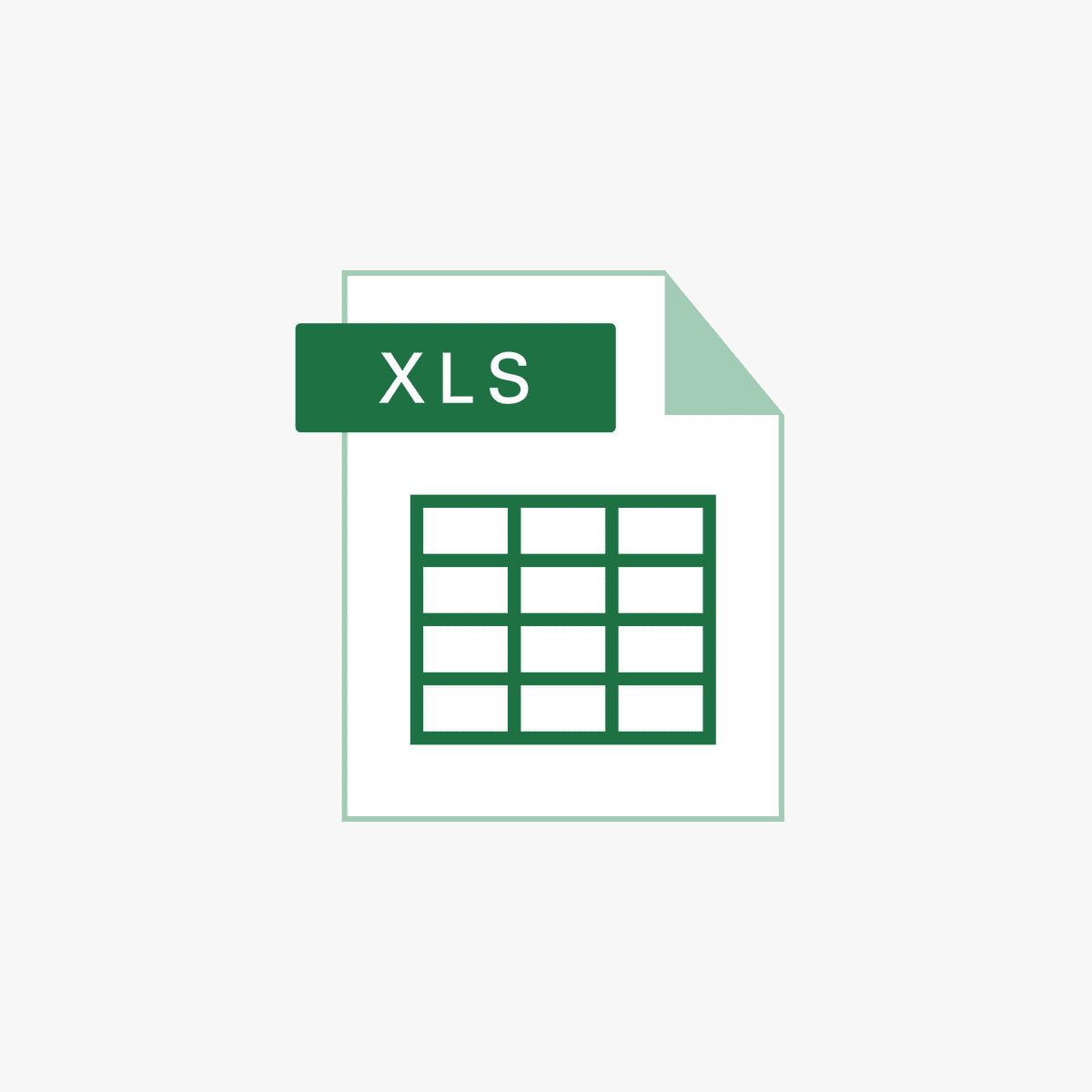Advanced Excel All Formula List: Mastering the Most Powerful Formulas for Data Analysis
Estimated Reading Time: 12 minutes
- Master key advanced Excel formulas to automate workflows and improve data analysis.
- Understand practical applications of formulas across finance, project management, and data analytics.
- Leverage Excel Foundations’ resources for structured learning and expert guidance.
- Enhance career prospects with proven Excel skills in today’s competitive job market.
- Access valuable external resources for continued Excel mastery.
Table of Contents
- Why Learn Advanced Excel Formulas?
- Comprehensive Advanced Excel All Formula List
- Practical Applications of Advanced Excel Formulas
- How Excel Foundations Supports Your Learning Journey
- Tips to Master Advanced Excel Formulas
- Additional Resources for Continued Learning
- Conclusion
- Legal Disclaimer
- FAQ
Why Learn Advanced Excel Formulas?
Before exploring the advanced Excel all formula list, it’s important to understand why these formulas are vital:
- Enhance Data Efficiency: Advanced formulas automate complex calculations, saving hours of manual work.
- Improve Decision-Making: Accurate data analysis leads to better forecasting and business insights.
- Adaptability Across Fields: From financial modeling and project management to data science and engineering, Excel formulas are universally useful.
- Boost Career Prospects: Proficiency in advanced Excel is a highly sought-after skill in today’s job market.
For beginners seeking to build foundational skills before diving into advanced formulas, check out our A Beginner’s Guide: How to Use Excel for Efficient Data Management.
Comprehensive Advanced Excel All Formula List
The following formulas and functions represent the core set of advanced tools every Excel user should master. This list references research from trusted sources such as TimesPro, UpGrad, Trump Excel, ExcelX, and ICACourse.
1. Lookup & Reference Functions
VLOOKUP
- Searches for a value in the first column of a range and returns a value in the same row from another column.
- Use Case: Quickly find customer names by ID or product prices by SKU.
- Syntax:
=VLOOKUP(lookup_value, table_array, col_index_num, [range_lookup])
INDEX & MATCH
- INDEX returns a value at a specific row and column in a range; MATCH returns the relative position of a lookup value.
- Combined, they offer more flexible and powerful lookup capabilities than VLOOKUP.
- Syntax:
=INDEX(array, MATCH(lookup_value, lookup_array, [match_type]))
XLOOKUP (for newer Excel versions)
- Improved and versatile replacement for VLOOKUP and HLOOKUP with exact match default.
- More flexible and easier to use.
- Syntax:
=XLOOKUP(lookup_value, lookup_array, return_array, [if_not_found], [match_mode], [search_mode])
2. Mathematical & Statistical Functions
SUMPRODUCT
- Multiplies corresponding elements in arrays and returns the sum—excellent for weighted calculations.
- Use Case: Calculating weighted averages or conditional sums without using array formulas.
- Syntax:
=SUMPRODUCT(array1, [array2], ...)
FORECAST.LINEAR
- Predicts future values by using linear regression on existing data.
- Use Case: Sales forecasting or trend analysis.
- Syntax:
=FORECAST.LINEAR(x, known_y's, known_x's)
SKEW
- Measures the asymmetry (skewness) of data distribution.
- Valuable in statistical data analysis to understand data bias.
- Syntax:
=SKEW(number1, [number2], ...)
3. Financial Functions
DB (Declining Balance depreciation)
- Calculates depreciation of assets for a specified period using the fixed-declining balance method.
- Use Case: Managing financial statements and asset tracking.
- Syntax:
=DB(cost, salvage, life, period, [month])
4. Error Handling Functions
ERROR.TYPE
- Returns a number corresponding to a specific error type (e.g., #N/A, #VALUE!).
- Useful for troubleshooting and managing errors within complex formulas.
- Syntax:
=ERROR.TYPE(error_val)
IFERROR
- Returns a value if no error occurs, otherwise returns a specified alternative value.
- Simplifies handling and displaying custom messages instead of error codes.
- Syntax:
=IFERROR(value, value_if_error)
5. Complex Number Functions
IMABS
- Returns the absolute value (modulus) of a complex number.
- Useful in engineering and scientific calculations.
- Syntax:
=IMABS(inumber)
IMCOT
- Returns the cotangent of a complex number.
- Useful in advanced mathematical modeling.
- Syntax:
=IMCOT(inumber)
6. Text Functions
TEXTJOIN
- Joins text from multiple ranges and/or strings with a delimiter, including options to ignore empty cells.
- Enhances data cleaning and reporting.
- Syntax:
=TEXTJOIN(delimiter, ignore_empty, text1, [text2], ...)
CONCAT (Replacement for CONCATENATE in newer Excel)
- Combines the text from multiple ranges and strings.
- Syntax:
=CONCAT(text1, [text2], ...)
Practical Applications of Advanced Excel Formulas
Understanding formulas conceptually is important, but applying them effectively to real-world scenarios distinguishes proficient Excel users from novices. Here are examples demonstrating practical use cases:
Data Analysis & Reporting
- Sales Tracking: Use
SUMIFandSUMPRODUCTto calculate total sales based on variable conditions such as region, product type, or salesperson. - Trend Forecasting: Apply
FORECAST.LINEARto predict future sales and inventory needs.
Financial Modeling
- Depreciation Calculations: Use
DBfor accurate accounting depreciation schedules in asset management. - Error Checks: Embed
IFERRORandERROR.TYPEwithin complex financial models to prevent inaccurate outputs.
Project Management
- Resource Allocation: Leverage
INDEXandMATCHto cross-reference project timelines, resource capacity, and task assignments for streamlined planning. - Report Generation: Use
TEXTJOINto consolidate status notes across teams efficiently.
How Excel Foundations Supports Your Learning Journey
At Excel Foundations, we specialize in equipping professionals with comprehensive and actionable Excel training that caters to all expertise levels:
- Structured Courses: Our offerings include foundational courses and comprehensive mastery guides like Master Excel Today: Your Complete MS Excel Full Course Guide.
- Hands-on Tutorials: Practical step-by-step lessons ensure that you apply formulas such as those listed above in real-world contexts.
- Expert Support: Learn from industry experts who continuously update content based on the latest Excel features, ensuring you stay ahead in your career.
- Specialized Guides: For project managers, check our in-depth resource on Unlocking the Power of Microsoft Project Formulas: A Step-by-Step Guide.
Whether you are developing skills for financial analysis, project management, or data science, our comprehensive content helps you master advanced Excel formulas efficiently.
Tips to Master Advanced Excel Formulas
- Start with Core Concepts: Ensure you understand basic functions (SUM, IF, AVERAGE) before moving into complex combinations.
- Practice with Real Datasets: Apply formulas within your industry context—be it marketing data, financial reports, or operational records.
- Use Named Ranges: Simplify formula readability by naming ranges, especially in complex workbooks.
- Combine Multiple Functions: Master combining functions like
INDEX(MATCH())to replace less flexible lookups like VLOOKUP. - Leverage Excel’s Formula Auditing Tools: Use “Evaluate Formula” and “Trace Precedents” to debug and understand formula flow.
- Stay Updated: Keep an eye on new functions introduced in recent Excel versions, like
XLOOKUPandTEXTJOIN.
Additional Resources for Continued Learning
To deepen your Excel proficiency, explore these reputable sources where we derived much of our content:
- Top 50 Advanced Excel Formulas — TimesPro
- Must-Know Advanced Excel Formulas for Professionals — UpGrad
- Practical Advanced Excel Formulas — Trump Excel
- Excel Formula Library — ExcelX
- Advanced Excel Training — ICACourse
Conclusion
Mastering the advanced Excel all formula list is more than just memorizing functions—it’s about understanding how to utilize Excel’s robust toolset to enhance your productivity, analytical capabilities, and overall professional effectiveness. By incorporating powerful formulas such as VLOOKUP, INDEX/MATCH, SUMPRODUCT, and financial functions like DB, you can transform large, complex datasets into actionable insights with speed and accuracy.
Excel Foundations is committed to helping you unlock the full power of Microsoft Excel through expert guidance and practical resources tailored to all learning stages. For those new to Excel or looking to strengthen basic skills first, start with our A Beginner’s Guide: How to Use Excel for Efficient Data Management. For a complete learning trajectory, our Master Excel Today: Your Complete MS Excel Full Course Guide is the ideal next step.
Legal Disclaimer
This blog post is intended for educational and informational purposes only. While every effort has been made to provide accurate and up-to-date information, we recommend consulting a professional advisor or Excel expert before relying on specific formulas or methods for critical business or financial decisions.
FAQ
- What are the most essential advanced Excel formulas to learn?
Key formulas include
VLOOKUP,INDEX/MATCH,XLOOKUP,SUMPRODUCT,FORECAST.LINEAR, and financial functions likeDB. Error handling withIFERRORand text functions such asTEXTJOINare also crucial. - How can I practice these advanced Excel formulas effectively?
Utilize real datasets relevant to your industry. Apply combinations of formulas in practical tasks like sales analysis, financial modeling, or project management reporting to reinforce learning.
- Are these formulas compatible with all Excel versions?
Most formulas work across legacy and modern Excel versions, but functions like
XLOOKUPandTEXTJOINrequire newer releases of Excel. - Where can I find reliable resources to deepen my Excel skills?
Explore curated resources such as TimesPro, UpGrad, Trump Excel, ExcelX, and ICACourse.
- How does Excel Foundations help users master Excel?
We provide structured courses, expert-led tutorials, practical hands-on lessons, and regularly updated content ensuring users at every level can improve efficiently and confidently.