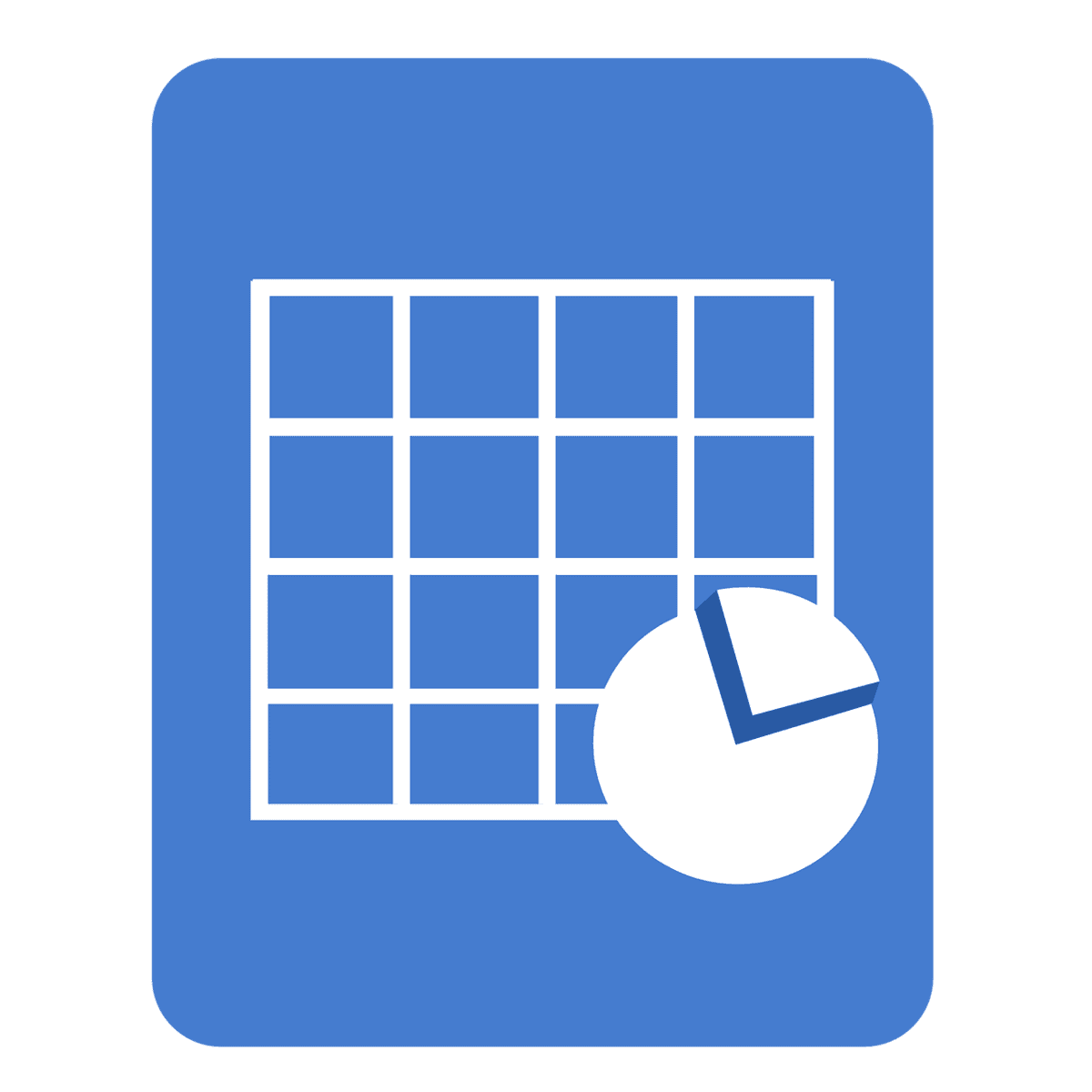Advance Excel Full Course in Hindi: Unlock Your Data Mastery Potential
Estimated Reading Time: 12 minutes
- Master advanced Excel skills through Hindi-language courses to boost efficiency and employability.
- Learn complex formulas, pivot tables, macros, VBA, dashboards, and data management techniques.
- Access popular platforms including Besant Technologies, ACTE, YouTube, and Udemy for quality training.
- Integrate Excel with Microsoft Office and Power BI for enhanced workflow and data analytics.
- Follow practical tips to choose the right course suited to your learning style and career goals.
Why Choose an Advance Excel Full Course in Hindi?
Microsoft Excel remains the backbone of data management and analysis across industries worldwide.
For Hindi-speaking professionals and learners, accessing quality Excel education in their native language can significantly boost learning efficiency and application.
This article dives deep into the “advance excel full course in hindi” landscape, outlining what these courses entail, their benefits, popular resources, and how mastering Advanced Excel in Hindi can transform your career.
Excel is a powerful tool but mastering it requires detailed understanding beyond the basics. Advanced Excel skills include working with complex formulas, creating meaningful data visualizations, automating repetitive tasks using macros, and setting up dynamic reports with pivot tables.
For students and professionals in India and other Hindi-speaking regions, courses taught in Hindi bridge language barriers, making it easier to comprehend and implement advanced concepts.
By opting for an advanced Excel full course in Hindi, learners can:
- Improve problem-solving and analytical skills using Excel.
- Accelerate workflow efficiency in data-driven roles.
- Increase employability in competitive job markets.
- Confidently handle large datasets and complex reporting requirements.
At Excel Foundations, we recognize the importance of delivering comprehensive and accessible learning experiences tailored to the needs of our diverse learners.
Our expertise in Microsoft Excel training enables us to guide you through proven course structures designed for measurable outcomes.
What Does an Advanced Excel Full Course in Hindi Cover?
Advanced Excel courses in Hindi typically cover a broad range of pivotal topics essential for data professionals and business users alike.
Below are the key modules you can expect:
1. Advanced Formulas and Functions
- Nested IF Statements: Logical decision making.
- VLOOKUP, HLOOKUP, and XLOOKUP: Efficient data retrieval.
- INDEX and MATCH: Flexible lookups for dynamic datasets.
- Text Functions: Managing data with LEFT, RIGHT, MID, CONCATENATE.
- Date and Time Functions: Understanding and manipulating time-series data.
2. Pivot Tables and Pivot Charts
- Creating pivot tables from large datasets.
- Summarizing and drilling down into data.
- Interactive pivot charts to visualize trends.
3. Macros and VBA Programming Basics
- Recording macros to automate repetitive tasks.
- Modifying macros for customized automation.
- Introduction to Visual Basic for Applications (VBA) for advanced scripting.
4. Data Visualization and Dashboards
- Creating complex charts beyond basics: combo charts, waterfall, sparklines.
- Designing interactive dashboards with slicers and timeline filters.
- Best practices for clean, intuitive reporting.
5. Data Management and Protection
- Data validation techniques to ensure clean inputs.
- Freezing rows/columns and managing large datasets.
- Protecting sheets and workbooks to secure sensitive information.
6. Comparison and Integration with Other Microsoft Products
- Exporting and linking Excel data with Word and PowerPoint.
- Using Excel with Power BI for advanced analytics.
- Integration tips for seamless workflow across Microsoft Office Suite.
7. Practical Applications and Live Projects
- Industry-specific case studies.
- Real-time problem-solving exercises.
- Weekend crash courses focusing on immediate business use cases.
These topics are often customized to the course level and duration but collectively prepare learners to confidently use Excel for professional tasks.
Popular Platforms Offering Advanced Excel Courses in Hindi
A variety of platforms cater to Hindi-speaking learners looking for advanced Excel training.
Here are some credible options based on comprehensive reviews and user feedback:
- Besant Technologies: Their Basic to Advanced Excel course in Hindi emphasizes hands-on training with real-time projects.
- ACTE: Known for practical assignments, ACTE’s Advanced Excel training courses in Hindi cater to working professionals aiming to upgrade their skills.
- YouTube Channels:
- Comprehensive playlists like this Advanced Excel full tutorial in Hindi provide free access to step-by-step video lessons.
- Single tutorials such as this advanced Excel video focus on niche functionalities like macros.
- Udemy: Paid courses like Advanced MS Excel in Hindi offer structured modules with quizzes, certifications, and lifetime access.
Each of these resources has unique strengths, whether you prefer self-paced learning, instructor-led sessions, or project-based training.
How Does Advanced Excel in Hindi Benefit Your Career?
Proficiency in Advanced Excel skills often distinguishes candidates in fields such as finance, marketing, operations, analytics, and HR.
Here are several career advantages learners gain:
- Efficiency and Productivity: Automate repetitive tasks, manage large datasets effortlessly, and generate accurate reports swiftly.
- Data-Driven Decision Making: Create insightful dashboards and analyze trends to provide actionable business insights.
- Enhanced Employability: Employers prioritize candidates with strong Excel capabilities integrated with real-world problem-solving skills.
- Cross-Department Collaboration: Knowledge of Excel’s integration with PowerPoint and Word facilitates effective communication through polished presentations and documents.
- Foundation for Further Learning: Advanced Excel serves as a stepping-stone for subjects like data science, financial modeling, and Microsoft Power BI.
Our company, Excel Foundations, is committed to helping learners achieve these tangible professional results through expertly curated courses.
We encourage students to explore our offerings such as Master Microsoft Excel with the Top Excel Course in Hindi: Your Gateway to Success, designed specifically to maximize career growth opportunities.
Practical Tips for Choosing the Right Advance Excel Full Course in Hindi
With multiple options available, selecting the best course that fits your learning style and goals is crucial.
Consider these actionable tips:
- Check Course Content: Ensure the syllabus covers essential advanced topics like macros, pivot tables, advanced formulas, and dashboards.
- Assess Instructor Expertise: Look for courses taught by certified Excel professionals or trainers with substantial industry experience.
- Learning Mode: Decide between live instructor-led sessions, self-paced video modules, or blended learning.
- Hands-On Projects: Practical exercises and real-world scenarios help solidify concepts.
- Reviews and Testimonials: Read feedback from past students to gauge course effectiveness.
- Language Clarity: Confirm that the course’s Hindi dialect and pace match your comprehension level.
- Certification: While optional, an official certificate can boost your resume credibility.
Excel Foundations offers flexible learning paths that cater to varied preferences.
Explore our Comprehensive Excel Full Course for All Skill Levels to find a curriculum that aligns perfectly with your aspirations.
Incorporating Excel Foundations Expertise into Your Learning Journey
At Excel Foundations, we combine in-depth subject knowledge with an understanding of learner needs to create effective training programs.
Our trainers hold significant experience in Microsoft Excel, bringing real-world insights into the classroom.
We emphasize:
- Building foundational knowledge before advancing to complex topics.
- Utilizing intuitive teaching methods that simplify challenging concepts.
- Delivering practical applications through case studies reflective of industry scenarios.
- Providing ongoing support and resources to encourage continuous improvement.
Moreover, we understand the unique challenges facing Hindi-speaking learners and aim to make advanced Excel skills accessible, engaging, and impactful.
For additional tips on integrating Excel skills with other professional tools, check out our guide on Mastering Excel and PowerPoint Training: Essential Tips and Resources for Success.
Summary: Embrace the Advance Excel Full Course in Hindi to Power Your Success
Learning advanced Excel in Hindi opens doors to mastery over one of the most versatile business tools available today.
Through comprehensive topic coverage — ranging from complex formulas and pivot tables to automation with macros and VBA — learners can significantly elevate their data handling and analytical capabilities.
Extensive online resources spanning free YouTube tutorials to paid professional courses offer flexibility and accessibility to Hindi-speaking audiences globally.
Aligning your training choice with your learning needs and career objectives ensures maximum benefit.
Excel Foundations is proud to support your journey towards Excel expertise with carefully designed courses, expert guidance, and rich learning materials that make advanced Excel skills achievable for all.
Dive into our offerings today and transform your data proficiency into tangible career growth.
FAQ
- What level of Excel knowledge is needed before starting an advanced course in Hindi?
- Basic to intermediate Excel familiarity is recommended to fully benefit from advanced Excel courses conducted in Hindi.
- Are these advanced Excel courses in Hindi suitable for self-study?
- Yes, many platforms offer self-paced modules, video tutorials, and downloadable resources tailored for self-study in Hindi.
- How can learning Excel in Hindi improve job prospects?
- Proficiency in advanced Excel enhances your analytical skills, efficiency, and ability to handle complex data, making you more attractive to employers across many industries.
- Are certifications from these Hindi courses recognized professionally?
- Certifications from reputed platforms like Udemy or Besant Technologies can validate your skills and add credibility but always verify the certification’s industry recognition.
- Can advanced Excel courses in Hindi help with learning related tools like Power BI?
- Absolutely, the integration lessons and foundational Excel knowledge often help learners transition smoothly to related analytics tools like Microsoft Power BI.