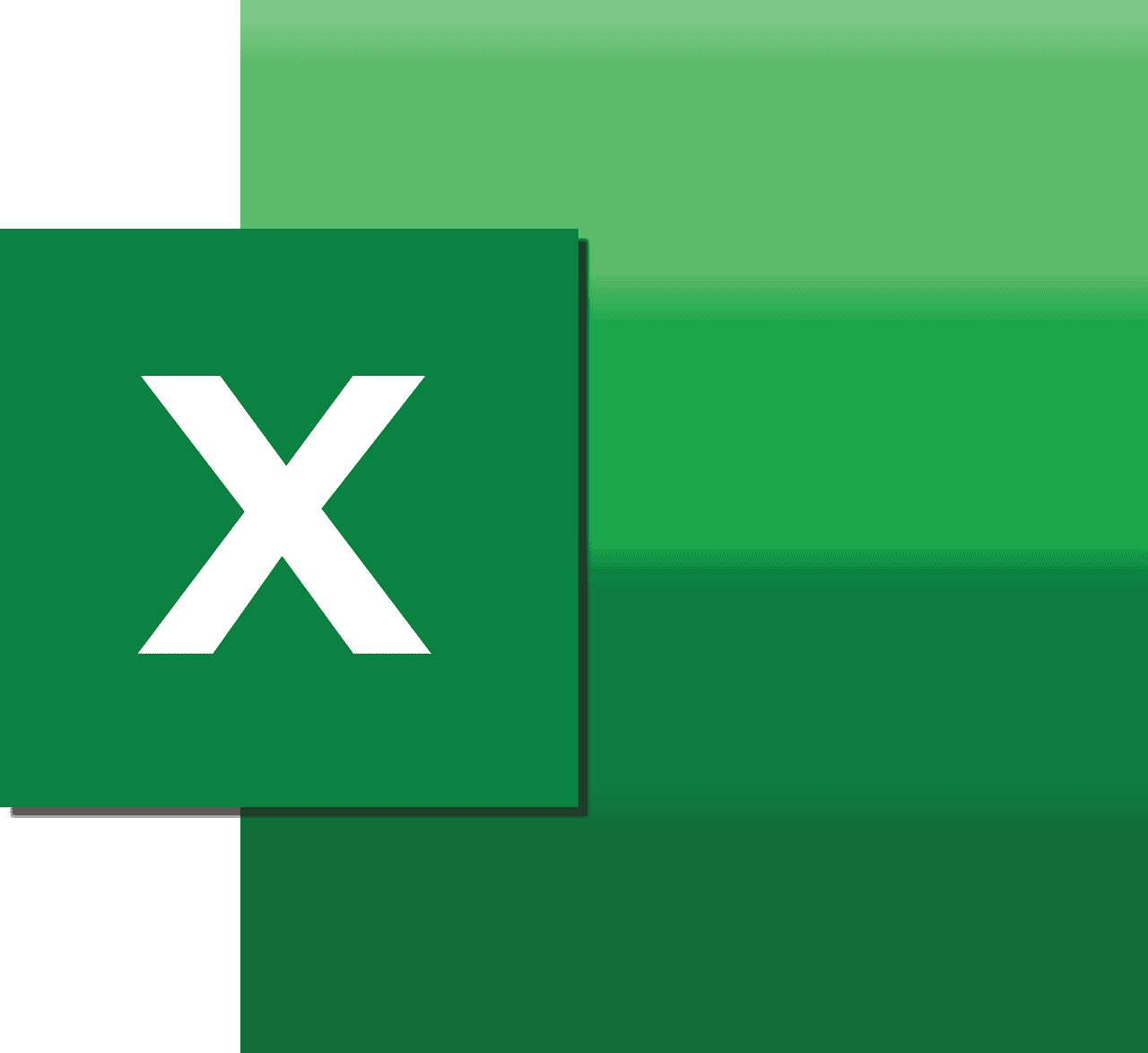About Microsoft Excel Formulas: Unlocking the Power of Data Analysis
Estimated Reading Time: 10 minutes
Key Takeaways
- Microsoft Excel formulas empower efficient data analysis, automation, and reporting.
- Essential formulas include VLOOKUP, LEFT, RIGHT, LEN, and date functions.
- Mastering formulas transforms productivity, reduces errors, and supports insightful decision-making.
- Practice, formula auditing tools, and combining functions build advanced Excel skills.
- Excel Foundations offers expert-led training to help learners from beginners to advanced users.
Table of Contents
- Why Learn About Microsoft Excel Formulas?
- Essential Microsoft Excel Formulas You Should Know
- Beyond Basics: Over 50 Commonly Used Excel Formulas and Functions
- Practical Takeaways: How to Master Microsoft Excel Formulas
- How Excel Foundations Can Help You Learn Microsoft Excel Formulas
- Why Master Excel Formulas is Crucial for Professionals
- Conclusion: Empower Your Data Skills with Microsoft Excel Formulas
- Explore More on Excel Foundations
- Legal Disclaimer
- References
- FAQ
Why Learn About Microsoft Excel Formulas?
Excel formulas are the backbone of data analysis within spreadsheets. They allow users to:
- Perform mathematical, logical, and text operations.
- Extract specific information from large datasets.
- Link and analyze information across worksheets.
- Automate complex workflows to save time.
- Generate dynamic reports and dashboards.
Thanks to a vast array of built-in functions, from simple addition to complex financial and statistical calculations, Excel formulas cater to virtually every business and academic need.
Essential Microsoft Excel Formulas You Should Know
1. VLOOKUP – Vertical Lookup in Data Sets
VLOOKUP is one of the most powerful lookup functions in Excel, allowing you to search for a value in the first column of a range and return a corresponding value from another column.
Syntax:
=VLOOKUP(lookup_value, table_array, col_index_num, [range_lookup])Example Use Case:
Looking up the price of a product based on its ID from a database.
Looking up the price of a product based on its ID from a database.
Why It’s Important:
VLOOKUP saves hours of manual data searching and allows you to integrate data from different tables easily.
VLOOKUP saves hours of manual data searching and allows you to integrate data from different tables easily.
Learn more about VLOOKUP and examples at Intellipaat Excel Formulas.
2. LEFT and RIGHT – Extracting Text
These functions help extract characters from the beginning or end of a text string.
LEFT(text, num_chars)returns the leftmost characters.RIGHT(text, num_chars)returns the rightmost characters.
Example: Extracting the area code from a phone number or the domain from an email address.
3. LEN – Counting Length of Text Strings
LEN(text) returns the number of characters in the text string, including spaces.Use Case: Validating data length, such as ensuring IDs or phone numbers have the correct number of digits.
4. Complex Number Functions: IMABS and IMCOT
Excel also supports complex numbers, useful in scientific and engineering contexts.
IMABSreturns the absolute value (modulus) of a complex number.IMCOTcalculates the cotangent of a complex number.
These formulas represent Excel’s versatility beyond basic number crunching.
5. Date Calculations – Handling Serial Number Dates
Excel stores dates as serial numbers, which allows you to perform mathematical operations like addition or subtraction to find differences or future dates.
Practical Example: Calculating expiry dates by adding a number of days to a manufacturing date.
Example formula to calculate expiry date:
= A2 + 30 (where A2 contains the manufacturing date) adds 30 days.For more detailed insights on expiry date calculations, see The Windows Club – Calculate Expiry Date in Excel.
6. Conditional Formatting Based on Another Cell Value
Excel’s conditional formatting feature can be combined with formulas to highlight cells based on criteria applied to other cells.
Example: Highlight all sales above the target value by referencing the target cell in a formula rule.
Learn more from this guide by Excel Samurai.
Beyond Basics: Over 50 Commonly Used Excel Formulas and Functions
Microsoft Excel includes a vast library of functions that support text manipulation, financial calculations, statistical analysis, logical operations, and more.
Examples include:
- SUM() to add numbers.
- IF() for conditional logic.
- INDEX() and MATCH() for powerful lookups and referencing.
- PMT() for loan payment calculations.
- COUNTIF() to count cells based on criteria.
The variety means Excel can be customized extensively for industry-specific solutions, whether for finance, marketing analysis, human resources, or engineering.
A comprehensive list of formulas and detailed explanations is available at ExcelX – Formulas & Functions.
Practical Takeaways: How to Master Microsoft Excel Formulas
1. Start with the Essentials
Build a strong foundation by learning commonly used formulas such as SUM, IF, VLOOKUP, and basic text functions.
Build a strong foundation by learning commonly used formulas such as SUM, IF, VLOOKUP, and basic text functions.
2. Use Formula Auditing Tools
Excel provides formula auditing options like Trace Precedents and Evaluate Formula, which help understand and troubleshoot complex formulas.
Excel provides formula auditing options like Trace Precedents and Evaluate Formula, which help understand and troubleshoot complex formulas.
3. Practice Real-World Scenarios
Apply formulas to datasets relevant to your profession to make learning contextual and practical.
Apply formulas to datasets relevant to your profession to make learning contextual and practical.
4. Combine Functions for Advanced Solutions
Learn to nest functions (e.g., using IF inside VLOOKUP) to create powerful, dynamic formulas.
Learn to nest functions (e.g., using IF inside VLOOKUP) to create powerful, dynamic formulas.
5. Utilize Online Resources
Access tutorials and examples from credible sources like Intellipaat, Simplilearn, and Excel Samurai for continuous learning.
Access tutorials and examples from credible sources like Intellipaat, Simplilearn, and Excel Samurai for continuous learning.
How Excel Foundations Can Help You Learn Microsoft Excel Formulas
At Excel Foundations, our courses are designed to deliver a structured and comprehensive approach to Excel learning. With industry-expert instructors, hands-on projects, and real-world examples, we help learners:
- Grasp fundamental and advanced Excel formula concepts.
- Develop skills to build efficient spreadsheet models.
- Enhance data analysis and reporting capabilities.
- Boost productivity with automation and VBA macros (advanced level).
Our experience in the Microsoft Excel training domain equips us to provide tailored learning paths that suit everyone—from beginners to power users.
Why Master Excel Formulas is Crucial for Professionals
In the current data-driven landscape, the ability to manipulate and analyze data quickly is a powerful skill that can differentiate you in the workplace. Mastery over Excel formulas:
- Saves time by automating calculations.
- Reduces errors in data processing.
- Enables insightful decision-making through dynamic data modeling.
- Supports career growth across multiple domains like finance, marketing, operations, and IT.
Conclusion: Empower Your Data Skills with Microsoft Excel Formulas
Understanding Microsoft Excel formulas is more than just learning syntax; it’s about unlocking the software’s true analytical power. Whether you’re organizing a budget, analyzing sales data, or managing projects, Excel formulas enable precise and efficient results.
At Excel Foundations, we are committed to helping you master these essential skills through our expert-led training and resources. Dive deeper, practice regularly, and watch your confidence with Excel grow exponentially.
Explore More on Excel Foundations
Ready to enhance your Excel skills further? Check out our other blog posts on Excel tips, advanced features, and comprehensive tutorials designed to make you an Excel expert.
Legal Disclaimer
This blog post is intended for informational and educational purposes only. While we strive to provide accurate and up-to-date information, Excel skills and formulas may require professional judgment for specific use cases. Always consult a certified professional or tutor before applying complex Excel formulas in critical business or financial situations.
References
- Intellipaat. (n.d.). Excel Formulas – Top 10 Most Used Formulas in Excel. Retrieved from https://intellipaat.com/blog/excel-formulas/
- Simplilearn. (n.d.). Excel Formulas Tutorial. Retrieved from https://www.simplilearn.com/tutorials/excel-tutorial/excel-formulas
- ExcelX. (n.d.). 150+ Excel Formulas and Functions with Examples. Retrieved from https://excelx.com/formulas-functions/
- The Windows Club. (n.d.). How to Calculate Expiry Date in Excel. Retrieved from https://www.thewindowsclub.com/how-to-calculate-expiry-date-in-excel
- Excel Samurai. (n.d.). Conditional Formatting Based on Another Cell Value in Excel. Retrieved from https://excelsamurai.com/excel-conditional-formatting-based-on-another-cell-value/
FAQ
Why should I learn Microsoft Excel formulas?
Learning Excel formulas allows you to automate tasks, analyze data efficiently, reduce errors, and create dynamic reports, improving both productivity and decision-making.
Learning Excel formulas allows you to automate tasks, analyze data efficiently, reduce errors, and create dynamic reports, improving both productivity and decision-making.
What are the most essential Excel formulas to start with?
Start with formulas like SUM, IF, VLOOKUP, LEFT, RIGHT, and LEN, which form the core toolkit for data manipulation and analysis in Excel.
Start with formulas like SUM, IF, VLOOKUP, LEFT, RIGHT, and LEN, which form the core toolkit for data manipulation and analysis in Excel.
How can I improve my Excel formula skills?
Practice regularly, use formula auditing tools, apply formulas to real-world data, combine functions, and leverage reputable online tutorials and courses.
Practice regularly, use formula auditing tools, apply formulas to real-world data, combine functions, and leverage reputable online tutorials and courses.
How does Excel Foundations support learning Excel formulas?
Excel Foundations offers structured courses, expert instructors, hands-on projects, and real-world examples to help learners at all levels master Excel formulas and boost their skills.
Excel Foundations offers structured courses, expert instructors, hands-on projects, and real-world examples to help learners at all levels master Excel formulas and boost their skills.
Why is mastering Excel formulas important for professionals?
Mastering Excel formulas increases efficiency, reduces mistakes, enables better data-driven decisions, and enhances career prospects across numerous fields.
Mastering Excel formulas increases efficiency, reduces mistakes, enables better data-driven decisions, and enhances career prospects across numerous fields.