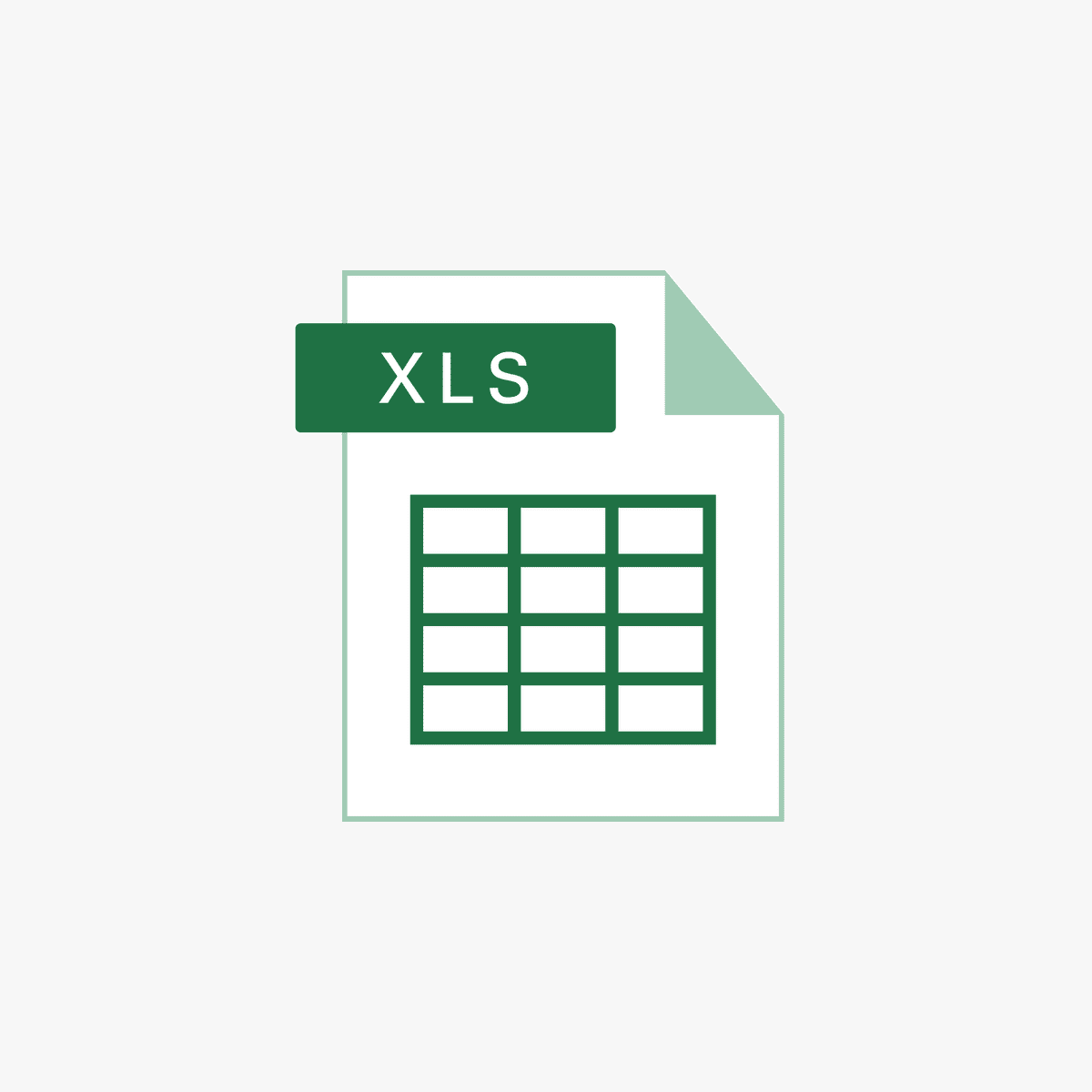10 Advanced Excel Formulas Every Professional Should Know
Estimated reading time: 7 minutes
Key Takeaways:
- Mastering advanced Excel formulas can significantly improve data manipulation
- Automation through formulas can save time in complex tasks
- Understanding condition-based formulas enhances decision-making
- Dynamic calculations help maintain updated reporting
- Practice using these formulas with real data to gain confidence
Table of Contents:
- The Importance of Advanced Excel Formulas
- 1. INDEX MATCH
- 2. IF with AND / OR
- 3. OFFSET with SUM / AVERAGE
- 4. CHOOSE
- 5. XNPV and XIRR
- 6. SUMIF and SUMIFS
- 7. PMT and IPMT
- 8. LEN and TRIM
- 9. CONCATENATE
- 10. CELL
- Additional Advanced Features of Excel
- Key Takeaways
- Conclusion
- Call to Action
The Importance of Advanced Excel Formulas
When handled correctly, advanced formulas can transform the way you interact with data. These formulas help in:
- Automating tasks that would otherwise be done manually.
- Performing complex calculations effortlessly.
- Streamlining reporting processes, which saves valuable time.
1. INDEX MATCH
How it Works:
INDEXretrieves a value from a specific cell in a given range based on row and column numbers.MATCHreturns the relative position of a value within a range.
Example:
=INDEX(B2:B6, MATCH("Mike", A2:A6, 0))In this example, Excel searches for “Mike” in column A and returns the corresponding value from column B.
Use Case: This formula is especially useful in financial modeling, where dynamic data referencing is crucial. Learn more about INDEX MATCH.
2. IF with AND / OR
How it Works:
IFchecks a specified condition and returns one result if true, and another if false.ANDandORcan be used to test multiple conditions.
Example:
=IF(AND(A2>50, B2<100), "Approve", "Reject")Use Case: This is particularly beneficial in approval processes and workflows where multiple criteria must be evaluated. Explore more on IF Statements.
3. OFFSET with SUM / AVERAGE
How it Works:
OFFSETprovides a reference to a range that is a specified number of rows and columns away from a cell or range.
Example:
=SUM(OFFSET(A1,1,0,3,1))This formula calculates the sum of the three cells directly below A1.
Use Case: This technique is ideal for creating rolling averages in financial reports or dashboards. Read more about OFFSET.
4. CHOOSE
How it Works:
=CHOOSE(2, "Apple", "Banana", "Cherry")This formula would return "Banana".
Use Case: It is useful for scenario analysis, where you might want to choose between different outcomes based on index selections. Find out more about CHOOSE.
5. XNPV and XIRR
How it Works:
XNPVrequires a range of cash flows along with the respective dates to determine the NPV.XIRRidentifies the internal rate of return of those irregular cash flows.
Use Case: These formulas play a critical role in project evaluations and investment appraisals where cash flow timing is essential. Learn more about NPV and IRR.
6. SUMIF and SUMIFS
How it Works:
SUMIFsums up values based on a single criterion.SUMIFSextends this to multiple conditions.
Examples:
=SUMIF(B2:B10, "North", C2:C10)=SUMIFS(K6:K10, L6: L10, ">50", M6: M10, "<100")
Use Case: This is commonly used in sales analysis and budgeting exercises. Discover more about SUMIF.
7. PMT and IPMT
How it Works:
PMTgives the periodic payment for a loan.IPMTreturns the interest payment for a specified period.
Use Case: Ideal for loan amortization schedules, mortgage calculators, and financial planning applications. Understand PMT and IPMT.
8. LEN and TRIM
How it Works:
LENcounts the number of characters in a cell.TRIMremoves extra spaces.
Use Case: Perfect for data cleaning before performing data analysis or importing datasets. Learn more about text functions.
9. CONCATENATE
How it Works:
=CONCATENATE(A1, " ", B1)This could combine first and last names from separate cells.
Use Case: Useful for report generation where merging names or other categorical data is required. See more about CONCATENATE.
10. CELL
How it Works:
This could return information about the type of data in cell A1.
Use Case: Great for data auditing or troubleshooting which requires detailed data navigation. Get additional insights about CELL.
Additional Advanced Features of Excel
Beyond individual formulas, there are several advanced features in Excel that can enhance your analysis:
- Pivot Tables: Highly effective for summarizing large datasets.
- Charts and Visualizations: Help in presenting data in a clear, comprehensible manner.
- Conditional Formatting: Allows you to visually highlight important data points.
- Data Validation: Ensures data integrity by controlling input entries.
For more techniques and features, visit Indeed’s Excel Career Advice.
Key Takeaways
Mastering these 10 advanced Excel formulas can significantly streamline your workflow in data analysis, improve decision-making processes, and enhance overall productivity.
Here’s a quick reference table summarizing their key purposes:
| Formula | Purpose | Example Use Case |
|---|---|---|
| INDEX MATCH | Dynamic lookup | Financial modeling |
| IF + AND/OR | Complex logical tests | Approval workflows |
| OFFSET + SUM/AVG | Dynamic range calculations | Rolling averages |
| CHOOSE | Select value from list | Scenario analysis |
| XNPV / XIRR | NPV/IRR for irregular cash flows | Project evaluation |
| SUMIF / SUMIFS | Conditional sum | Sales analysis |
| PMT / IPMT | Loan payments & interest | Loan amortization |
| LEN / TRIM | Text manipulation | Data cleaning |
| CONCATENATE | Combine text | Merging names/addresses |
| CELL | Cell info retrieval | Data auditing |
Conclusion
As you explore these advanced Excel formulas, bear in mind that practice is key to mastering their use. We encourage you to experiment with real datasets to understand the practical applications of these formulas.
For more tips and insights on Excel, check out our other blog entries here.
Call to Action
Ready to sharpen your Excel skills further? Explore more blog posts on Excel Foundations and elevate your data management capabilities today!
Disclaimer
This blog contains educational content. Always consult a qualified professional before executing complex analyses or making critical business decisions based on the advice and techniques provided.
For more detailed guides and resources, explore our website's Excel tutorials. Elevate your Excel expertise to new heights today!